Getting Started with Alie
Getting Started with Alie
Product: Muvi One (Classic)Adding Data Using API & Java Script
Configuring Filter & Condition to View Recommendation
Introduction
Alie is an AI-powered recommendation engine. It recommends personalized content in real-time to your end-users with great accuracy by analysing their personal data and behaviour. Alie works in 3 simple steps; collecting the end-users data, analysing the data, and then giving the recommendation to the end-users.
This quick start guide walks you through getting started with Alie. To begin with, you have to purchase the subscription of Alie. You can also take a Free Trial before purchasing the subscription. Once you logged in to Alie, first, you need to create a project, based on your requirement. After creating the project, you need to upload the user data, item data and behavioural data to Alie. You can either upload the data manually or by using API and/or JavaScript. By using the latter you can automatically pull data from your website/app to Alie. Then you need to configure your data with Alie’s default data field to train it. You can configure the user data, item data and behavioural data. After configuring your data to train Alie, you need to select the Algorithm. Based on the algorithm, Alie will give the recommendation. You can select from multiple Algorithms. Then, you can add different filters and conditions to view the output of Alie’s recommendation. Finally, you can view the output in JSON format.
Creating a Project
First, you need to create a project where you need to upload the “User Data”, “Item Data” and “Behavioural Data”. If you want to test Alie before adding the actual data, you can use the sample data to create your project. We have provided sample data from various industries such as “E-commerce”, “Food”, and “Media and Entertainment”. You can click on any sample project to start with or you can create your own project.
- To create your project, click on “Create Project” on the right-hand side of the dashboard.
- Type your project name and click on “Create”. You can create multiple projects.
- After creating a project, you can remove it or reset it.
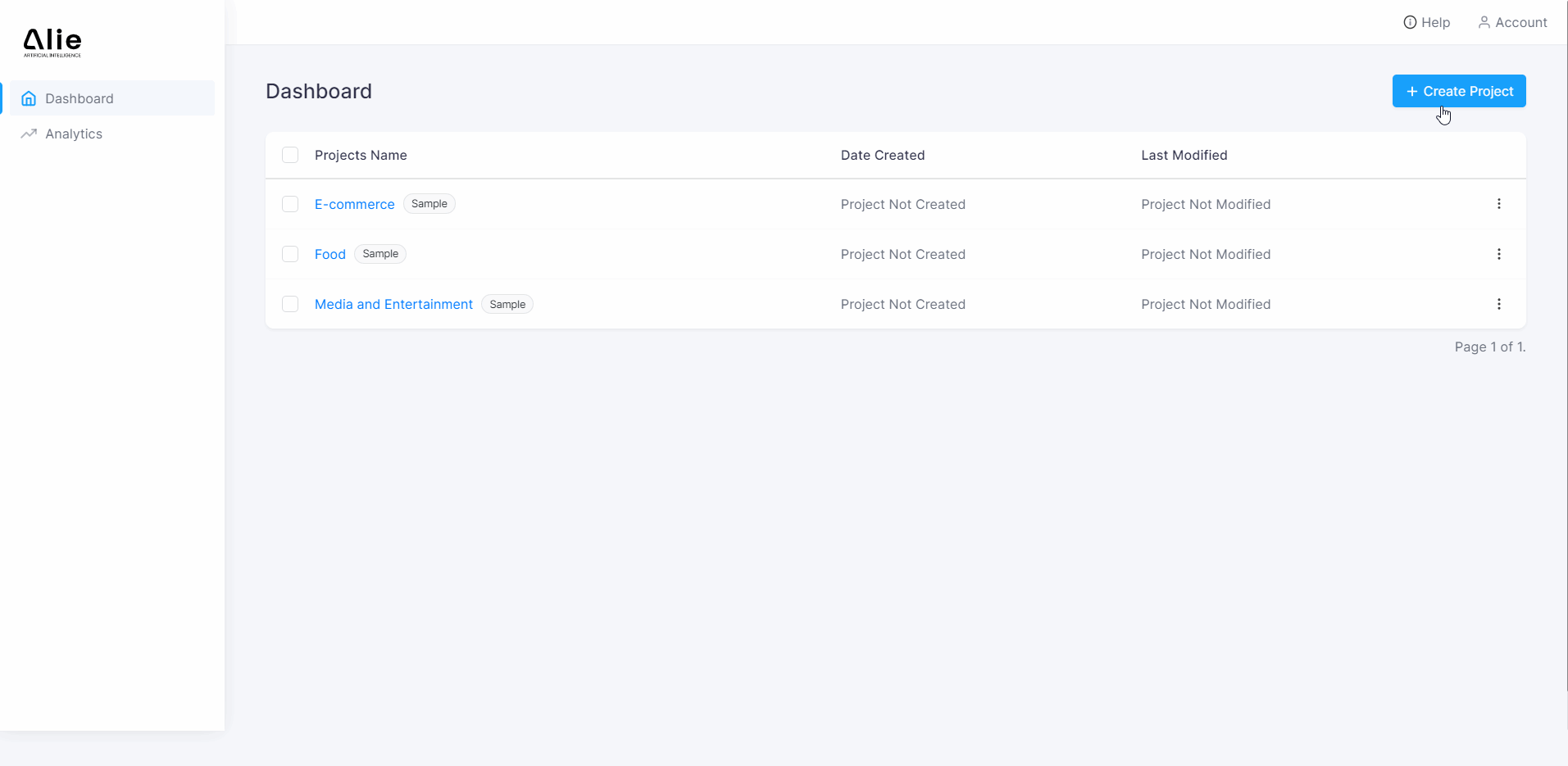
Adding Data to a Project
After creating a project, you need to add the “User Data”, “Item Data” and “Behavioural Data” to the project. Alie will analyze these data and then it will give recommendations based on these data.
- Click on “Add Data” on the right-hand side of a project.
- Click on “Import User Data” to import your end-users data. You can add data with any attributes. However, if you are unsure about the data attributes, then you can download the "Sample File" for your reference. After adding the data to the file, you need to drag and drop the file in the uploader popup and click on “Import”.
- Click on “Import Content Data” to import your end-users data. You can add data with any attributes. However, if you are unsure about the data attributes, then you can download the "Sample File" for your reference. After adding the data to the file, you need to drag and drop the file in the uploader popup and click on “Import”.
- Click on “Import Behavioural Data” to import your end-users data. You can add data with any attributes. However, if you are unsure about the data attributes, then you can download the "Sample File" for your reference. After adding the data to the file, you need to drag and drop the file in the uploader popup and click on “Import”.
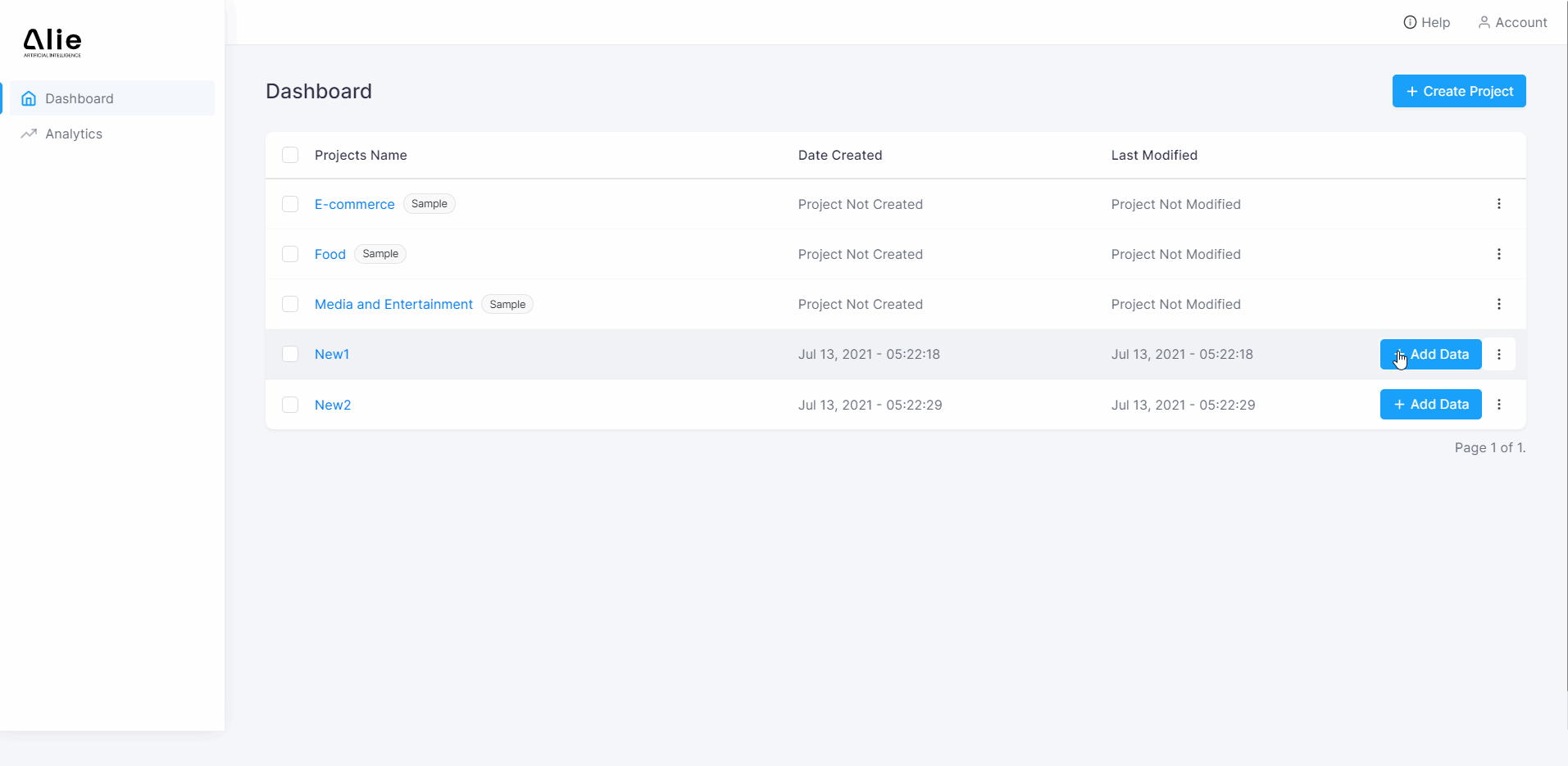
Adding Data Using API & Java Script
You can automate the data import process (i.e., import of “User Data”, “Item Data” and “Behavioural Data”) using the API and JavaScript. Once you integrate JavaScript and API to your website/app, the data will be automatically added to Alie.
- To import data using JavaScript and API, click on “Add Data” on the right-hand side of a project.
- Click on “Configuration”.
- Under “General Information”, type your domain name (e.g., yourdomain.com).
- You can view your data set name and Universal ID for the API integration. Universal ID is unique to each project you create. To know how to import data using the API click here.
- Click on “JavaScript Code”.
- Click on “Copy” to copy the code and then paste it to the Head of the HTML file.
- Data will be automatically imported from your website to Alie. You can import “User Data”, “Item Data” and “Behavioural Data” by adding different parameters in JavaScript. Click here to get more information on how to add different parameters to import data via JavaScript.
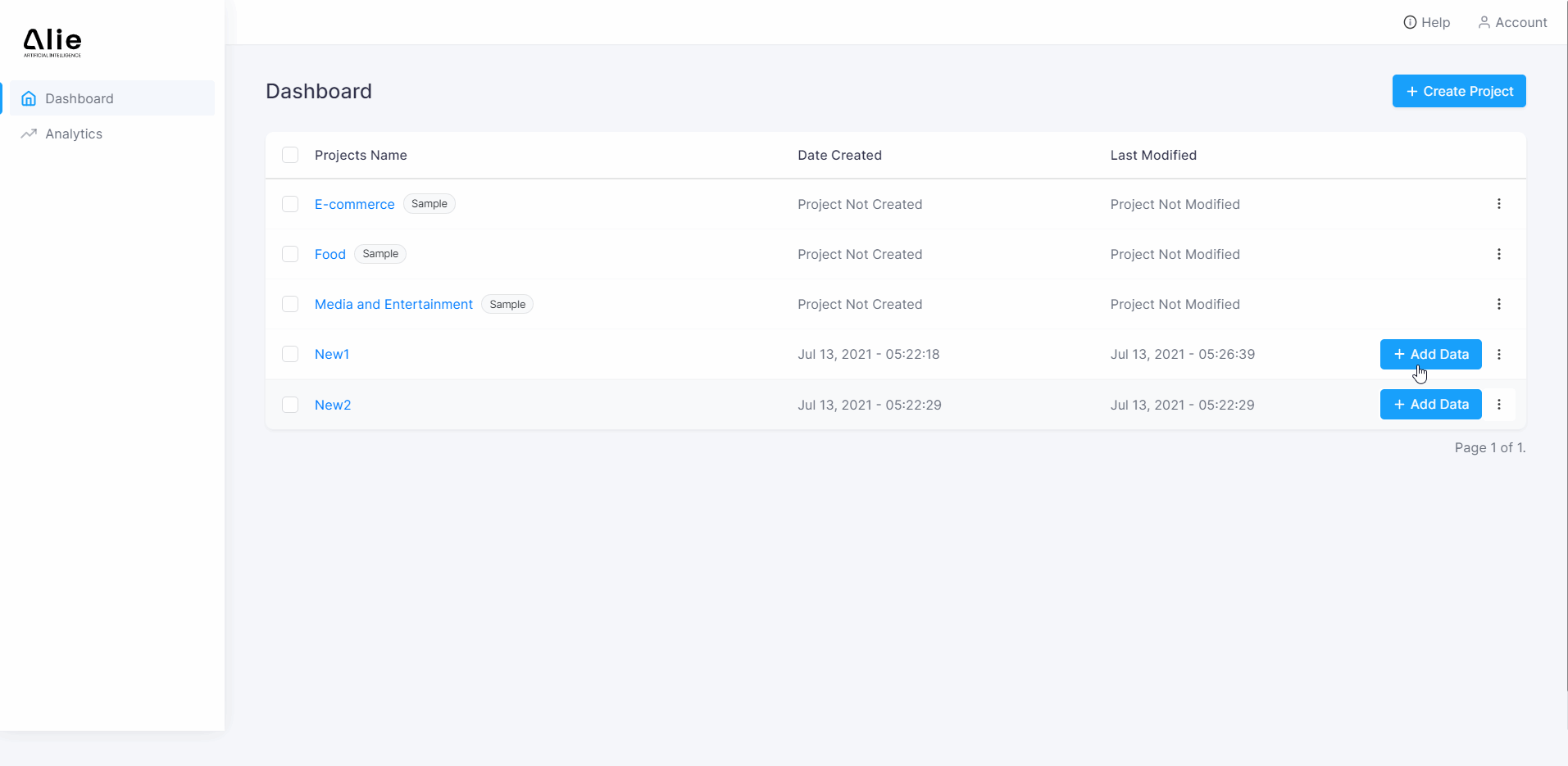
Configuring Your Data
Once your data is added to Alie, then you need to configure the data fields to Alie and train it.
- Click on a “Project” to proceed further.
- Click on the “User Data” tab.
- For the field “User ID”* select the field from the drop-down to define it as “User ID”. For example, you can either select “Customer ID” or “Customer_Random_Name”. Alie will understand that you want to treat “Customer ID” or “Customer_Random_Name” as “User ID”.
- For the Field “User Name” you need to select a field from the drop-down. For example, you can either select “Customer ID” or “Customer_Random_Name”. Alie will understand that you want to treat “User Name” or “Customer_Random_Name” as “User ID”.
- Click on the “Item Data” tab.
- For the field “Unique ID”* select the field from the drop-down to define it as “Unique ID”. For example, you can select “Invoice Date”, “Stock Code” or “Country”. Alie will understand that you want to treat “Invoice Date”, “Stock Code” or “Country” as “Unique ID”.
- For the Field “Item Name” you need to select a field from the drop-down. For example, you can select “Description” or “Stock Code”. Alie will understand that you want to treat “Description” or “Stock Code” as “Item Name”.
- You can also define the data type. However, Alie automatically detects the data type. If you wish to define the data type, then select it from the drop-down. For example, for the “Country” field, you can select “String”, “Float” etc. For “Quantity” you can select “Integer” or “Float”.
- For “Behavioural Data”, select the *"Unique User ID" values from the drop-down. You can select "Customer ID", "Stock Code" or "Action" and let Alie understand that you want to treat Unique User ID as "Customer ID", "Stock Code" or "Action".
- Select values for the "Unique Content ID" from the drop-down. Let Alie understand that you want to treat the Unique User ID as.
- Click on “Proceed” in the top right corner to continue.
| *Note: “User ID”, "Unique ID", "Unique User ID", and "Unique Content ID" are mandatory fields. |
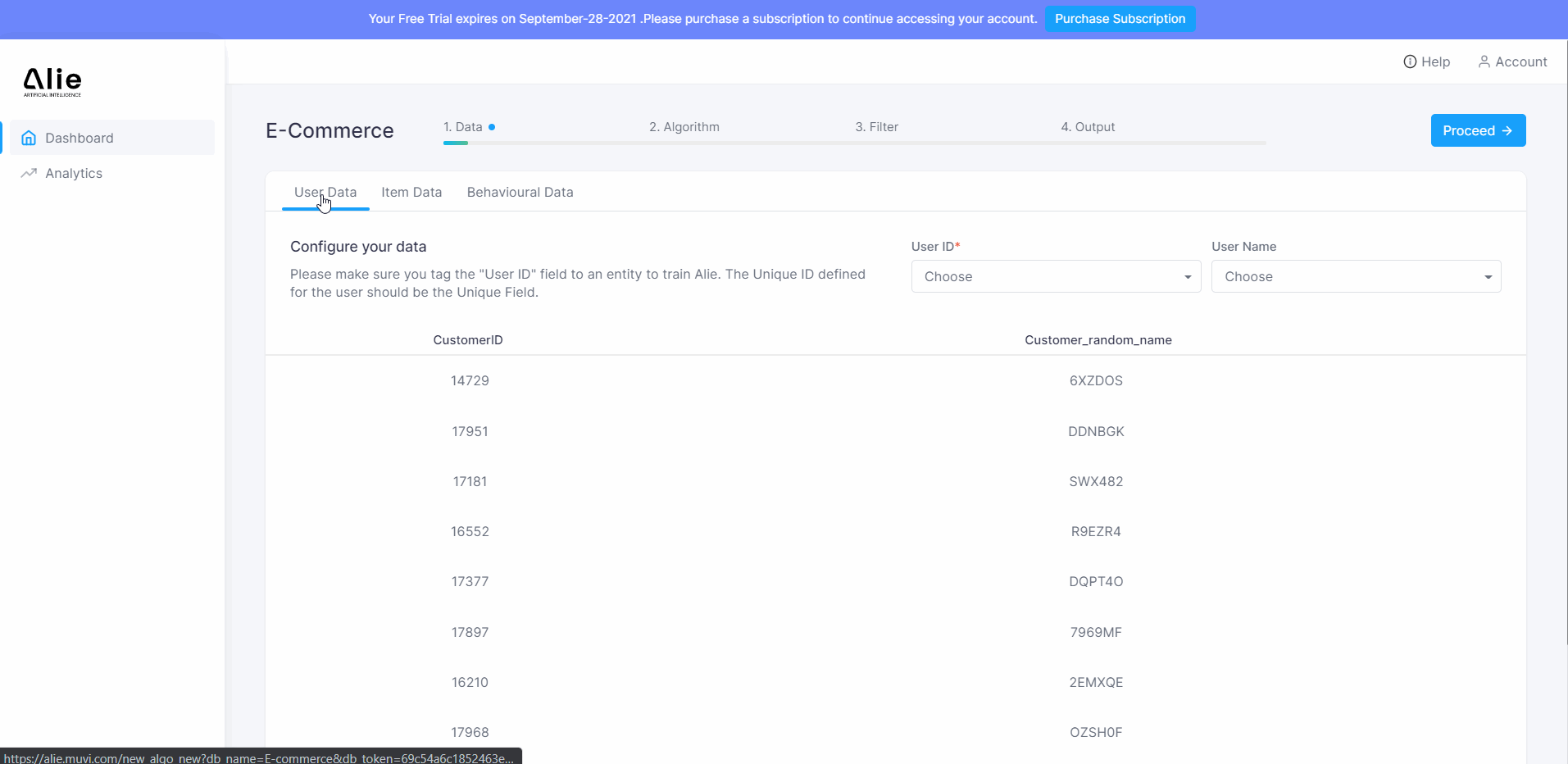
Selecting Algorithm
Once you configured your data to train Alie, next you have to select the “Algorithm”. Based on the Algorithm, Alie will analyze the data and give the recommendation to your end-users.
- Select “Other Users Choice” if you want Alie to recommend items based on the history of different Users.
- Select “Most Viewed”, if you want Alie to recommend items that have the highest number of views.
- Select “End-User Interaction” if you want Alie to recommend items that have the highest number of views.
- Select “Recently Added” if you want Alie to recommend items that have been added in the last 7 days
- Select “Most-Purchased” if you want Alie to recommend items based on the highest purchased by other users.
- Select “Similar Items” if you want Alie to recommend items that are similar to the item selected.
- Click on “Proceed” in the top right corner to continue.
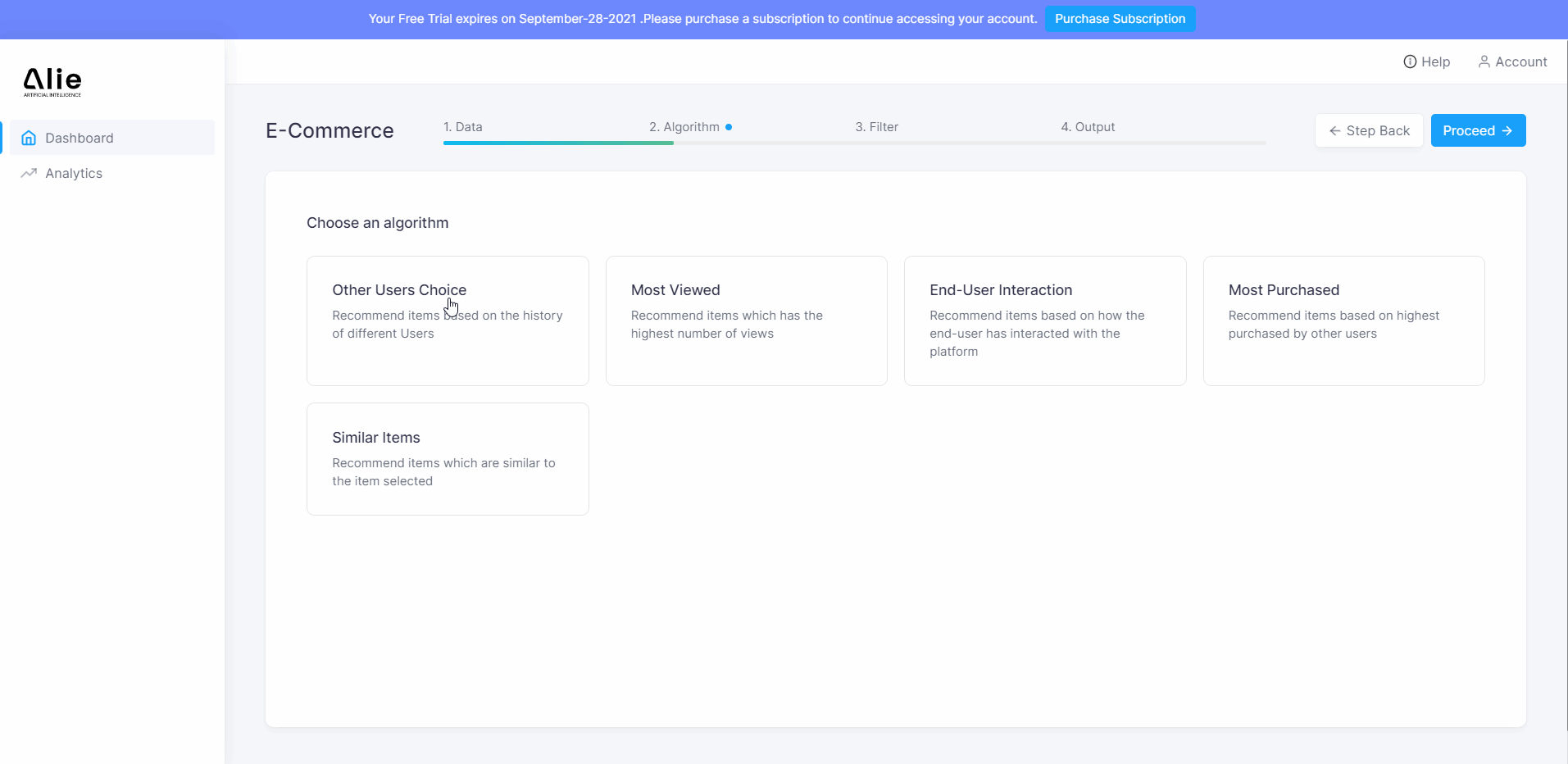
Configuring Filter & Condition to View Recommendation
You can configure different filters and add conditions before viewing the recommendation. Alie will show you the recommendation based on the filters and conditions you have selected. However, it is not mandatory to select the filters and/or conditions.
- Select the “Number of Recommendations” you want Alie to show you. The maximum you can set is 10,000.
- Click on “Add Filter” to add different types of filters to view the output. You can add multiple filters.
- From the filter select the “Parameter”, “Condition” and “Value”.
- Click on “Add Filter” again to add another filter.
- You can also combine different filters using the “And”, “OR” or “XOR”. Click between two filers to add conditions.
- If you want to remove any filter, then click on the trash icon on the right-hand side of the filter.
- Click on “Proceed” in the top right corner to continue.
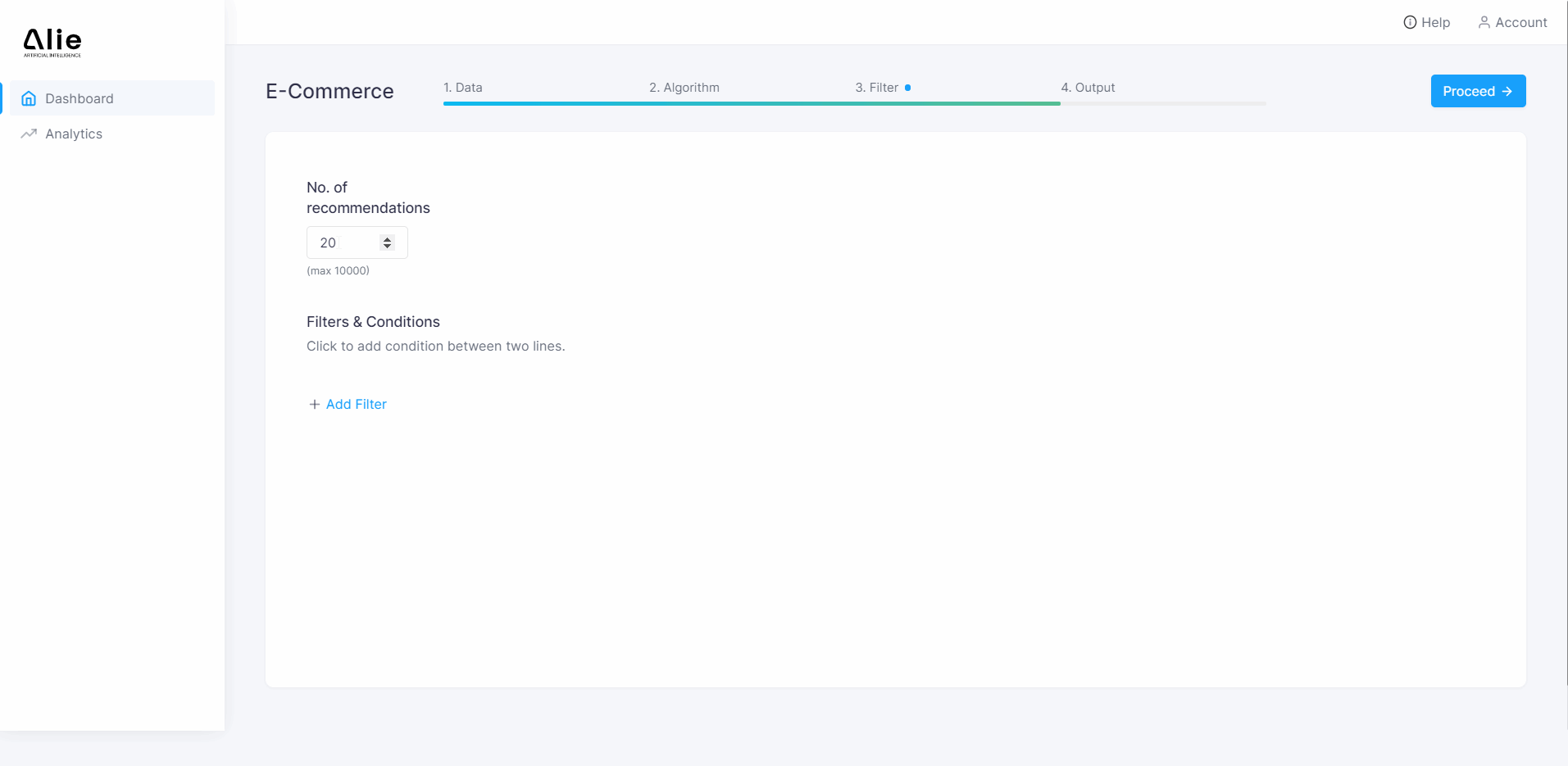
View Recommendation Output
- To view the recommendation output, select the “User ID” or “Name” from the drop-down.
- Click on “View Output”
- You can view the output on the right-hand side in JSON
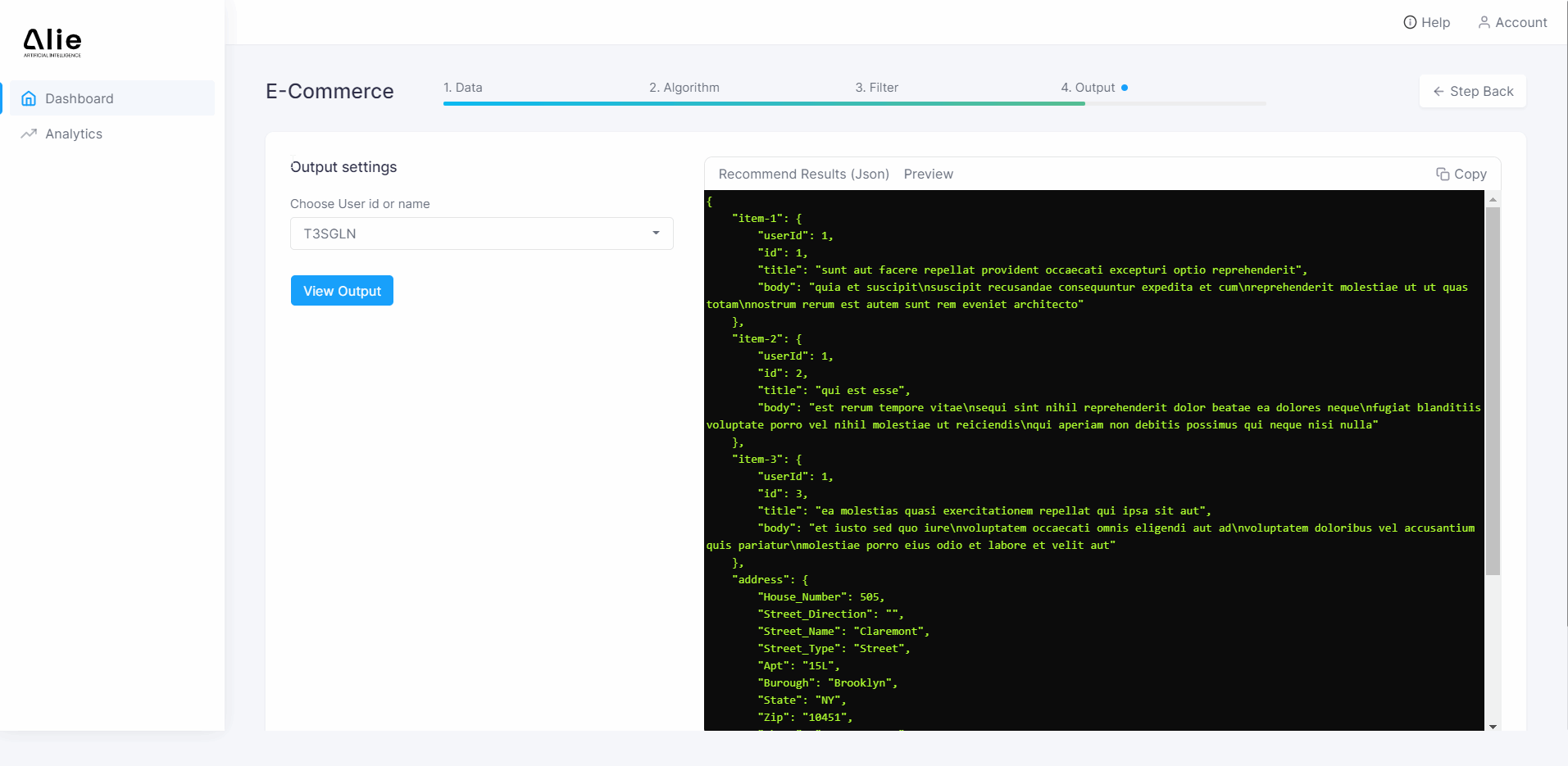
Let us know so that we can improve.

February 24
12:00AM PST
Introducing TrueComply: Scaling Video Compliance with AI Automation
Video compliance has always been a critical requirement for broadcasters—and today, OTT platforms, streaming services, and enterprise video teams face the same challenge at a much larger scale.…...
Event Language: English

