How to Live Stream Zoom Meeting Using Muvi Live
How to Live Stream Zoom Meeting Using Muvi Live
Product: Muvi LiveHow to Configure Zoom to Live Stream a Meeting
Adding Live Stream in Muvi Live
How to Share Live Zoom Meeting
Introduction
Zoom is a very popular video conferencing software to conduct meetings/webinars. If you want to live to stream your Zoom meetings/webinars to your end-users, then you can do it effectively using the Muvi Live. First, you need to configure Zoom to live stream the meeting/webinar, and then you have to add live stream content in the Muvi Live and live stream the meeting/webinar. You can share the live stream with your end-users using the HLS URL or the Embed Link (iFrame).
How to Configure Zoom to Live Stream a Meeting
First, you need to configure Zoom to live stream a meeting/webinar. You need to sign in to Zoom using your user ID and Password and follow the below-mentioned steps.
Note: Live stream option is only available in the Zoom paid account. So, must have a paid subscription of Zoom to live stream a meeting.
- After logging into Zoom, click on “My Account”.
- Next, click on “Meetings” on the left-hand side menu.
- Then, click on “Settings”.
- Click on “In Meeting (Advanced)” under the “Meeting” tab.
- Scroll down to “Allow Live Stream Meetings” and “Enable” it.
- Select “Custom Live Stream Service”.
- Click on “Save”.
- Click on “Schedule Meeting” to schedule a meeting.
- Enter the details of the meeting. Click on “Save” to save the meeting.
- Scroll down to the bottom again.
- Click on “Configure Live Stream Settings”.
- Paste the “Stream URL”, “Stream Key” which you will get from the Muvi Live.
- Type the “Live Streaming Page URL” (The URL of the page where you want to show your live streaming e.g. http://www.
xyzabc.com/live-stream) - Click on “Save”.
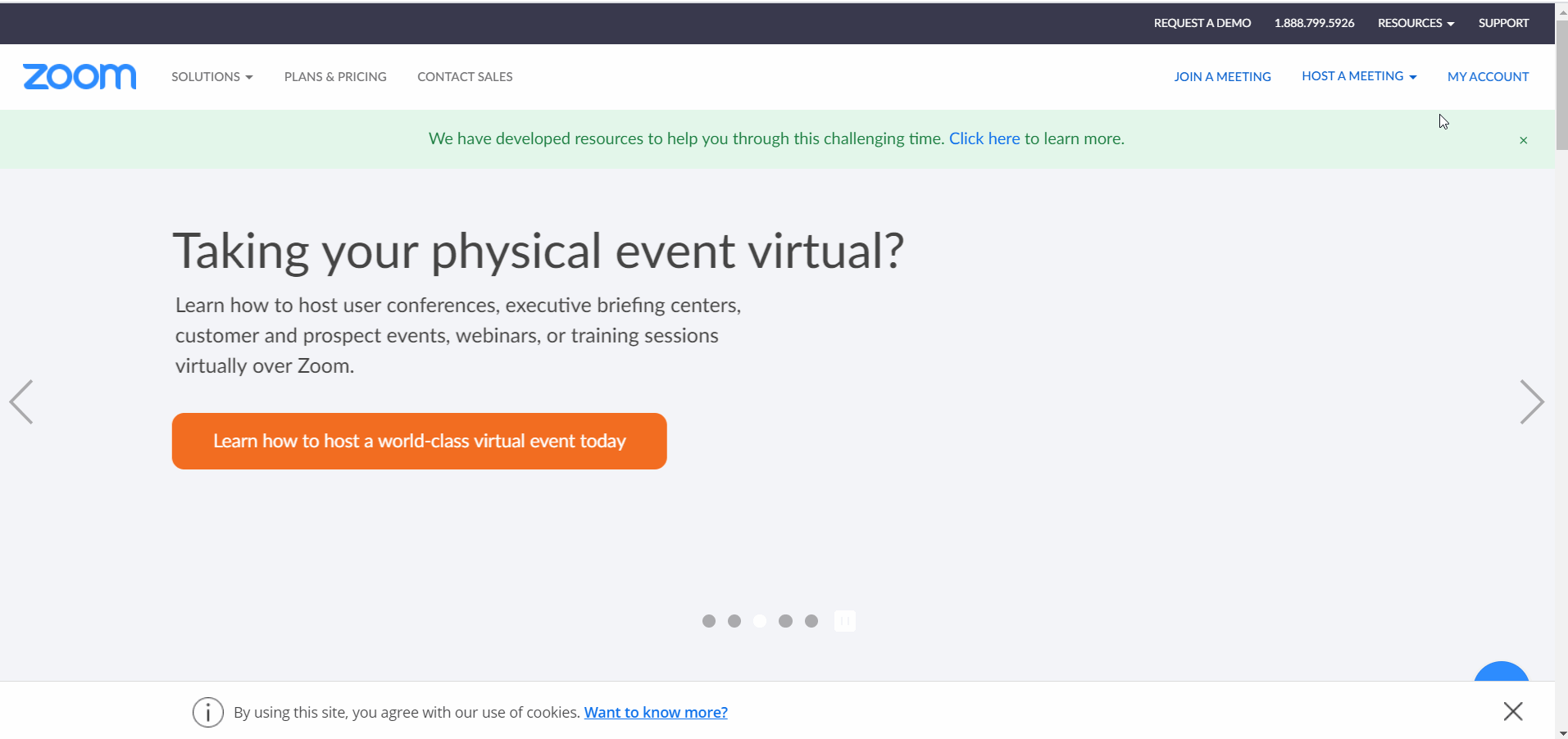
Adding Live Stream in Muvi Live
- First, you need to sign up with Muvi Live.
- Once you log in to Muvi Live, you need to add a live stream.
- To add a live stream, click on “Live Streams”.
- Then, click on “Add Live Stream”.
- Type the “Stream Name” (mandatory).
- Type “Description” about the live stream (mandatory).
- In "Source" select "Encoder or Streaming Software".
- Select the "Recording" option if you want to record the live stream.
- Select 'DRM" to protect your live stream from unauthorized access.
- In "Server Location" select the nearest server to your location. You can select the servers from the drop-down.
- Click on “Save”. The live stream will be created.
- To start a live stream, click on “Start” on the right-hand side of the live stream.
- You will be asked to add your credit card details. You can purchase the streaming hour and bandwidth for an uninterrupted live stream.
- Once the live streaming is started, you will get the “Stream Info” by clicking on the 3 dots on the right-hand side of the live stream(i.e. the Stream URL and Stream Key, which is unique for each live stream you create). You need to copy the Stream Key and Stream URL and paste it into Zoom.
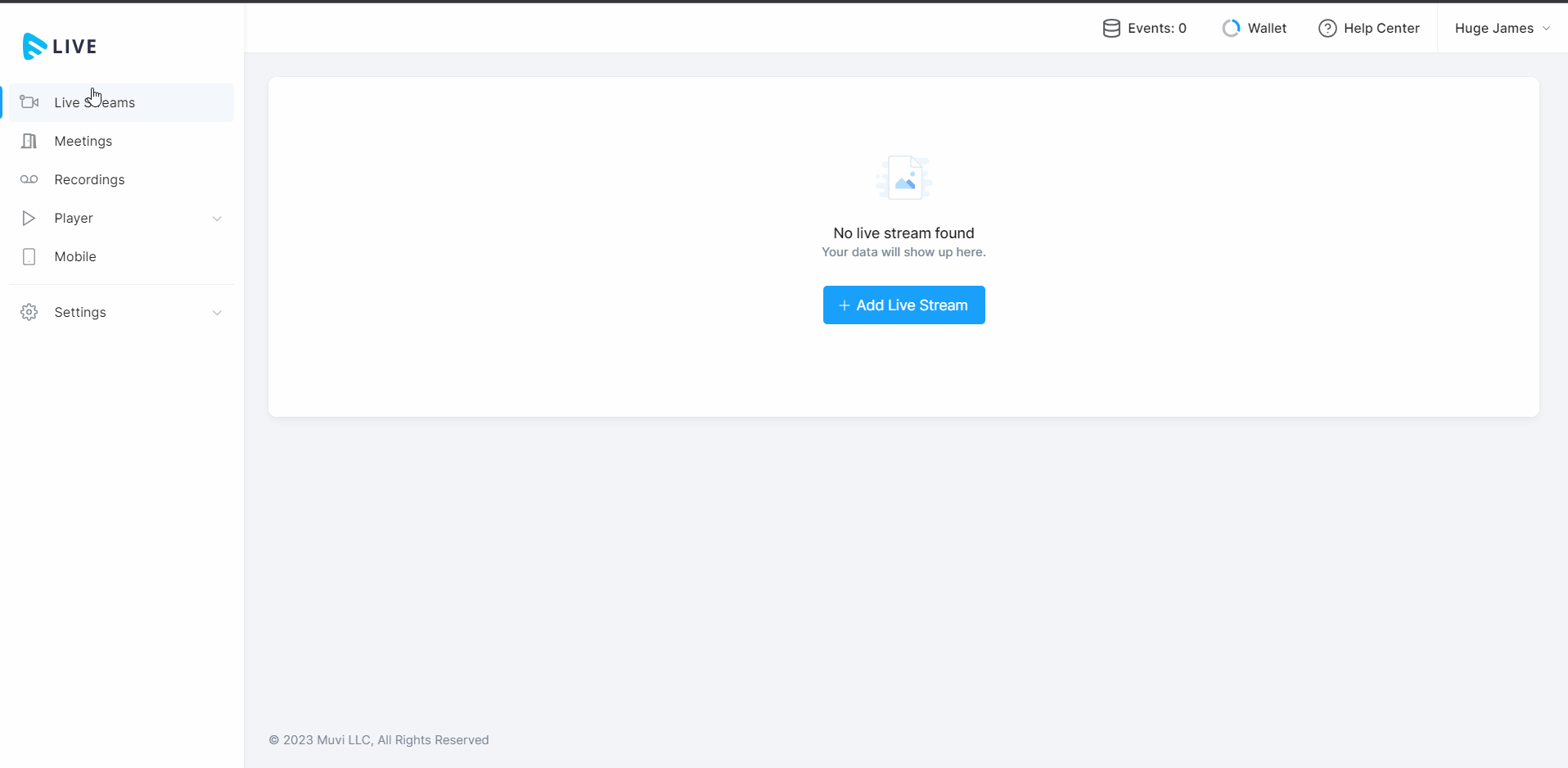
How to Share Live Zoom Meeting
- Once you start the Zoom meeting, click on “More” on the meeting window.
- Click on “Live on Custom Live Streaming Service”.
- You can now view the live stream of the meeting in the URL which you have added in Zoom.
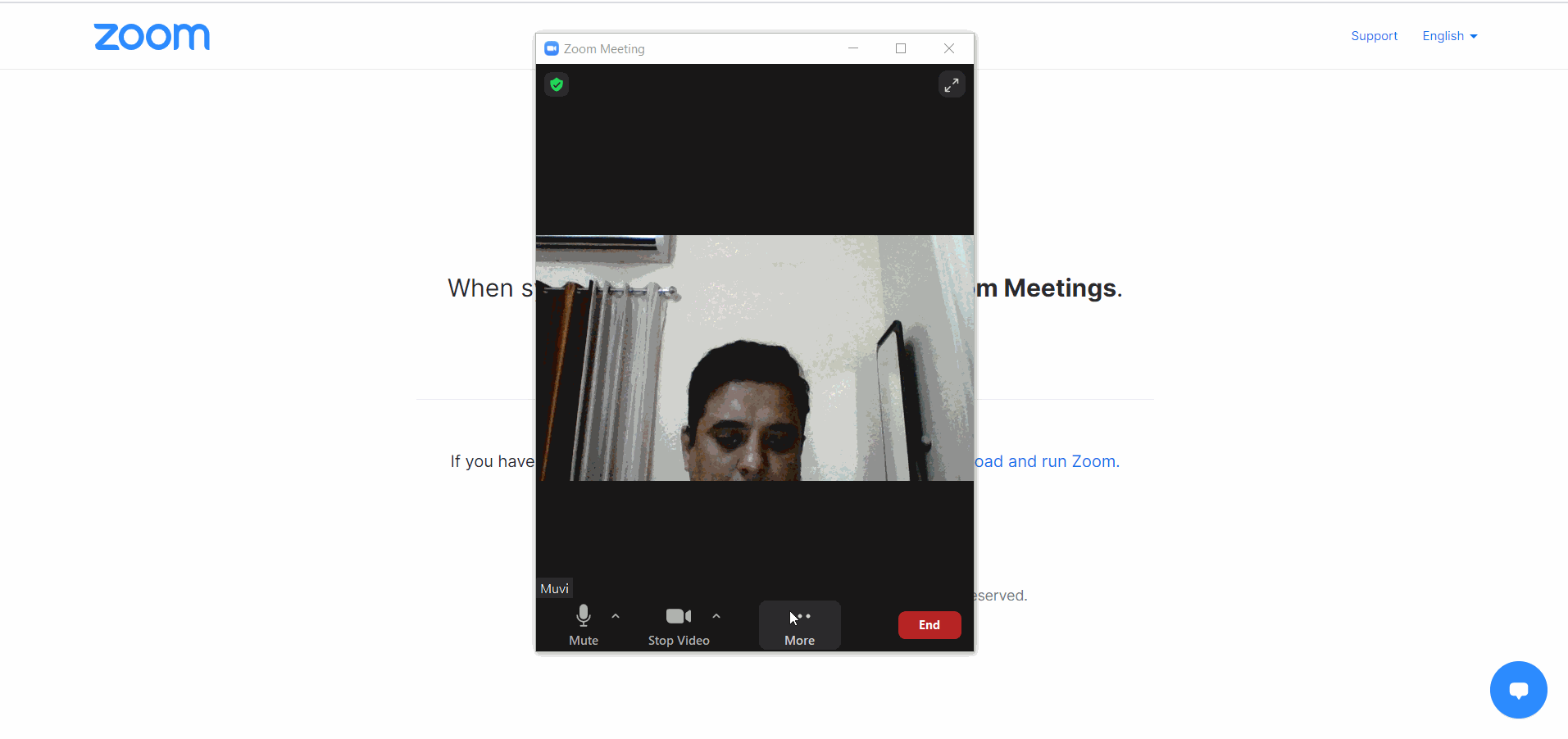
- You can also get the Embed Link of the live stream in Muvi Live by clicking on the 3 dots on the right-hand side of the live stream. Share the embed link on your website to view the live streaming.
- Also, you can share the live stream using the HLS URL or with a "Sharable Link"(which you can obtain from the Muvi Live by clicking on 3 dots on the right-hand side)
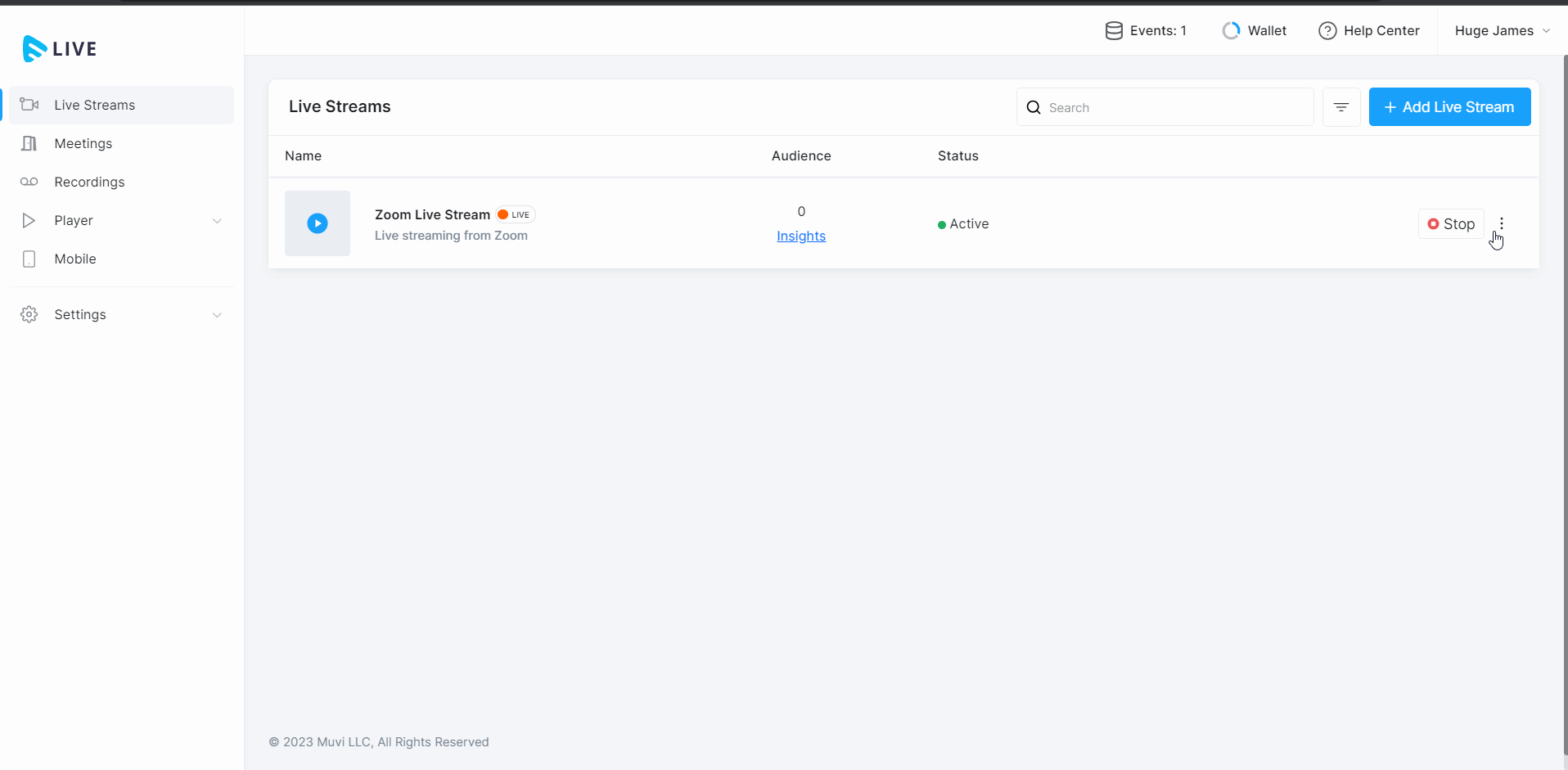
Let us know so that we can improve.

February 24
12:00AM PST
Introducing TrueComply: Scaling Video Compliance with AI Automation
Video compliance has always been a critical requirement for broadcasters—and today, OTT platforms, streaming services, and enterprise video teams face the same challenge at a much larger scale.…...
Event Language: English

