How to Show Logo on the Player – Muvi Live
How to Show Logo on the Player – Muvi Live
Introduction
You can add your “Logo” to your live streaming in Muvi Live. Your end-users can view the logo on the player when they will watch the live streaming. You can also change the position of the logo on the player.
How to Add Player Logo
- To add a logo, navigate to “Player”-->"Player Settings" in the Muvi Live CMS.
- Click on the “Experience” tab.
- Then, select “Show Logo on the Player”.
- Click on “Add File” to browse and select a logo (default logo size –140px x 140px) from your device or you can select the image from the Image Library.
- After selecting the image, crop it and then click on "Upload".
- Select the logo position from the drop-down. The default position is the “Bottom Right Corner” of the player.
- Click on “Save”.
| Note: You can change the logo and/or its position as and when it is required by uploading a new logo and/or selecting a new position of the existing logo. If you don’t want the logo, then uncheck the option “Show logo on the player” and then click on “Save”. |
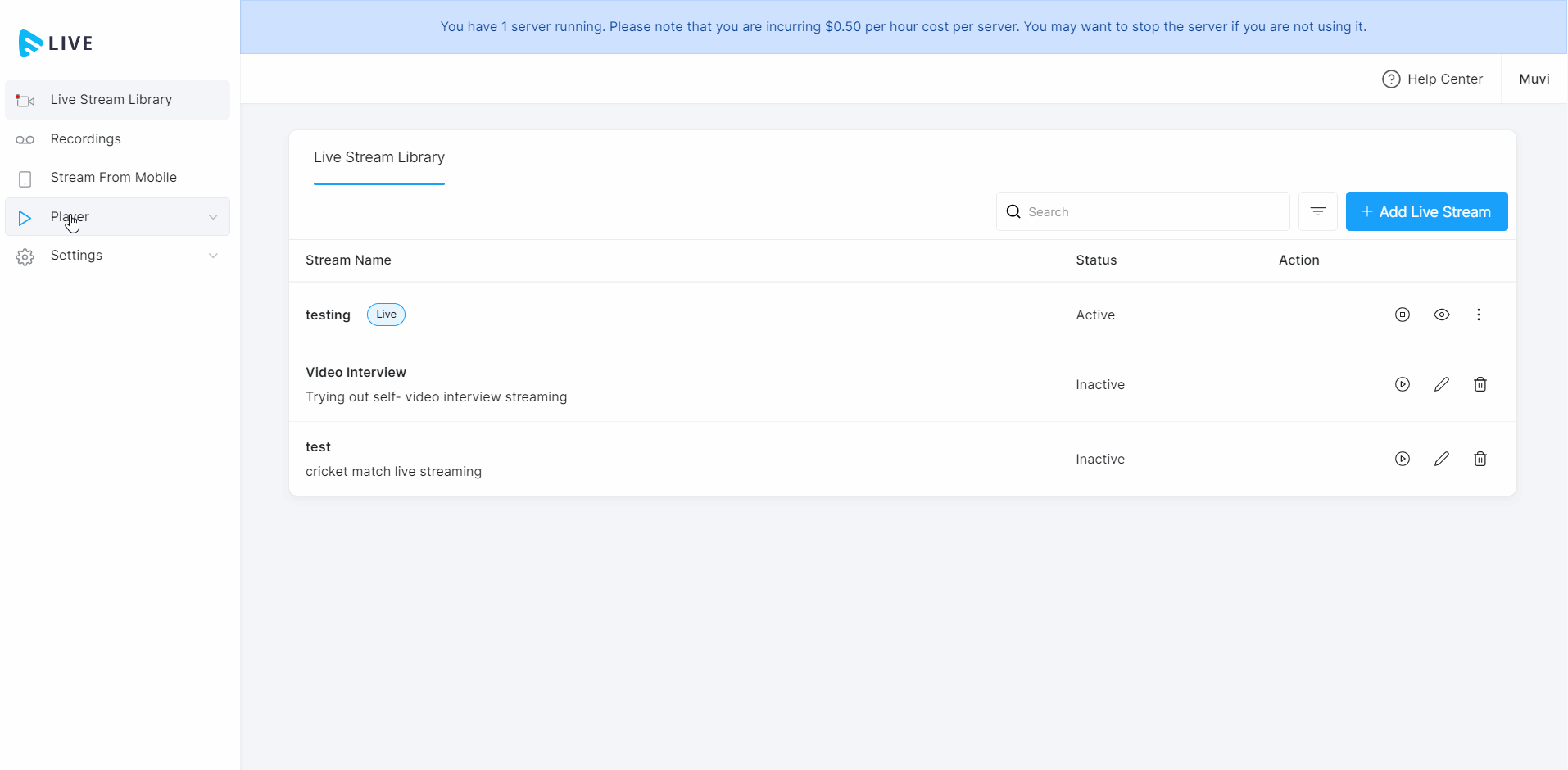
Let us know so that we can improve.
Related Video
Discussed in Community

Upcoming Webinar
January 28
8:00AM PST
Streaming & OTT Predictions for 2026
Discover the biggest streaming trends shaping 2026 — from FAST and hybrid monetization to the explosive rise of microdrama, microlearning, AI-powered experiences, and next-gen streaming technologies in our…...
Event Language: English

