How to Live Stream Using Muvi Live App
How to Live Stream Using Muvi Live App
Product: Muvi LiveAdding Live Stream in Muvi Live App
How to Start & Stop Live Streaming in the Live App
Introduction
Muvi Live App allows you to live stream from your Android and/or iOS Mobile device. By using the Live App, you can live stream from anywhere. No need to set up streaming encoders (like OBS, viMix) for live streaming. Simply sign up with Muvi Live, install the Live App from the App Store (Play Store or iTunes App Store), and live stream from your mobile phone’s camera. You can share a live stream by using the HLS output, which you will generate in the Live App once you start the live streaming.
Note:
|
Installing Muvi Live App
Visit the Google Play Store and search for Muvi Live App. Download and install the Live App from the Play Store.
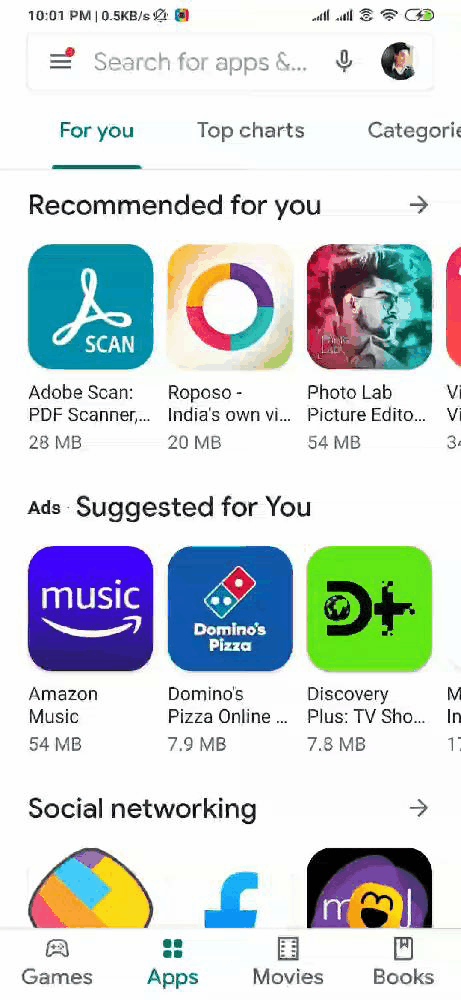
Adding Live Stream in Muvi Live App
To add the live stream to Muvi Live App, first, you need to login to the app by using the Email Address and Password of your Muvi Live account (the credentials you used to signup with the Muvi Live )
- Tap on “Add Stream”
- Type the “Stream Title”
- Tap on “Save Title” to save the live stream. Repeat the process to add multiple live streams.
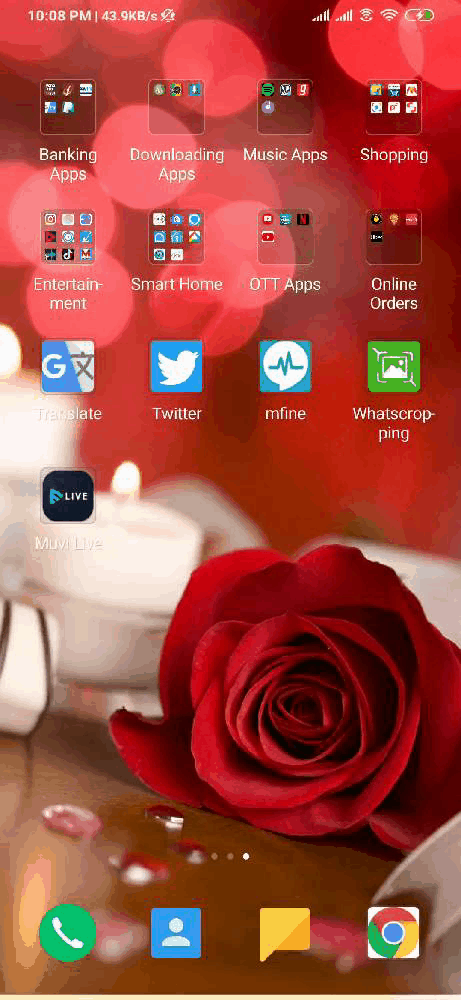
How to Start & Stop Live Streaming in the Live App
- To start the live stream in Live App, tap on “Start Stream”. When asked for confirmation, tap on “Yes” to start the live stream.
- Tap on “Go Live” on the bottom of the app. Allow app permissions.
- Wait for a few seconds to allow the app to connect to the Muvi Live Server.
- Once the app is connected, you can either live stream using your main camera (back camera) of your mobile device or using the front camera. Also, you can switch between the cameras during the live streaming.
- You can share the live stream feed using the HLS URL, which is automatically generated once you start the live stream. Copy the HLS URL and share it on your website/app.
- To stop the live stream, tap on “Stop” on the bottom of the app. When asked for the confirmation, tap on “End Live Video”. The live streaming will be stopped.
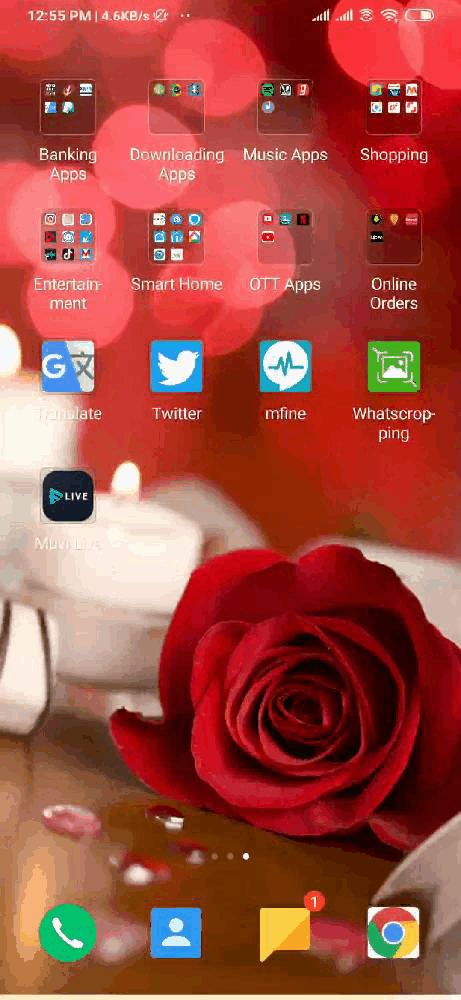
Let us know so that we can improve.

February 24
12:00AM PST
Introducing TrueComply: Scaling Video Compliance with AI Automation
Video compliance has always been a critical requirement for broadcasters—and today, OTT platforms, streaming services, and enterprise video teams face the same challenge at a much larger scale.…...
Event Language: English

