How to View Revenue Analytics in Live
How to View Revenue Analytics in Live
How to View the Revenue Analytics
Summary Table in Revenue Analytics
Introduction
The “Revenue Analytics” in the Muvi LIVE CMS provides you with a detailed report of the transaction histories of all successful transactions of the end-users. You can view the details of your revenue generated from Pay Per View (via the Paywall). You can see the revenue report of a specific period by selecting the date from the calendar. You can also easily and quickly understand the report by just looking at the graphical representation of the data. You can view the report in different currencies as well. If you wish you can download the report easily in CSV and/or XLXS format.
How to View the Revenue Analytics
- To view the “Revenue Analytics”, navigate to “Analytics”-->” Revenue” in the CMS.
- Under “Event”, select “All” if you want to view the revenue generated from all the events. You can also search and view the revenue analytics for specific events.
- Under “Country”, select the country for which you want to view the revenue report (if your end-users are from multiple countries, then you will see the countries in the drop-down menu).
- Under “Device”, select the device (e.g., Web, Android, iOS) for which you want to view the revenue report.
- Under “In”, select the “Duration” for which you want to view the report (e.g., 7 Days, 30 Days, etc.).
- The report will be generated, and you can view the report.
- You can view the graphs as well as the detailed revenue report.
- Under the “Summary Table”, you can click on the “I” icon under the “Payout Status” to view the status of the payout.
- Under “View Invoice”, click on the “Eye Icon” to view and download the invoice of a specific transaction.
- You can also download the report in CSV or XLXS
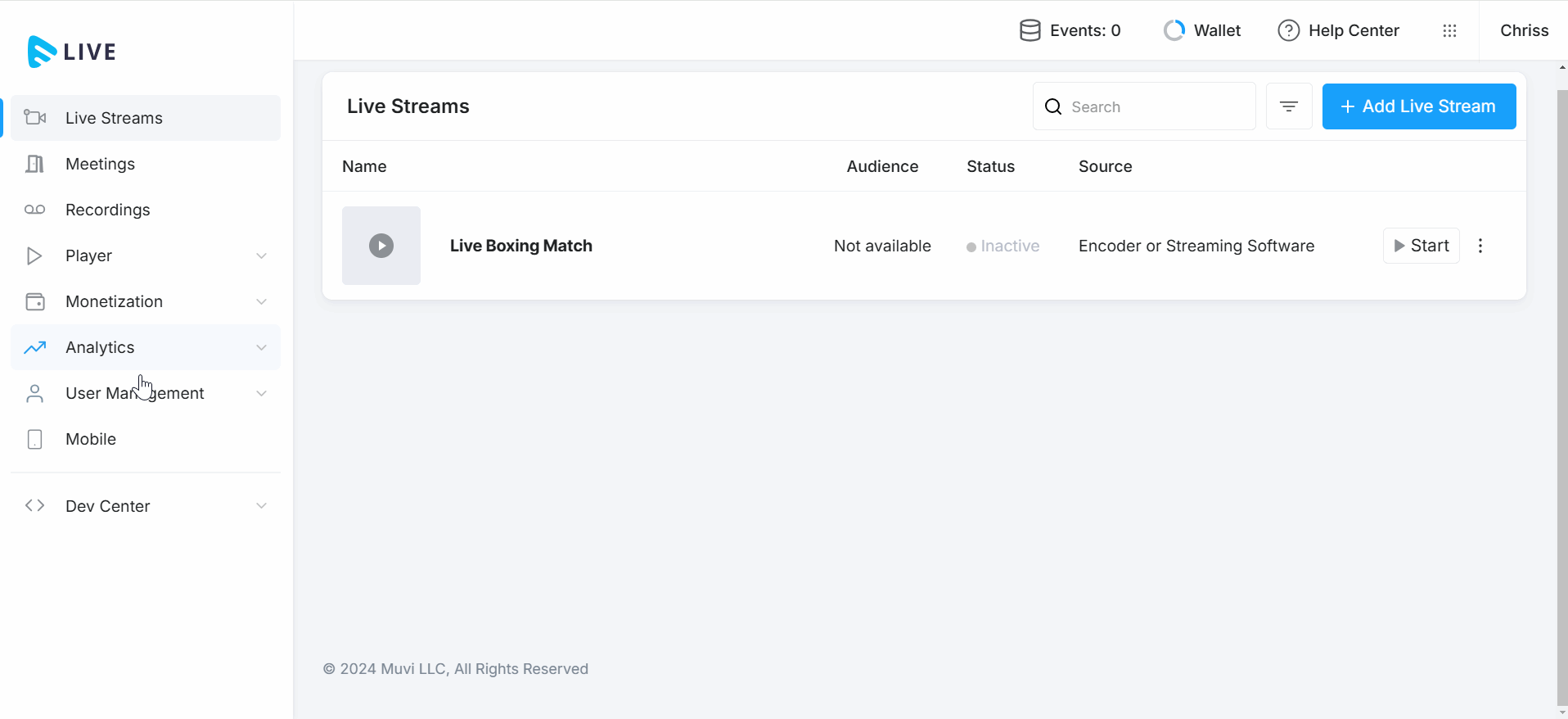
Summary Table in Revenue Analytics
- Date: Shows the date of the transaction.
- Transaction ID: It shows the payment gateway transaction ID.
- Order ID: It shows the order ID generated automatically for the transaction.
- Username: it shows the end-user’s registered name who has done the transaction.
- User Email: It shows the email address of the end-user who has done the transaction.
- Country: It shows the country to which the end-user belongs.
- Event: The live event is purchased by the end-user.
- Device: It shows the device from where the transaction has been done (e.g., Web, Android, iOS, etc,).
- Payout Amount: It shows the total price of the content added by you in the CMS (e.g., for PPV).
- View Invoice: It shows the invoice generated for the transaction for the end-user. The end-user can view this invoice on the front end (i.e., Website, App) and download it. You, as an admin, can also view this invoice by clicking on the “Eye” icon and downloading it.
- There is a “Search” option in the summary table. You can type the “End-User’s Name” or “Email” and view the transaction of a specific end-user.
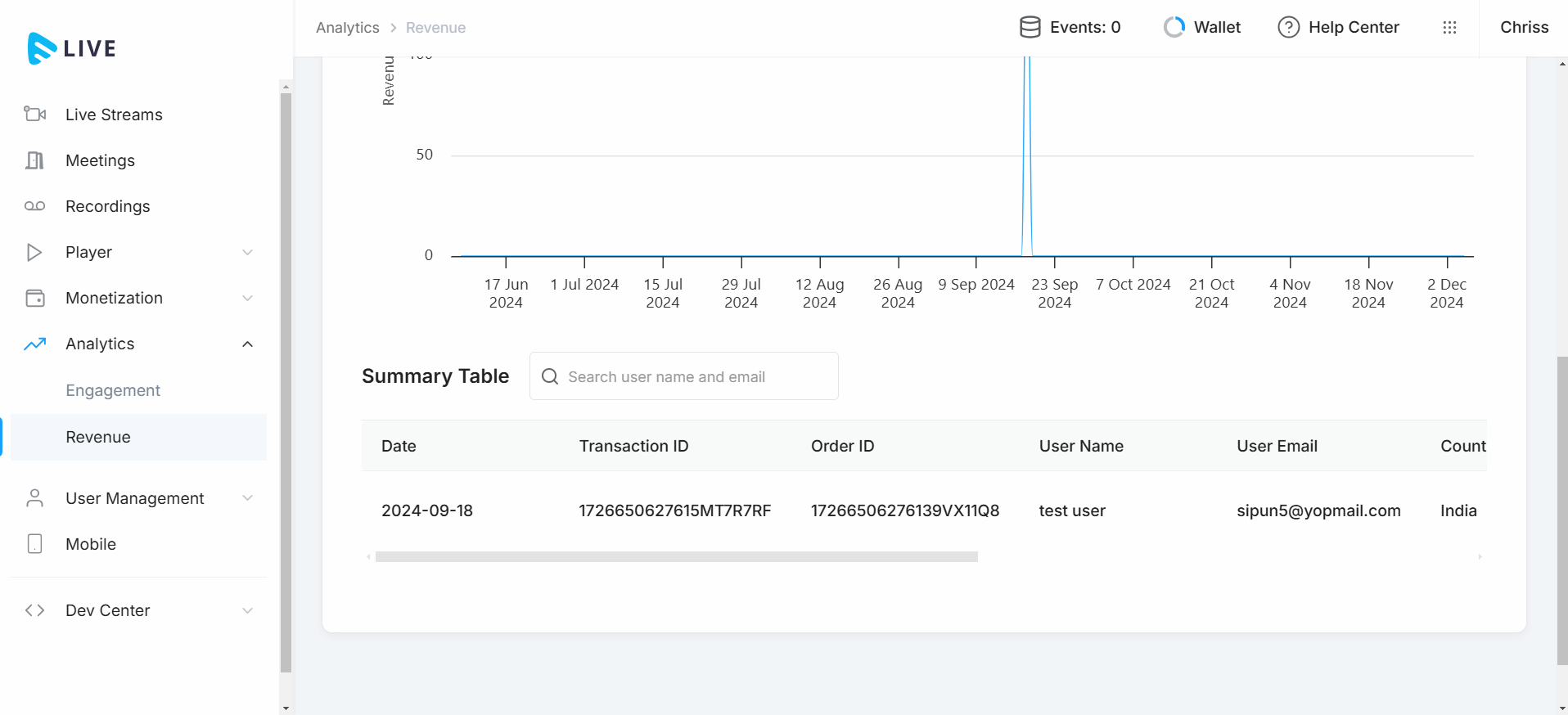
Let us know so that we can improve.

January 28
8:00AM PST
Streaming & OTT Predictions for 2026
Discover the biggest streaming trends shaping 2026 — from FAST and hybrid monetization to the explosive rise of microdrama, microlearning, AI-powered experiences, and next-gen streaming technologies in our…...
Event Language: English

