How to View Analytics of User Generated Content (UGC)
How to View Analytics of User Generated Content (UGC)
Product: Muvi OneHow to View the Analytics Based on the Views
How to View the Analytics Based on the Watch Duration
Introduction
You can view the detailed report of the content uploaded by the end-users via the UGC feature. You can check how many end-users viewed the content, the total watch duration of the content, the location(s) from which the content has been viewed, the specific end-users who have watched the content, and more… You can also view the report of a specific time (e.g., last 7 days, last 30 days, last year, etc.). Even you can download the report in CSV or XLXS format.
How to View the Analytics Based on the Views
- Navigate to “Analytics” -->” Insights” in the CMS.
- Under “Show” select “Views” to view the analytics based on the number of views of the content.
- Under “Uploaded By”, select "End-Users”
- Under “User Name” select "All” or any specific end-user’s email address.
- Under “Segmented By” select “Total” to view the total views of the content.
- Under “Segmented By” select “Content” to view the total views of a specific content. That means, a specific content is viewed by how many times and the total watch duration of that content.
- Under “Segmented By” select “User” to view the total views of the content viewed by the end-users. That means which end-user has watched the content how many times and for how long duration.
- Under “Segmented By” select “Device Type” to view the total views of the content based on the devices. That means, how much content is viewed from the website, how much content is viewed from the Android device, and so on.
- Under “Segmented By” select “Geography” to view the total views of the content from different countries or Geo locations. That means how many contents are viewed from “India”, how many contents are viewed from the USA, and so on.
- Under “In” select the last number of days to view the report (e.g., to view reports of the last 7 days or the last 1 year, and so on).
- You can hover your mouse on the graphs to view reports of a specific day.
- To download the report in CSV format, click on “CSV” in the top right corner.
- To download the report in XLSX format, click on “XLSX” in the top right corner.
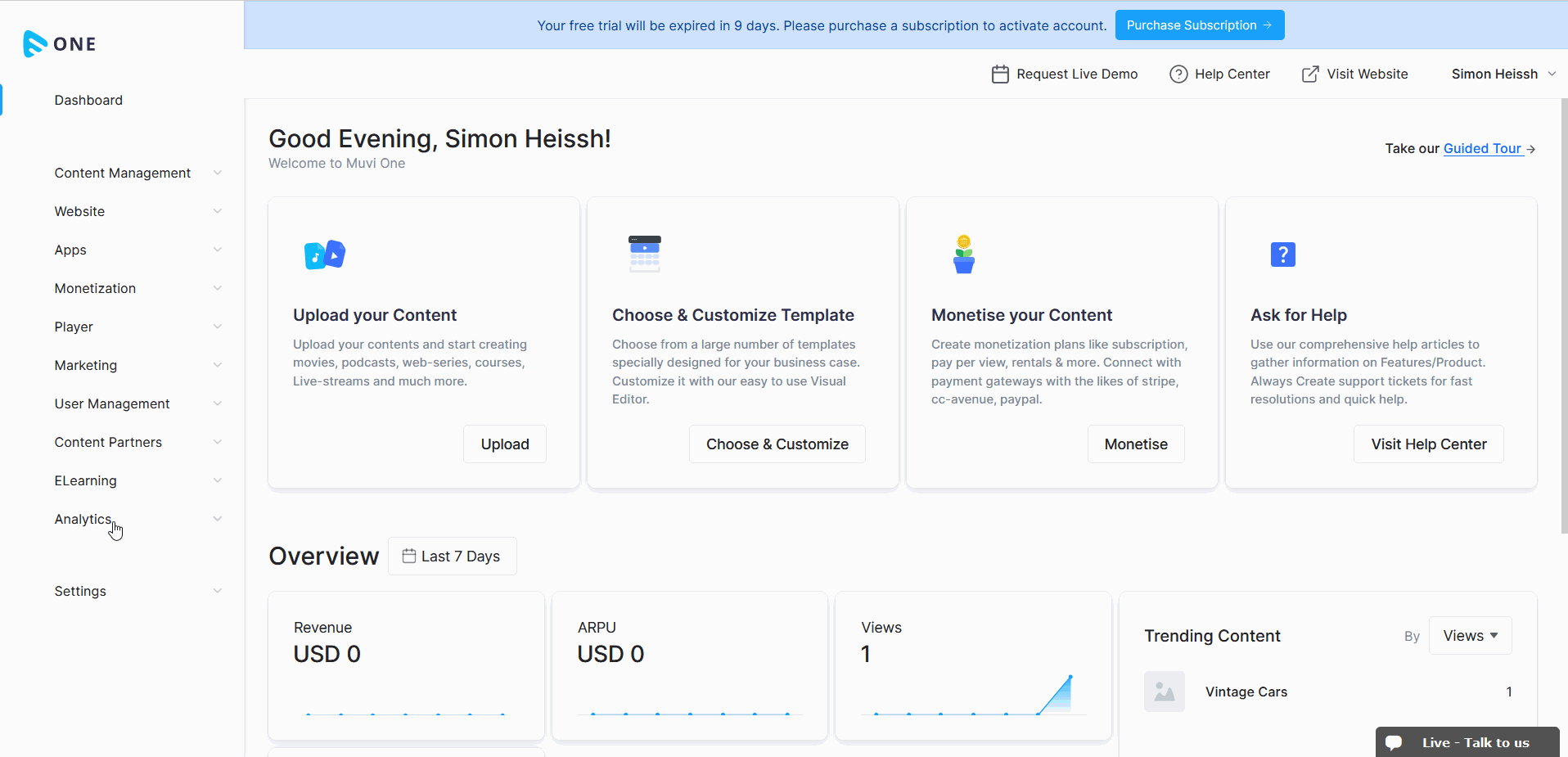
How to View the Analytics Based on the Watch Duration
- Navigate to “Analytics” -->” Insights” in the CMS.
- Under “Show” select “Watch Duration” to view the analytics based on the number of views of the content.
- Under “Uploaded By”, select "End-Users”
- Under “User Name” select "All” or any specific end-user’s email address.
- Under “Segmented By” select “Total” to view the total watch duration of the content.
- Under “Segmented By” select “Content” to view the total watch duration of a specific content. That means, a specific content is watched by how many minutes/hours and the total number of views of that content.
- Under “Segmented By” select “User” to view the total watch duration of the content viewed by the end-users. That means which end-user has watched content for how many minutes/hours and for how many times.
- Under “Segmented By” select “Device Type” to view the total watch duration of the content based on the devices. That means, for how long duration the contents are viewed from the website, for how long duration the contents are viewed from the Android device, and so on.
- Under “Segmented By” select “Geography” to view the total duration of the content from different countries or Geo locations. That means for how long duration the contents are viewed from “India”, for how long duration the contents are viewed from the USA, and so on.
- Under “In” select the last number of days to view the report (e.g., to view reports of the last 7 days or the last 1 year, and so on).
- You can hover your mouse on the graphs to view reports of a specific day.
- To download the report in CSV format, click on “CSV” in the top right corner.
- To download the report in XLSX format, click on “XLSX” in the top right corner.
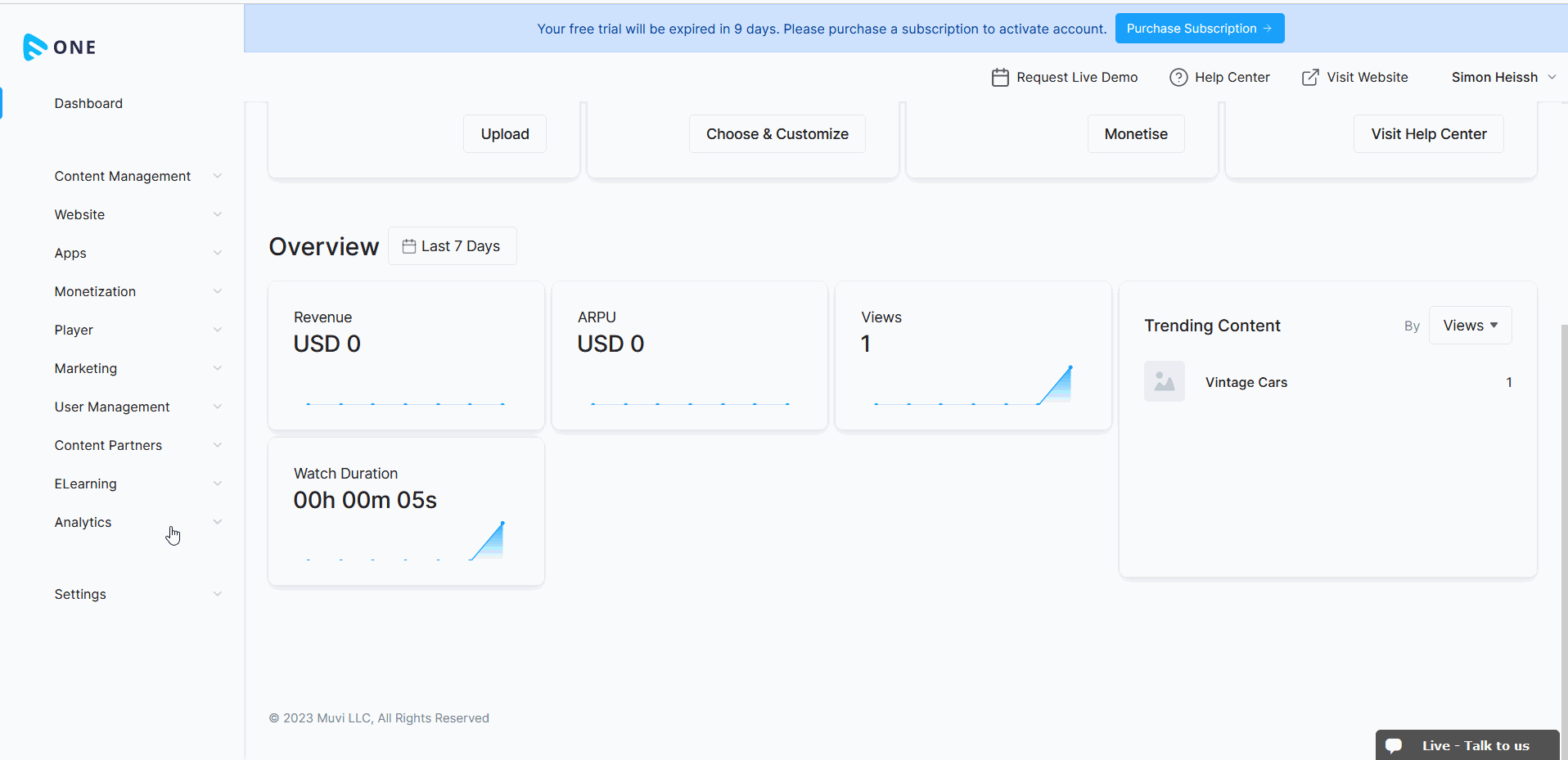
Let us know so that we can improve.

February 24
12:00AM PST
Introducing TrueComply: Scaling Video Compliance with AI Automation
Video compliance has always been a critical requirement for broadcasters—and today, OTT platforms, streaming services, and enterprise video teams face the same challenge at a much larger scale.…...
Event Language: English

