How to Set Up Your Default Currency in Paywall
How to Set Up Your Default Currency in Paywall
Setting Up Your Default Currency
Introduction
Muvi TV Paywall provides a seamless way for content creators and businesses to monetize content by charging viewers. One important aspect of setting up your Muvi TV Paywall is configuring the default currency, ensuring that all transactions on your platform align with your target market’s currency preferences.
Setting Up Your Default Currency
You can set up your default currency in the Muvi TV CMS. The default currency can be set in the Paywall settings page or while creating the content in Muvi TV CMS (if the default currency is not set up in the Paywall settings).
- To set up your currency in the Paywall settings page, navigate to “Monetization” -->“Paywall” in the CMS.
- Click on the “Settings” tab.
- Under “General Settings” select your “Default Currency” from the dropdown menu.
- When asked for confirmation, click on “Confirm”.
- Click on “Save”.
- The default currency will be set up.
| Note: You cannot change the default currency once it is set up. |
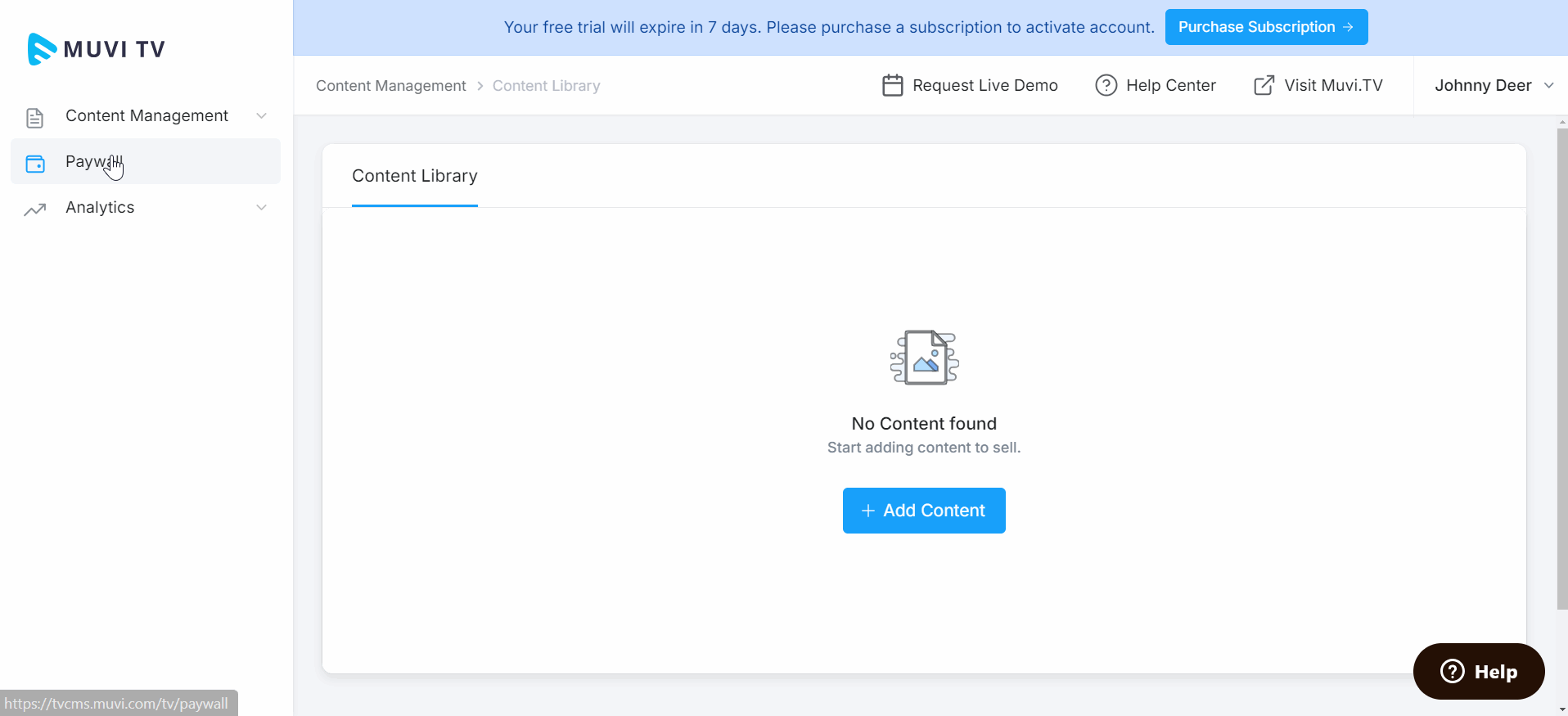
Let us know so that we can improve.
Related Video
Discussed in Community


