How to Send Push Notifications
How to Send Push Notifications
Product: Muvi OneHow to Enable Push Notification
How to Send Push Notifications to Apps
How the End-Users Receive Push Notifications in Apps
How to Send Push Notifications to the Website
How the End-Users Receive Push Notifications on the Website
Introduction
The push notification feature allows the admin (CMS users) to simultaneously send messages to a large audience. (i.e. to their end-users). You can send push notifications, remind users about your website/app to keep them engaged and encourage regular usage, and send personalized recommendations or content updates to maintain interest. Inform users about your app's new features, improvements, or bug fixes. You can send the notifications from the Muvi One CMS. The notification can be sent to users of websites, Android, and iOS apps.
How to Enable Push Notification
First, you need to enable the "Push Notification" feature in the CMS to send push notifications to your website and apps.
- To enable the push notification feature, navigate to "Marketing" -->"Notification Center" in the CMS.
- In the "Notification Centre", click on the "Settings" tab.
- Click on "Push".
- Under "Enable push notifications in bell icon for your platform", select the platforms for which you want to enable the push notification (e.g., iOS, Android, Web).
- Under "Set bell notification history duration for end users" type the "Duration" in days. The push notification will be deleted automatically after the set duration. For example, if you set the duration to 7 days, then the bell notification will be deleted automatically after 7 days.
- When asked for the confirmation, click on "Confirm". The settings will be saved.
| Note: If you have not created the apps (iOS, Android), then the push notification option for the apps will not be visible in the CMS for the apps. |
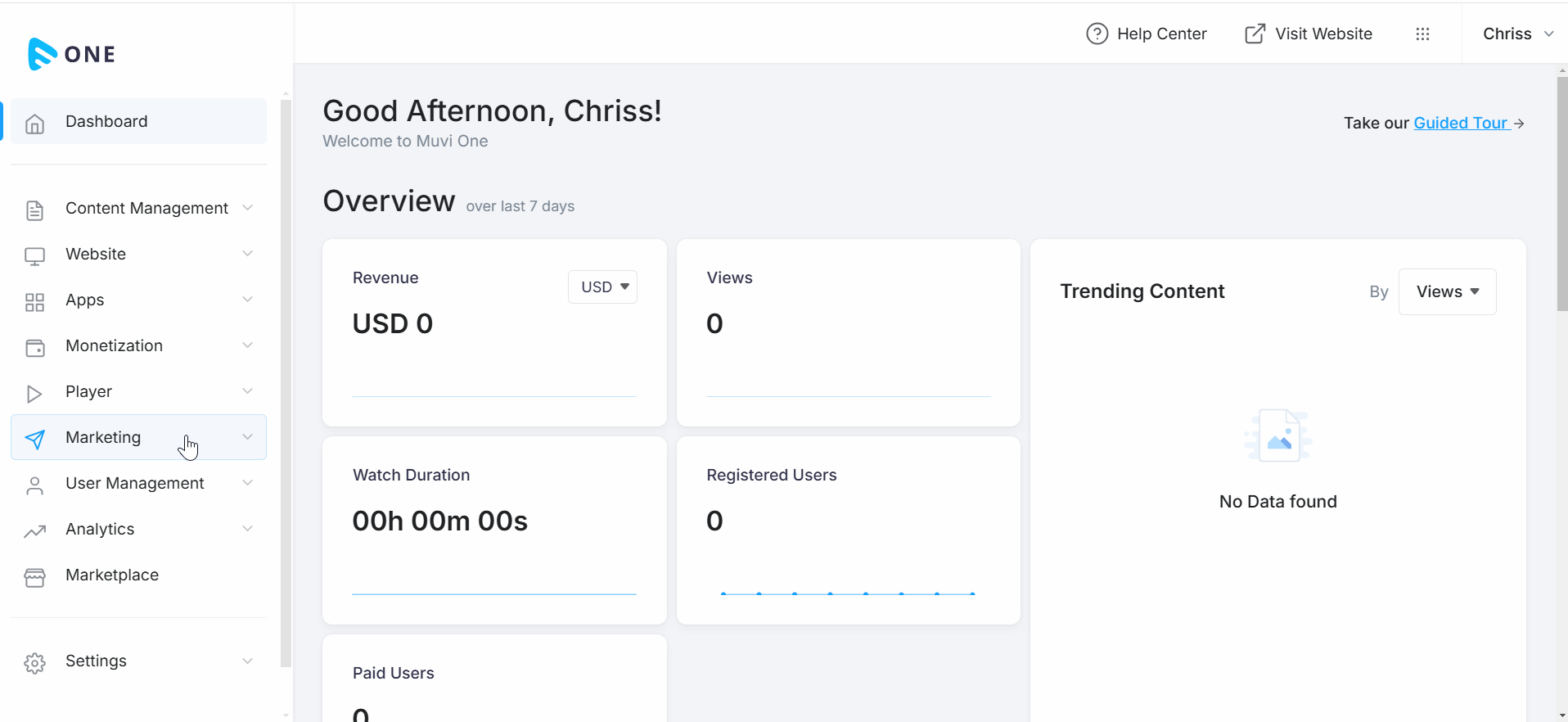
How to Send Push Notifications to Apps
If you have already built your Android and/or iOS App, you can send push notifications to your app users. If you have not created the apps, then the push notification option for apps will not be visible on the CMS.
- Navigate to “Marketing” -->” Push Notifications” in the CMS.
- Click on “Send A Push”.
- Type the “Title” of the notification.
- Type the message in the “Content” field.
- For “Target”, select “iOS” and/or “Android”.
- For “Landing Page”, select “Land Users in Home” page, if you want the users to land on the homepage of your app after they click on the notification.
- Select “Land Users in Specific Page”, if you want the users to land on a content page. Type the content name to search and then select the content.
- Click on “Send Now”. The notification will be sent to the end-users.
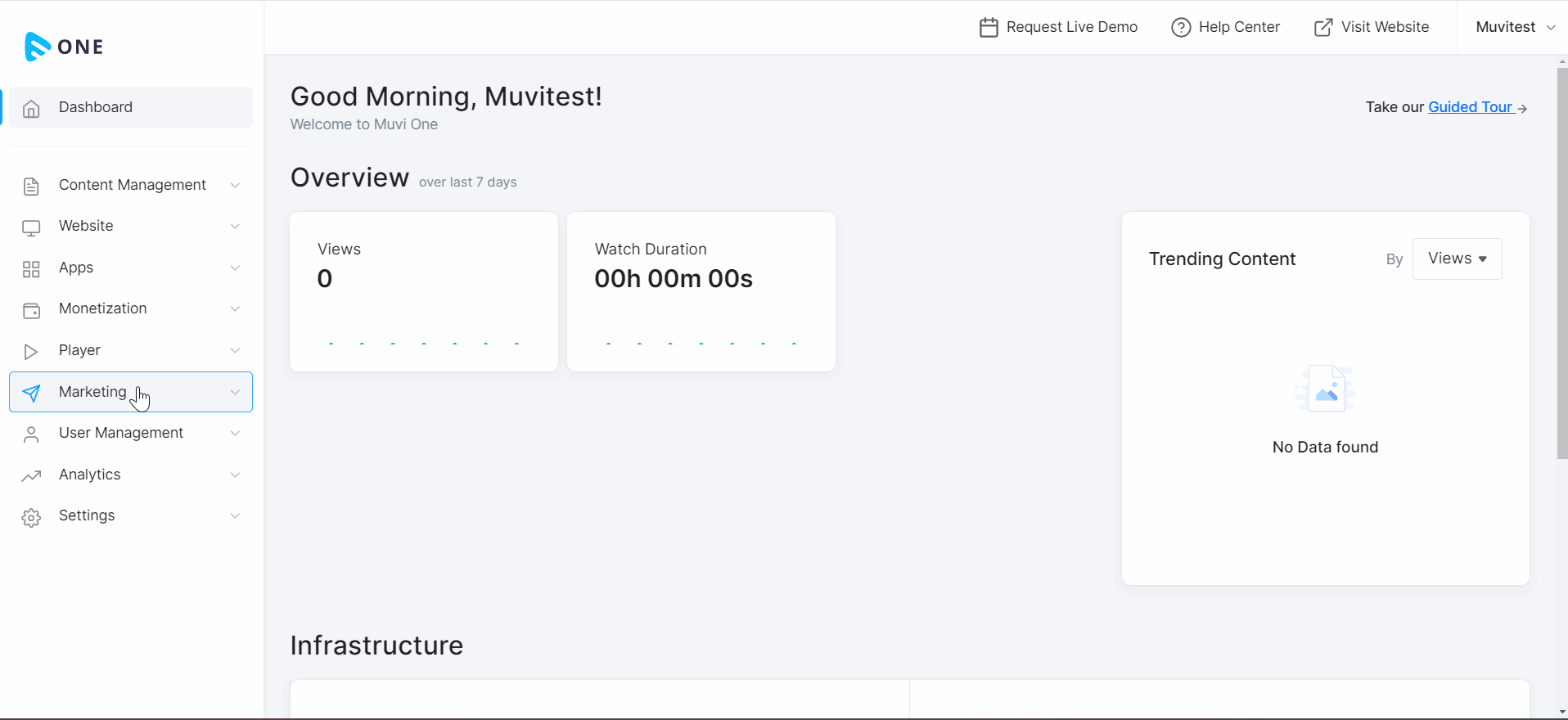
How the End-Users Receive Push Notifications in the Apps
Once the push notification is sent to the end users, they can receive it on their mobile devices in different ways.
- They can hear the notification sound if the mobile is in ringer mode.
- In the bell icon notification inside the App (see the below screenshot).
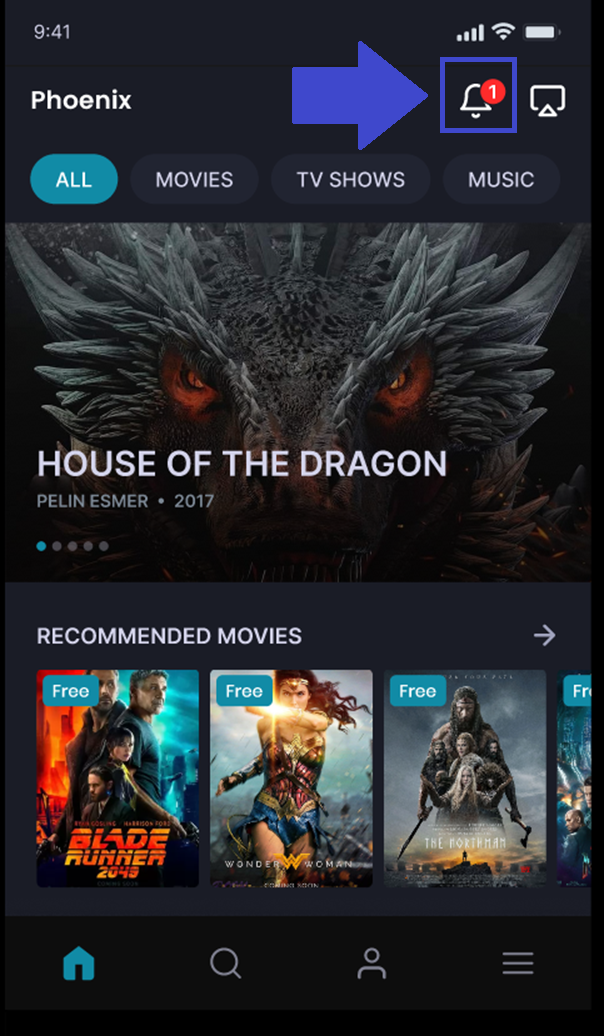
- Notification received when the mobile screen is locked outside the App (see the below screenshot).
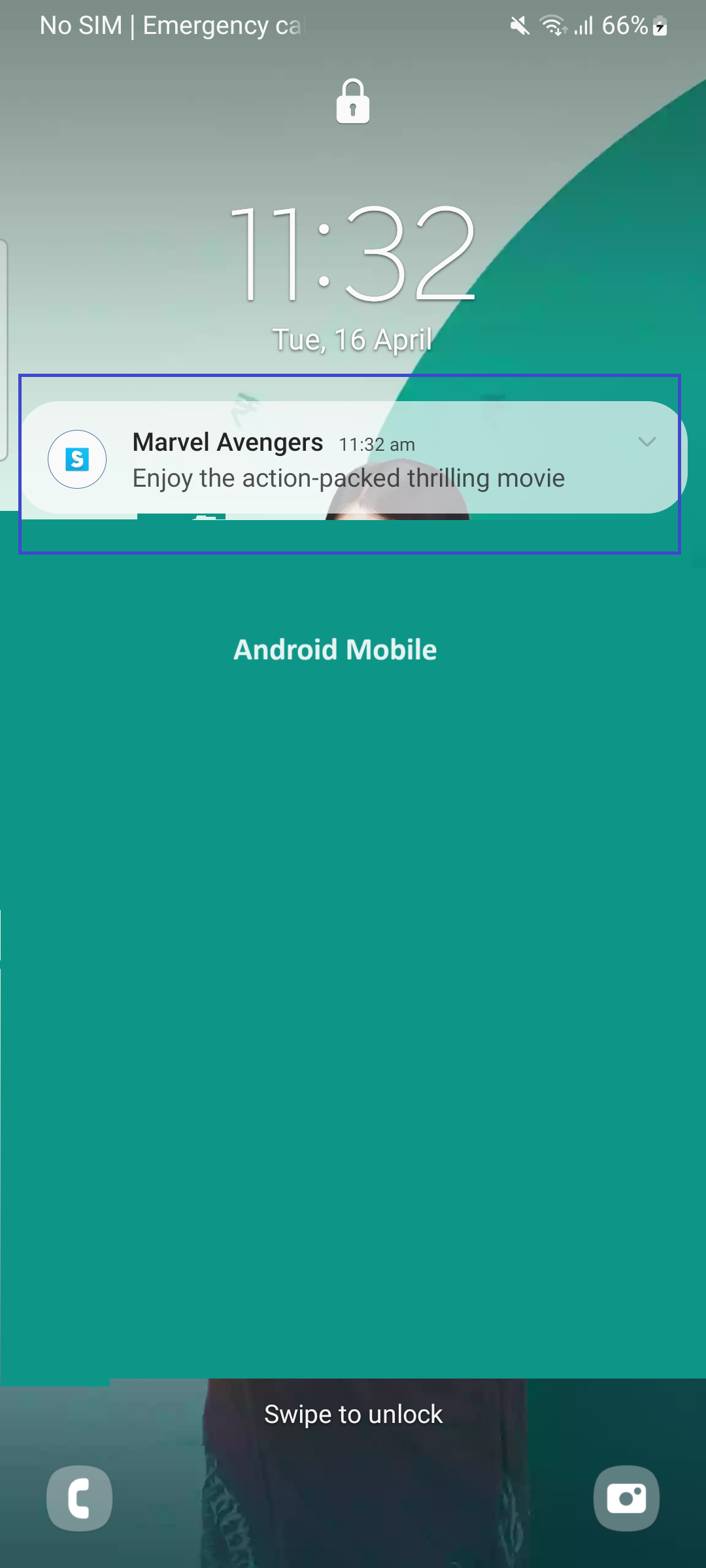

- A banner in the Notification Center outside the App (see the below screenshot).
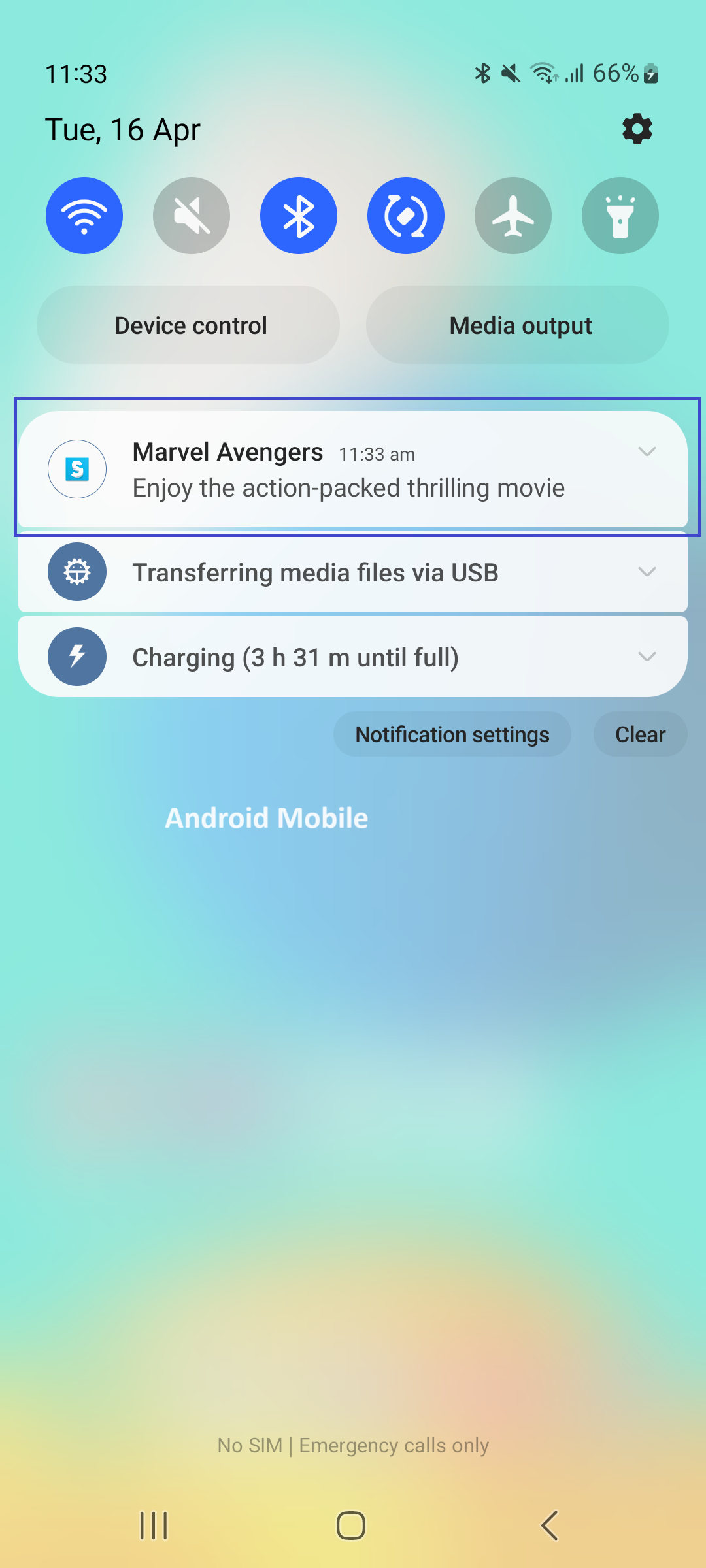

- In the top banner when the alert first appears outside the App (see the below screenshot).
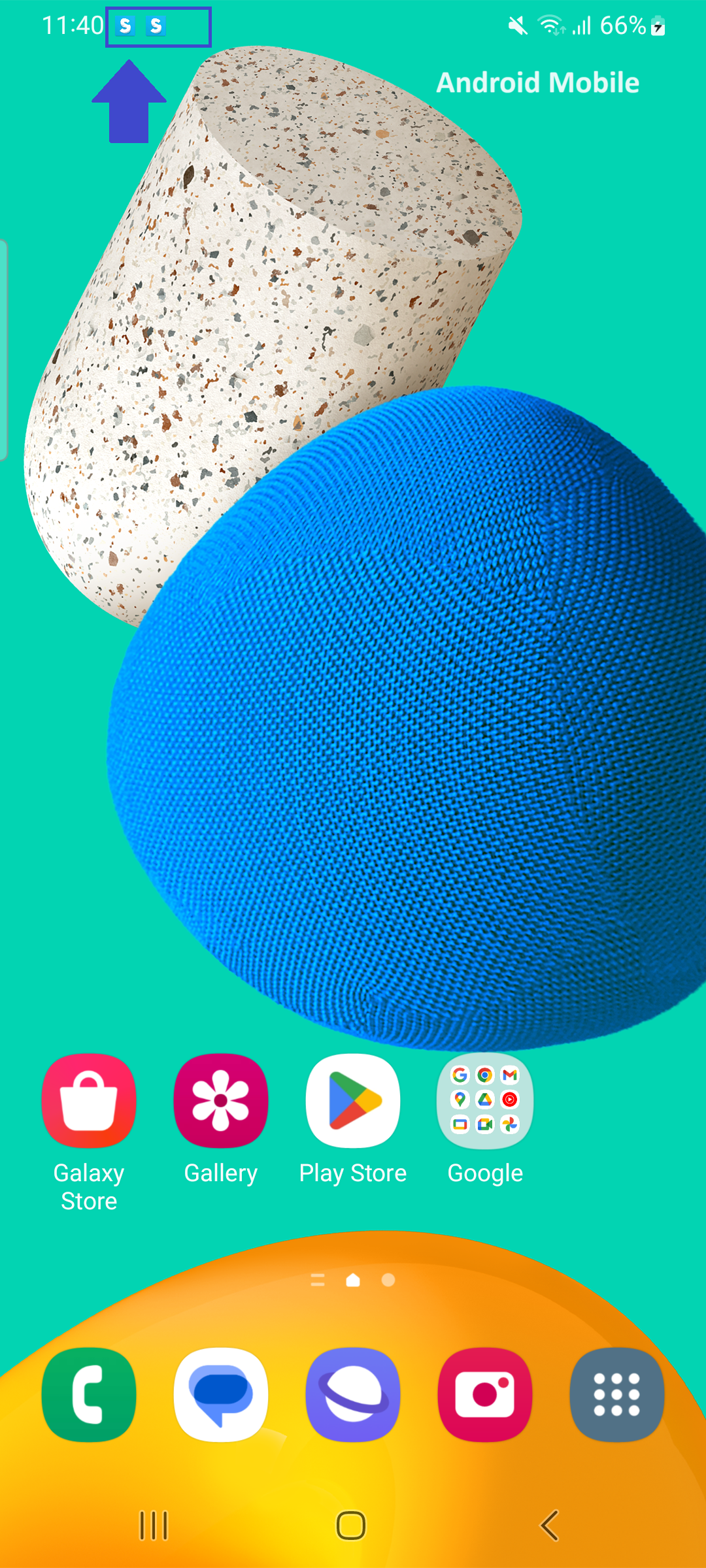

- The end-users can read the notifications on their app when they tap or swipe on the notification (see the below screenshot).
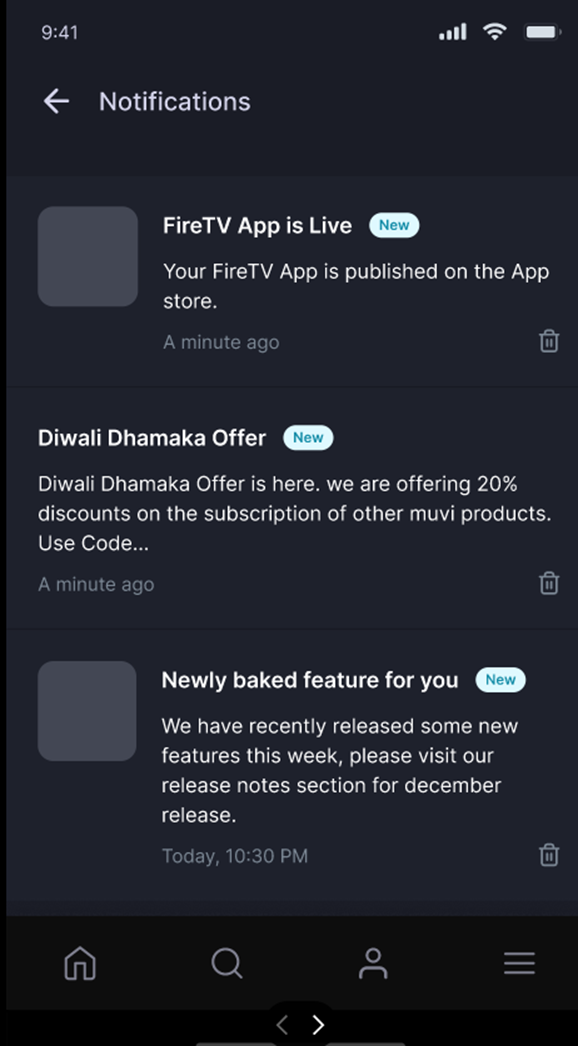
How to Send Push Notifications to the Website
- To send push notifications to the website, navigate to "Marketing"-->"Push Notification" in the CMS.
- Click on "Send a Push".
- Under "Create Push Notification", type the "Title" of the notification.
- Type the "Content" of the push notification.
- Select "Web" as the "Target".
- For “Landing Page”, select “Land Users in Home” page, if you want the users to land on the homepage of your website after they click on the notification.
- Select “Land Users in Specific Page”, if you want the users to land on a content page. Type the content name to search and then select the content.
- Select "Land users in custom URL", and type the URL of the website (e.g. https://abc.com) if you want the end-users to land on a specific website.
- Click on “Send Now”. The notification will be sent to the end-users.
- You can also "Clone" the notification and "Delete" the notification.
How to Send Push Notifications to the Website
- To send push notifications to the website, navigate to "Marketing"-->"Push Notification" in the CMS.
- Click on "Send a Push".
- Under "Create Push Notification", type the "Title" of the notification.
- Type the "Content" of the push notification.
- Select "Web" as the "Target".
- For “Landing Page”, select “Land Users in Home” page, if you want the users to land on the homepage of your website after they click on the notification.
- Select “Land Users in Specific Page”, if you want the users to land on a content page. Type the content name to search and then select the content.
- Select "Land users in custom URL", and type the URL of the website (e.g. https://abc.com) if you want the end-users to land on a specific website.
- Click on “Send Now”. The notification will be sent to the end-users.
- You can also "Clone" the notification and "Delete" the notification.
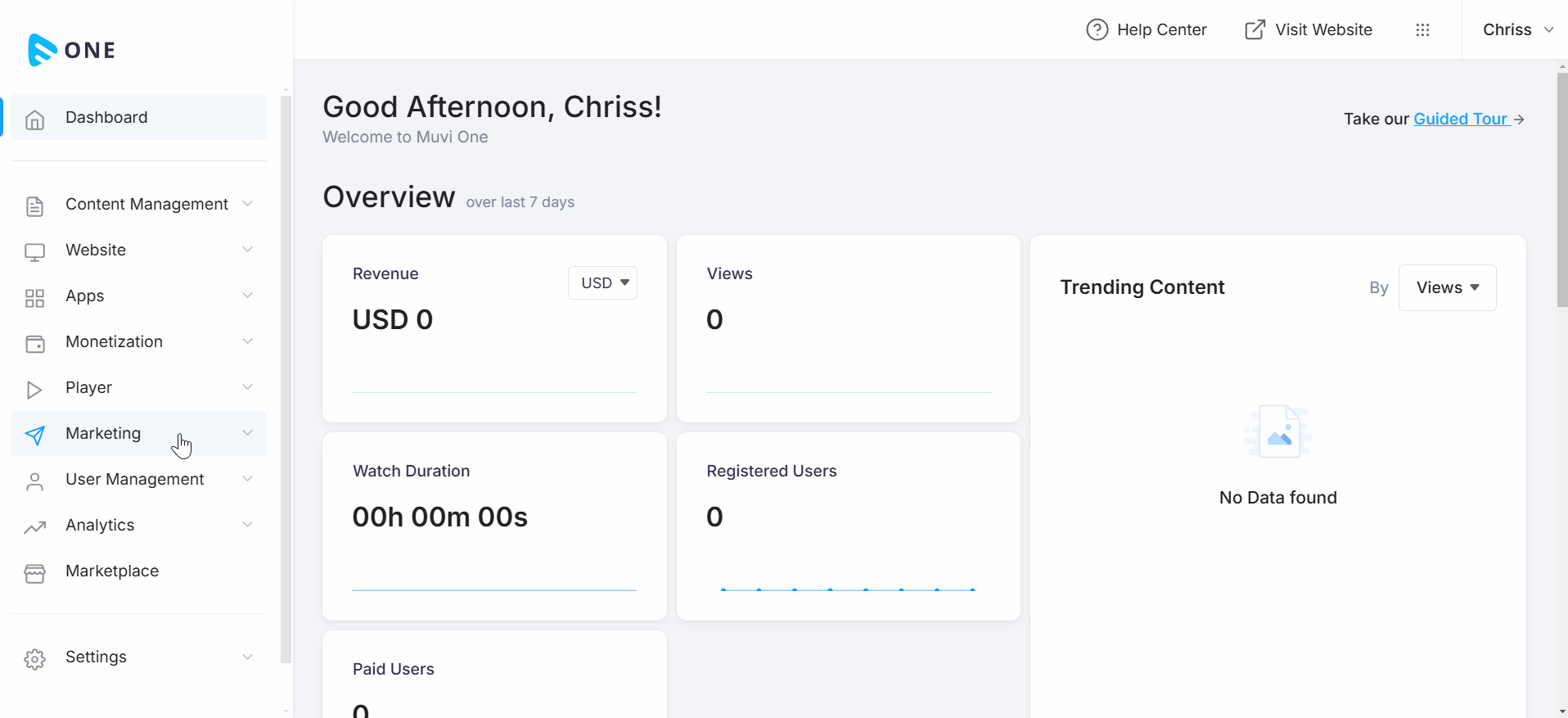
How the End-Users Receive Push Notifications on the Website
When the end-users visit your website and log in to the website, they can view the push notification.
- Users need to log in to the website to view the push notification.
- The notifications will appear on the "Bell Icon".
- When the end-users click on the "Bell Icon" they can view the notifications.
- The end-users can click on "Show All Notifications" to view all the push notifications.
- When the end-users click on a push notification, it will take them to the target already set in the CMS (i.e. to the homepage, any specific content page, to the external website).
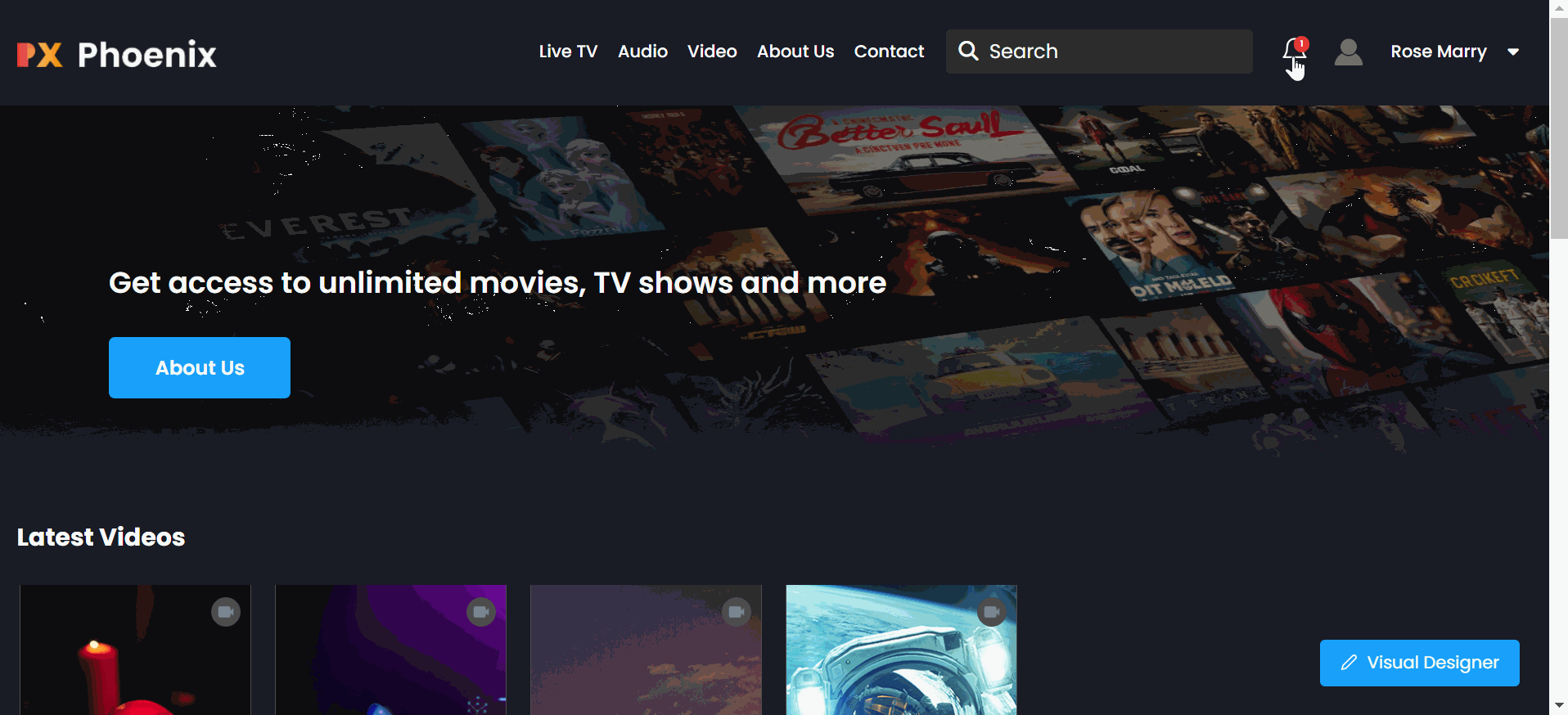
Let us know so that we can improve.

February 24
12:00AM PST
Introducing TrueComply: Scaling Video Compliance with AI Automation
Video compliance has always been a critical requirement for broadcasters—and today, OTT platforms, streaming services, and enterprise video teams face the same challenge at a much larger scale.…...
Event Language: EnglishReach out to Muvi at:
Help and Support
Head Office
- 3737 Timber Trl,
- Liverpool, NY-13090


