How to Reset Your Muvi One Password
How to Reset Your Muvi One Password
Product: Muvi One
Introduction
If you forget your Muvi One CMS password, you can reset it. You can create a new password to log in to the CMS.
Resetting Your Password
- To reset your account password, visit https://muvi.com
- Click on "Login" in the top right corner.
- The login screen will open.
- Click on “Forgot” password.
- Type your login Email Address (Username).
- Click on “Submit”.
- Check your “Inbox”.
- You will receive a link to “Reset” your password.
- Type a “New Password” (please follow this rule for your new password: Lower-case(a-z)Special character(@#$%^&+=)8-30 characters, Upper-case(A-Z)Numbers(0-9)
- Type your new password again in the “Confirm Password” field.
- Click on “Submit” to save the new password.
- Then you can login to the Muvi One CMS using the new password.
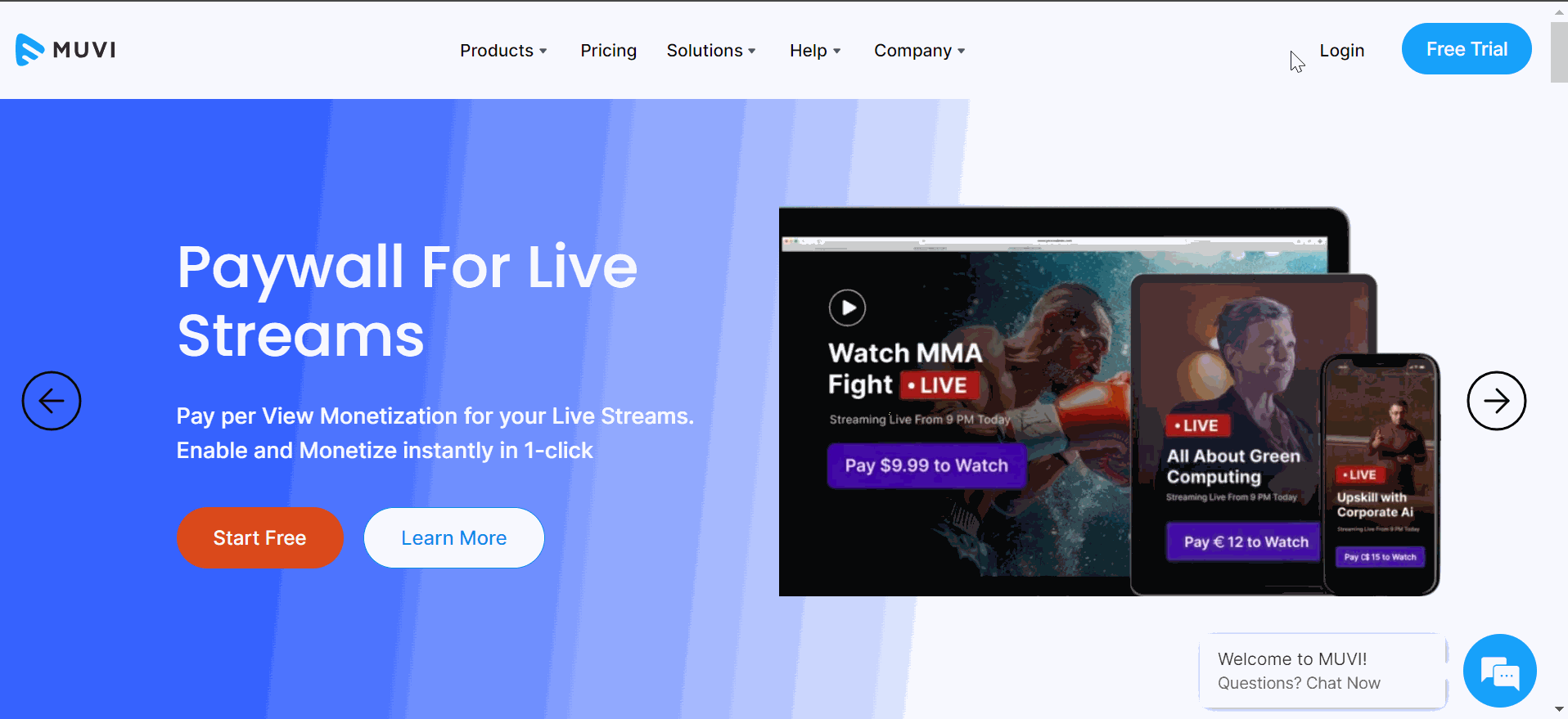
Let us know so that we can improve.
Related Video
Discussed in Community

Upcoming Webinar
February 24
12:00AM PST
Introducing TrueComply: Scaling Video Compliance with AI Automation
Video compliance has always been a critical requirement for broadcasters—and today, OTT platforms, streaming services, and enterprise video teams face the same challenge at a much larger scale.…...
Event Language: English

