How to Manage People Library
How to Manage People Library
Product: Muvi OneAdding Person to People Library
Editing Person in People Library
How to Delete a Person in People Library
Search & Filter Option in People Library
Introduction
People library allows you to create a list of persons or cast and crew members. Basically, these are the persons who are part of a movie, video, audio album, etc. When you create a video or audio content you may add cast/crew information related to that content. Cast/Crew information may include the name and short description of the actor, director, singer, cameraman, etc. You can also add a picture of the cast/crew members. After adding the cast/crew information, you can then map it to a specific video/audio content. When your end-users visit the content details page, they can view the information about the cast/crews associated with the content.
Adding Person to People Library
- To add a person, navigate to “Content Management” -->” Content Library” in the CMS.
- Click on the “People Library” tab.
- Click on “Add Person”.
- Browse and upload the “Profile Picture” of the person. Either you can select the picture from the Asset Library or you can upload it from your device.
- Type the “Name” of the person.
- Type “Bio” of the person.
- Click on “Save” to add the person.
- Repeat the process to add more persons to the People Library.
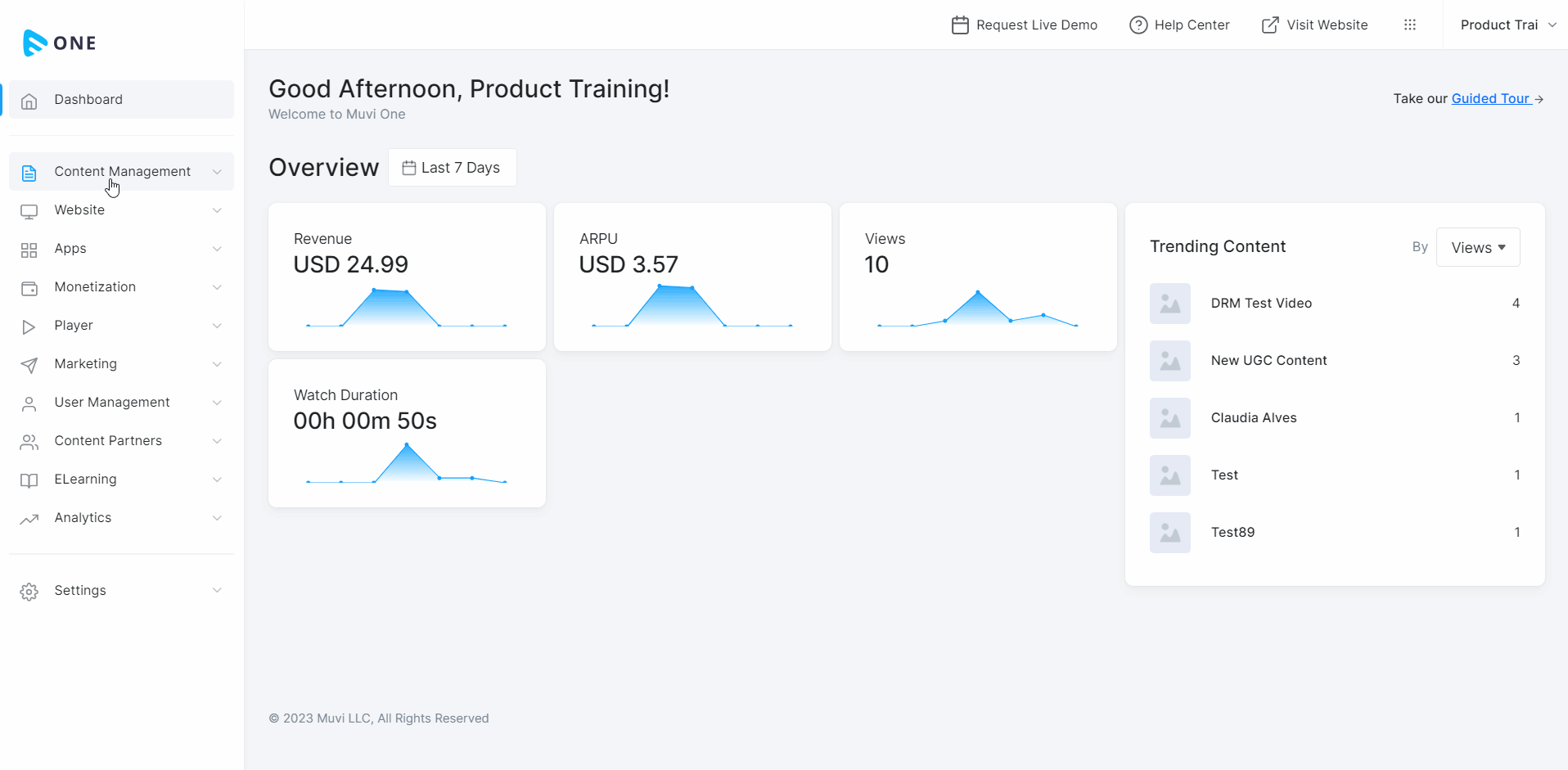
Editing Person in People Library
- To edit a person, navigate to “Content Management” -->” Content Library” in the CMS.
- Click on the “People Library” tab.
- Click on the “Edit Icon” on the right-hand side of a person.
- You can edit the “Name”, “Bio”, and/or the “Profile Picture”.
- Click on “Save” to save the changes.
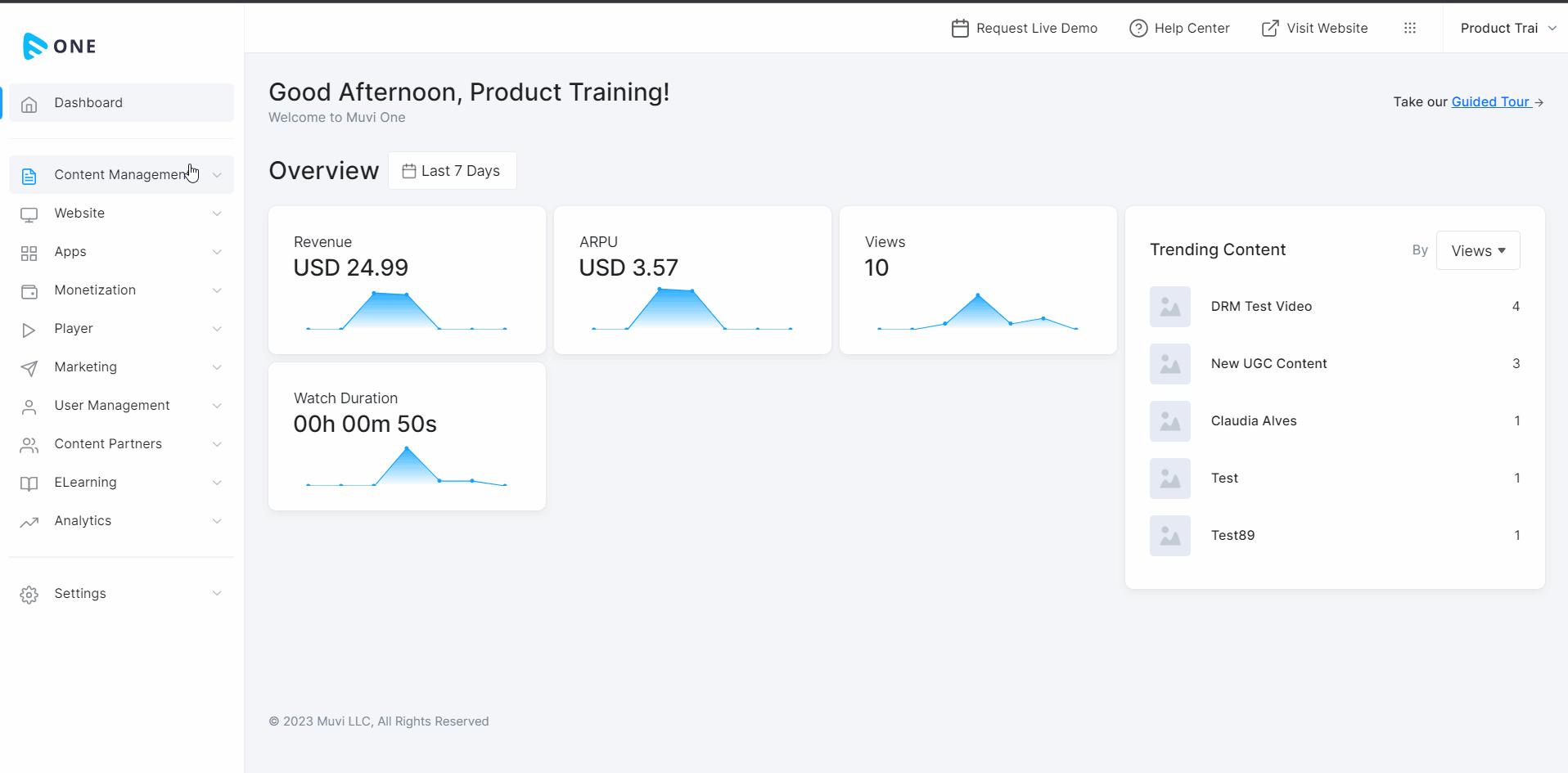
How to Delete a Person in People Library
- To delete a person, navigate to “Content Management” -->” Content Library” in the CMS.
- Click on the “People Library” tab.
- On the right-hand side of a person, click on the “Trash Icon”.
- When asked for confirmation, click on “Proceed” to delete the person.
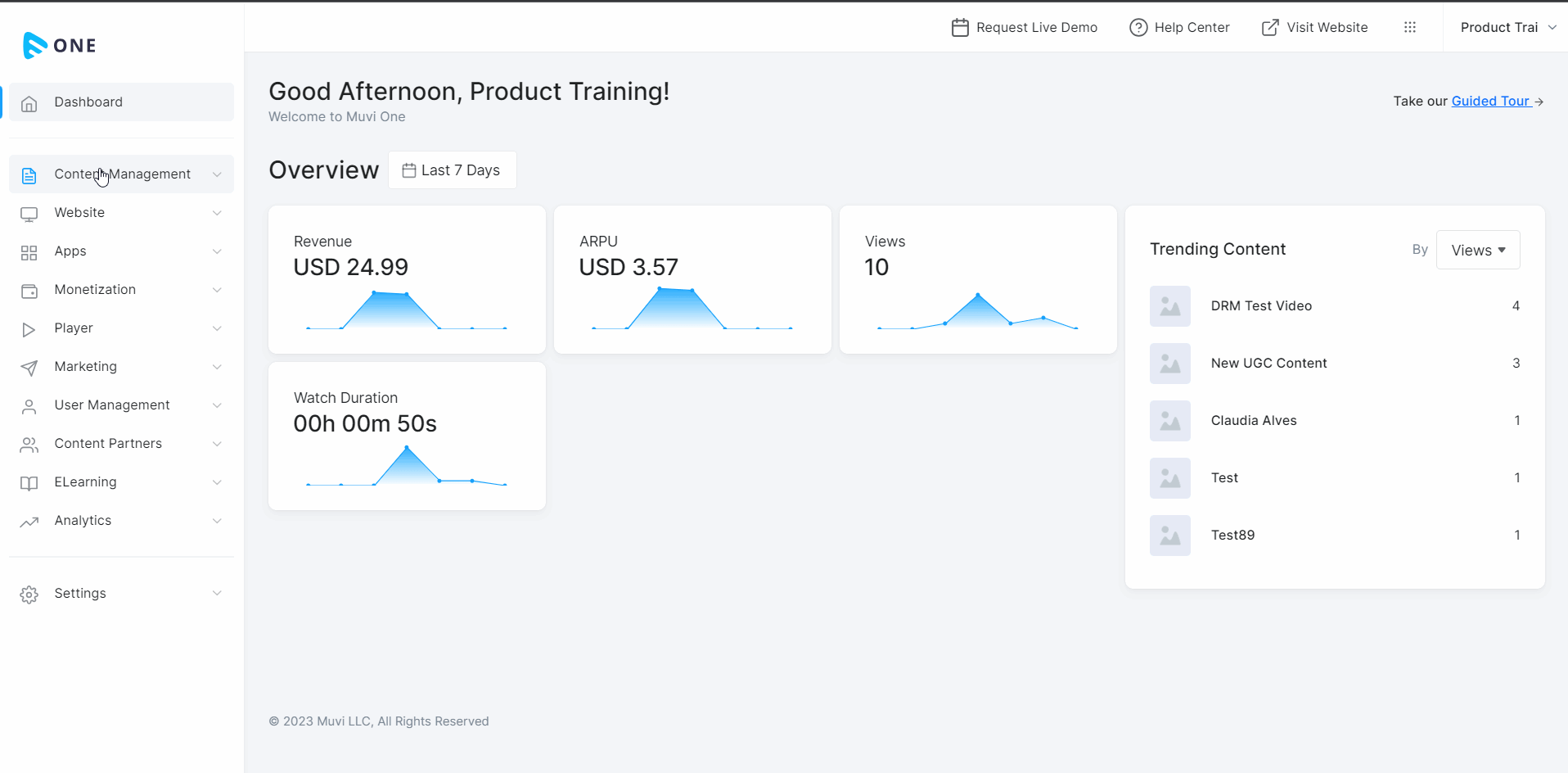
Search & Filter Option in People Library
You can use the filter and search option in the “People Library” to find the specific person(s).
- In the “People Library” type the name of the person in the search and hit “Enter”. The search will display the result.
- You can use the “Filter” option to filter the person(s) in the “People Library”.
- Sort the person(s) from “Old to New”, “New to Old” or “A-Z”,” Z-A”.
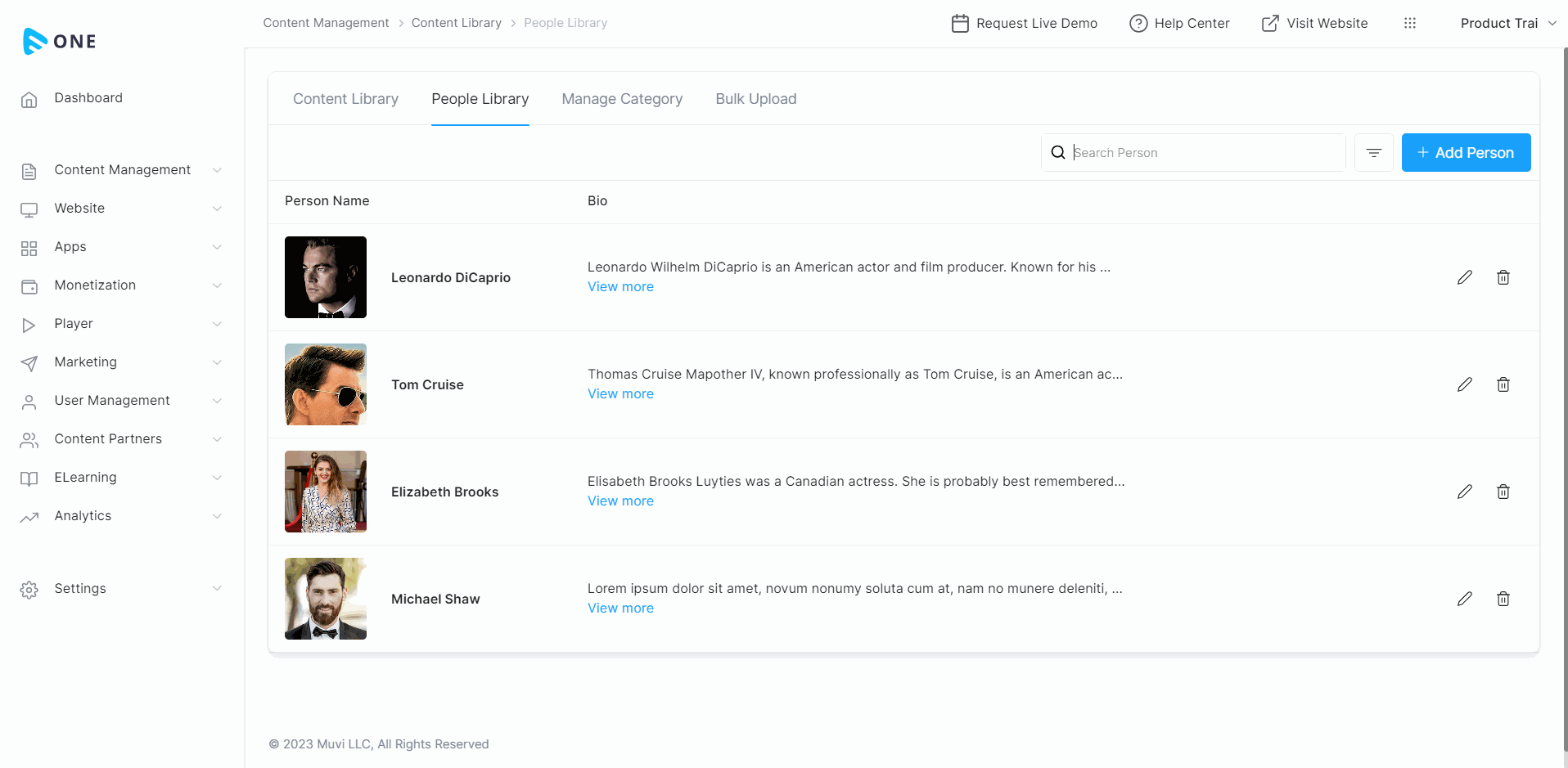
Adding Persons to Content
You can add persons (cast and crew members) to video and/or audio content. You can define their type (e.g., actor, actress, director, etc.) while adding them to the content. When the end-users visit the content details page on your website/app, they can view the details of the persons.
- To add persons to a content, navigate to “Content Management” -->” Content Library” in the CMS.
- Click on “Add Content” to add content.
- Select the type of content you want to add (i.e., video/audio).
- Type the content metadata (i.e., content name, category, etc.)
- Click on the “People” tab.
- Select the “Person Type” from the drop-down. You can create a new type by clicking on “New Type”.
- In the search box type the person’s name to add.
- Click on “Add” to add the person.
- Repeat the process to add more persons.
- End-users can view the person's details on the website/app when they visit the content details page.

Let us know so that we can improve.

February 24
12:00AM PST
Introducing TrueComply: Scaling Video Compliance with AI Automation
Video compliance has always been a critical requirement for broadcasters—and today, OTT platforms, streaming services, and enterprise video teams face the same challenge at a much larger scale.…...
Event Language: English

