How to Manage the Ordering of Content
How to Manage the Ordering of Content
Product: Muvi OneHow to Manage the Ordering of Content Category
How to Manage the Ordering of Content Group
Introduction
The content ordering feature allows you to manage the ordering of your video and/or audio content on your website/app. You can manage the ordering of the different “Content Categories” (for single video and/or audio content) and “Content Groups” (for nested video and/or audio content) from the CMS. The ordering feature helps you to arrange and display your video and/or audio content in different ways on your website/app, like “Upload Date Time Ascending”, “Upload Date Time Descending”, A-Z, Z-A, and/or using manual option (drag and drop).
How to Manage the Ordering of Content Category
You can manage the ordering of different content categories from the CMS using the “Ordering” feature. You can set different ordering for different content categories (like Video, Audio, Movies, etc.).
- To manage the ordering of the content category, navigate to “Content Management” –-> “Content Settings” in the CMS.
- Click on the “Ordering” tab.
- In “List Type”, select “Category” from the drop-down.
- In “Category”, select “Content Category” from the drop-down.
- In “Ordering” select the ordering option from the drop-down in which you want the content in the content category to be displayed on your website/app (e.g., “Upload Date Time Ascending”, “Upload Date Time Descending”, A-Z, Z-A, and/or using manual option (drag and drop).
- Click on “Save” to save the ordering for the content category.
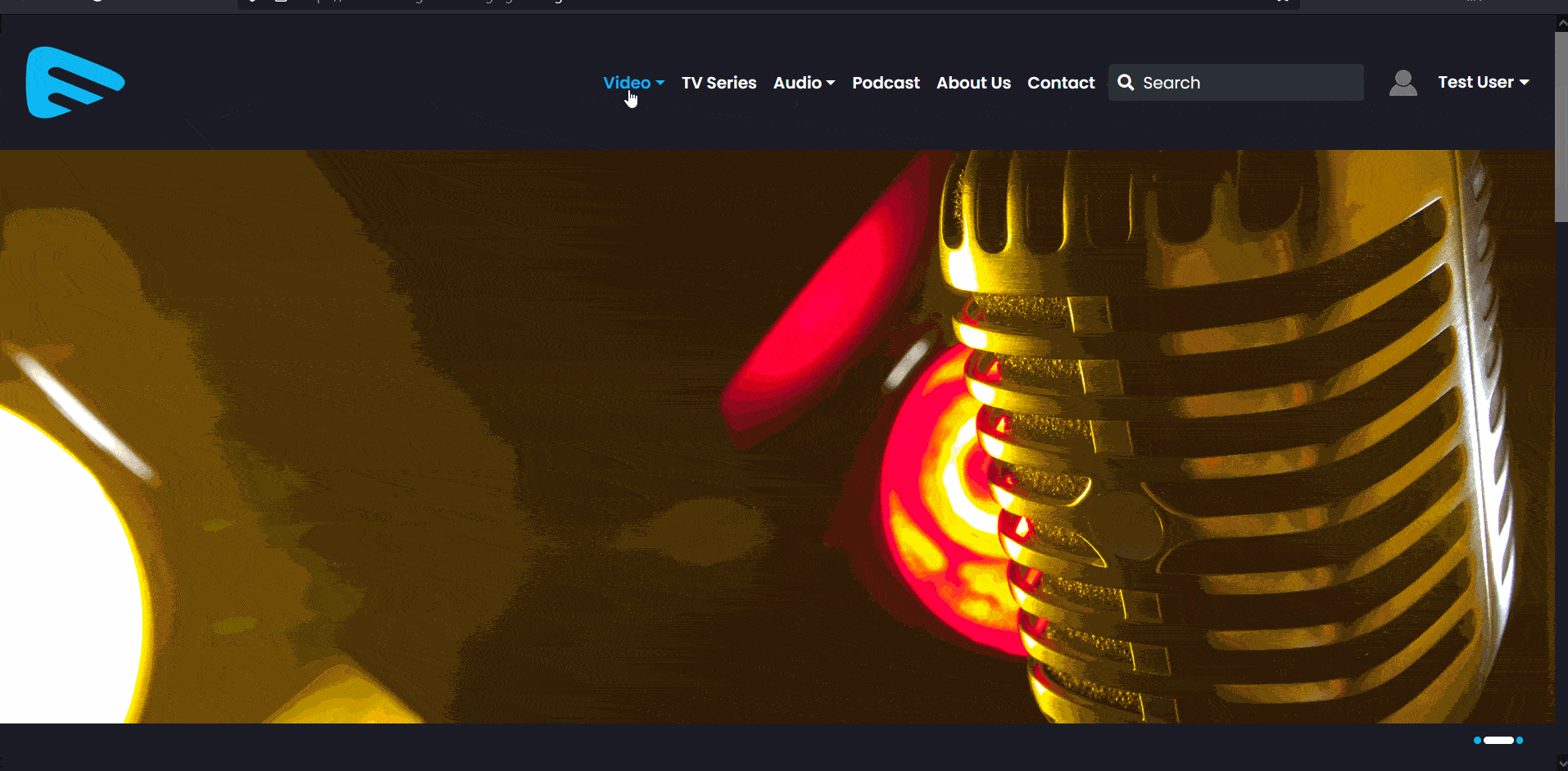
How to Manage the Ordering of Content Group
You can manage the ordering of different Content Groups (Nested Content) from the CMS using the “Ordering” feature. You can set different ordering for different content groups (like Web Series, Podcast, etc.).
- To manage the ordering of the content groups, navigate to “Content Management” –-> “Content Settings” in the CMS.
- Click on the “Ordering” tab.
- In “List Type”, select “Content Group” from the drop-down.
- In “Content Group”, select “Content Group” from the drop-down.
- In “Ordering” select the ordering option for the “Season” (e.g., “Upload Date Time Ascending”, “Upload Date Time Descending”, A-Z, or Z-A).
- Select the ordering option for the “Episode” (e.g., “Upload Date Time Ascending”, “Upload Date Time Descending”, A-Z, or Z-A).
- For Audio Content Group, select the ordering for the “Track” (e.g., “Upload Date Time Ascending”, “Upload Date Time Descending”, A-Z, or Z-A).
- Click on “Save” to save the ordering for the content group.
| Note: You can set separate ordering options for separate “Content Groups”, and separate ordering options for “Seasons” and “Episodes”. |
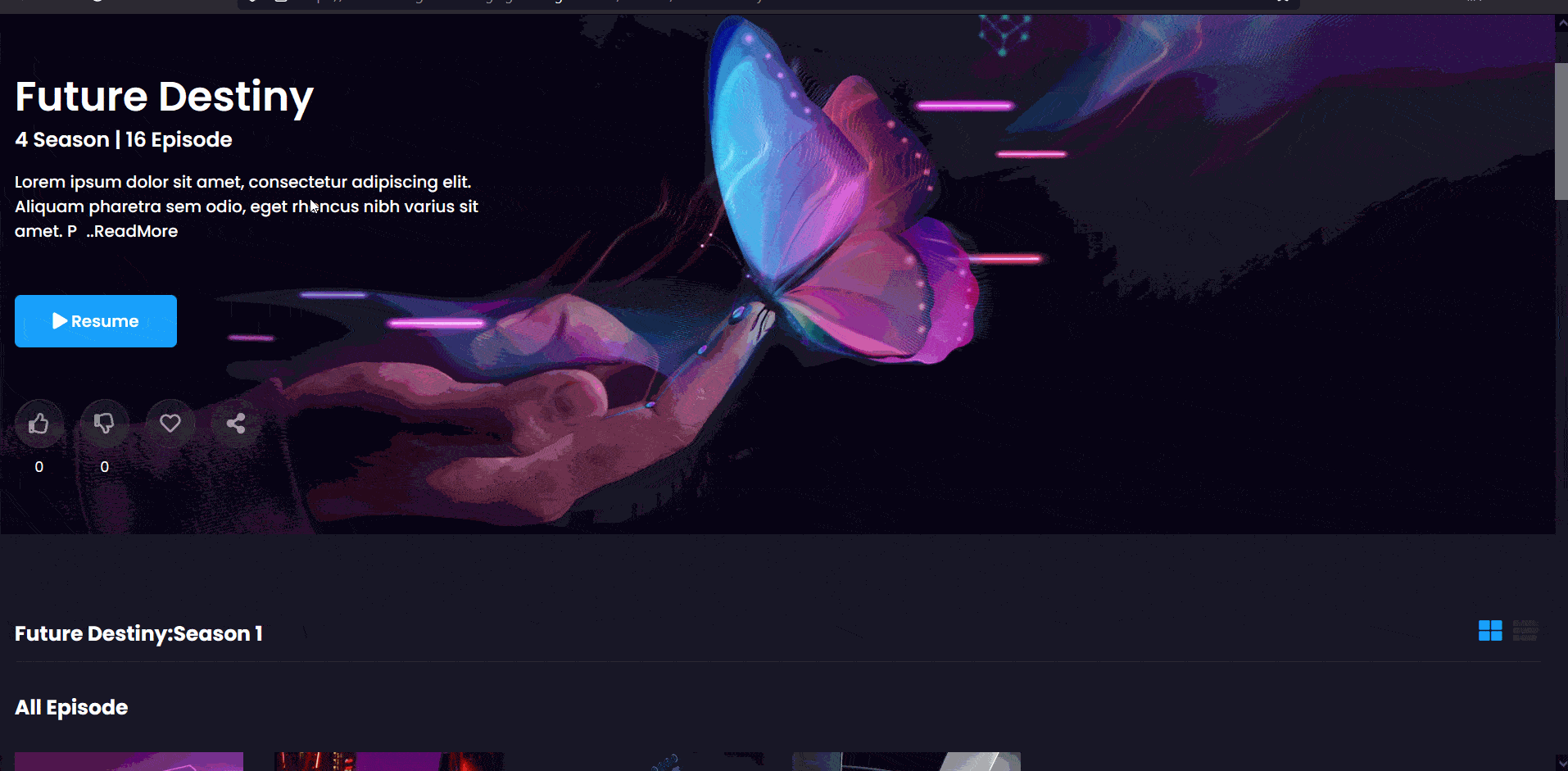
Let us know so that we can improve.

February 24
12:00AM PST
Introducing TrueComply: Scaling Video Compliance with AI Automation
Video compliance has always been a critical requirement for broadcasters—and today, OTT platforms, streaming services, and enterprise video teams face the same challenge at a much larger scale.…...
Event Language: English

