How to Manage End-User Sub-Profile(s)
How to Manage End-User Sub-Profile(s)
How to Enable Sub-Profile Feature
How an End-User Add Sub-Profiles
How an End-User Switch Profiles
How an End-User Manages the Sub-Profiles
Introduction
With the Sub Profile feature, the end-users can create multiple child accounts with their own personalized avatars under one parent account. Each family member/friend can easily access the same subscription, and have their own personalized watch history, and playlists on the web, mobile, or TV applications. The store admin can manage from the CMS how many sub-profiles can be added by the end user.
Note:
|
How to Enable Sub-Profile Feature
- To enable the Sub-Profile feature, navigate to “User Features” -->” Settings” in the CMS.
- Select “Number of Sub-Profiles” to allow. (For example, if you allow 3, then the end-users can only add 3 sub-user profiles) You can allow a maximum of 5 sub-profiles.
- Click on “Save”.
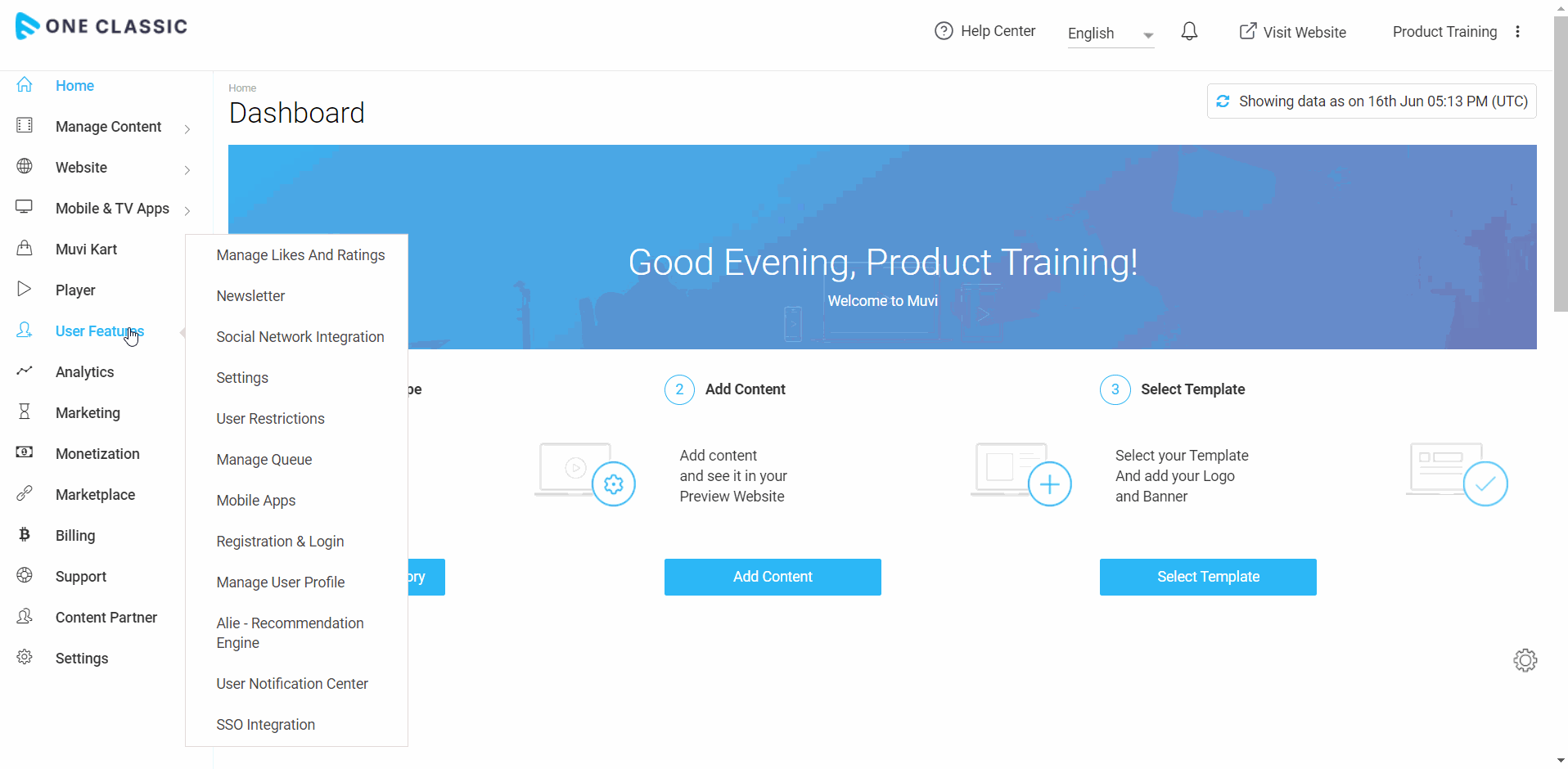
How an End-User Add Sub-Profiles
- First, the end-user needs to log in to the website/app.
- Navigate to “Profile” -->” Add Profiles”.
- Type the “Sub-Profile Name” (e.g., Pitter, Bella, Harry, etc.)
- Click on the “Profile Image” icon to upload an Avatar. You can select an image (Avatar) from the list or upload an image from your device.
- Click on “Done”.
- Then, click on “Continue”.
- Repeat the process to add another sub-profile.
- When the end-user logs in next time, he/she will be prompted to select a sub-profile to watch the content from the website/app.
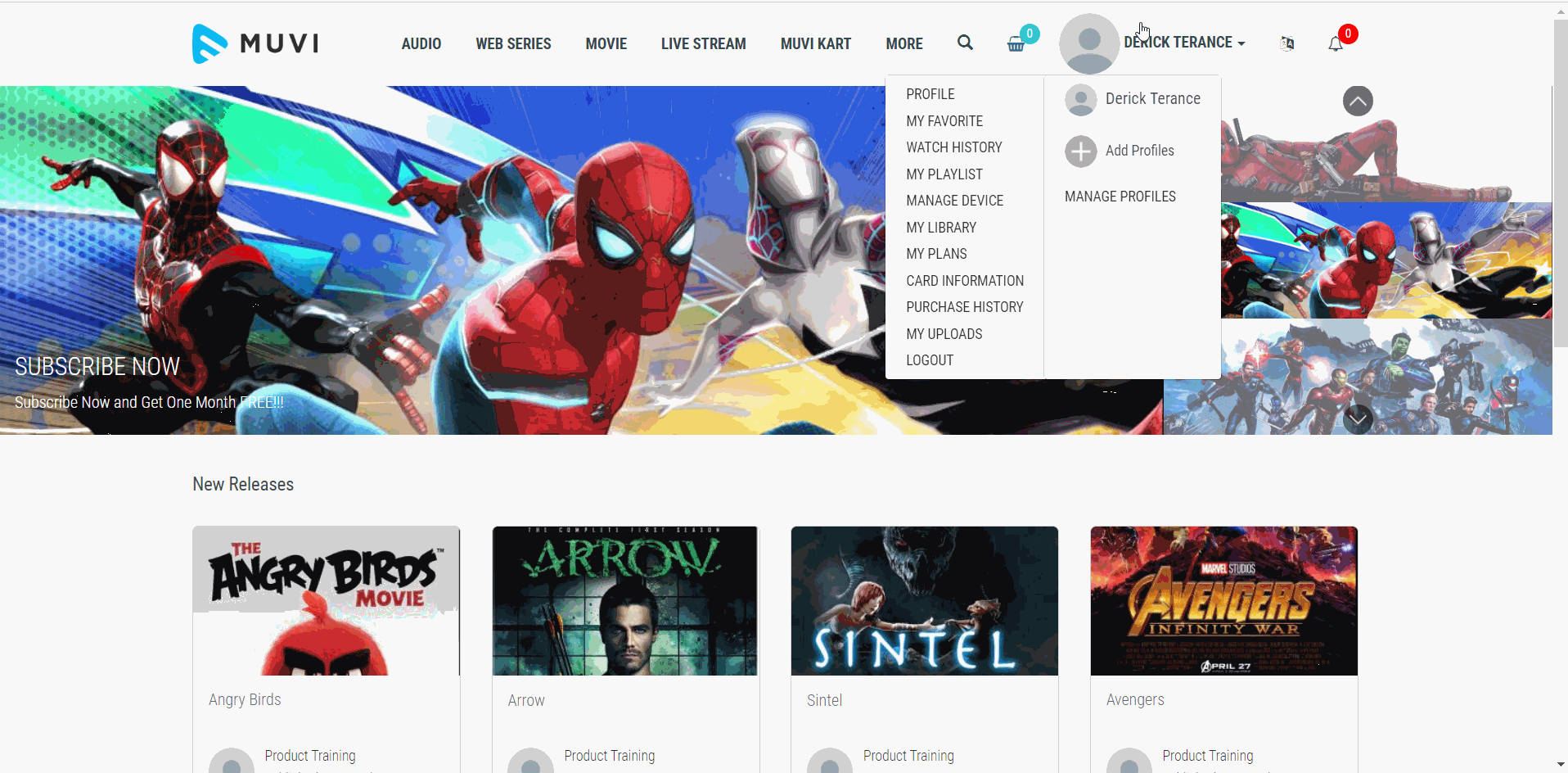
How an End-User Switch Profiles
Once multiple sub-profiles are added, the end-user can switch from one sub-profile to another sub-profile after logging into the website/app.
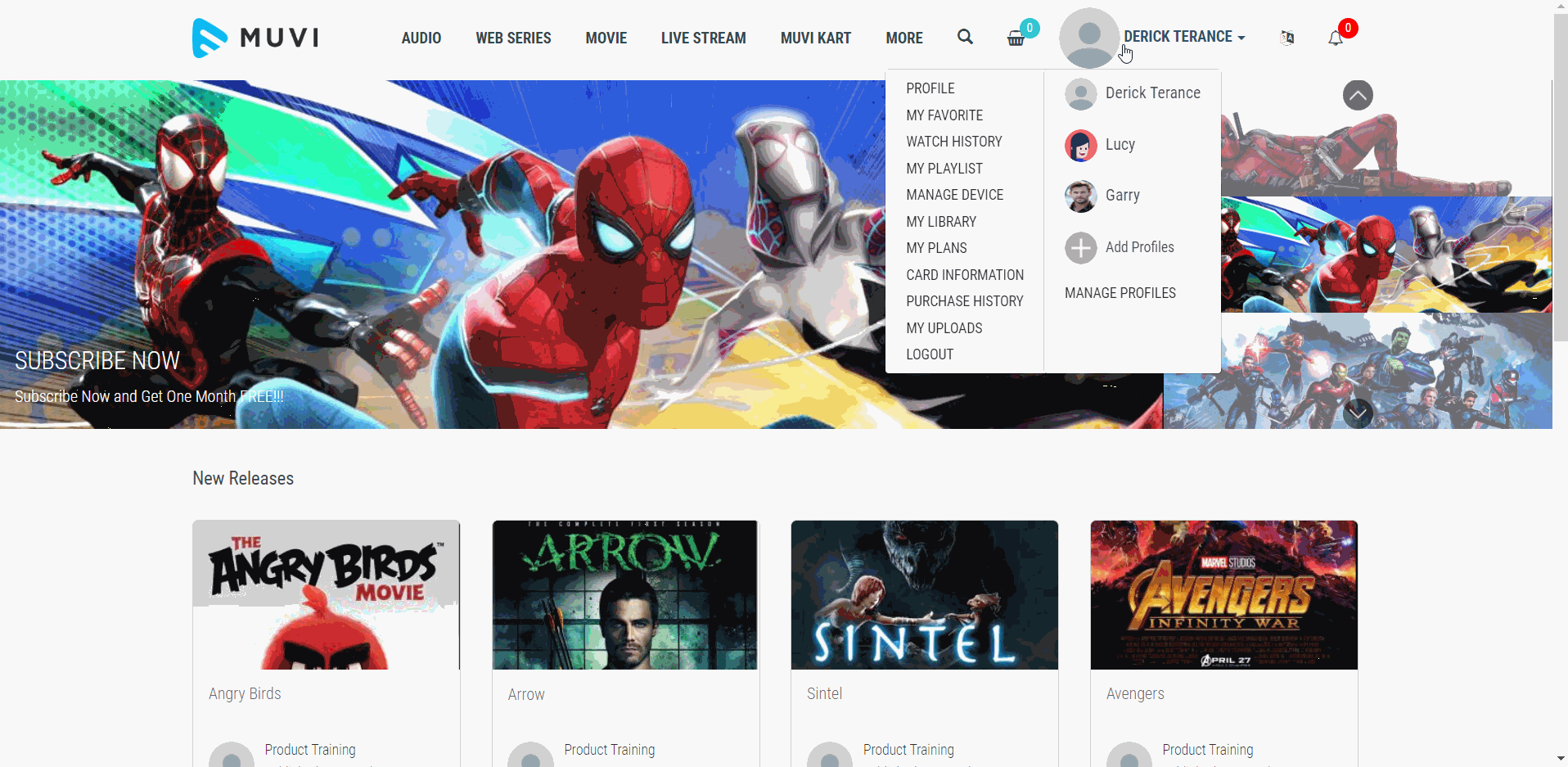
How an End-User Manages the Sub-Profiles
The end-user (parent user) can manage the sub-profiles from the website/app. The parent user can edit, or delete a sub-profile, can change the profile image and/or name, etc.
- To manage the sub-profiles, navigate to “Profile” -->” Manage Profile”.
- Click on a sub-profile to “Edit” its “Name” and/or “Image/Avatar”.
- Click on “Save” to save the changes.
- To delete a sub-profile, click on the sub-profile and click on “Delete Profile”.
- When asked for confirmation, click on “Delete Profile”. The profile will be deleted.
| Note: Once the sub-profile is deleted, then its history including my library, watch history, and the playlist will be gone forever and you won't be able to access it again. |
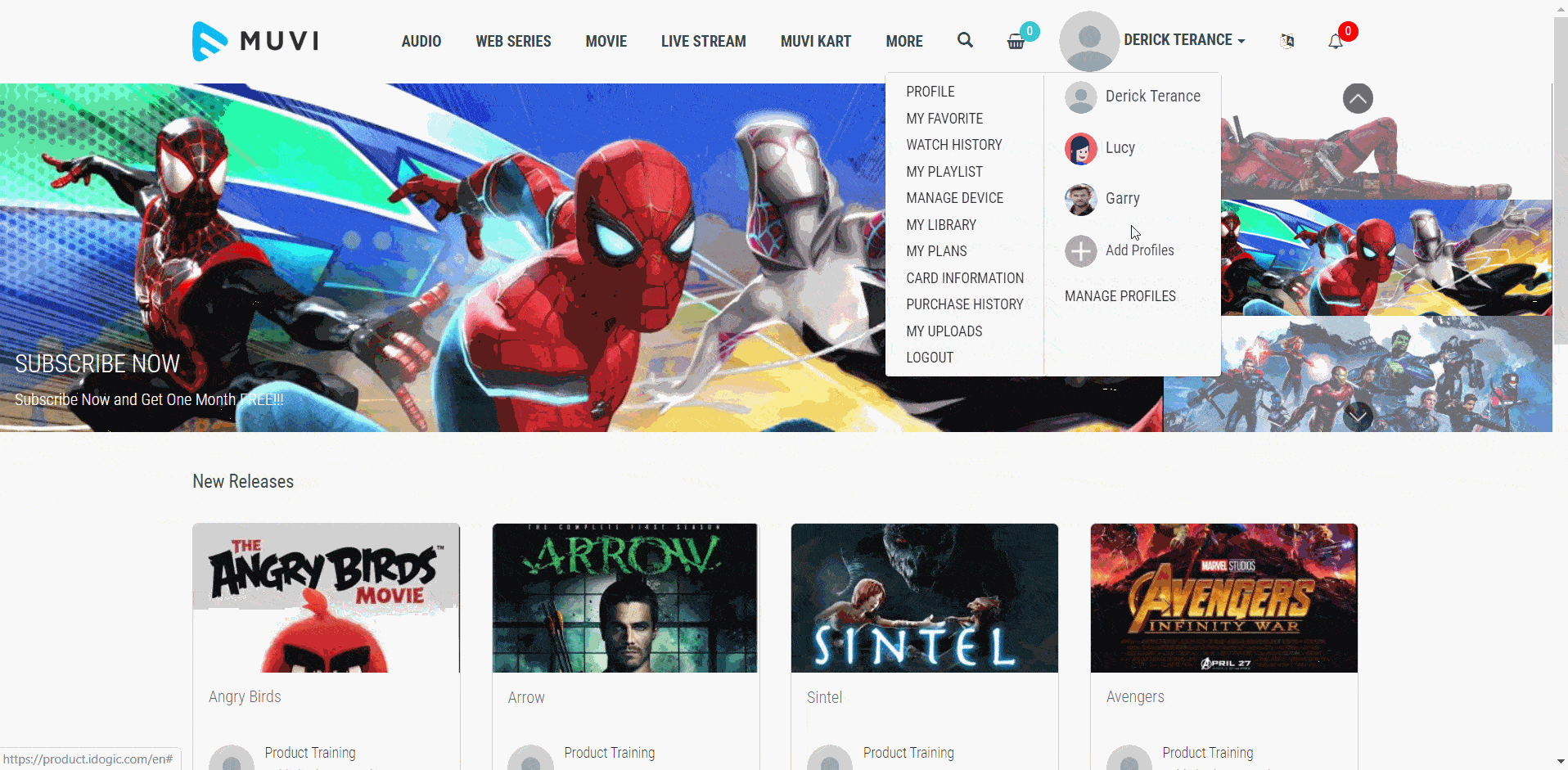
Let us know so that we can improve.

December 17
8:00AM PST
Launch Smart TV Apps Faster: 8+ Platforms, 24 Hours, Zero Hassle
Looking to launch your streaming service from scratch, or simply looking to extend your existing streaming service to Smart TVs? This webinar is for you! Learn how to…...
Event Language: English

