How to Integrate Alie to Muvi One
How to Integrate Alie to Muvi One
Adding Alie to the Featured Section
Enabling Alie for Related Content
Introduction
Alie, an AI-powered recommendation engine, can be integrated with Muvi One to automatically provide personalized video and audio content recommendations on your streaming platform. With Alie, you can create dynamic featured sections that show users' content based on advanced algorithms such as Most Viewed, Most Purchased, Recently Added, and Other Users’ Choice.
In this article, we will guide you through setting up the Alie Recommendation Engine to create an automatic featured section that delivers personalized recommendations on the front end of your Muvi One-powered website or app.
How to Enable Alie
First, you need to enable Alie from the Muvi One CMS. Alie is available on a 14-day Free Trial basis. You can purchase the subscription to continue using Alie for your video and/or audio streaming platform.
- To enable Alie, navigate to “Content Management” -->” Content Settings” in the CMS.
- Click on the “Advanced” tab.
- Enable “AI Based Recommendations (Alie)”.
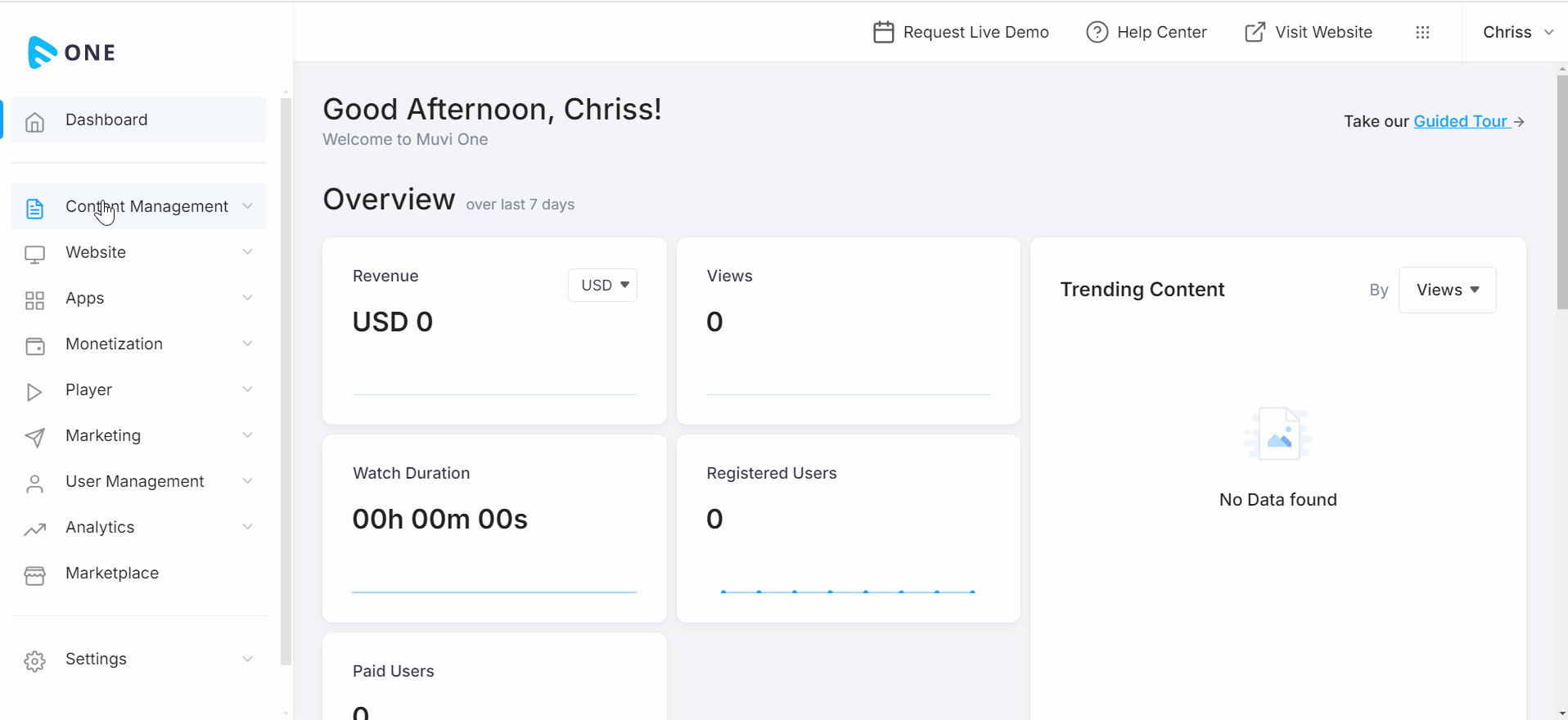
Adding Alie to the Featured Section
Once Alie is activated, you can integrate Alie into an “Automatic Featured Section” to tailor your end-users recommendations based on different advanced algorithms.
- To create a new featured section using Alie Recommendations, navigate to “Content Management” -->” Featured Sections” in the CMS.
- Click on “Add Section”.
- Type the “Section Name” (e.g., Recommended Movies for You, Recommended Songs for You, etc.).
- In “Section Type”, select “Automatic” from the drop-down menu.
- In “Criteria”, select "Alie Recommended”.
- In “Algorithm” select Most Viewed, Most Purchased, or Recently Added or Other Users Choice from the drop-down menu (see the “Note”).
- Type the “Content Limit” (e.g. 6, 10, 20, etc.). You can type a maximum of 400 content.
- Click on “Save”.
- The featured section will be added, and the end-users can view it on the front end.
Note:
|
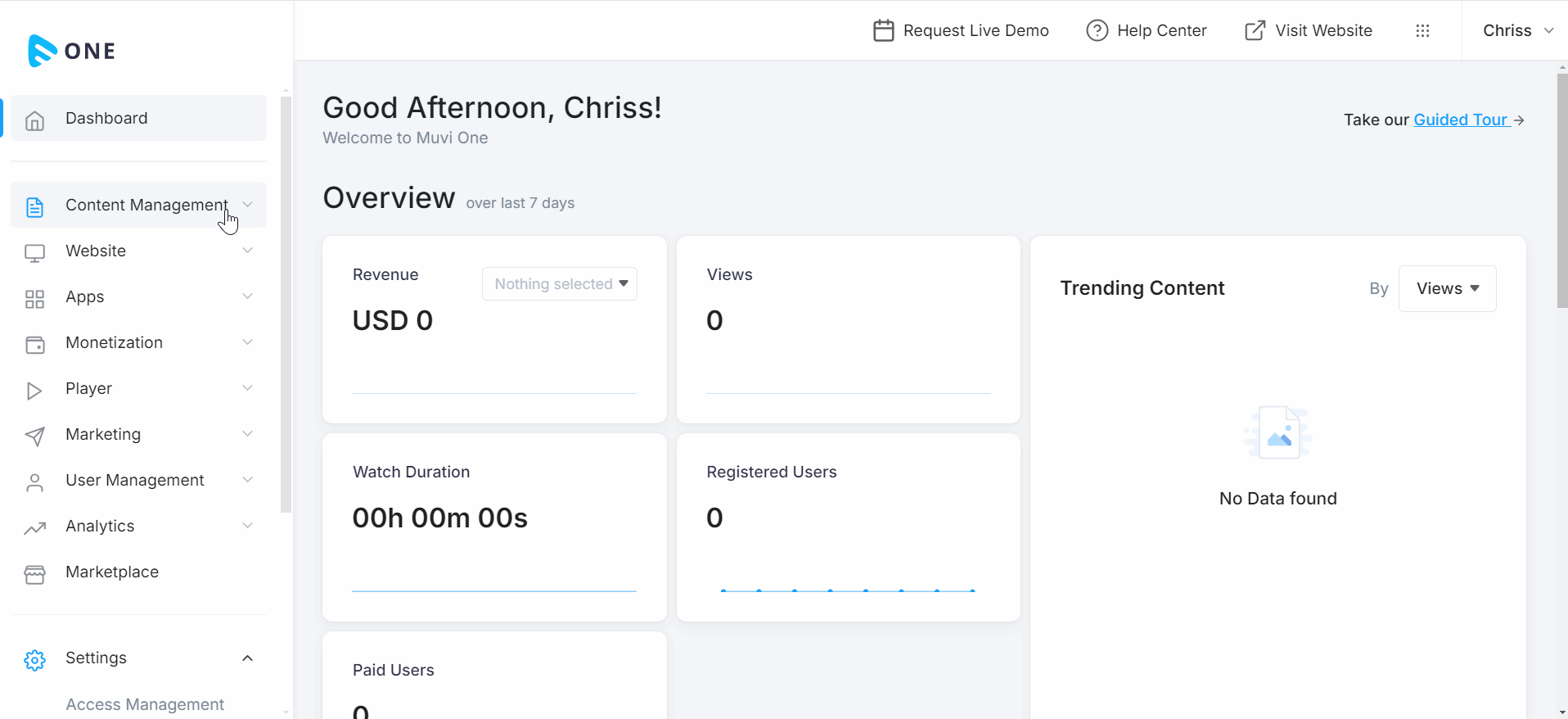
Enabling Alie for Related Content
Alie can be enabled for the "Related Content" feature in the Muvi One "Content Library". Once the Alie Recommendation engine is selected for the "Related Content" feature, all the related content will be automatically mapped to a specific content based on the Algorithm of Alie.
- To select the Alie Recommendation engine for the related content, navigate to "Content Management" -->" Content Library" in the CMS.
- On the right-hand side of specific content, click on the 3 dots.
- Click on "Related Content".
- From the popup, select "Alie Recommended Contents".
- Click on "Save".
- When the end-users visit the "Content Details" page of a specific content for which the auto-generated related option is selected, then they can view all the related content mapped to that content.
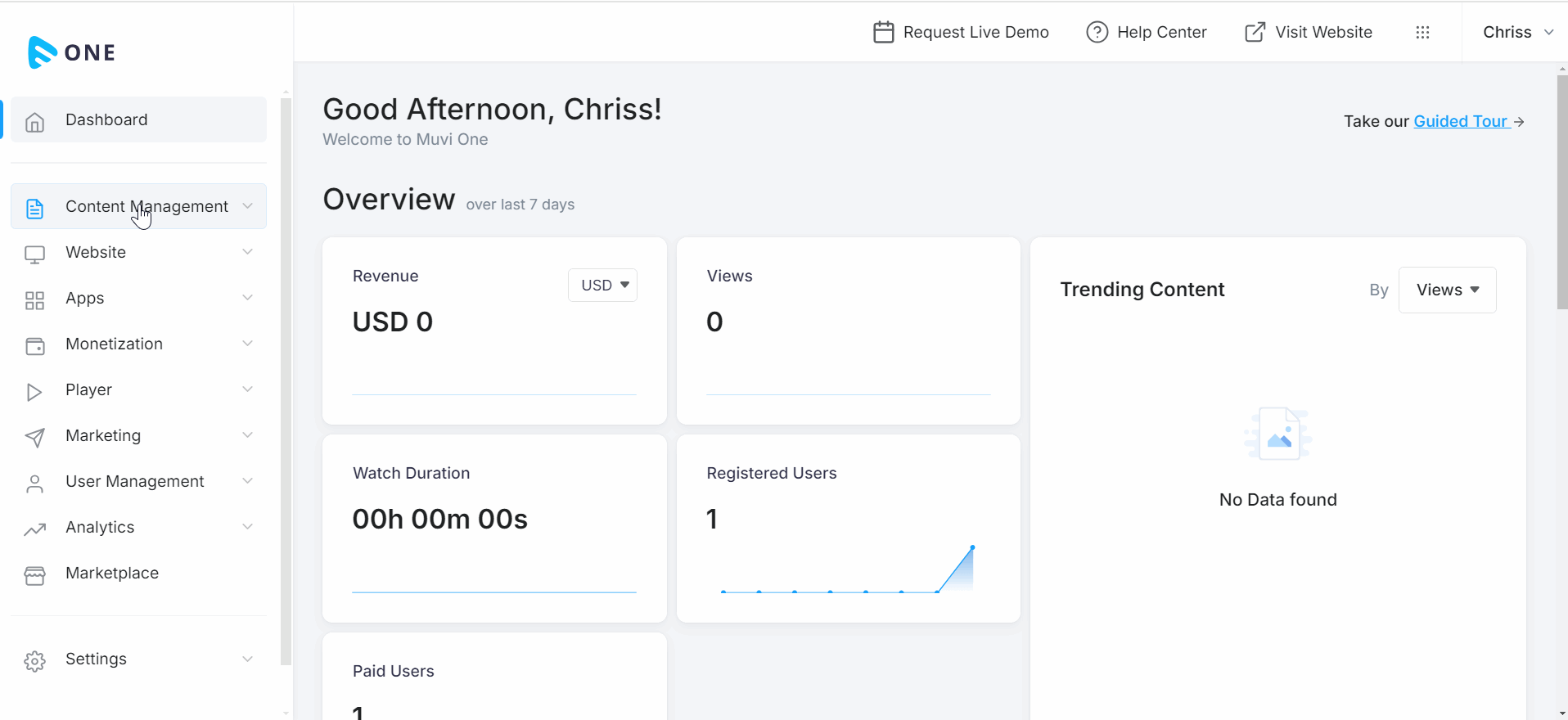
Let us know so that we can improve.

December 17
8:00AM PST
Launch Smart TV Apps Faster: 8+ Platforms, 24 Hours, Zero Hassle
Looking to launch your streaming service from scratch, or simply looking to extend your existing streaming service to Smart TVs? This webinar is for you! Learn how to…...
Event Language: English

