How to Integrate Ads in Muvi Playout
How to Integrate Ads in Muvi Playout
How to Add Your Own Ads (Ad Creative)
How to Integrate Ad Server Tags in the Channels
Integrating Ad Server Tags in Between the Programs
Integrating Ad Server Tags in the Programs
How to Integrate Uploaded Ad Creatives in the Channels
Integrating Uploaded Creative Ads in Between the Programs
Integrating Uploaded Creative Ads in the Programs
How to Integrate 3rd Party Cue Point Ads in the Channels
Integrating 3rd Party Cue Point Ads in the Programs
Introduction
The advertisement feature in Playout is designed to empower your channel monetization strategy. This advanced solution allows you to seamlessly integrate advertisements between and within your programs, maximizing revenue potential while maintaining viewer engagement.
With the flexibility to insert ads via VAST URLs or uploaded video content, you can strategically position advertisements at specific time slots for predetermined durations. The robust management system enables precise control over each ad placement's start times and duration, ensuring optimal viewer experience.
Additionally, our feature supports cue points within your programming, allowing ads to be dynamically fetched from third-party applications. This capability enhances monetization opportunities and provides a streamlined approach to ad management.
|
Note: The advertisement feature is only available for Professional and above subscription plans. |
How To Add VAST Ad Tags
You can ad VAST ad tags and then integrate the tags to different programs in the channels. Ads can be incorporated into the program or in between the programs.
- To add VAST Ad Tags, navigate to “Monetization” -->” Advertisements” in the CMS.
- Click on the “Ad Tags” tab.
- Click on “Ad Tags” button.
- Type the “Ad Tag Name”.
- Type or paste the “Ad Tag URL”. You can get the Tag URL from the ad servers ((e.g. Google Ad Manager, OpenX, Broadstreet Ad Server, Magnite, etc..).
- Click on “Save”.
- Repeat the process to add more ad tags.
- To edit the ad tag, click on the “Edit Icon”.
- Make the necessary changes and then click on “Update”.
- To delete the ad tag, click on the “Trash Icon” and when asked for confirmation, click on “Proceed”.
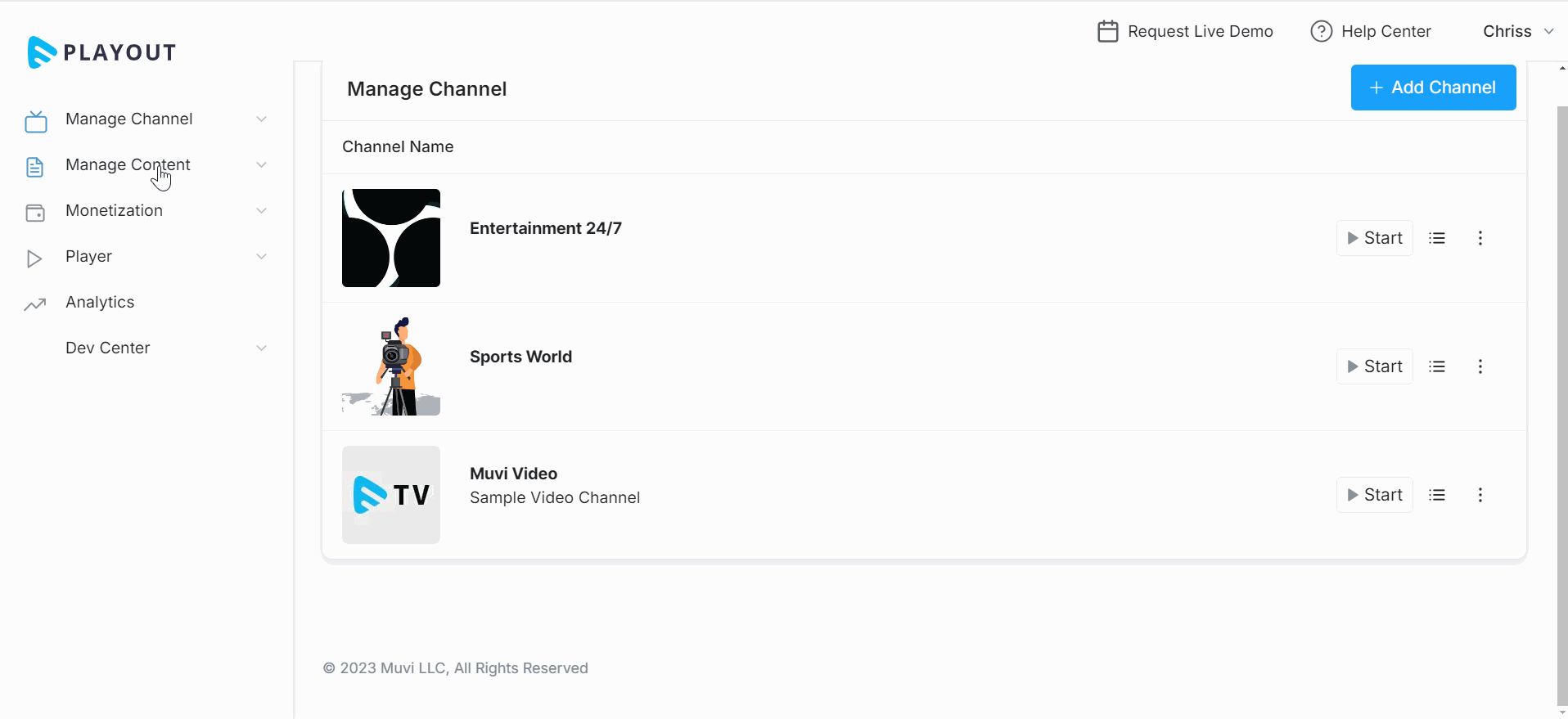
How to Add Your Own Ads (Ad Creative)
You can add your video ads to the programs on the channels. Upload your video ads and integrate them into programs or between them.
- To add your video ads, navigate to “Monetization” -->” Advertisements” in the CMS.
- Click on the “Ad Creative” tab.
- Click on the “Add Creative” button.
- In “Content Type”, select "Video”.
- Type the “Content Name”.
- Under “Primary Media”, click on “Add File”.
- You can upload your ad video file from your computer or the “Asset Library” (if already available in the Asset Library). We support mp4, wmv, mov, flv, vob, m4v, mkv, avi, 3gp, mpg, mxf video formats.
- Click on “Save”.
- The ad will be created.
- Repeat the process to add more ads.
- To edit the ad tag, click on the “Edit Icon”.
- Make the necessary changes and then click on “Update”.
- To delete the ad tag, click on the “Trash Icon” and when asked for confirmation, click on “Proceed”.
| Note: If the ad is already integrated into a scheduled program, you cannot delete it. |
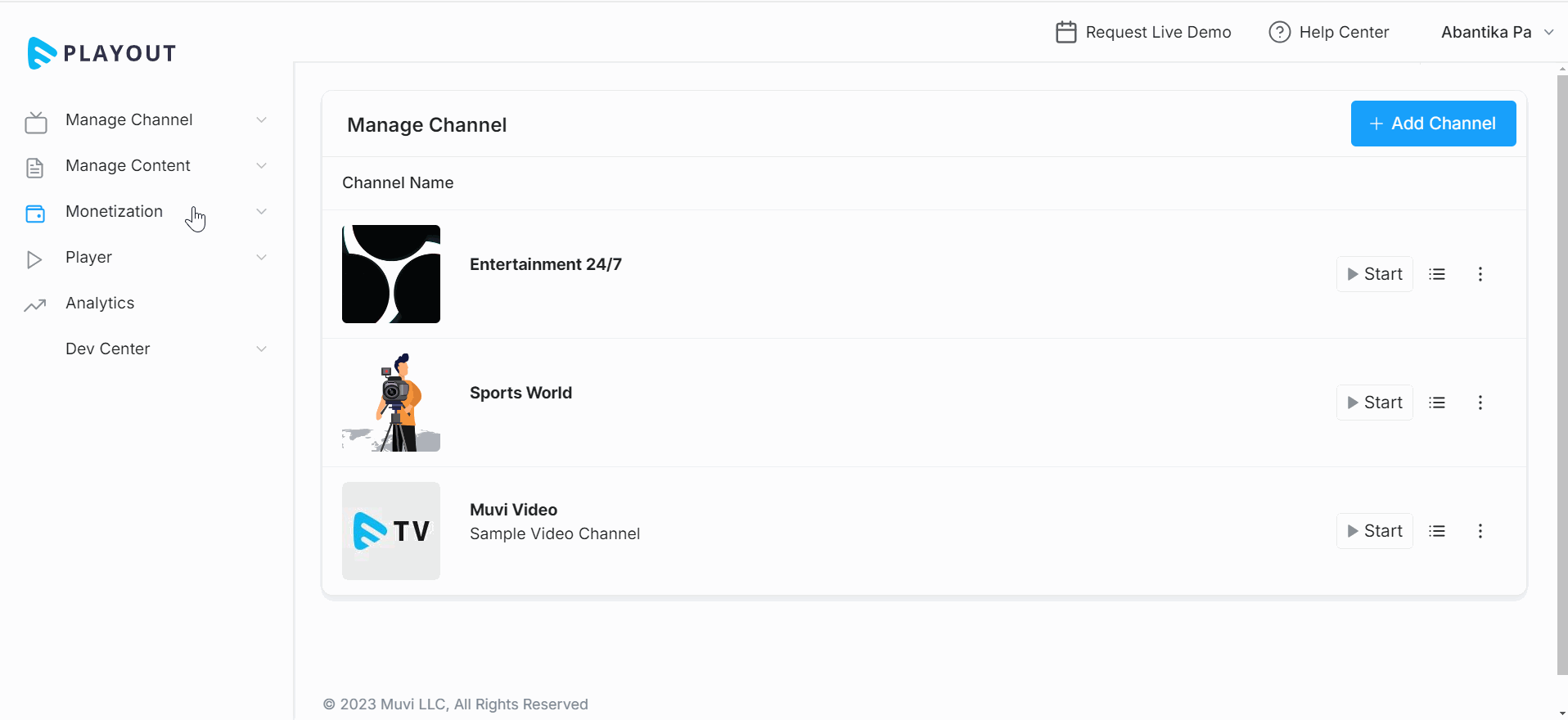
How to Integrate Ad Server Tags in Channels
First, you need to enable the “Advertisements” feature for specific channels and then you can select the Ad Types (i.e., Ad Server Tags).
- To enable advertisement, navigate to “Manage Channel” -->” Channels” in the CMS.
- On a channel's right side, click “More” (3 dots).
- Click on “Edit”.
- Enable “Advertisements” (if not enabled).
- In “Ad Source”, select "Ad Server Tags”.
- In “Ad Server”, select the Ad Tags from the drop-down menu.
- Click on “Update”.
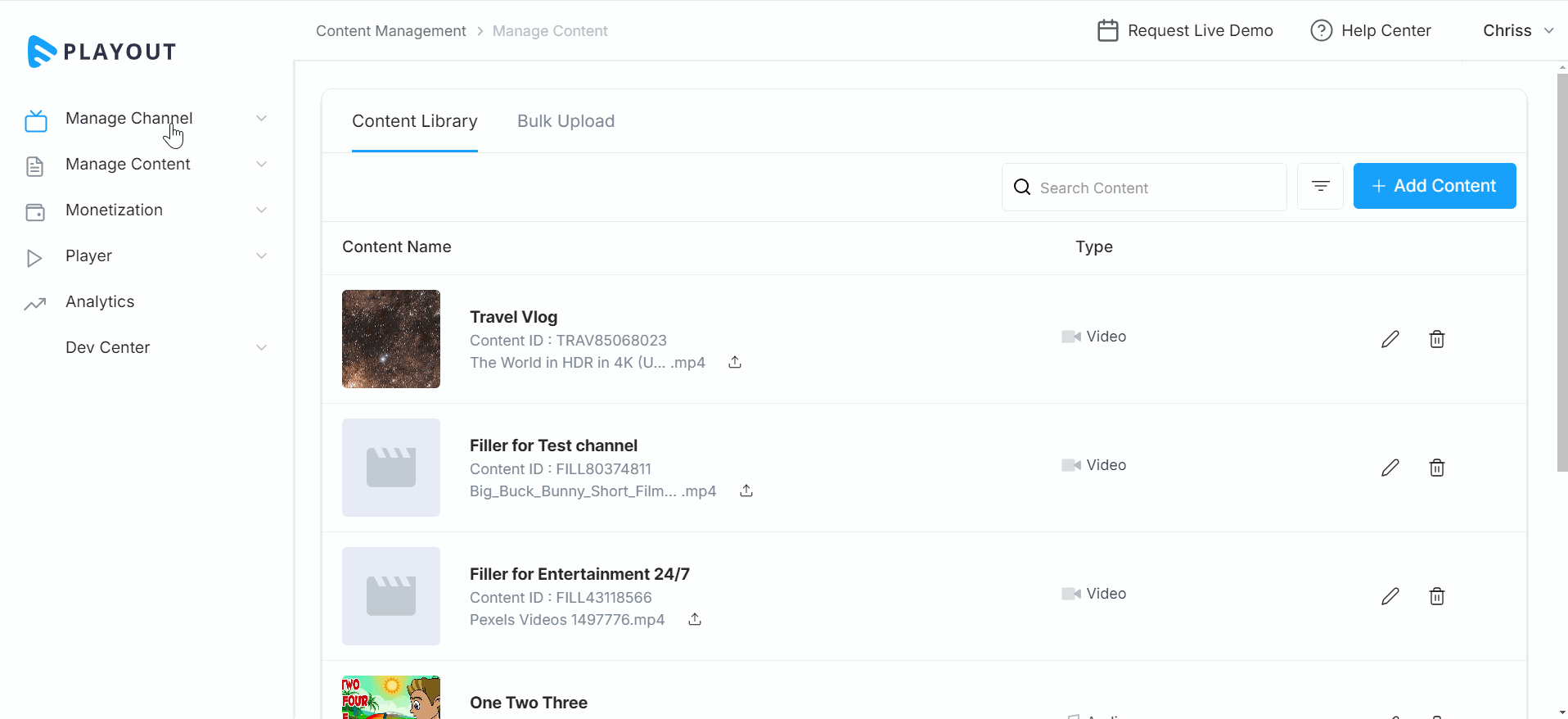
Integrating Ad Server Tags in Between the Programs
You can integrate the Ad Server Tags in between the programs in the Playout Scheduler. Also, you can define the ad duration.
- Navigate to “Manage Channel” -->” Channels” in the CMS.
- On the right-hand side of the channel, click on the “Manage Scheduler” icon.
- Select the “Time Zone” from the drop-down menu.
- Drag and drop the content to schedule in the channel.
- Click on the “Ads” tab.
- Drag and drop the ad in between the programs.
- Type the Ad Duration.
- Click on “Save”.
- The ad will be added. The ad will play when the program before it ends. After the ad the next program will start.
- You can edit the ad “Start Time” and “End Time” by clicking on the “Edit Icon”.
- Also, you can delete the ad by clicking on the “Trash Icon”. When asked for confirmation, click on “Proceed”.
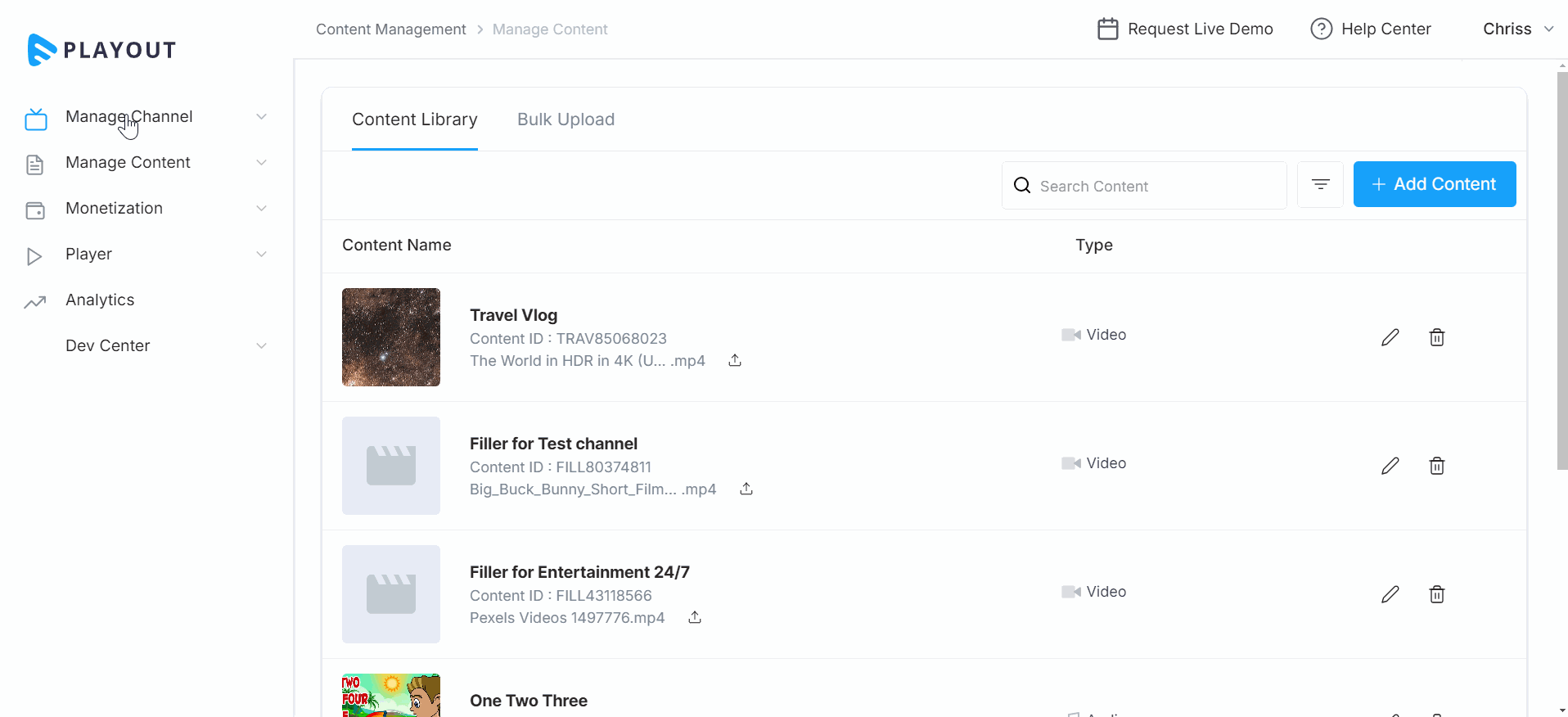
Integrating Ad Server Tags in the Programs
You can integrate Ads into each program. Multiple ads can also be added to a single program.
- In the scheduler, click on the 3 dots on the right-hand side of a program.
- Click on “Manage Ads”.
- On the popup, click on “Add Break”.
- Select the Ad from the drop-down menu (i.e., Ad Tags).
- Type the “Offset” time in HH:MM: SS format (when you want to start the ad).
- Type the “Duration” of the Ad in seconds (e.g., 10 Seconds, 20 Seconds, etc.).
- Click on the green “Tick mark”.
- The ad will be added.
- To integrate another ad, click on “Add Break” and repeat the process.
- Click on “Save” to save all ads.
- You can edit an ad break by clicking on the “Edit Icon”.
- Also, you can delete an ad break by clicking on the “Trash Icon”.
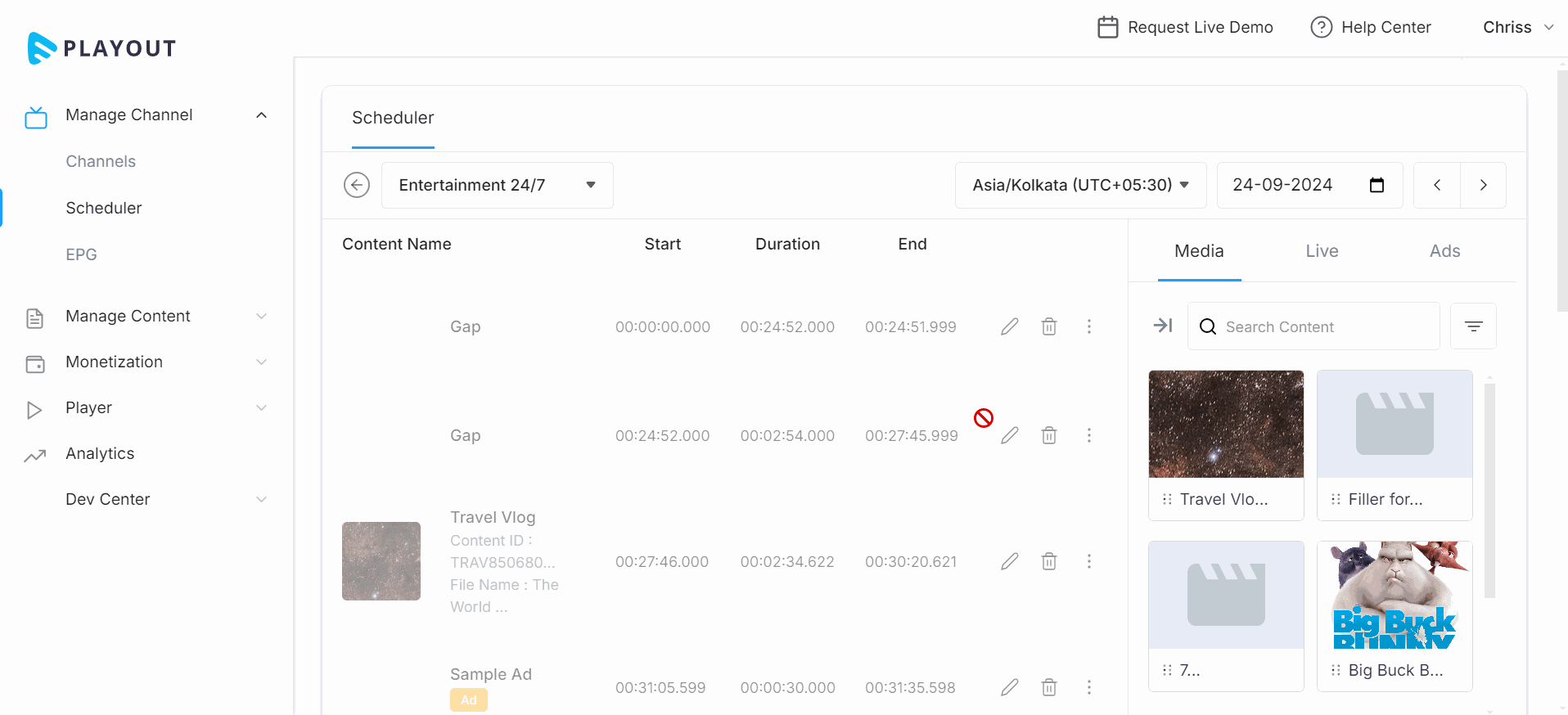
How to Integrate Uploaded Ad Creatives in Channels
First, you need to enable the “Advertisements” feature for specific channels and then you can select the Ad Types (i.e., Uploaded Ad Creatives).
- To enable advertisement, navigate to “Manage Channel” -->” Channels” in the CMS.
- On a channel's right side, click “More” (3 dots).
- Click on “Edit”.
- Enable “Advertisements” (if not enabled).
- In “Ad Source”, select "Uploaded Ad Creatives”.
- Click on “Update”.
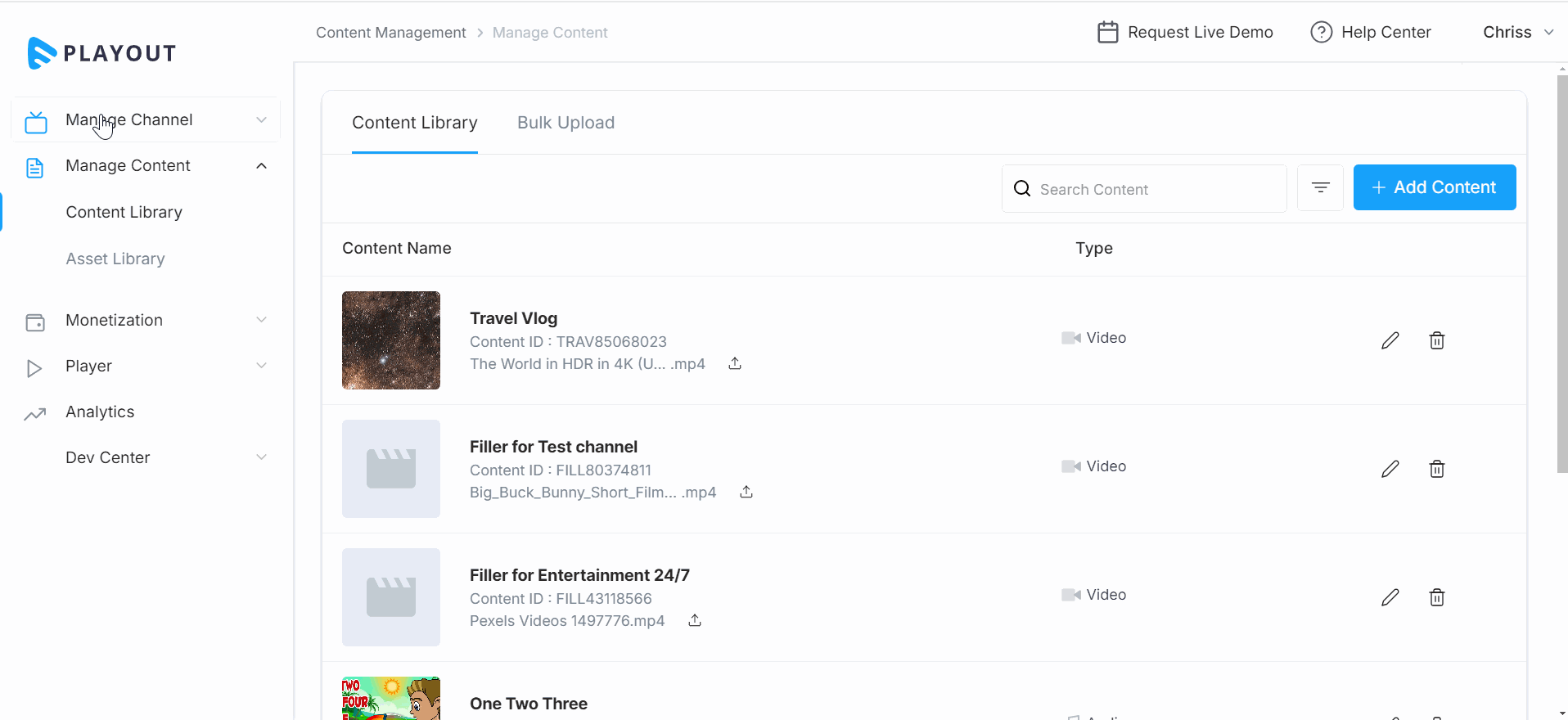
Integrating Uploaded Creative Ads in Between the Programs
You can integrate the Ad Server Tags in between the programs in the Playout Scheduler. Also, you can define the ad duration.
- Navigate to “Manage Channel” -->” Channels” in the CMS.
- On the right-hand side of the channel, click on the “Manage Scheduler” icon.
- Select the “Time Zone” from the drop-down menu.
- Drag and drop the content to schedule in the channel.
- Click on the “Ads” tab.
- Drag and drop the ad in between the programs.
- The ad will be added. The ad will play when the program before it ends. After the ad the next program will start.
- You can edit the ad “Start Time” and “End Time” by clicking on the “Edit Icon”.
- Also, you can delete the ad by clicking on the “Trash Icon”. When asked for confirmation, click on “Proceed”.
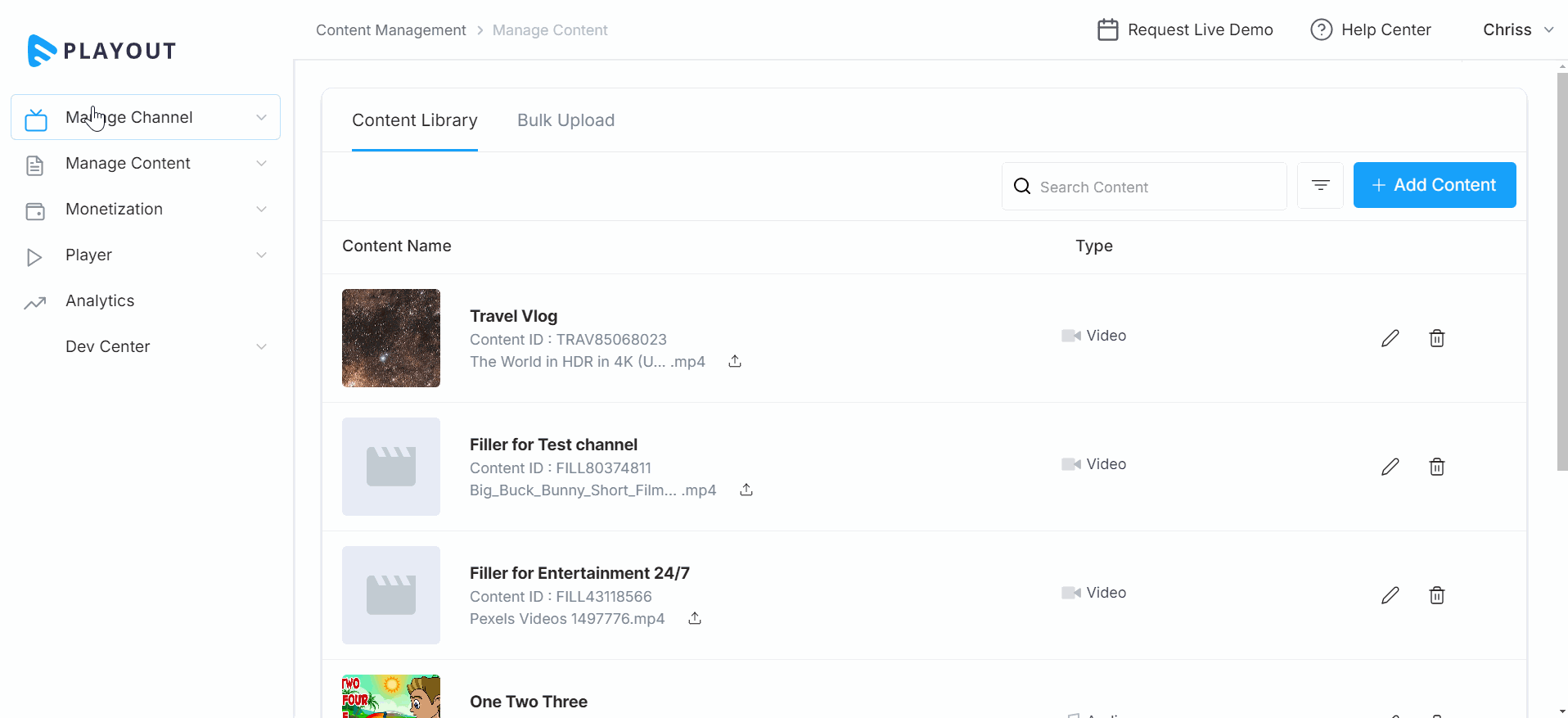
Integrating Uploaded Creative Ads in the Programs
You can integrate Ads into each program. Multiple ads can also be added to a single program.
- In the scheduler, click on the 3 dots on the right-hand side of a program.
- Click on “Manage Ads”.
- On the popup, click on “Add Break”.
- Select the Ad from the drop-down menu (i.e., Ad Tags).
- Type the “Offset” time in HH:MM: SS format (when you want to start the ad).
- Type the “Duration” of the Ad in seconds (e.g., 10 Seconds, 20 Seconds, etc.).
- Click on the green “Tick mark”.
- The ad will be added.
- To integrate another ad, click on “Add Break” and repeat the process.
- Click on “Save” to save all ads.
- You can edit an ad break by clicking on the “Edit Icon”.
- Also, you can delete an ad break by clicking on the “Trash Icon”.
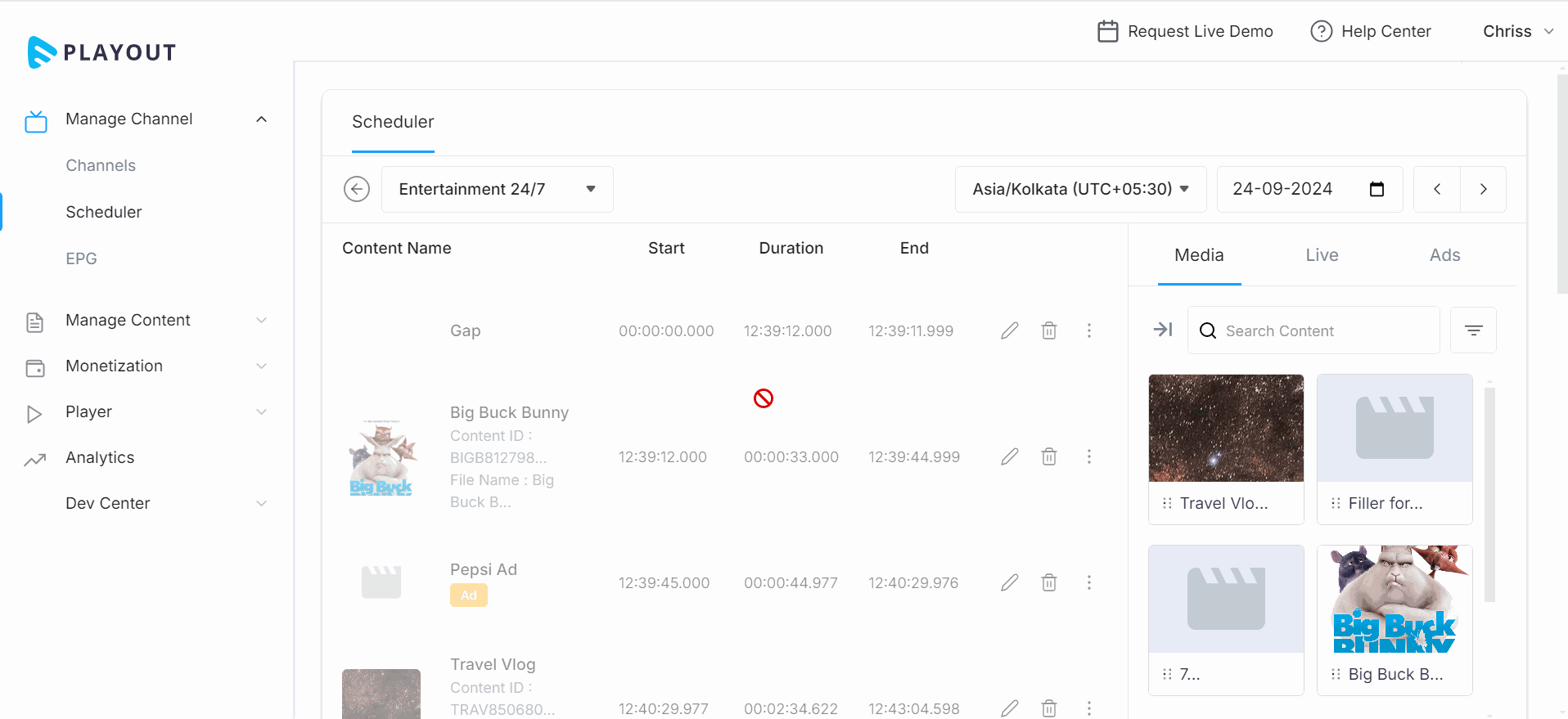
How to Integrate 3rd Party Cue Point Ads in the Channels
- To enable advertisement, navigate to “Manage Channel” -->” Channels” in the CMS.
- On a channel's right side, click “More” (3 dots).
- Click on “Edit”.
- Enable “Advertisements” (if not enabled).
- In “Ad Source”, select "3rd Party Cue Point Ads”.
- Click on “Update”.
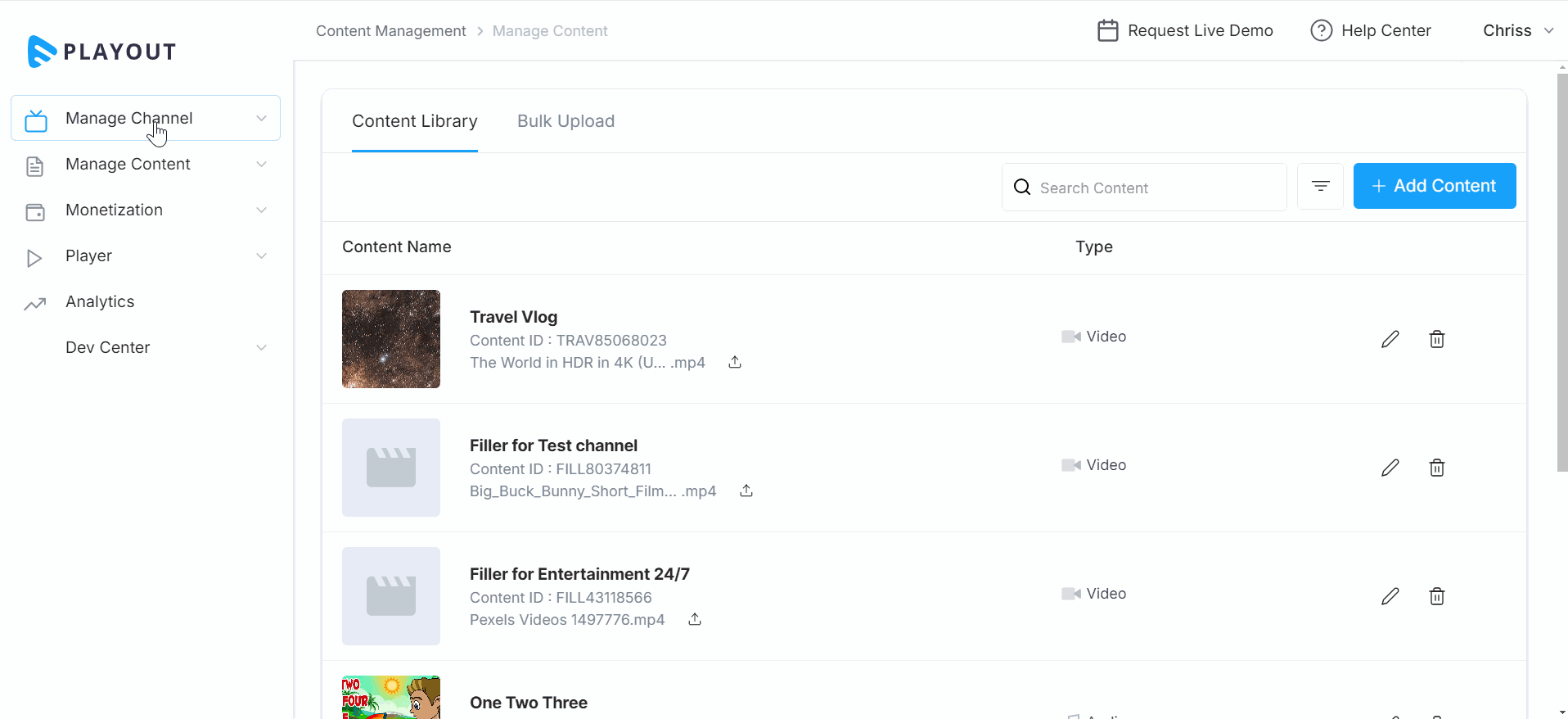
Integrating 3rd Party Cue Point Ads in the Programs
You can integrate Ads into each program. Multiple ads can also be added to a single program.
- In the scheduler, click on the 3 dots on the right-hand side of a program.
- Click on “Manage Ads”.
- On the popup, click on “Add Break”.
- Select the Ad from the drop-down menu (i.e., Ad Tags).
- Type the “Offset” time in HH:MM: SS format (when you want to start the ad).
- Type the “Duration” of the Ad in seconds (e.g., 10 Seconds, 20 Seconds, etc.).
- Click on the green “Tick mark”.
- The ad will be added.
- To integrate another ad, click on “Add Break” and repeat the process.
- Click on “Save” to save all ads.
- You can edit an ad break by clicking on the “Edit Icon”.
- Also, you can delete an ad break by clicking on the “Trash Icon”.
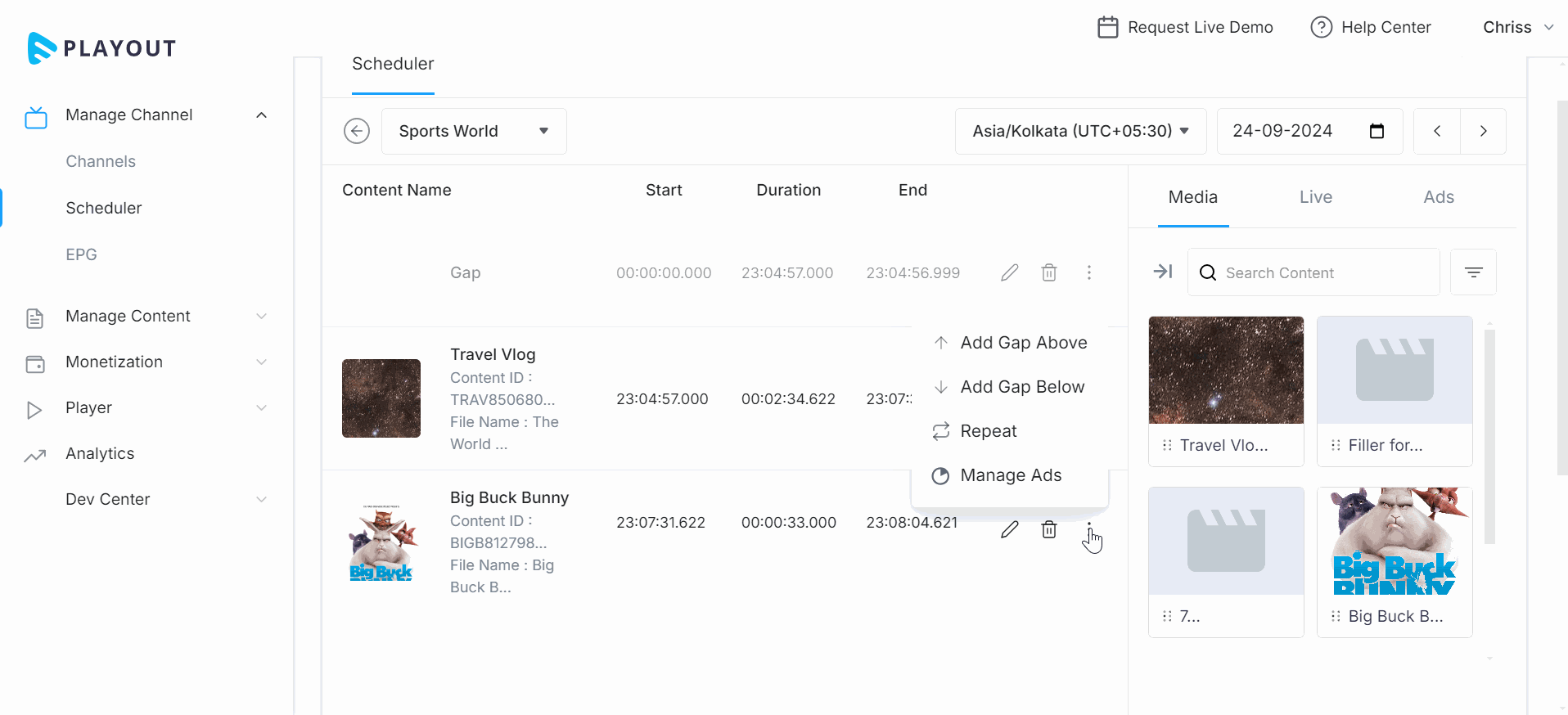
Let us know so that we can improve.

December 17
8:00AM PST
Launch Smart TV Apps Faster: 8+ Platforms, 24 Hours, Zero Hassle
Looking to launch your streaming service from scratch, or simply looking to extend your existing streaming service to Smart TVs? This webinar is for you! Learn how to…...
Event Language: English

