How to Fix the Blank Page Issue in VD (Visual Designer) Editor
How to Fix the Blank Page Issue in VD (Visual Designer) Editor
Product: Muvi OneWhy the Blank Page Issue Occurs
Steps to Fix the Blank Page Issue in VD Editor
Introduction
The Visual Designer (VD) Editor in Muvi is a powerful tool for customizing your platform's front end. However, some users may encounter a blank page issue, especially when the editor is accessed over HTTP without a proper SSL setup on a custom domain. This issue typically arises when the editor tries to load over HTTPS on a domain that only supports HTTP, causing the page to appear blank and giving the impression of a platform error.
This help article will guide you through troubleshooting steps to resolve the blank page issue in the VD Editor, ensuring you can continue customizing your platform without interruptions.
Why the Blank Page Issue Occurs
The most common reason for encountering a blank page in the VD Editor is when the website or domain is incorrectly configured to handle SSL (HTTPS). When updating your platform’s domain name in Muvi CMS (see the below screenshot) from the default subdomain (e.g., subdomainname.muvi.com) to a custom domain (e.g., customerdomainname.com), it is crucial to ensure that the new custom domain has an SSL certificate installed. If the custom domain lacks SSL, you may encounter issues when loading your frontend website in the Visual Designer (VD) Editor.
Most cases involve:
- Custom Domains Mapped Without SSL: If your custom domain is set up without an SSL certificate, the VD Editor may fail to load when accessed over HTTPS.
- HTTP and HTTPS Mismatch: When the Visual Designer tries to load the site using HTTPS while your domain is only accessible over HTTP.
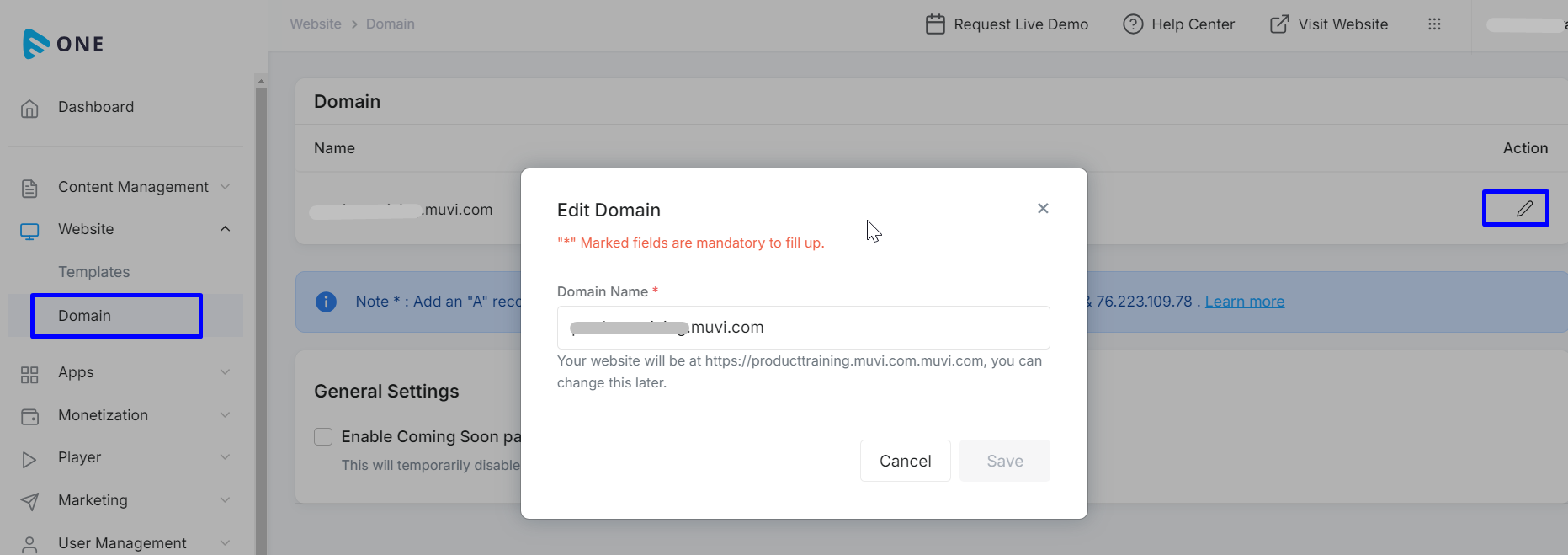
Steps to Fix the Blank Page Issue in VD Editor
- Manually Change HTTPS to HTTP
If your VD Editor shows a blank page, the first thing to check is the URL protocol. If the editor attempts to load over HTTPS and your custom domain is only configured for HTTP, you can manually switch the protocol.
How to Manually Switch Protocol:
- In your browser, check the address bar.
- If the URL starts with https://, manually change it to http://.
- Press Enter to reload the page.
This switch allows the editor to access your site over the correct protocol and may resolve the blank page issue.
- Forcefully Redirect HTTP to HTTPS
If the manual method works but the site or editor constantly redirects back to HTTPS, you might need to force the website to use only HTTP or ensure your domain is configured with an SSL certificate to support HTTPS. Here's how you can do this:
- Check Your Custom Domain Settings: Make sure your domain is either properly mapped with SSL or all traffic is being handled securely over HTTPS.
- Force HTTPS Redirects: If your platform requires HTTPS, ensure that SSL is enabled correctly to avoid any conflicts between HTTP and HTTPS protocols.
- Clear Browser Cache
Sometimes, the blank page issue might be due to cached versions of the website or the VD Editor in your browser. Clearing the browser cache can help resolve this problem.
How to Clear Cache:
- In Chrome: Go to Settings > Privacy and Security > Delete Browsing Data. Select Cached images and files and click Clear data.
- In Firefox: Navigate to Settings > Privacy & Security > Clear Data. Select Cached Web Content and click Clear.
- In Safari: Go to Safari > Preferences > Privacy > Manage Website Data > Remove All.
After clearing the cache, reload the VD Editor and check if the issue is resolved.
- Contact Customer Support
If you've tried the above steps and the VD Editor is still showing a blank page, the issue may be related to a deeper configuration or platform error. In this case, please contact Muvi’s Customer Support for further assistance.
How to Contact Support:
- Email: support@muvi.com
- Raise a support ticket via the Help Centre.
Our team will assist you in resolving the issue as quickly as possible.
Let us know so that we can improve.

February 24
12:00AM PST
Introducing TrueComply: Scaling Video Compliance with AI Automation
Video compliance has always been a critical requirement for broadcasters—and today, OTT platforms, streaming services, and enterprise video teams face the same challenge at a much larger scale.…...
Event Language: English

