How to Enable Recording in Meeting
How to Enable Recording in Meeting
Product: Muvi LiveHow to Stop/Start the Recording
How to View and Download Recordings
Introduction
By enabling the recording feature in Live Meeting, you can record the meeting. The recording will be started automatically once it is enabled. Once the meeting is over, you can access the recording in the “Recordings” library in Live CMS. You can even download the recorded meeting in the MP4 format.
How to Enable the Recording
You can enable the recording feature while adding a meeting in the Live CMS.
- In the Live CMS, click on “Meetings”.
- Click on “Add Meeting”.
- Type the meeting “Name” (e.g., Board meeting, company meeting, etc.).
- Type a “Description” about the meeting.
- Type a “Password” for the meeting (optional). The users need to type this password to join the meeting.
- Enable “Auto Record”. The meeting will automatically start recording once it starts.
- Click on “Save”.
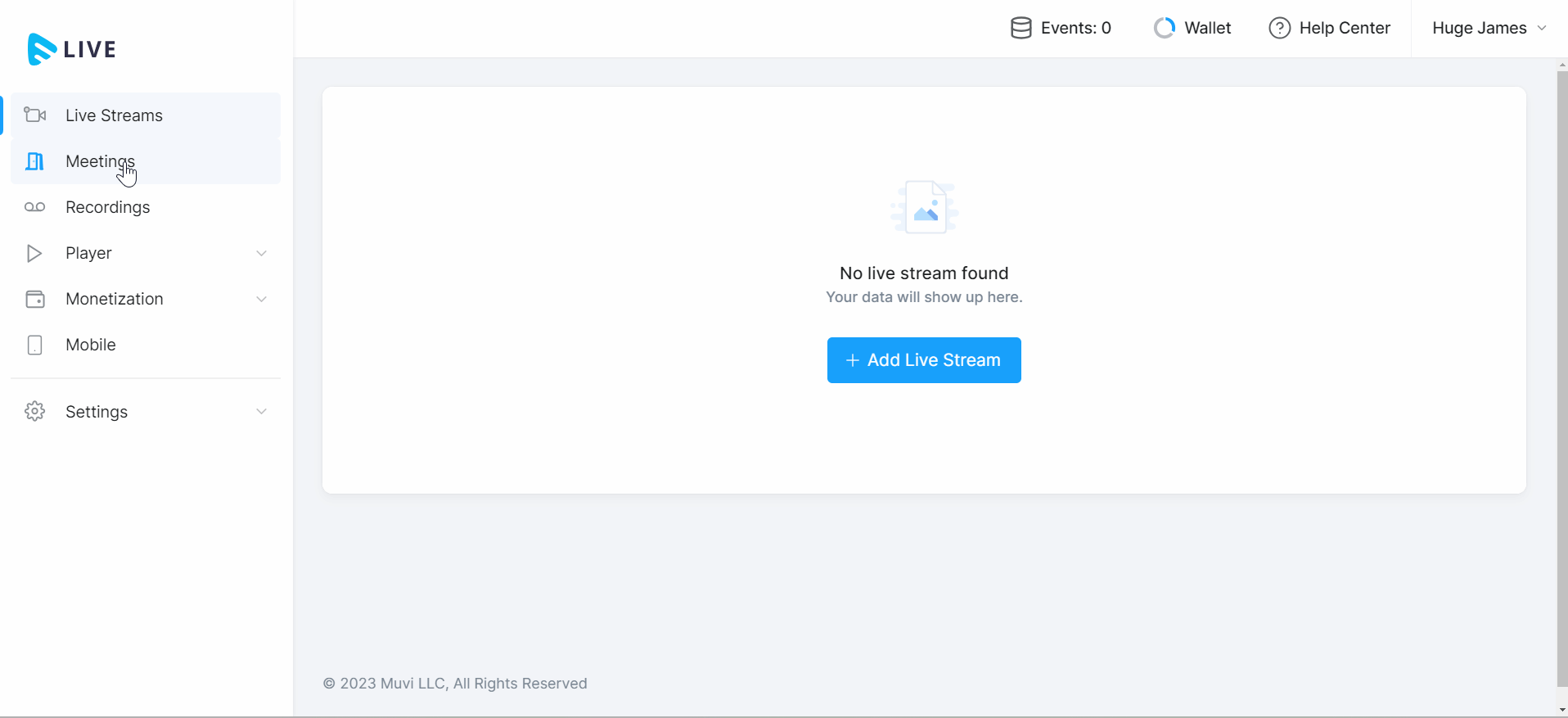
How to Stop/Start the Recording
Once the meeting is started, it will be recorded automatically. The recording will be stopped, once the meeting is stopped. However, if you want to stop the recording before the meeting ends, you can do it from the live CMS. Further, if you want to start recording again you can also do it from the CMS.
- To stop recording, click on the 3 dots on the right-hand side of a meeting.
- Click on “Stop Recording”. You will get confirmation that the meeting is stopped.
- If you want to start the recording again, click on the 3 dots and then, click on “Start Recording”, the recording will start.
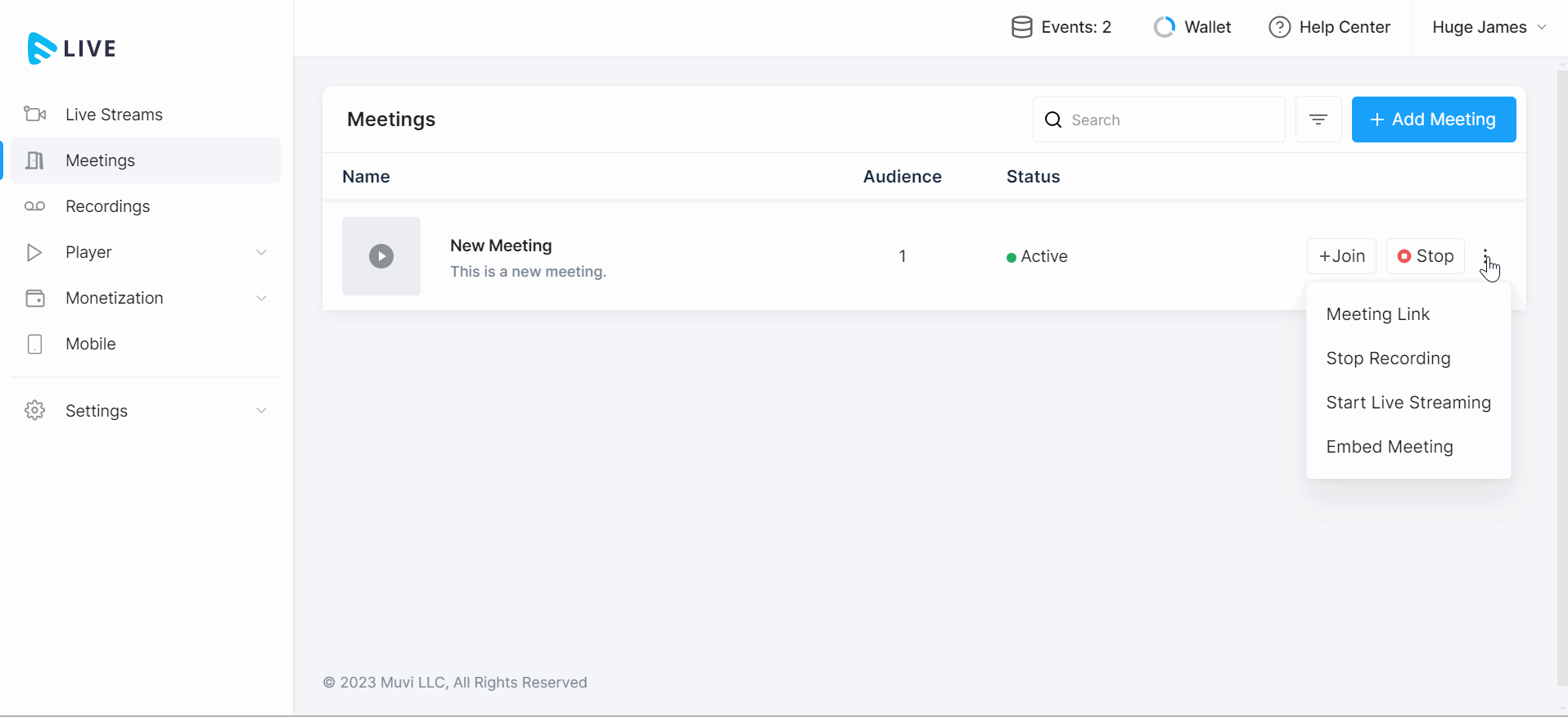
How to View and Download Recordings
Once the meeting is stopped, you can access the recording from the “Recordings” library in the Live CMS.
- To access the recording, click on “Recordings”.
- You can view all the meeting recordings in the library.
- Click on the “Preview” button to play the recording.
- On the right-hand side of the recording, click on the “Download” button to download the recording to your device.
- To delete the recording, click on the “Trash Icon”. When asked for confirmation,
- Click on “Proceed” to delete the video.
- You can use the “Search” and “Filtering” options to find a specific recording.
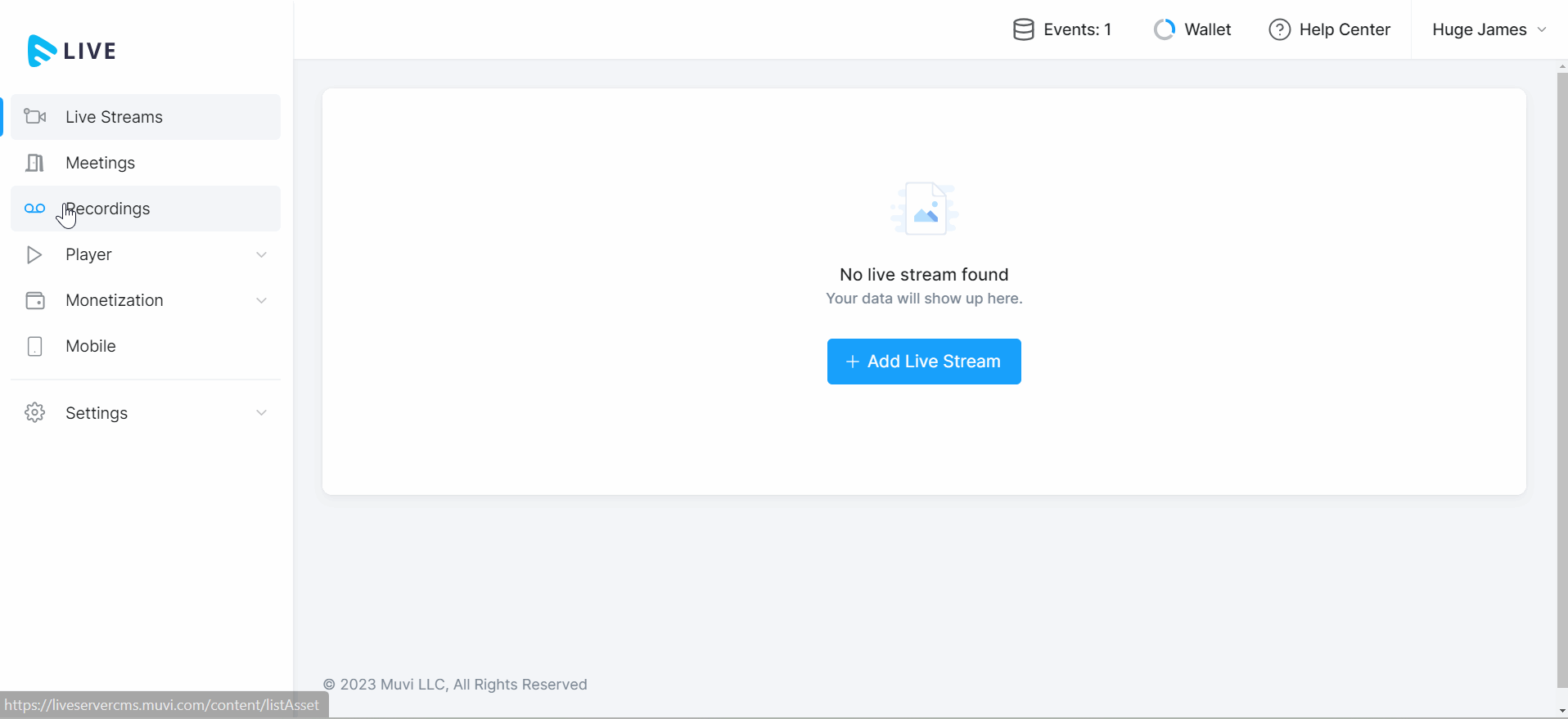
Let us know so that we can improve.

February 24
12:00AM PST
Introducing TrueComply: Scaling Video Compliance with AI Automation
Video compliance has always been a critical requirement for broadcasters—and today, OTT platforms, streaming services, and enterprise video teams face the same challenge at a much larger scale.…...
Event Language: English

