How to Enable Push Notification for the Website
How to Enable Push Notification for the Website
Product: Muvi OneEnabling Push Notifications for the Website
How to Send Push Notifications to the End-Users
How the End-Users View the Push Notification
Deleting a Notification from the CMS
Introduction
Enhance your website's user engagement with Push Notification for the Website. This powerful feature enables you to deliver event-based and custom push notifications directly to your end-users devices, ensuring they stay informed and connected with your platform.
With Push Notification for Website, your users can view the latest updates, announcements, and personalized messages through the convenient bell icon on your website. To access these notifications, users must log in, providing a secure and customized experience.
Seamlessly integrated within the Muvi One CMS, the Push Notification for Website feature allows you to manage and customize notifications from the Marketing menu.
Enabling Push Notifications for the Website
- To enable Push Notifications for the Website, navigate to “Marketing”-->” Notification Centre” in the CMS.
- In the “Notification Centre”, click on the “Settings” tab.
- Click on “Push”.
- Under “Enable push notifications in bell icon for your platform”, select "Web”.
- You can also “Set bell notification history duration for end users”.
- Type the “Duration” in the box in “Days” (e.g. 7 days, 15 days, etc.).
- When asked for the confirmation, click on “Confirm”.
- The notifications will be automatically deleted on the set duration. For example, if you have set the duration to 7 days, then all the notifications received by the end-users will be automatically deleted after 7 days.
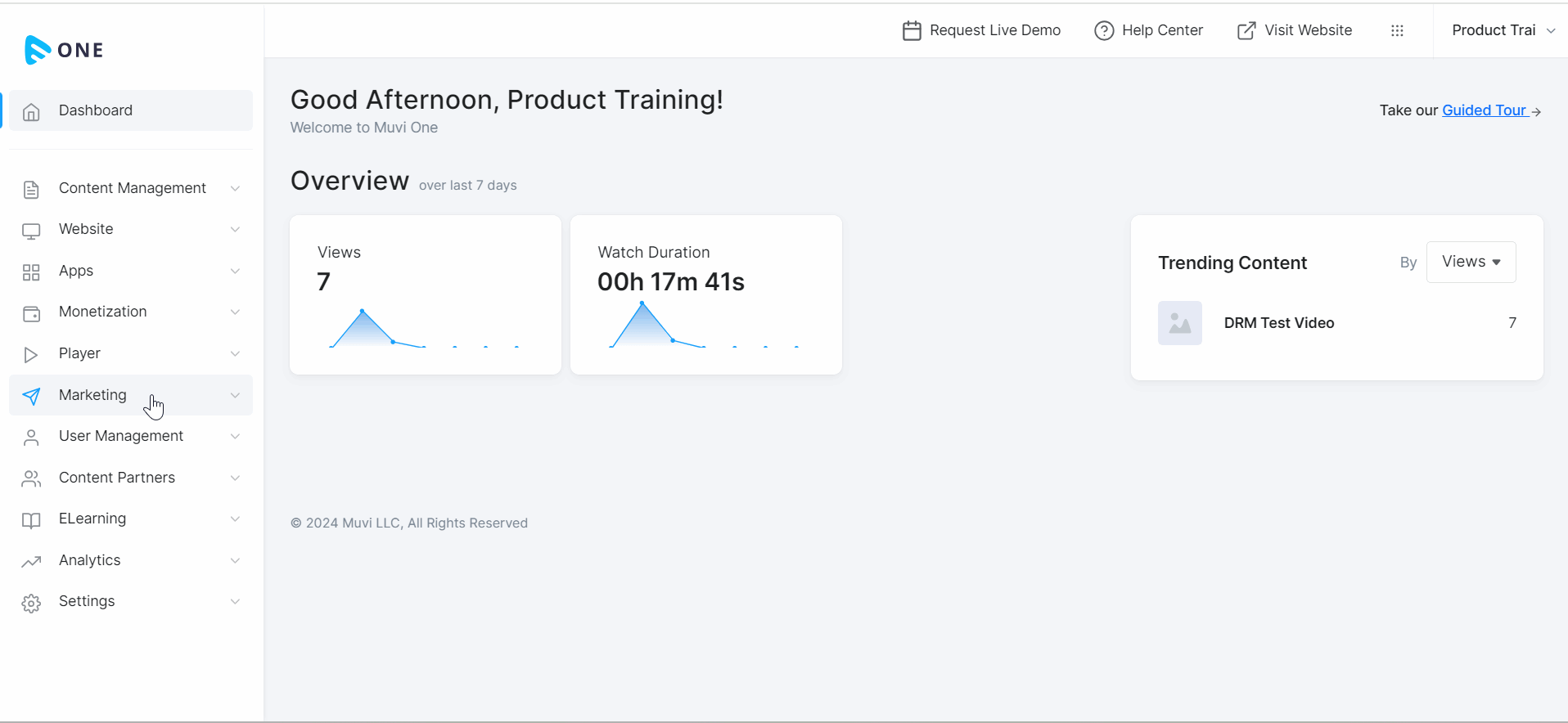
How to Send Push Notifications to the End-Users
Once the push notification for the website is enabled, you can start sending push notifications to your end users.
- To send push notifications, navigate to “Marketing”-->” Push Notification” in the CMS.
- Click on “Send a Push”.
- Type a “Title” for the notification (e.g., New Movies Released This Week). You can type a maximum of 100 characters for the title.
- Type “Content” for the notification (e.g., watch your favorite blockbuster movies at a discounted price). You can type a maximum of 180 characters for the title.
- In “Target”, select “Web”.
- In “Landing Page”, you can select “Land users in home page”, if you want the end-users to land on your home page once they click on the notification.
- Select “Land users in specific page”, if you want the end-users to land on a specific page once they click on the notification. Type the content name in “Search” to find the content page where you want your end-users to land.
- Click on “Send Now”. The notification will be sent to all your end-users.
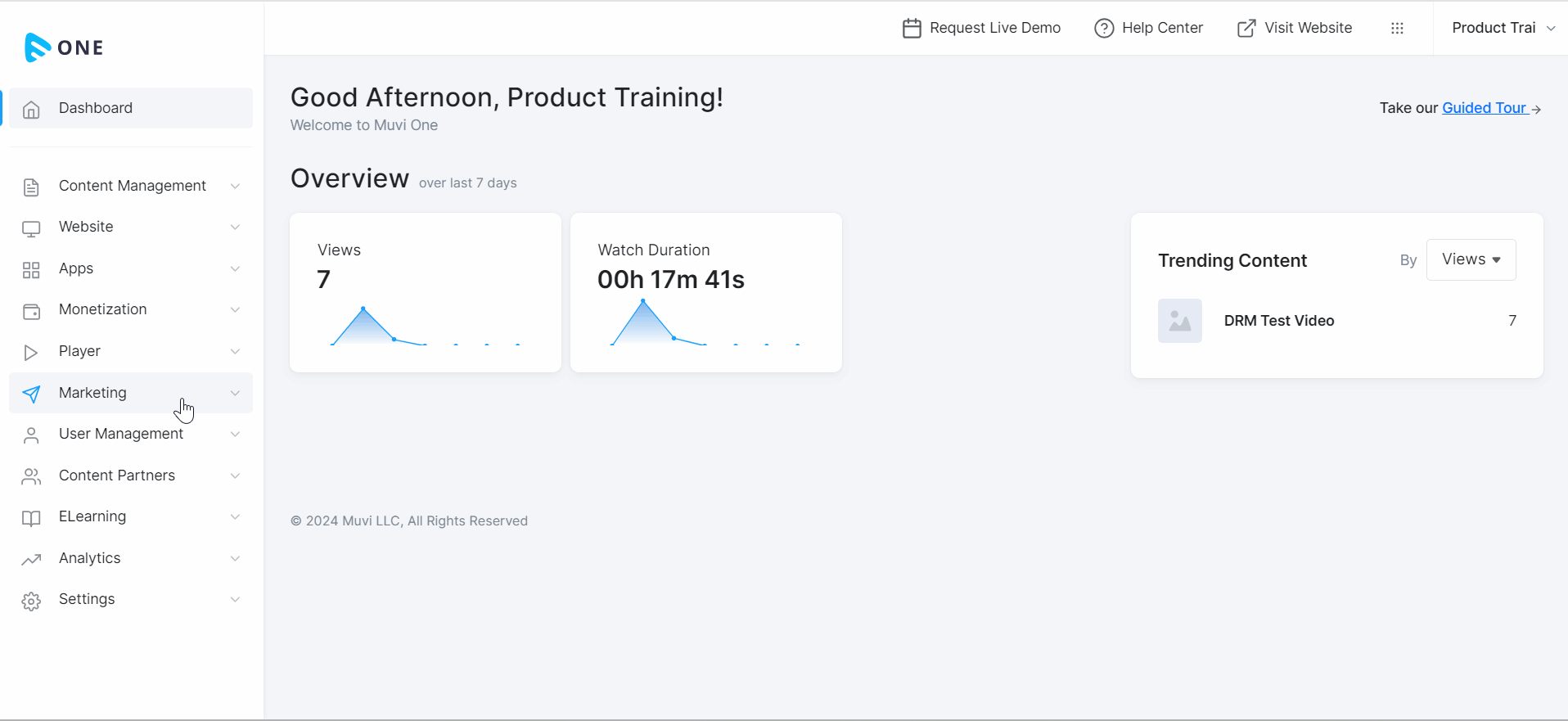
How the End-Users View the Push Notification
- The end-users need to log in to your website to view the notifications.
- Once the end-users log in, they can view the notification alert on the “Bell Icon” on the top right corner of the website.
- The end-user needs to click on the “Bell Icon” to view the notifications.
- Click on “Show All Notifications” to view all the notifications.
- End-users can click on a notification to read it. If it is mapped to a page (e.g., home page, content page, then the end-user will be redirected to the page.
- All the unread notifications will be in white.
- Once the end-user reads the notification, it will turn grey.
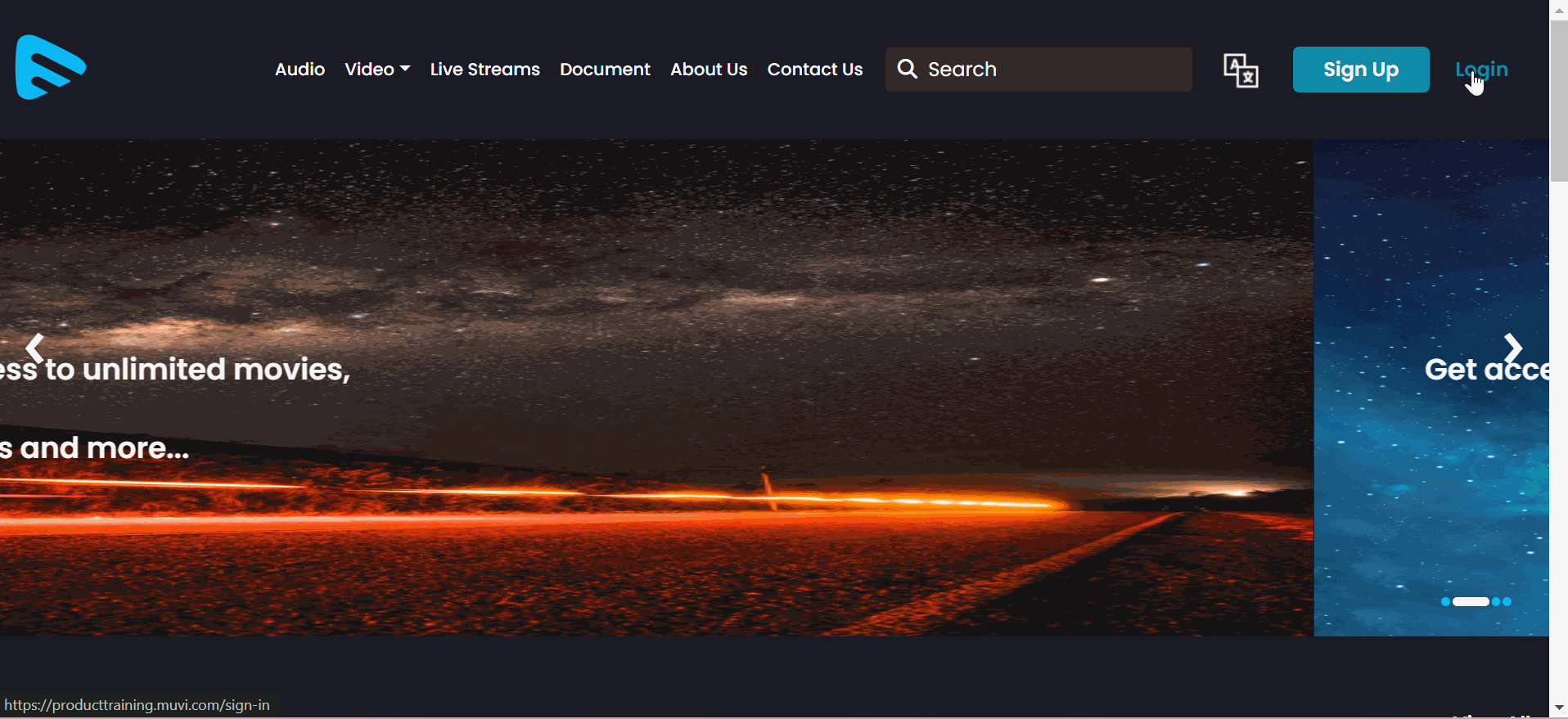
Deleting a Notification from the CMS
You can delete the notification from the CMS. Once the notification is deleted from the CMS, it will be also deleted from the front-end website. You can delete multiple notifications.
- To delete a notification, navigate to “Marketing” -->” Push Notification” in the CMS.
- On the right side of a notification click on the “Trash Icon”.
- When asked for confirmation, click on “Proceed” to delete the notification.
- Once the notification is deleted from the CMS, it will be also deleted from the front-end website. The end-users will not be able to view the notification.
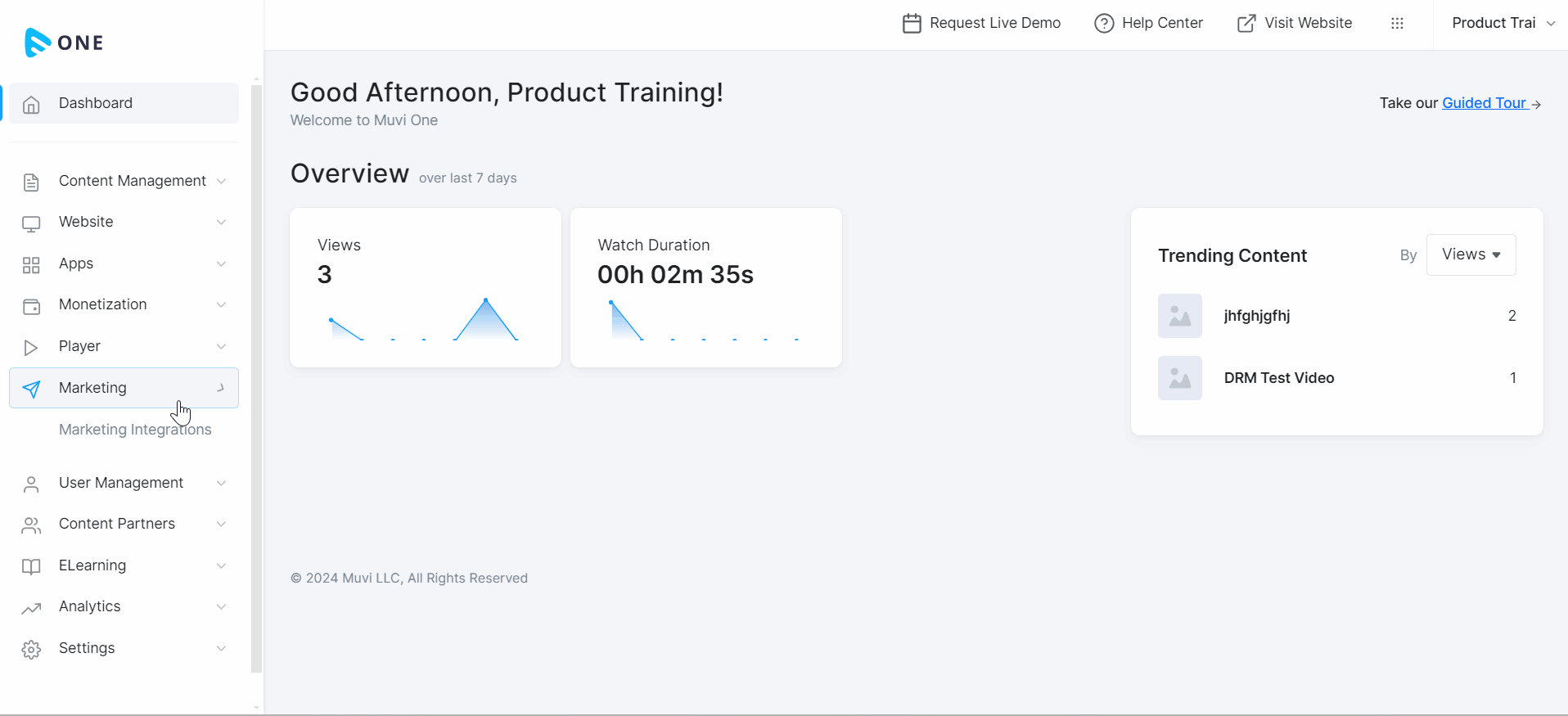
How to Clone Notifications
You can clone the notifications in the CMS. Simply click on the “Clone” icon and the notification will be cloned. The end-users will receive the cloned notification.
- To clone the notification, navigate to “Marketing” -->” Push Notification” in the CMS.
- On the right side of a notification click on the “Clone Icon”.
- The create push notification window will open.
- You can make the necessary changes if required and click on “Send Now”.
- The notification will be sent to the end-users.
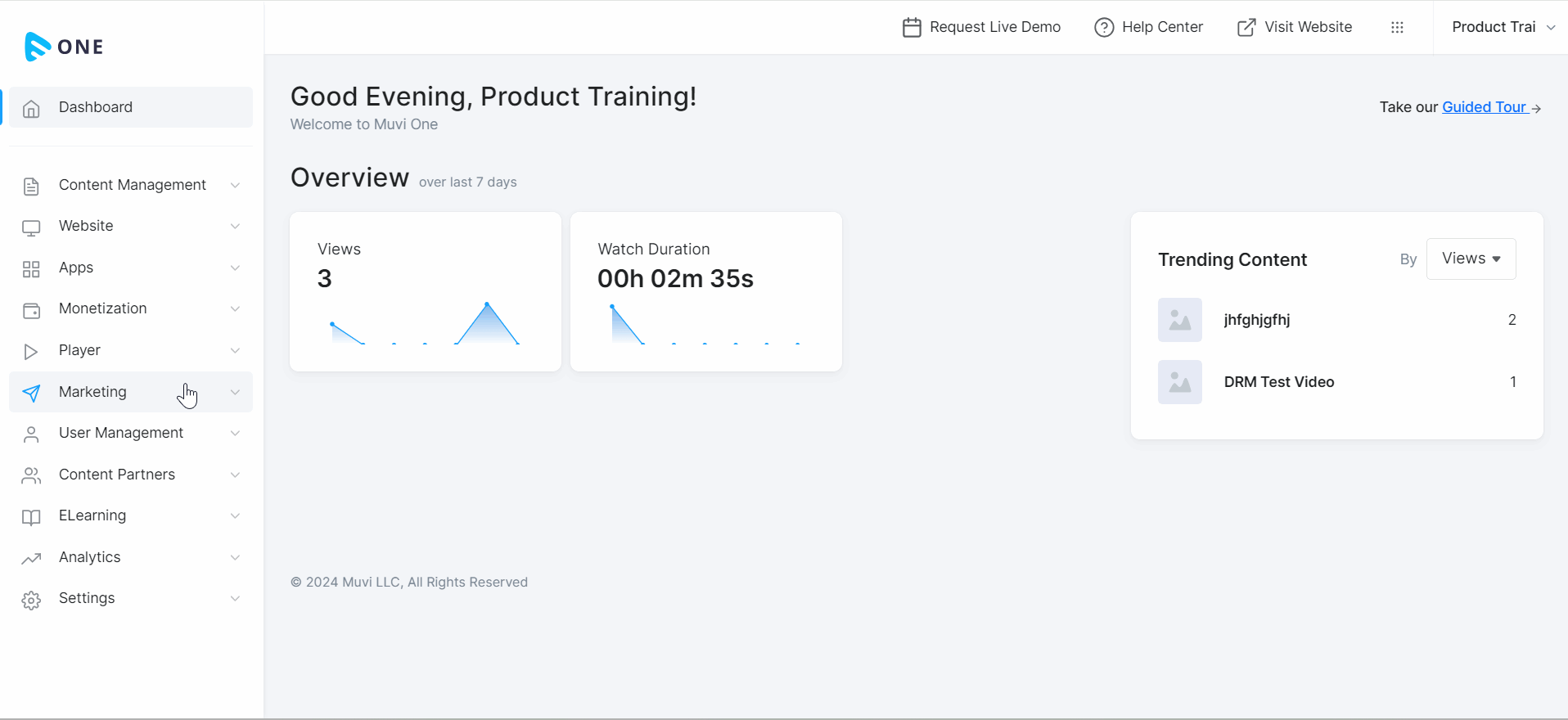
Let us know so that we can improve.

February 24
12:00AM PST
Introducing TrueComply: Scaling Video Compliance with AI Automation
Video compliance has always been a critical requirement for broadcasters—and today, OTT platforms, streaming services, and enterprise video teams face the same challenge at a much larger scale.…...
Event Language: English

