How to Create and Manage Vouchers
How to Create and Manage Vouchers
Product: Muvi OneHow to Enable Voucher Monetization
How to Add One-Time (PPV) Once Use Vouchers
How the End-Users Use One-Time Voucher
How to Add Recurring (Subscription) Vouchers
How the End-Users Use Recurring Voucher
How the Admin Can Manage the Vouchers
Introduction
You can create and send vouchers to your end-users. Your end-users can use the vouchers to activate their one-time (Pay Per View) and recurring (Subscription) purchases without any payment process. When a voucher is applied to purchase a subscription plan or content (via PPV), the end-users do not have to pay anything from their credit card. That means an end-user can use the voucher to access any content for free (i.e., no cash value or discount is applicable for vouchers). In other words, the voucher allows users to purchase subscription plans/content without any commitments or card details.
| Note: You don’t need to add a Payment Gateway to enable voucher monetization. |
How to Enable Voucher Monetization
First, you need to enable voucher monetization from the CMS.
- To enable voucher monetization, navigate to “Monetization” -->” Settings” in the CMS.
- Click on the “Monetization Settings” tab.
- Under “Pricing”, select “Voucher”.
- Click on “Save”. The voucher monetization will be enabled.
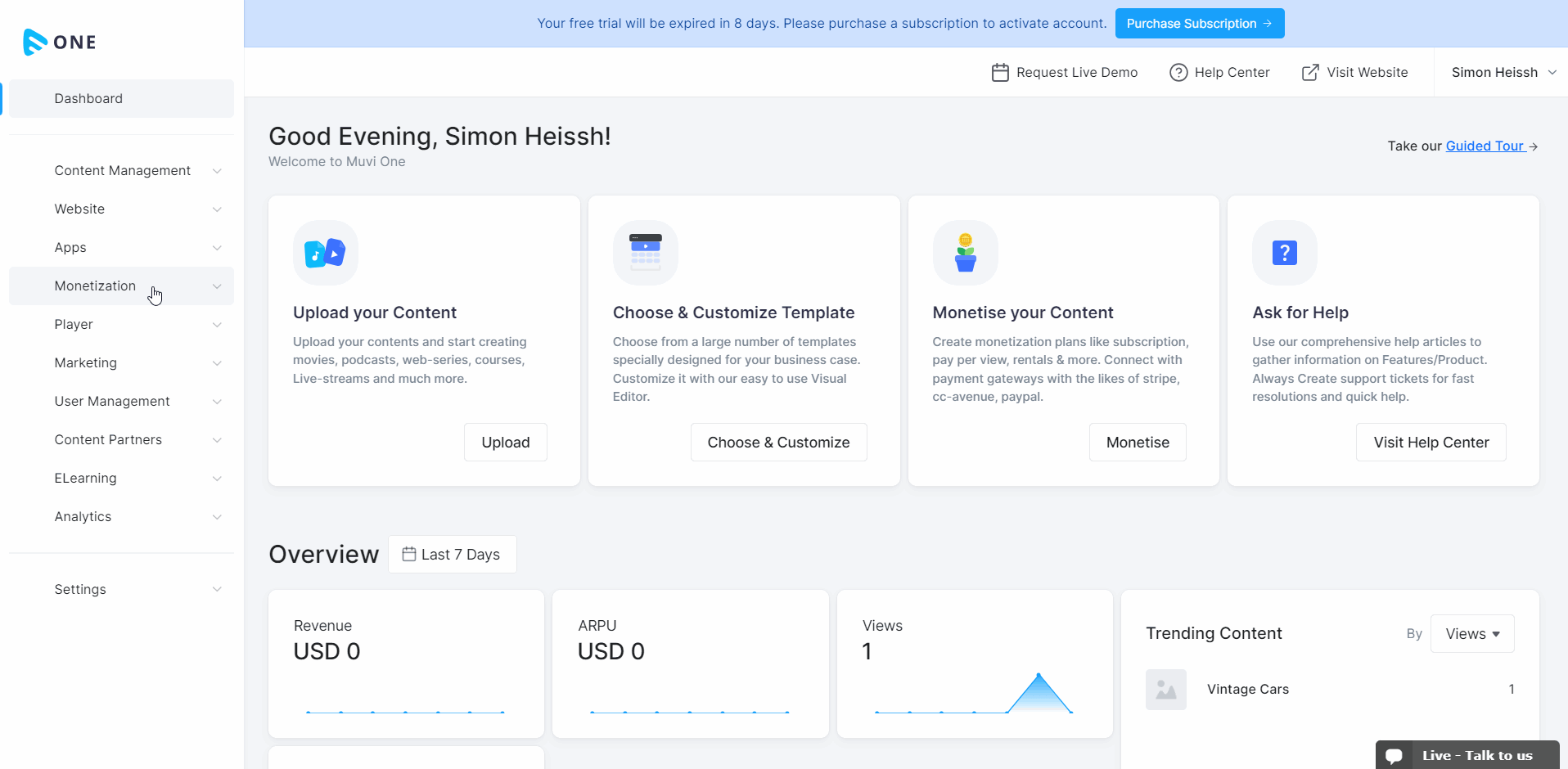
How to Add One-Time (PPV) Once Use Vouchers
The end-users can use the one-time and once-use vouchers to purchase any Pay Per View (PPV) content. You can create multiple one-time once use vouchers and send them to the end-users. A single voucher can be used by multiple end-users.
- To create one-time once-use vouchers, navigate to “Monetization” -->” Pricing” in the CMS.
- Click on the “Voucher” tab.
- Click on “Add Voucher”.
- In “Pricing Model”, select “One Time (PPV)”.
- In “Voucher Type”, select the check box “Select this checkbox to restrict this voucher to a single user”. If you will not select this option, then the same voucher can be used by multiple end-users. By selecting this option, you can restrict the voucher usage to only one end-user.
- In “Voucher Quantity”, type the number of vouchers you want to create (you can create a maximum of 10,000 vouchers at a time).
- In “Validity”, select the “Date” and “Time (UTC)” for the voucher validity period. The end-users must use the voucher within the validity period.
- Click on “Apply” to save the validity period.
- Click on “Save” to create the vouchers.
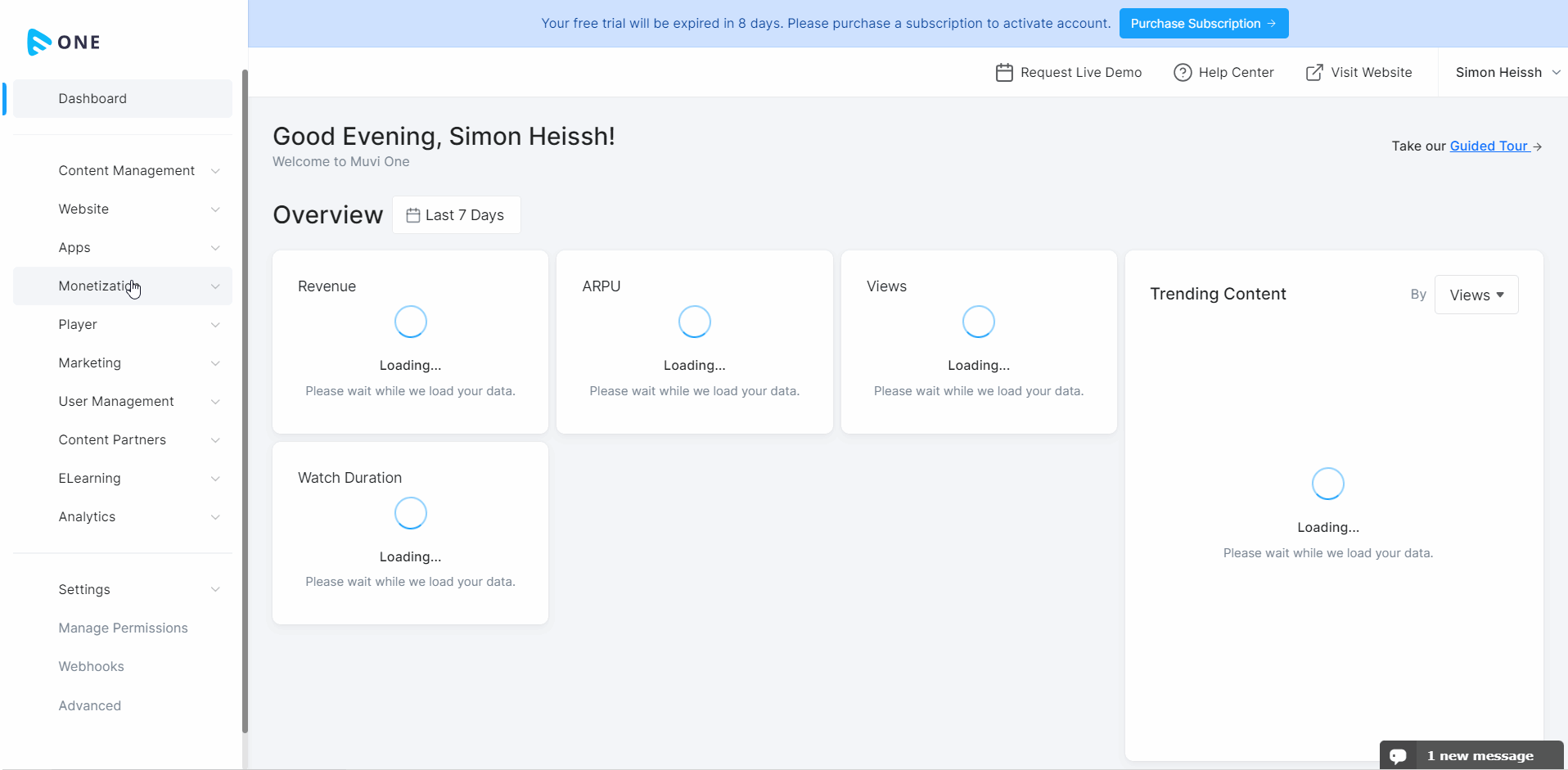
How the End-Users Use One-Time Voucher
Once you send the vouchers to the end users, they can use them to purchase content with PPV monetization.
- First, log in to the website/app.
- Click on the “Play” button of a content to purchase it.
- In the payment popup select the “Pay Per View” tab.
- Select your “Plan” from the drop-down menu.
- Type the “Voucher Code” on the right-hand side under “Promo Code”.
- Click on “Apply”.
- Click on “Activate”. The content will be purchased.
- You can view the transaction details by downloading the receipt under “Purchase History”.
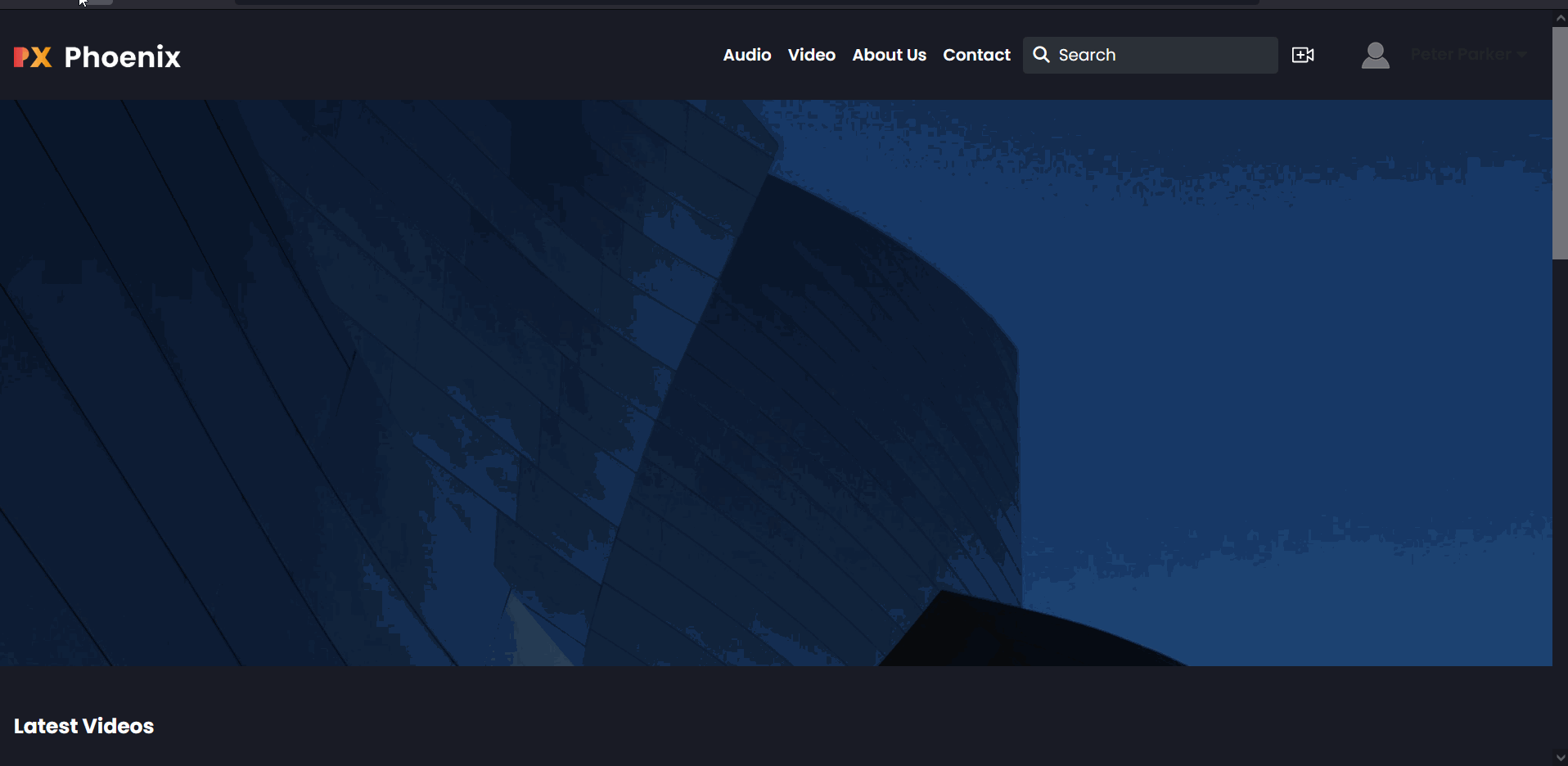
How to Add Recurring (Subscription) Vouchers
You can create once-use recurring or subscription vouchers for the end-users. They can use the subscription voucher to purchase subscription plans from your website. The recurring vouchers can be used for only one subscription cycle.
- To create recurring vouchers, navigate to “Monetization” -->” Pricing” in the CMS.
- Click on the “Voucher” tab.
- Click on “Add Voucher”.
- In “Pricing Model”, select “Recurring (Subscription)”.
- In “Voucher Type”, select the check box “Select this checkbox to restrict this voucher to a single user”. If you will not select this option, then the same voucher can be used by multiple end-users. By selecting this option, you can restrict the voucher usage to only one end-user.
- In “Voucher Quantity”, type the number of vouchers you want to create (you can create a maximum of 10,000 vouchers at a time).
- In “Validity”, select the “Date” and “Time (UTC)” for the voucher validity period. The end-users must use the voucher within the validity period.
- Click on “Apply” to save the validity period.
- In “Choose Plan”, select the subscription plan(s) from the dropdown menu, for which you want to create the vouchers. You can select multiple subscription plans.
- Click on “Save” to create the vouchers.
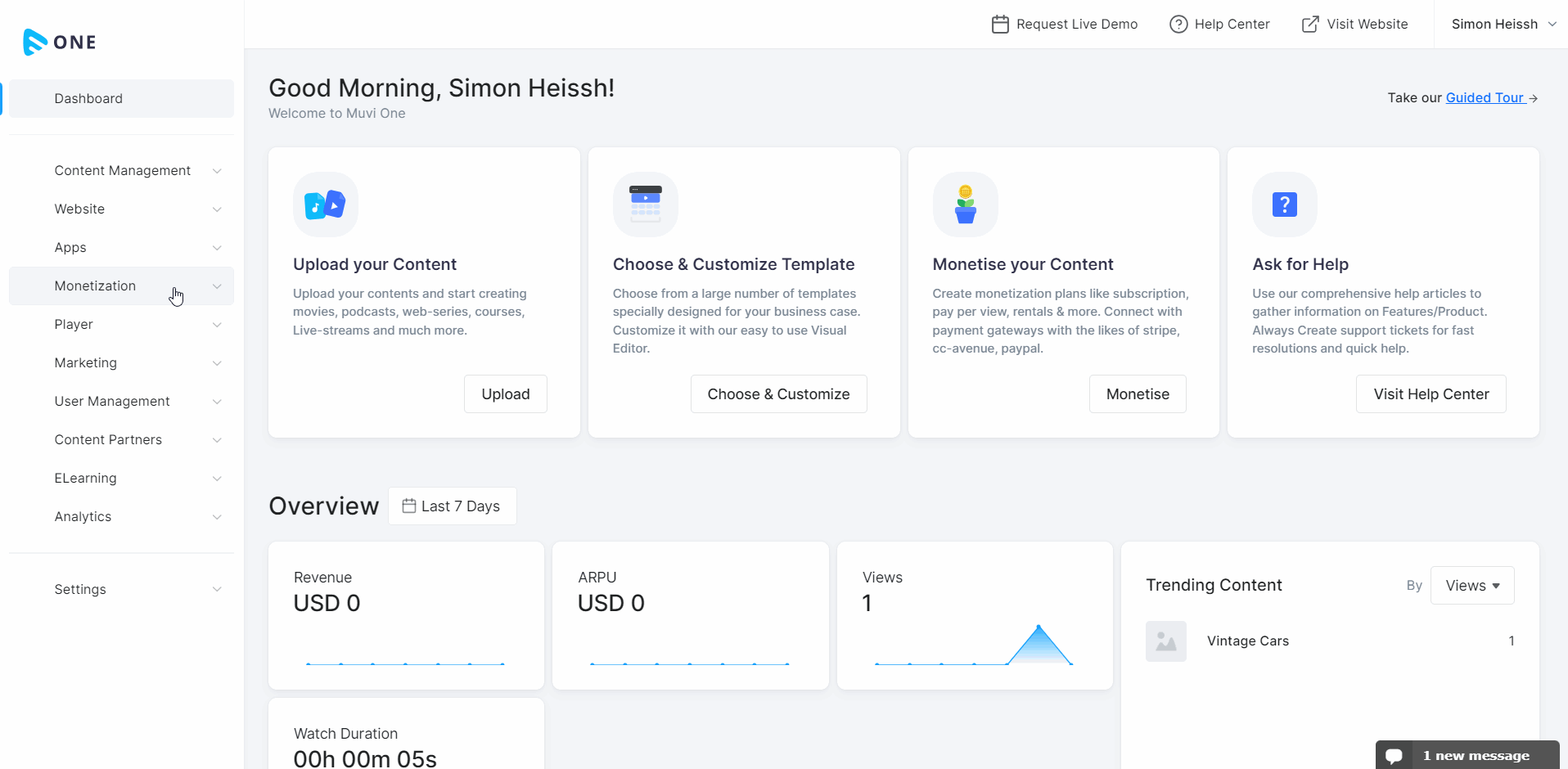
How the End-Users Use Recurring Vouchers
Once you create and send the recurring vouchers to the end users, they can use them to purchase subscription plans. The voucher can be used for only one subscription cycle. Before the subscription ends, the end user gets a notification for the expiration of the plan (*see note). If the end-user wants to continue his/her subscription, then he/she needs to add the credit card details.
- First, log in to the website/app.
- Click on the “Play” button of the content to purchase the subscription.
- In the payment popup select the "Subscription Plan" you want to purchase.
- Type the “Voucher Code” on the right-hand side under “Promo Code”.
- Click on “Apply”.
- Click on “Activate”. The subscription will be purchased.
- You can view the transaction details by downloading the receipt under “Purchase History”.
*Note:
|
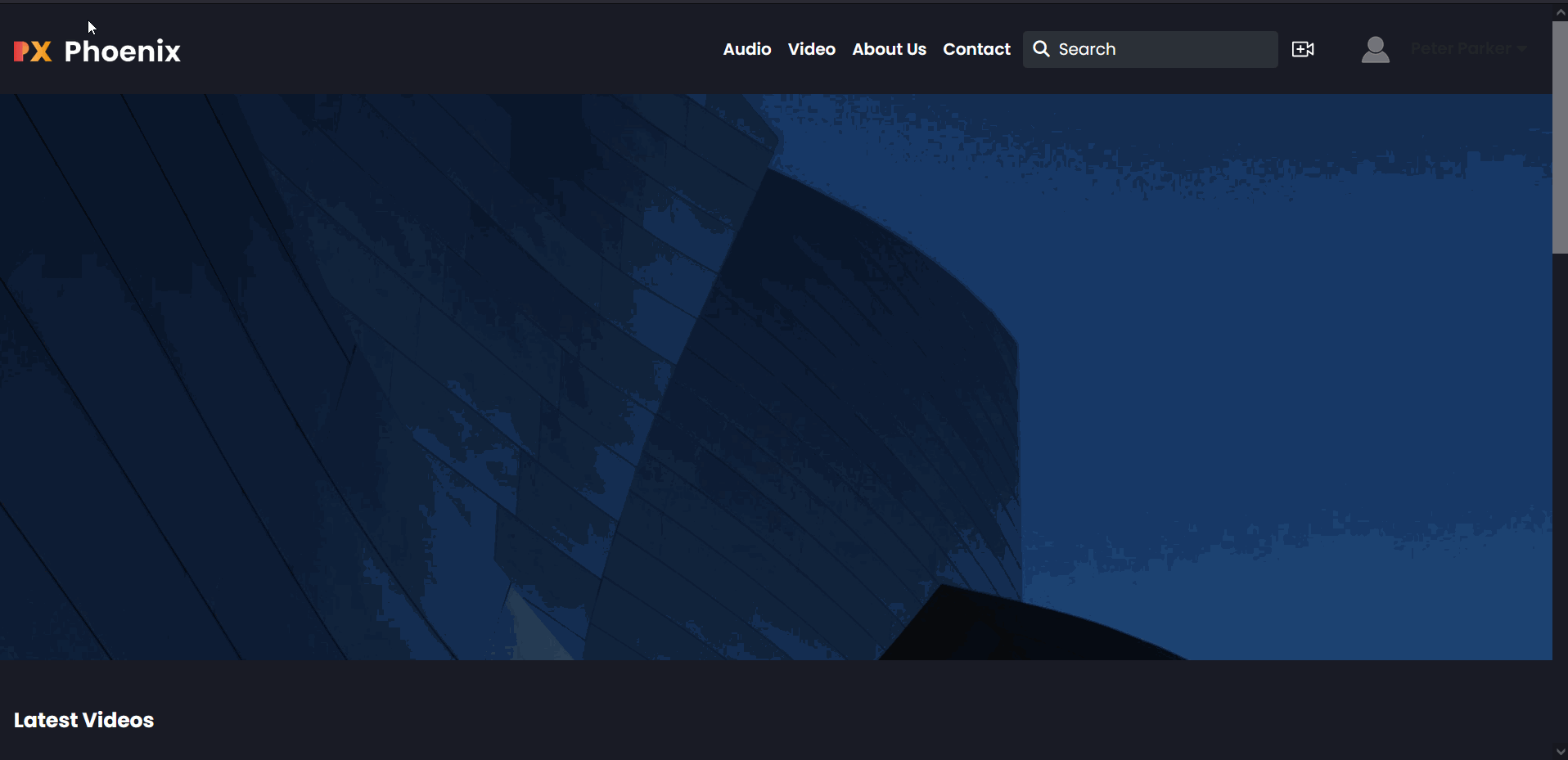
How the Admin Can View and Manage the Vouchers
The admin can view the vouchers created in the CMS. Admin can copy the voucher codes and send them to the end-users. The vouchers can be deleted by the admin from the CMS. Also, the admin can view the transaction details of the vouchers from the CMS.
- To view the voucher codes, navigate to “Monetization” –>” Pricing” in the CMS.
- Click on the “Voucher” tab.
- You can view all the vouchers (Active, Used) created and used by the end-users (e.g., One-Time Once Use and Recurring Vouchers).
- Click on “Usage Info” on the right-hand side of a used voucher to view the usage details of that voucher.
- You can also “Search” a specific voucher by tying the voucher code in the search box.
- To delete a voucher, select the check box on the left side of the voucher and click on “Remove”.
- When asked for confirmation, click on “Proceed” to delete the voucher.
- You can also delete the vouchers in bulk by selecting multiple vouchers at a time.
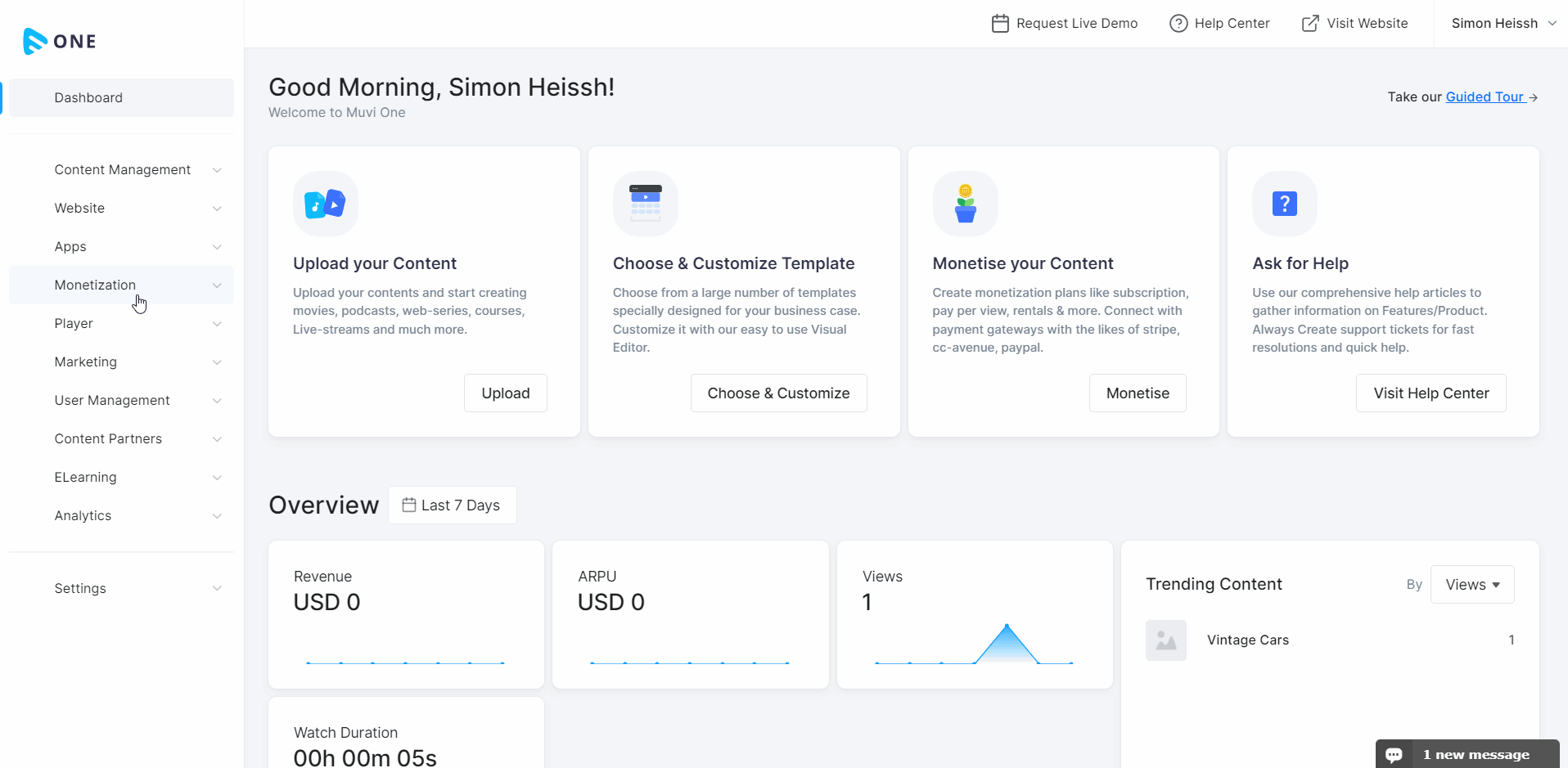
Coupon vs Voucher
A coupon is a discount code. You can configure it to discount in % or cash value in your currency. The voucher is 100% off. It makes the content to be completely free for the user using the voucher. When using coupons, the end-users will see the payment popup to enter coupons to get a discount and make the discounted payment from their credit card. When using vouchers, the end-user won’t see any payment popup. The end-user will enter just the voucher code and redeem it to watch the content. Coupons are the most common. Vouchers are used in some specific cases such as sharing a voucher with your friends/family.
Let us know so that we can improve.

February 24
12:00AM PST
Introducing TrueComply: Scaling Video Compliance with AI Automation
Video compliance has always been a critical requirement for broadcasters—and today, OTT platforms, streaming services, and enterprise video teams face the same challenge at a much larger scale.…...
Event Language: English

