How to Allow Embed Player on Specific Domains – Muvi Playout
How to Allow Embed Player on Specific Domains – Muvi Playout
How to Allow Embed Players on Specific Domains
How to Allow Embed Players on Your Facebook Page
Removing a Website from the Allow List
Introduction
The Embed Player link is automatically generated when you add a channel in the Playout. You can share the embed link of the channel on any third-party website or App, and users can watch the channel from the shared embed link. Embed link is applicable only to third-party websites, not to your own website. By enabling the "Allow Embed Player on Specific Domains" feature, you can allow only specific websites (Domains) to embed the Playout Channels, and allow the users to view the channels on that specific website via the Embed link. However, when the feature is not enabled, then you can share the embedded link of the channel on any website.
How to Allow Embed Players on Specific Domains
- To "Allow Embed Player on specific domains" feature, navigate to "Player" -->"Player Settings" in Playout.
- Click on the 'Security" tab.
- Under "Restrictions", select the checkbox for “Allow Embed Player on specific domains".
- Type the domain name (where you want to share the embed player link) in the text box (e.g., www.muvi.com) and click on "Add". You add multiple domains.
- Click on "Save".
- Once the website domain is added, you can view it in the list. The channels can be viewed on the listed websites only.
| Note: Saving without a domain name will restrict your embed player for all the domains. |
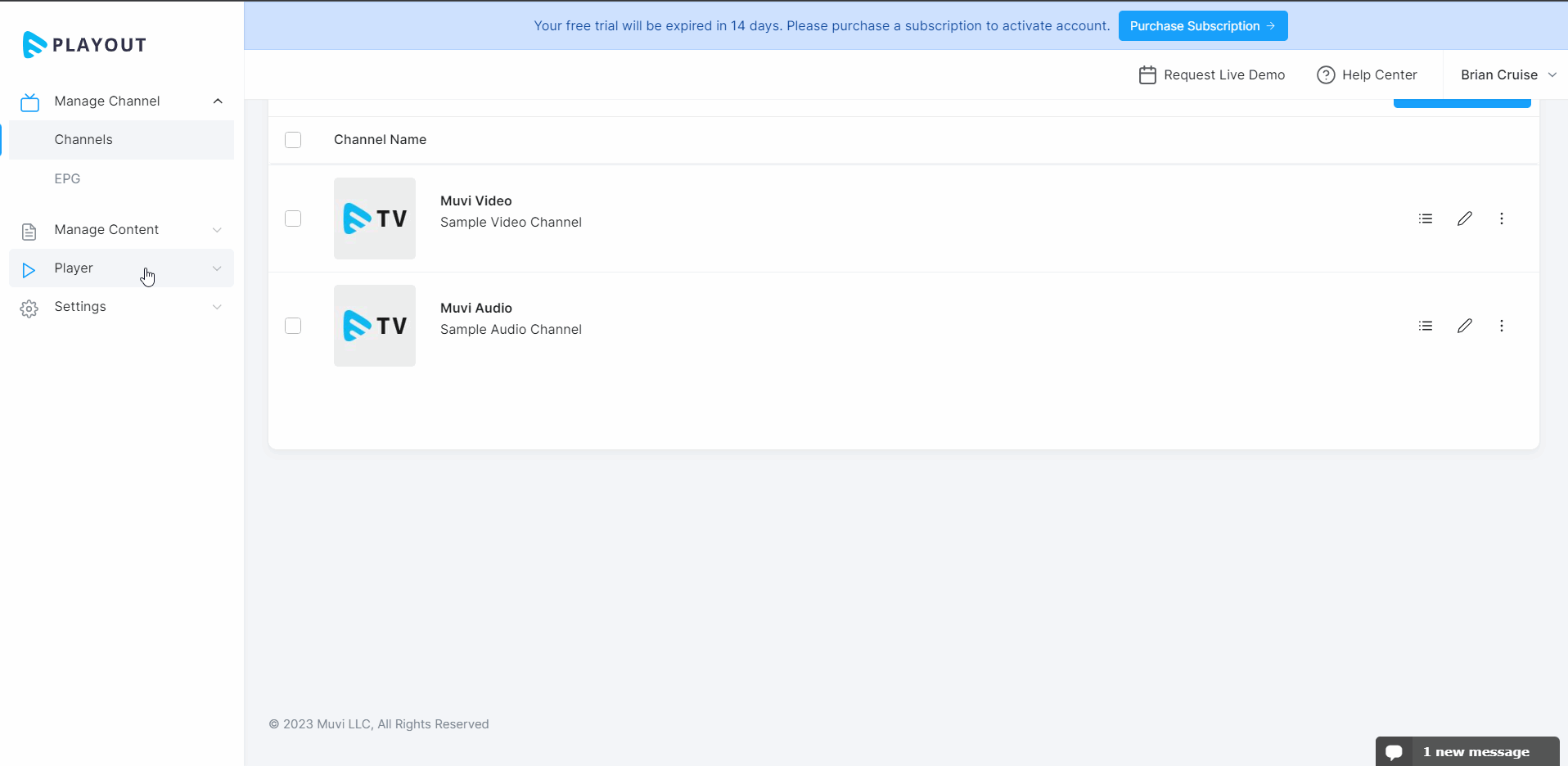
How to Allow Embed Players on Your Facebook
If you want to embed your Playout Channel on your Facebook page, you need to first allow Facebook’s domain in the Allowed Domain List of Muvi Playout. To do this, go to the Allowed Domains section in your Muvi Playout settings and add the domain "l.facebook.com".
- To allow the Facebook domain, navigate to "Player" -->"Player Settings" in Playout.
- Click on the 'Security" tab.
- Under "Restrictions", select the checkbox for “Allow Embed Player on specific domains".
- Type the domain name "l.facebook.com" and click on "Add".
- Click on "Save".
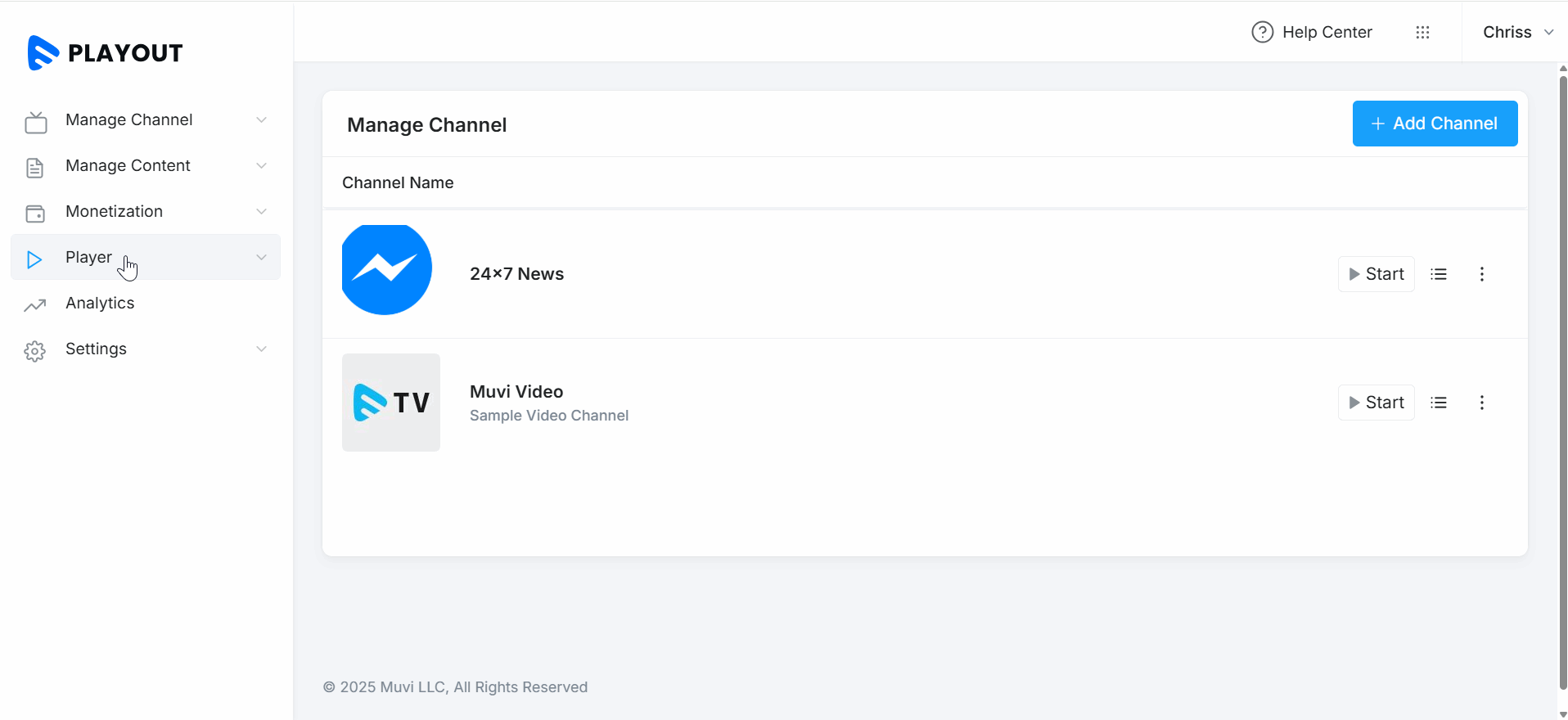
Removing a Website from the Allow List
You can remove a specific website(domain) from the allowed list. When the domain will be removed from the list, then the embed link of a channel that you have shared on that domain will not be accessible.
- To remove a domain from the allow list, navigate to "Player" -->"Player Settings" in the Playout.
- Click on the 'Security" tab.
- Under “Allow Embed Player on specific domains" click on the "Trash Icon" on the right-hand side of the domain that you want to remove.
- Click on "Save".
- Now if you have embedded your channel to the website (that you have already removed), then it will not show on that website.
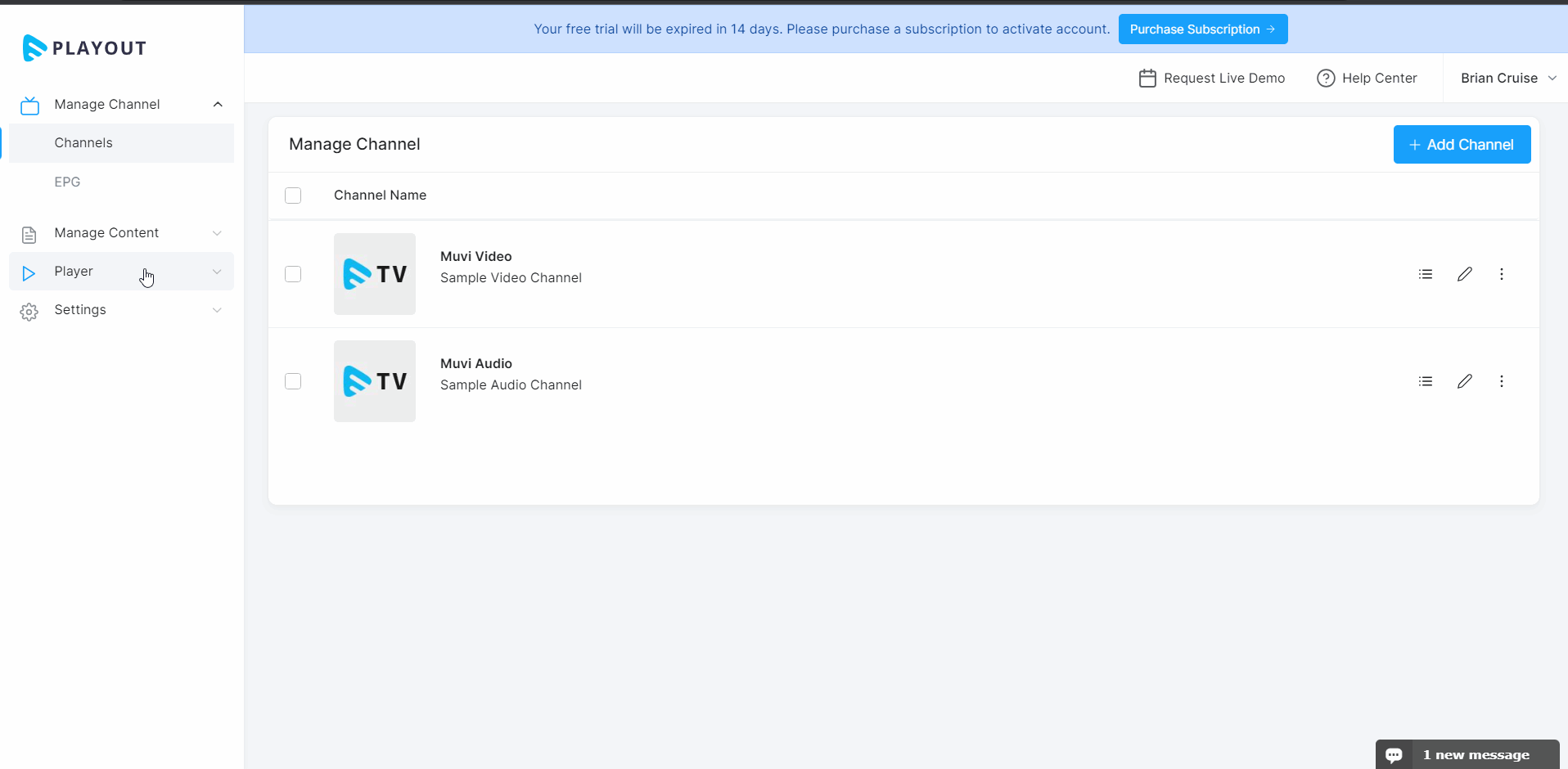
Let us know so that we can improve.

November 19
9:00AM PST
Building the Next Big OTT Success Story in Africa
With the upsurge of demand for going local, mobile-first content at an all-time high, Africa is poised for its next OTT revolution. Join us for this exclusive live…...
Event Language: English

