How to Add Elements (Widgets) to Your Website
How to Add Elements (Widgets) to Your Website
Product: Muvi OneAdding Media (Image, Video) to Your Website
Adding Container to Your Website
Introduction
Widgets or elements are a handy and simple way to add Flash to your website. Whether you wish to add a simple banner/advertisement, a piece of information, a text, or a button, to your website, you can do it with widgets.
Adding Text to Your Website
Add multiple texts to the webpage. You can also link the text to any “Content Category” or any other “Page” on your website or any third-party website.
- To add text to any page, navigate to “Website & Apps” -->” Templates” in the CMS.
- Click on the "Website" tab.
- Under the template, click on “Customize”.
- The Visual Designer (VD) will open.
- Click on the "+" icon (Add Elements) on the top left side of the Visual Designer.
- Under "Widgets," click on "Quick Add".
- Click on "Text" to add text to your website.
- Select the text heading from H1-H6.
- Double-click on the canvas (webpage) anywhere to add the text.
- Type the text.
- If you want to delete the text, click on the "Delete" option on the floating editor.
- Drag and drop to change the text position.
- Click on the advanced editor on the right-hand side to customize the text. You can change the text color, text size, change border, padding, opacity level, etc.
- Click on "Save" to save the changes.
- Click on "Preview" to preview the changes.
- Click on "Publish" to publish the changes.
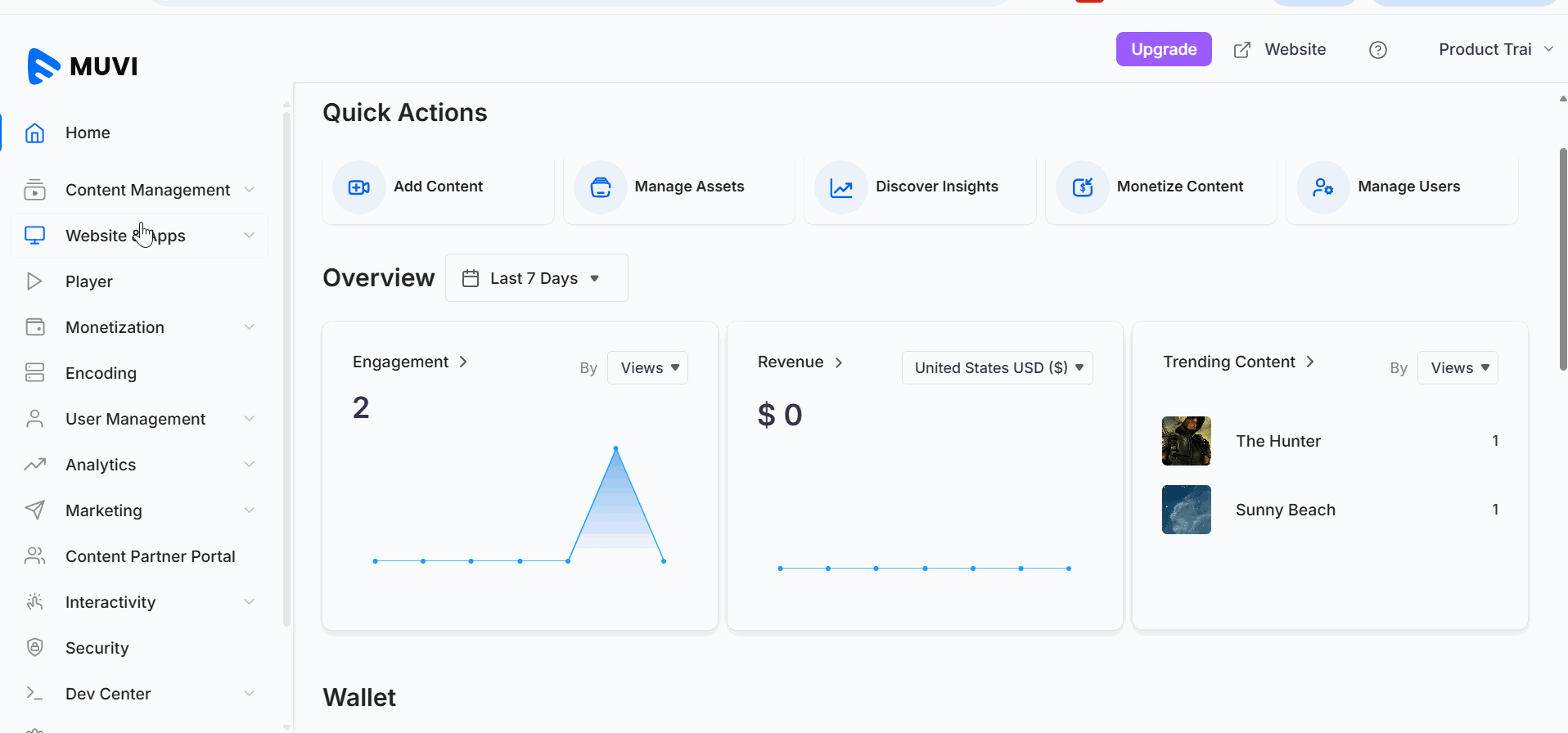
Adding a Button to Your Website
Multiple buttons can also be added to your website. You can also link the button to any “Content Category” or any other “Page” on your website or any third-party website.
- To add a button to any page, navigate to “Website & Apps” -->” Templates” in the CMS.
- Click on the "Website" tab.
- Under the template, click on “Customize”.
- The Visual Designer (VD) will open.
- Click on the "+" icon on the top left side of the Visual Designer.
- Under "Widgets," click on "Quick Add".
- Click on "Button" to add text to your website.
- Select the button style.
- Click on the canvas (webpage) anywhere to add the button.
- Type the button text.
- If you want to delete the button, click on the "Delete" option on the floating editor.
- Drag and drop to change the text position of the button.
- Under the editor, select "Page", to link the button to a specific page (e.g., Homepage, About Us, Contact Us, etc.).
- To link the button to an external URL, select "Web Address" and type the URL of the site.
- Select "Open in New Window", if you want the website to open in a new window.
- Click on the advanced editor on the right-hand side to customize the button.
- You can customize the fill, size, position, border, and opacity level of the button.
- Click on "Save" to save the changes.
- Click on "Preview" to preview the changes.
- Click on "Publish" to publish the changes.
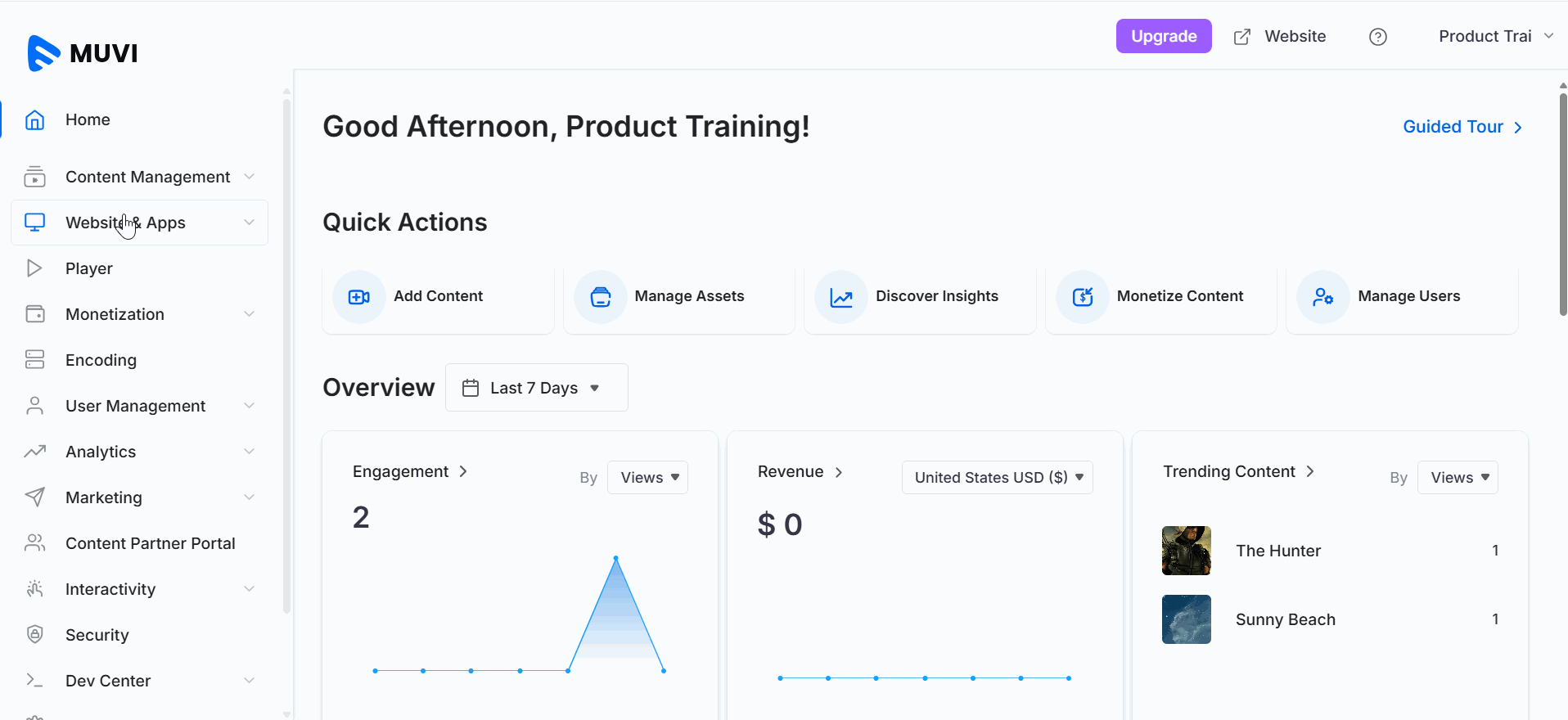
Adding Media (Image, Video) to Your Website
You can add images and/or videos to your website. You place the image or video on any part of your webpage. Multiple images/videos can also be added to your website. You can also link the image/video to any “Content Category” or to any other “Page” on your website or to any third-party website.
- To add media (video, image) to any page, navigate to “Website” -->” Templates” in the CMS.
- Under the template, click on “Customize”.
- The Visual Designer (VD) will open.
- Click on the "+" icon on the top left side of the Visual Designer.
- Under "Widgets" click on "Quick Add".
- Click on "Media" to add an image/video to your website.
- Click on the "Image" to add an image. You can add round or square images.
- You can drag and drop to change the image position on the page.
- If you want to delete the image, click on the "Delete" option on the floating editor.
- On the right-hand side click on the "Upload Icon" to upload an image from your device or from the Asset Library.
- Type the ALT tag/name of the image.
- Drag the border on the image to adjust its size.
- To delete the image, click on the "Trash Icon" under the editor.
- Click on the advanced editor on the right-hand side to customize the image.
- You can customize the fill, size, position, border, and opacity level of the image.
- Click on "Save" to save the changes.
- Click on "Preview" to preview the changes.
- Click on "Publish" to publish the changes.
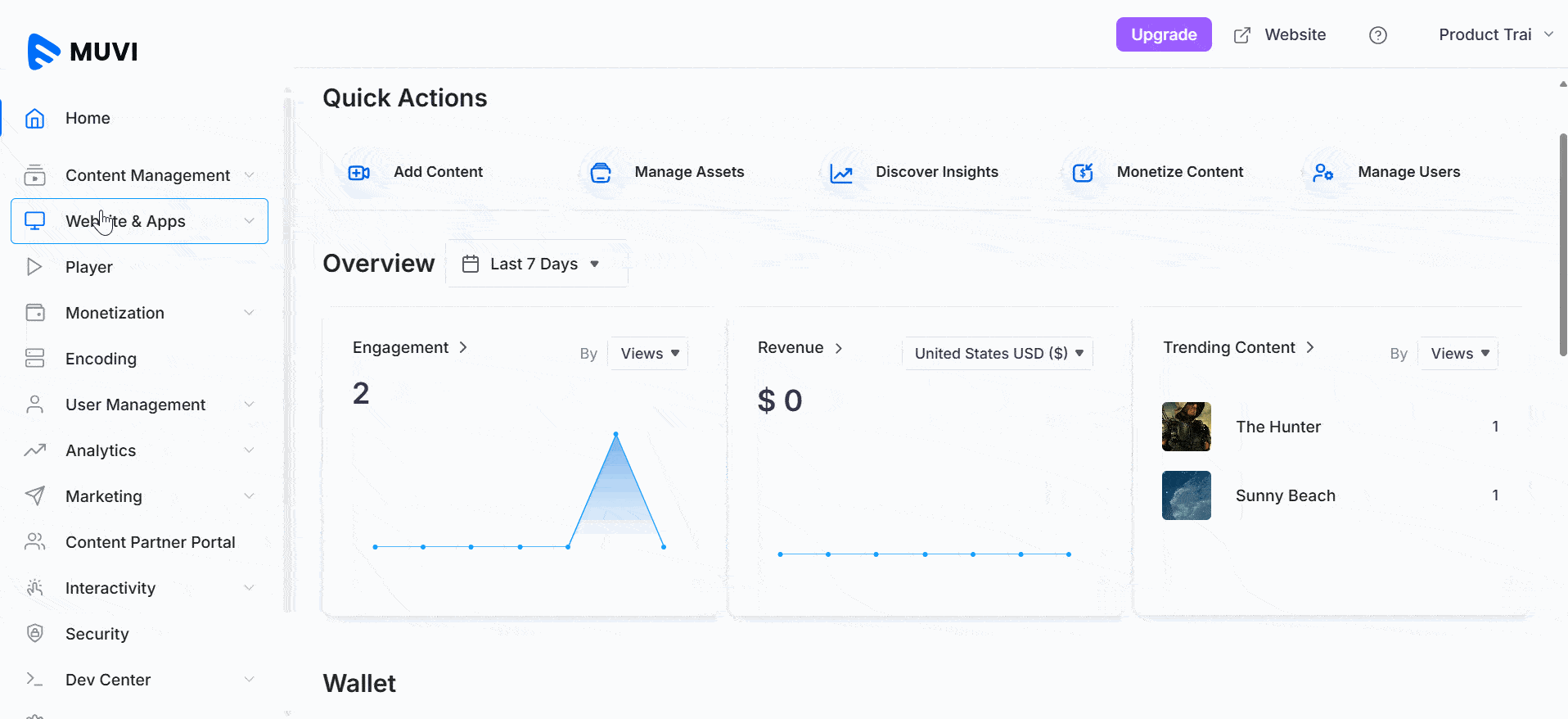
To upload a video,
- Click on "Media" to add an image/video to your website.
- Click on "Video" to add a video.
- You can drag and drop to change the video position on the page.
- If you want to delete the video, click on the "Delete" option on the floating editor.
- On the right-hand side click on the "Upload Icon" to upload a video from your device or from the Asset Library.
- Drag the border on the video to adjust its size.
- Select "Muted" if you want the video to start in mute.
- Select "Enable Autoplay" if you want the video to start automatically when the page loads.
- Select "Controls" if you want to show the control option on the video (e.g., play, pause, stop, seek bar)
- To delete the video, click on the "Trash Icon" under the editor.
- Click on the advanced editor on the right-hand side to customize the video.
- You can customize the fill, size, position, border, and opacity level of the video.
- Click on "Save" to save the changes.
- Click on "Preview" to preview the changes.
- Click on "Publish" to publish the changes.
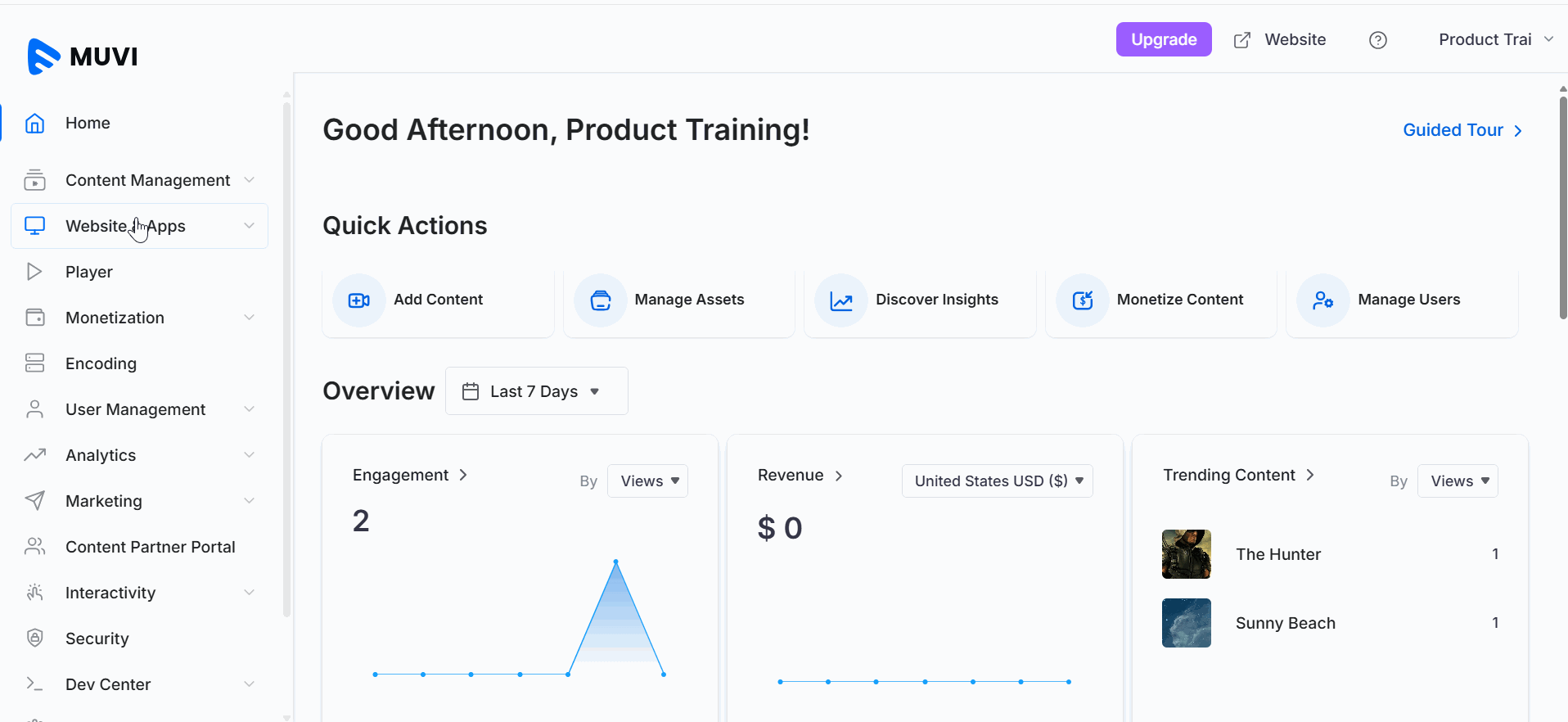
Adding Container to Your Website
You can add different types of containers to your website. These containers can help you divide your webpage into multiple sections. Inside the container, you can add text, images, videos, etc.
- To add a container to any page, navigate to “Website & Apps” -->” Templates” in the CMS.
- Click on the "Website" tab.
- Under the template, click on “Customize”.
- The Visual Designer (VD) will open.
- Click on the "+" icon on the top left side of the Visual Designer.
- Under "Widgets," click on "Quick Add".
- Click on “Container”.
- You can see different types of containers on the right side.
- Click on a container to select the container.
- The container will be added to your webpage.
- You can add multiple containers to a page if it is required.
- If you want to delete the container, click on the "Delete" option on the floating editor.
- Drag and drop to change the container position.
- Click on the advanced editor on the right-hand side to customize the container.
- Click on "Save" to save the changes.
- Click on "Preview" to preview the changes.
- Click on "Publish" to publish the changes.
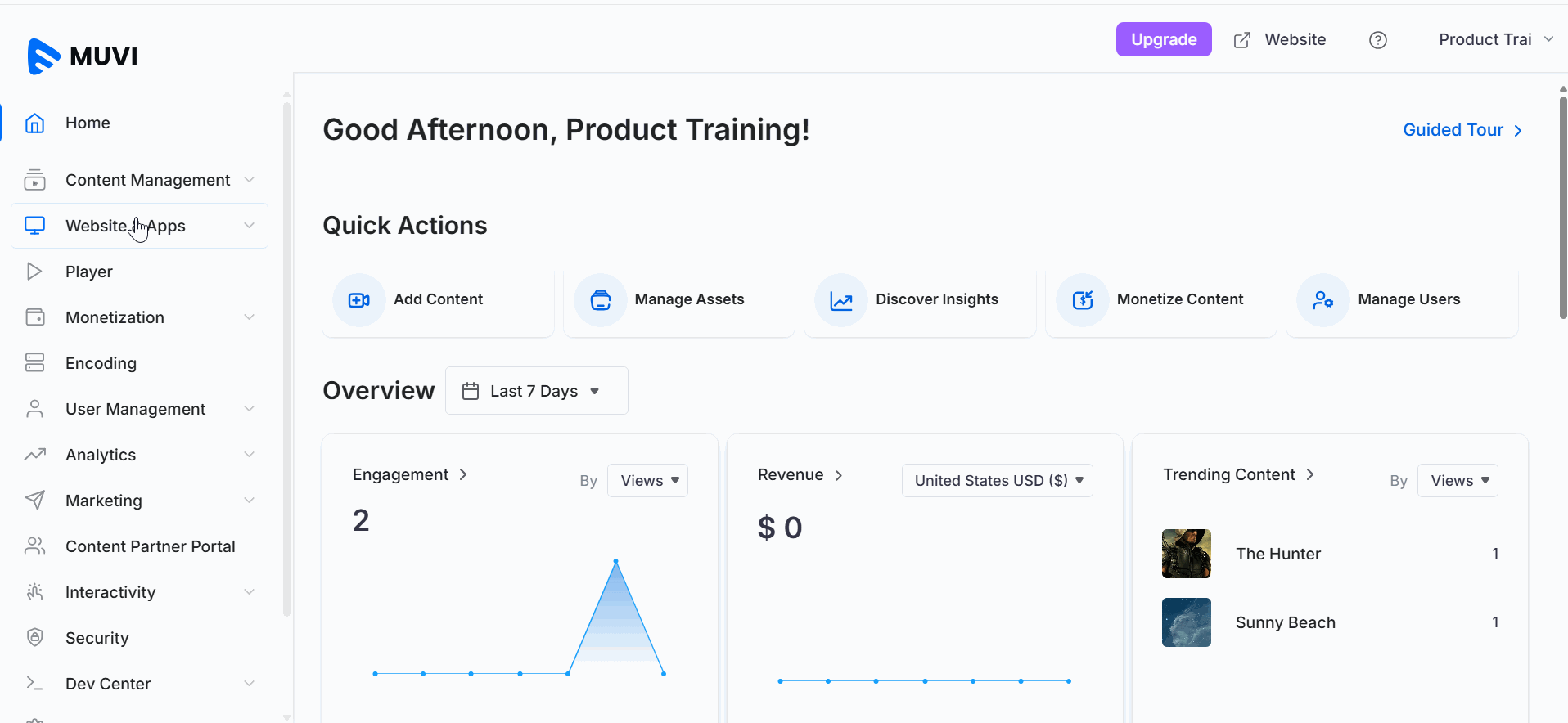
Adding Icons to Your Website
You can add icons to your website. Select from different types of icons and add them to your website as per your requirements. Multiple icons can also be added to your website. You can also link the icons to any “Content Category” or to any other “Page” in your website or to any third-party website.
- To add icons to any page, navigate to “Website & Apps” -->” Templates” in the CMS.
- Click on the "Website" tab.
- The Visual Designer (VD) will open.
- Click on the "+" icon on the top left side of the Visual Designer.
- Under "Widgets," click on "Quick Add".
- Click on “Icons”.
- Click on an icon to select it and add it to your website. You can link the icon to a Content Category, Webpage, or to any Third-Party website. Multiple icons can also be added.
- You can also edit or remove the icon.
- Drag and drop to change the icon position.
- Click on the advanced editor on the right-hand side to customize the icon.
- Click on "Save" to save the changes.
- Click on "Preview" to preview the changes.
- Click on "Publish" to publish the changes.
Let us know so that we can improve.

February 24
12:00AM PST
Introducing TrueComply: Scaling Video Compliance with AI Automation
Video compliance has always been a critical requirement for broadcasters—and today, OTT platforms, streaming services, and enterprise video teams face the same challenge at a much larger scale.…...
Event Language: English

