How to Add Content Using HLS Feed URL
How to Add Content Using HLS Feed URL
Adding Content Using HLS Feed URL
Introduction
In Muvi Playout, you can add VOD/Live Streaming content using the HLS Feed URL. Once the content is added, you can schedule the content in a video channel. Using the HLS Feed URL, you can add a video live-streaming, VOD, or even a video playlist. You must have the HLS Feed URL before adding the content.
| Note: Currently, the HLS Feed URL option is unavailable to create audio content. |
Adding Content Using HLS Feed URL
- To add content, click on “Manage Content”.
- Click on “Content Library”.
- Click on “Add Content”.
- Select the “Content-Type” from the drop-down (i.e., Video).
- Type the “Content Name”.
- Type “Story/Description” of the content.
- Type “Search Tags” for the content. The search tags will help search the content easily. After typing the search tags, you need to type a “,” (comma).
- Under “Primary Media”, click on “Add File” to upload a video file for the content.
- Under “Media Type”, select "Feed” from the drop-down menu.
- Enter the HLS Feed URL in the “Feed URL” field.
- Click on “Upload”.
- Upload a “Poster for Web”. Click on “Add File” to browse and add the poster from your computer or select it from the “Asset Library” (if you have already uploaded the image file to the Asset Library).
- Click on “Save” to save the content. The content will be created and will be displayed in the “Content Library”.
- You can preview the content by clicking on the "Preview" button on the content.
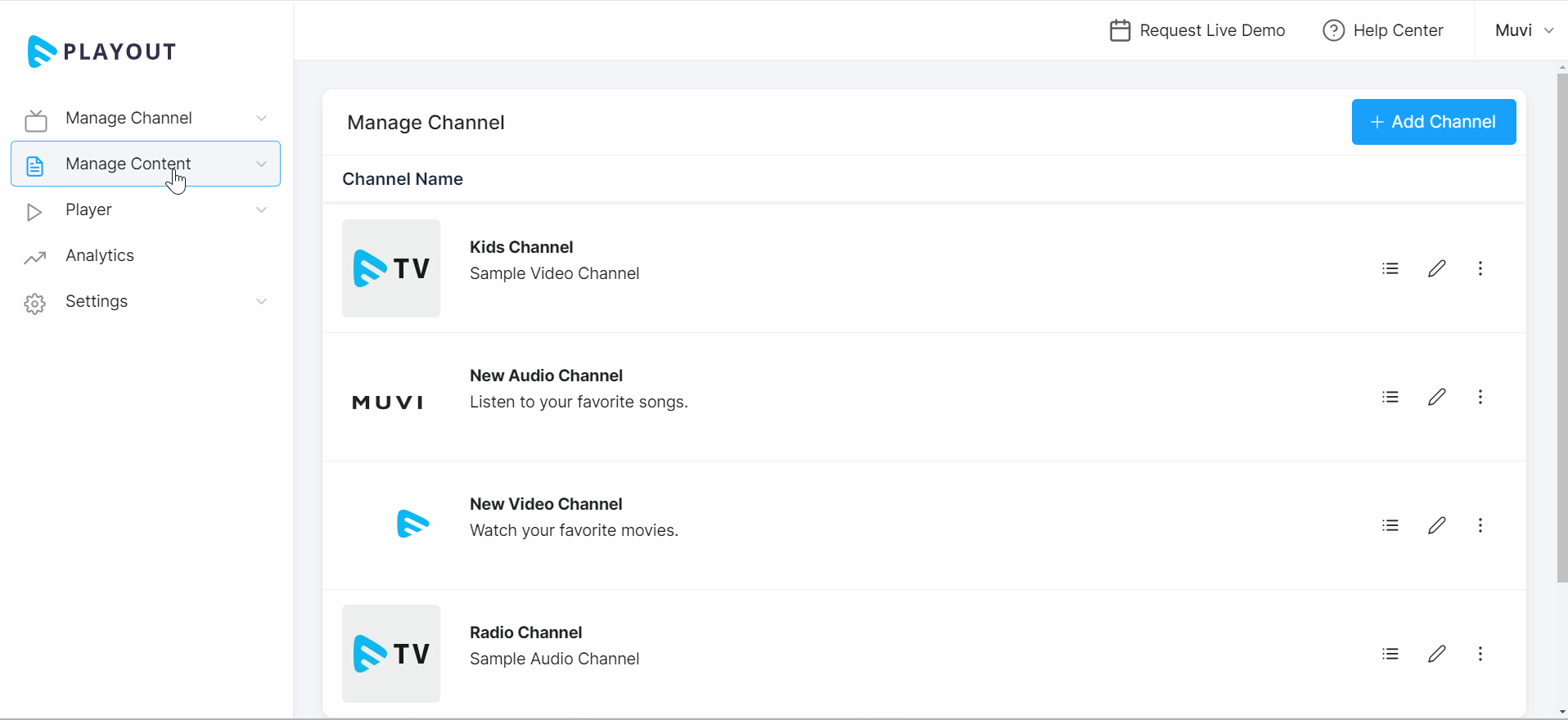
Edit an Existing Content
You can edit existing content added using the HLS URL. You can edit the name, description, HLS URL, search tags, and poster of the content.
- To edit content, navigate to “Manage Content” -->” Content Library” in the CMS.
- On the right-hand side of the content, click on the “Edit Icon”.
- You can change the content name, description, search tags, HLS URL, and/or the poster for the web.
- Click on “Update” to save the changes.
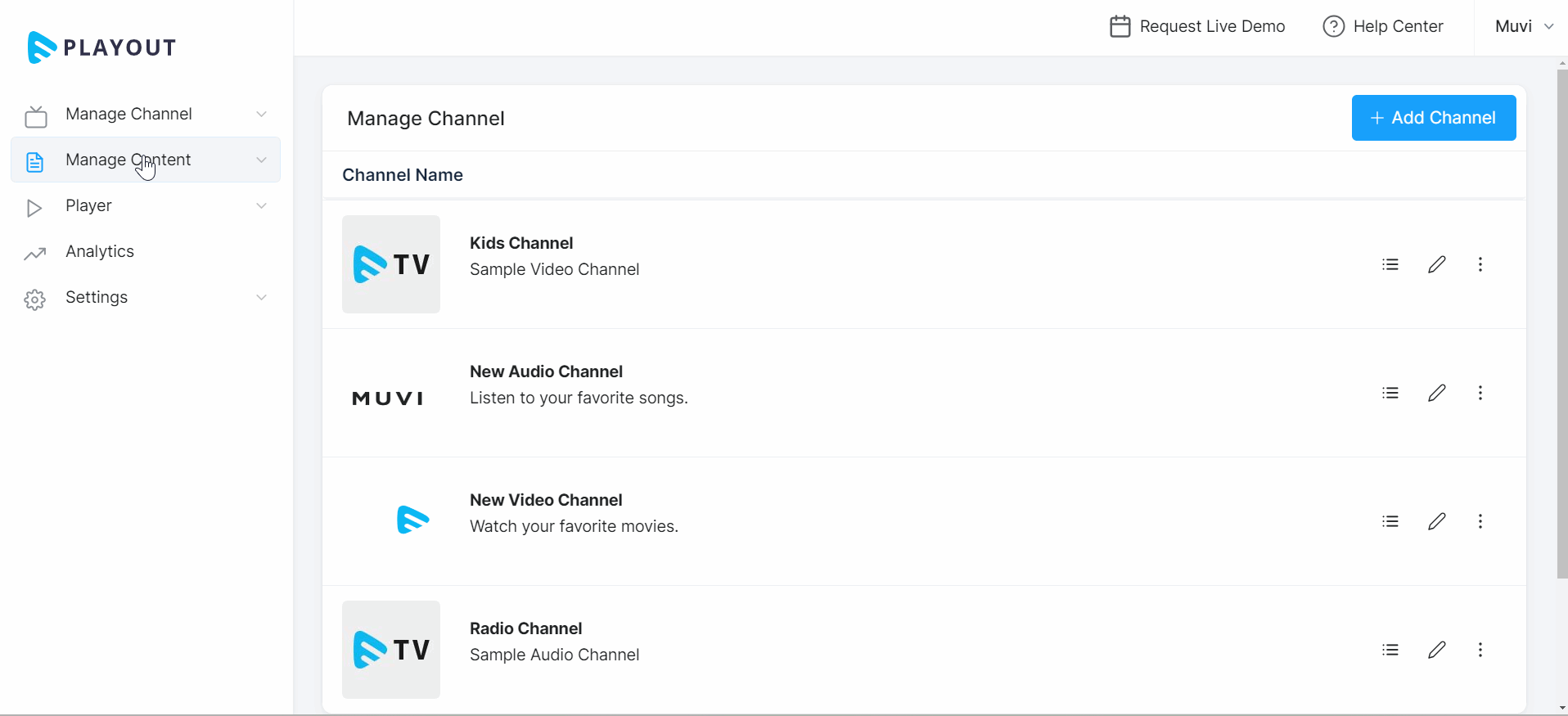
Delete an Existing Content
You can delete existing content you have created using the HLS URL. If you have scheduled the content in a channel, then it will also get removed from the scheduler.
- To delete content, navigate to “Manage Content” à” Content Library” in the CMS.
- On the right-hand side of the content, click on the “Trash Icon”.
- When asked for the confirmation click on “Proceed” to delete the content.
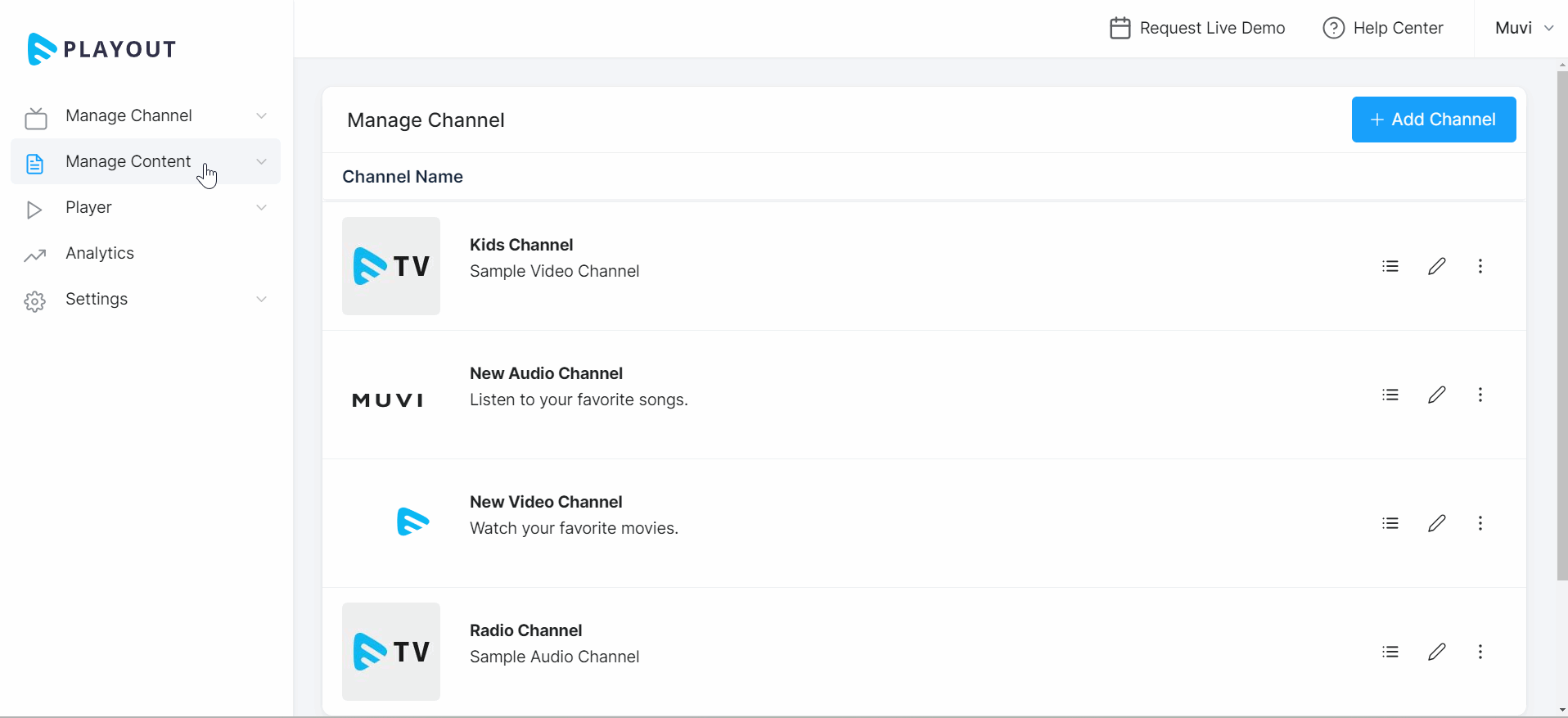
Let us know so that we can improve.

January 28
8:00AM PST
Streaming & OTT Predictions for 2026
Discover the biggest streaming trends shaping 2026 — from FAST and hybrid monetization to the explosive rise of microdrama, microlearning, AI-powered experiences, and next-gen streaming technologies in our…...
Event Language: English

