How to Add Content from Muvi to Your Wix Website
How to Add Content from Muvi to Your Wix Website
Product: Muvi OneGet the Embed Code (or URL) of the Content
How to Add Content to Your Website
Introduction
You can utilize the embed code feature to seamlessly integrate video and/or audio content from the Muvi CMS into your website (created via Wix). By embedding the code provided by Muvi, you can effortlessly showcase your multimedia content on your Wix site.
Simply access the video or audio content you wish to add from Muvi CMS and locate the embedded code option. Copy this code and navigate to your Wix website editor. Select the specific page or section where you want to display the content and insert the embed code.
Your end-users can easily access and enjoy the content directly on your Wix website. This integration allows a seamless viewing experience without redirecting users to external platforms. This integration allows for a seamless viewing experience while keeping your website engaging and interactive for visitors.
Get the Embed Code (or URL) of the Content
- To get the embed code of the content (video/audio), navigate to “Content Management” -->” Content Library” in the CMS.
- Click on the “Content Library” tab.
- On the extreme right-hand side of content, click on the 3 dots.
- Click on “Embed”.
- Click on “Copy” to copy the embed code of the content.
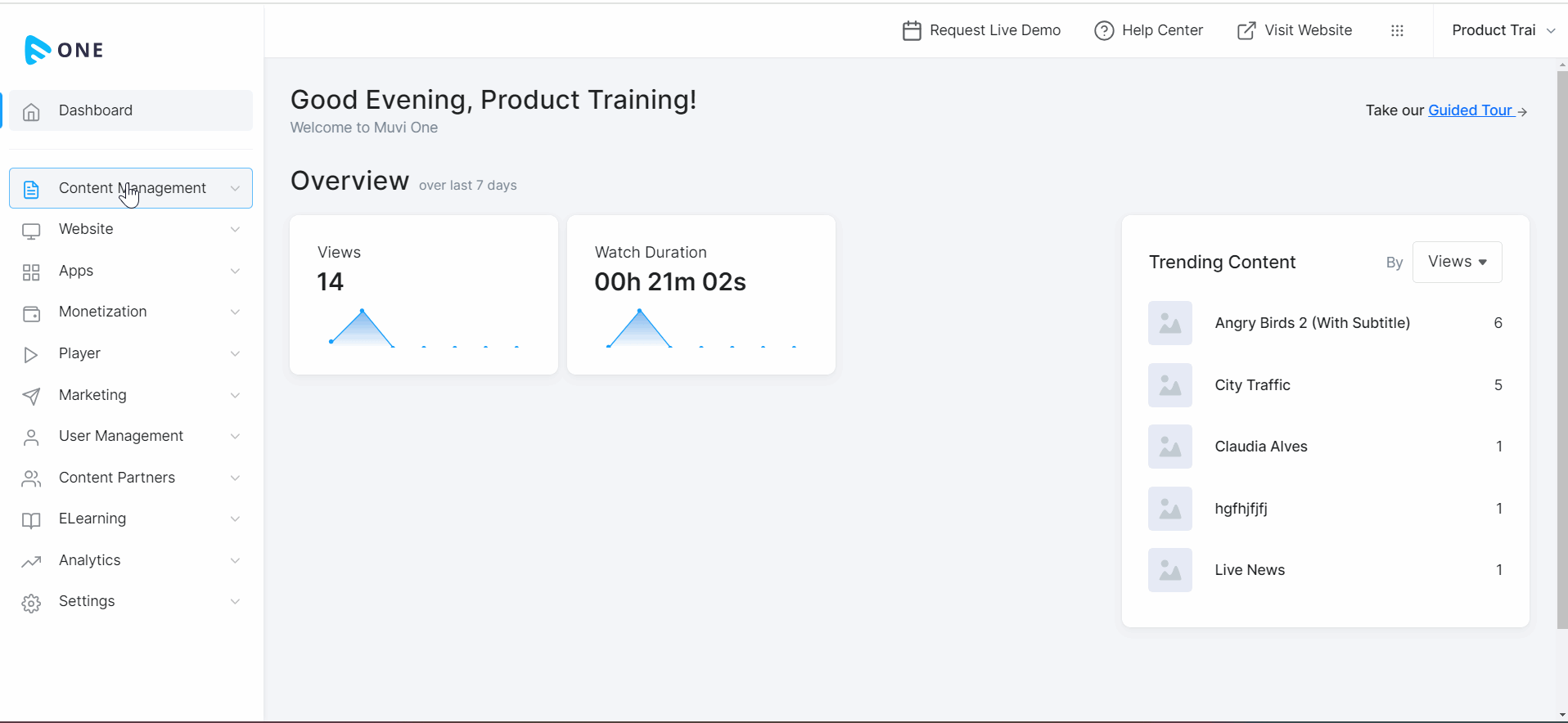
How to Add Content to Your Website
After getting the embed code (or URL) of the content, from the Muvi CMS, you can add it to your website. You can add it to any page of your website via the embedded code.
- To add content to your website, log in to Wix.
- Click on “Edit Site”.
- Select a page where you want to add the content.
- On the left-hand side click on the “+” icon to “Add Elements”.
- Click on “Embed Code” and then click on “Embed HTML”.
- Select “Code” from the popup window.
- Paste the “Embed Code” of the content that you already have copied from the Muvi CMS.
- Click on “Apply”/” Update”,
- Click on “Publish” on the top right corner of the page.
- Visit your website and go to the page where you have added the content.
- You can view the content on that page.
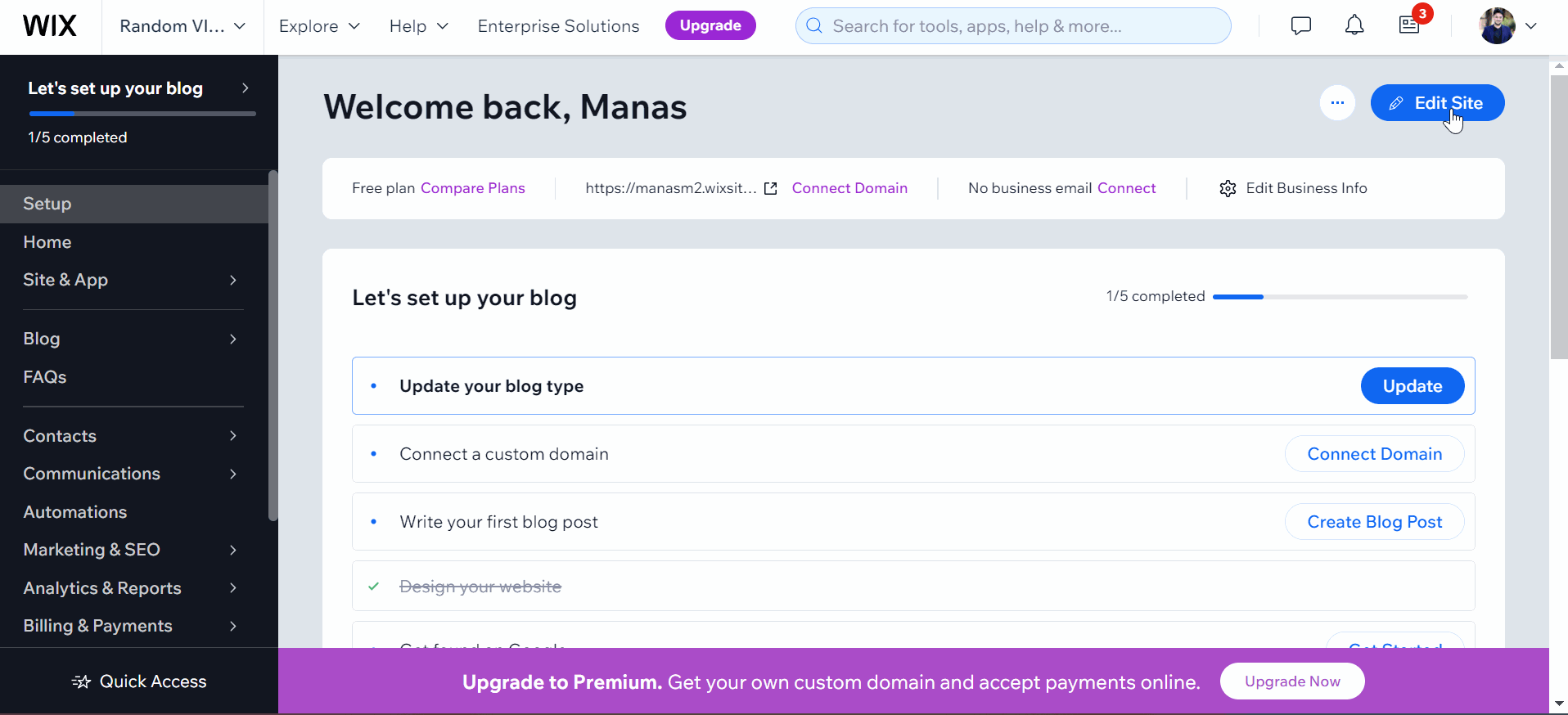
Let us know so that we can improve.

February 24
12:00AM PST
Introducing TrueComply: Scaling Video Compliance with AI Automation
Video compliance has always been a critical requirement for broadcasters—and today, OTT platforms, streaming services, and enterprise video teams face the same challenge at a much larger scale.…...
Event Language: English

