How to Add an Audio Channel
How to Add an Audio Channel
Introduction
Playout allows you to create and manage multiple audio channels to stream audio content such as music, podcasts, or radio programs in a linear format. Once you create an audio channel, you can schedule your audio content to play at specific times, just like a live radio station. You can also customize the channel by adding a name, description, logo, image, and filler media, and manage it anytime through the CMS.
Adding an Audio Channel
Adding an audio channel is a 2-step process. In the first step, you need to add the basic channel information, and in the second step, you need to add advanced information.
Step1: Adding Basic Channel Information
- Navigate to “Content Management” -->” Content Library” in the CMS.
- In the Content Library, click on “Add New”
- Click on the “Edit Icon” at the top to give a name to your channel.
- On the right side, in the “Content Type” field, select “Channel” from the dropdown menu.
- In the “Channel Type" field, select "Audio” from the dropdown menu.
- In the “Encoding Profile” field, select the channel encoding profile from the dropdown menu. If you have not created a profile, you can select the default profile.
- In “Categories”, select a category from the dropdown menu. You can select multiple categories.
- Click on “Save and Continue”.
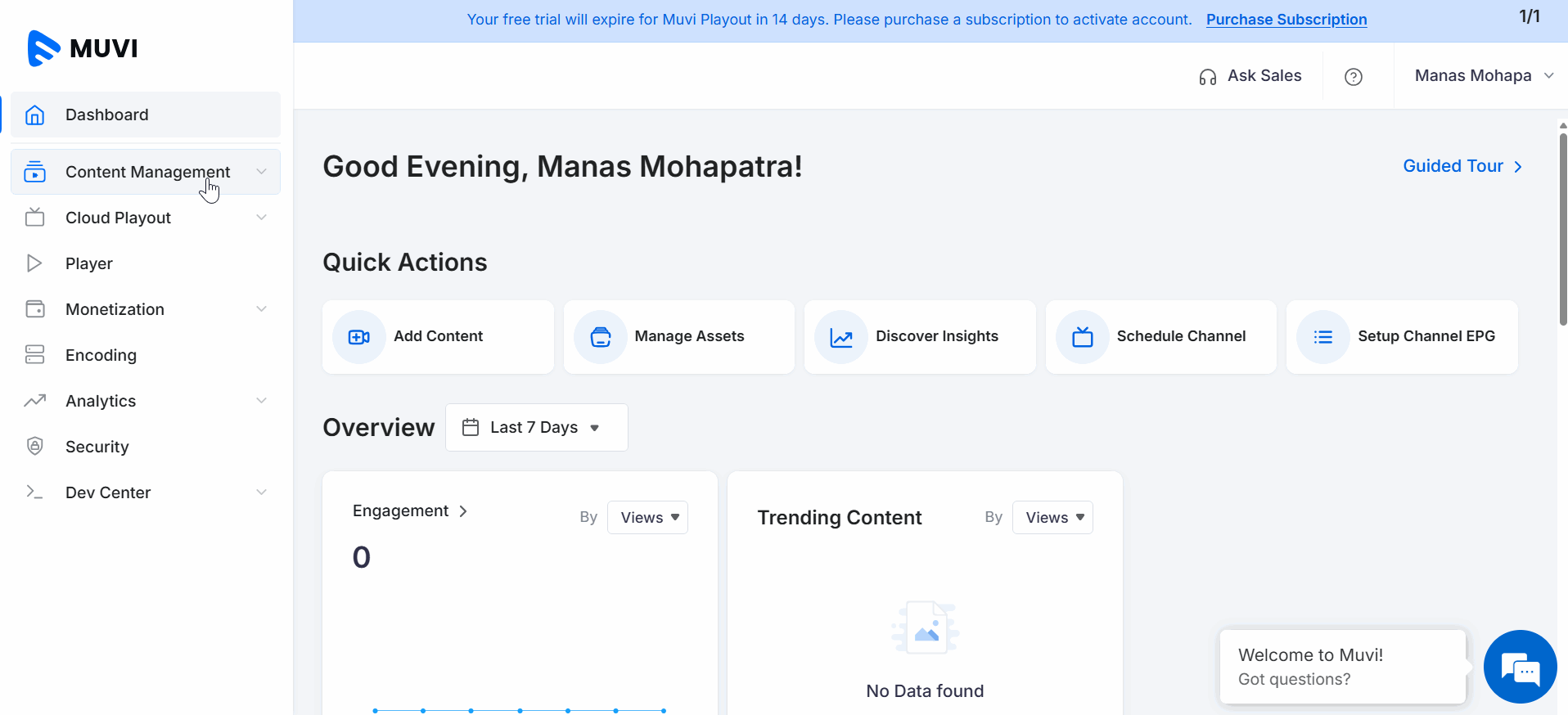
Step 2: Adding Advanced Channel Information
- Click on the “Design” tab.
- Under “Filler Media”, upload a filler media. Filler media will be played when there is no program added at that time. You can also add a gap between two programs by adding filler media.
- Under “Channel Log”, upload a channel logo.
- Under "Channel Image,” upload a channel image.
- Click on the “Monetization” tab
- Enable “Advertisement” if you want to show ads in your channel content. By doing this, you can earn revenue from advertising (this is optional).
- You can select “Ad Server Tags”, “3rd Party Cue Point Ads” or “Uploaded Ad Creatives” as “Ad Source”.
- On the right side, type a “Story/Description” about the channel.
- Under the “Search Tags”, add search tags to make your channel easily searchable.
- Click on “Save” at the top. The channel will be added and will be displayed in the Content Library.
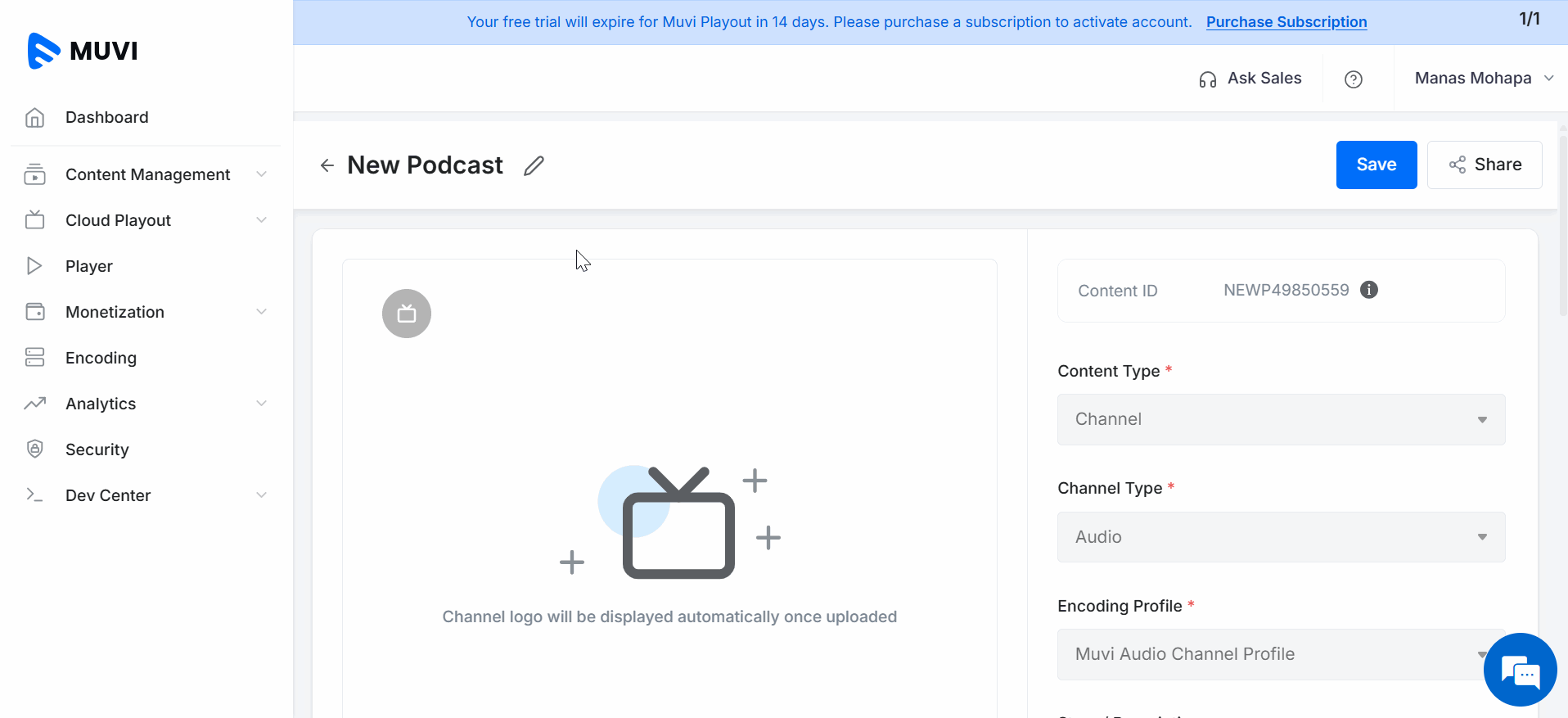
Let us know so that we can improve.

November 19
9:00AM PST
Building the Next Big OTT Success Story in Africa
With the upsurge of demand for going local, mobile-first content at an all-time high, Africa is poised for its next OTT revolution. Join us for this exclusive live…...
Event Language: English

