Essential Equipment and Tools Required for Live Streaming
Essential Equipment and Tools Required for Live Streaming
When Live Streaming Using a Laptop/Desktop
Setup Overview for Desktop/Laptop
When Live Streaming Using a Mobile Phone
Setup Overview for Mobile Phone
Introduction
When live streaming with Muvi Live, whether through your laptop/desktop or the dedicated mobile app, a carefully curated set of equipment and tools is essential for delivering a high-quality, professional-grade experience.
When Live Streaming Using a Laptop/Desktop
When planning for professional-grade live streaming using the Laptop/Desktop, you'll need a combination of the following hardware and software components.
==== Hardware ===
Camera: It is required to capture the event you want to livestream.
- Professional Cameras: DSLR or mirrorless cameras for high-quality video.
- Webcams: High-resolution webcams can work well for more straightforward setups.
Microphone: It is probably the most important live-streaming equipment with a significant impact on your stream quality. A good mic helps you deliver smooth and noise-free audio.
- Lavalier Mics: Clip-on mics for hands-free audio.
- Shotgun Mics: Directional mics to capture sound from a specific direction.
- USB Mics: Easy-to-use mics that connect directly to your computer.
- XLR Mics: Professional mics that offer superior audio quality.
Audio Interface or Mixer: It is required for connecting professional microphones and controlling audio levels.
Lighting: It is recommended if you are live-streaming indoor events. Like yoga classes, church live streaming, live coaching, etc.
- Ring Lights: For even, soft light.
- Softbox Lights: To illuminate your subject without harsh shadows.
- LED Panels: Adjustable lights for different lighting scenarios.
Tripods and Mounts: It is required to stabilize your camera.
Capture Card: If you are using a DSLR or camcorder, a capture card will help to transfer video to your computer.
Computer: A computer with sufficient processing power to handle streaming software.
Internet Connection: A high-speed and stable internet connection is crucial, preferably wired (Ethernet) over wireless.
=== Software ===
Muvi Live Account: A Muvi Live subscription to access the platform's streaming features.
Streaming Software: Software like OBS (Open Broadcaster Software), vMix, Switcher Studio, Wirecast, Streamlabs, etc.
Encoding Software: Sometimes, separate encoding software is needed, but many streaming platforms have built-in encoders.
Video Editing Software: Optional but useful for pre-recorded content or highlights. Examples include Adobe Premiere Pro, Final Cut Pro, or DaVinci Resolve.
Setup Overview for Desktop/Laptop
- Connect your camera to your computer (via capture card if needed).
- Set up your microphone and connect it to your computer or audio interface.
- Position your lighting to ensure good illumination.
- Open your streaming software (e.g., OBS) and configure your video and audio sources.
- Log into Muvi Live and obtain your stream key and server URL.
- Input the stream key and server URL into your streaming software (e.g., OBS, vMix, etc.).
- Run a test stream to ensure everything is working correctly.
- Go live from your streaming software, and your content will be broadcast via Muvi Live.
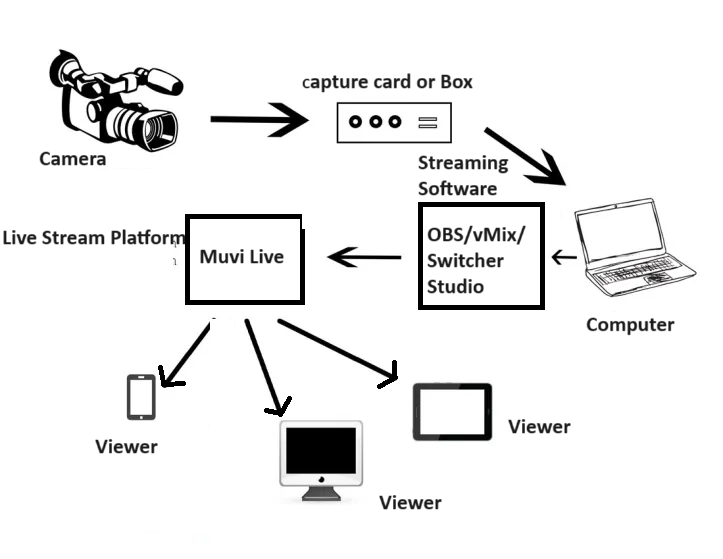
When Live Streaming Using a Mobile Phone
When planning for professional-grade live streaming using a mobile phone via the Muvi Live App, you'll need a combination of the following hardware and software components.
=== Hardware ===
Mobile Phone: You need an Android or iOS phone with a high-quality camera for live streaming.
Tripod: It is required to hold and stabilize your mobile phone.
Microphone: If your smartphone mic is not that good enough, you can connect it with a professional mic.
- Lavalier Mics: Clip-on mics for hands-free audio.
- Shotgun Mics: Directional mics to capture sound from a specific direction.
- USB Mics: Easy-to-use mics that connect directly to your computer.
- XLR Mics: Professional mics that offer superior audio quality.
Lighting: It is recommended if you are live streaming indoor events. Like yoga classes, church live streaming, live coaching, etc.
- Ring Lights: For even, soft light.
- Softbox Lights: To illuminate your subject without harsh shadows.
- LED Panels: Adjustable lights for different lighting scenarios.
Internet Connectivity: It is required to have a strong internet connection on your mobile device.
Power Bank: While live streaming outside, the last thing you would want is running out of power in the middle of a live stream. To avoid such scenarios, you must carry a powerful dual power bank with you.
=== Software ===
Muvi Live App: You need to install Muvi Live App on your mobile phone. Muvi Live App is available for Android and iOS phones.
Setup Overview for Mobile Phone
- Create an account in Muvi Live.
- Install the Muvi Live App on your Mobile Phone.
- Log in to the Muvi Live App using the Muvi Live credentials.
- Add the live stream in the Muvi Live App.
- Start live streaming on the mobile.
- While live streaming you can use either the back camera or the front camera of your mobile or switch between the cameras.
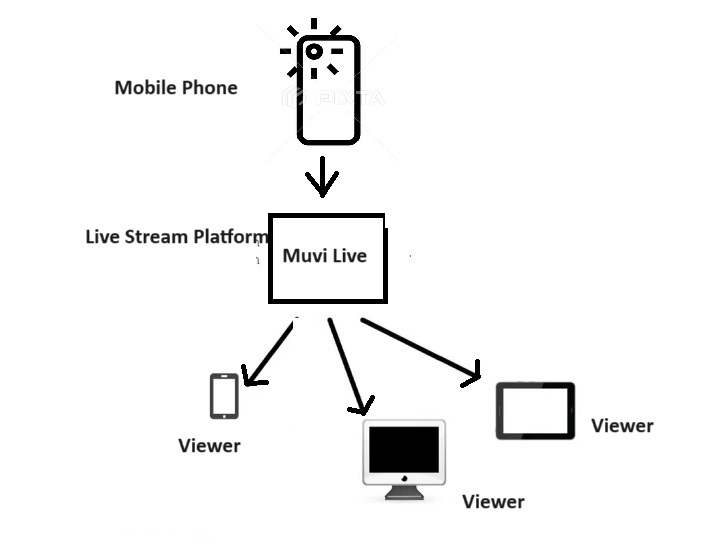
Let us know so that we can improve.

January 28
8:00AM PST
Streaming & OTT Predictions for 2026
Discover the biggest streaming trends shaping 2026 — from FAST and hybrid monetization to the explosive rise of microdrama, microlearning, AI-powered experiences, and next-gen streaming technologies in our…...
Event Language: English

