Managing Queue
Managing Queue
Product: Muvi One (Classic)How End Users Can Manage Queue
Introduction
By enabling the Queue feature, you can allow your users to play content one after another automatically (This is applicable to Audio and Multi-part video content). The end users can add different songs to the queue. By adding songs to the queue, they can create a temporary playlist. Users can view the songs added to the queue. They can remove all the songs from the queue or can remove any specific song from the queue. If they wish they can also save the queue as a playlist. When users play a song from an audio album, all the songs in that album will be played automatically one after another.
How to Enable Queue
You need to enable the Queue feature from your CMS
- Go to “User Features” --> “Manage Queue” in your CMS
- Under “Manage Queue” select the check box for “Autoplay next episode”
- Finally, click on “Save”
The Queue feature will be enabled for your store. When your users visit your website, they can use this feature.
Note:
|
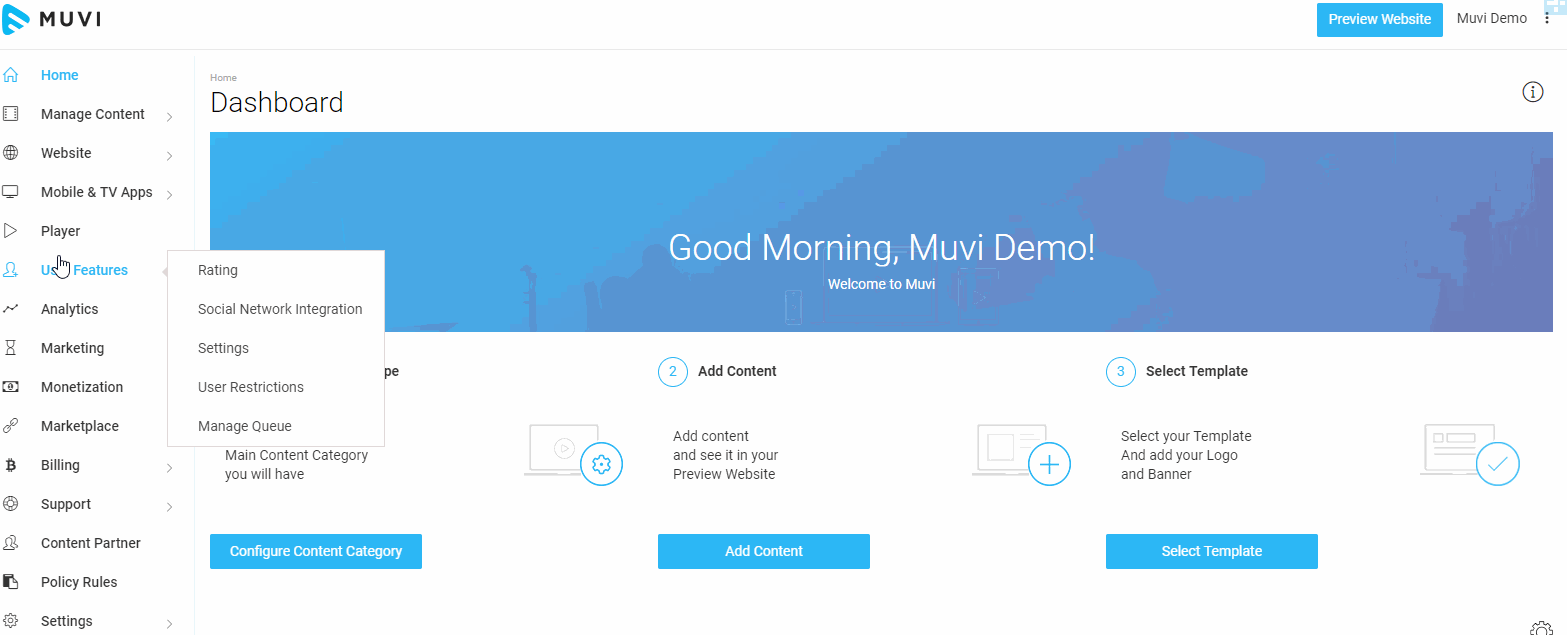
Adding Songs to Queue
Users can select any individual song track from any audio album and add it to queue. When they try to play a song from a specific audio album, all the songs in that album will be played one after another automatically.
- To add any song to the Queue, user needs click on the right-hand side of the song and click on “Add to Queue”.
- The song will be added to the Queue
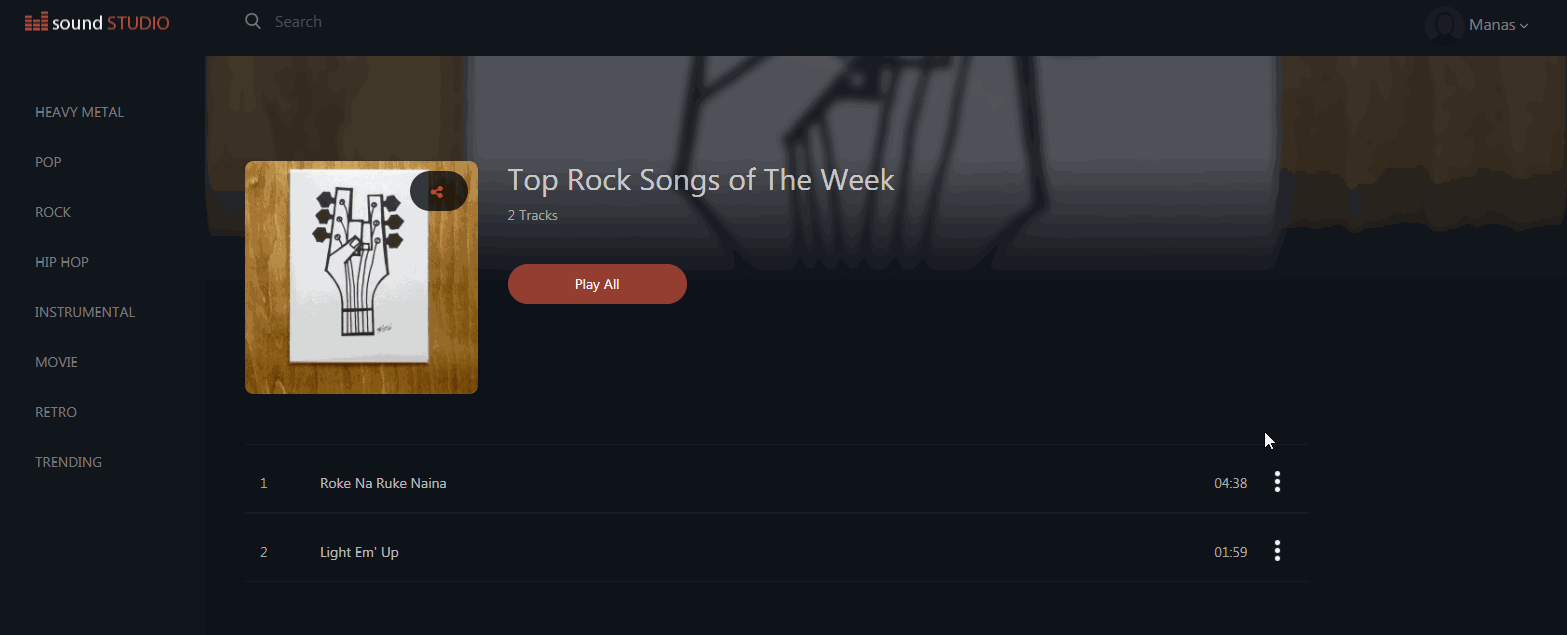
How End Users Can Manage Queue
- Users can view all the songs those are added to the Queue
- They can remove all or a specific song from the Queue
- To remove all the songs those are added to the Queue, user need to click on “Clear”
- To remove any individual song track, user needs to click on the right-hand side of that song and click on “Remove”.
- To save the Queue as a Playlist, the user needs to click on “Save Playlist”
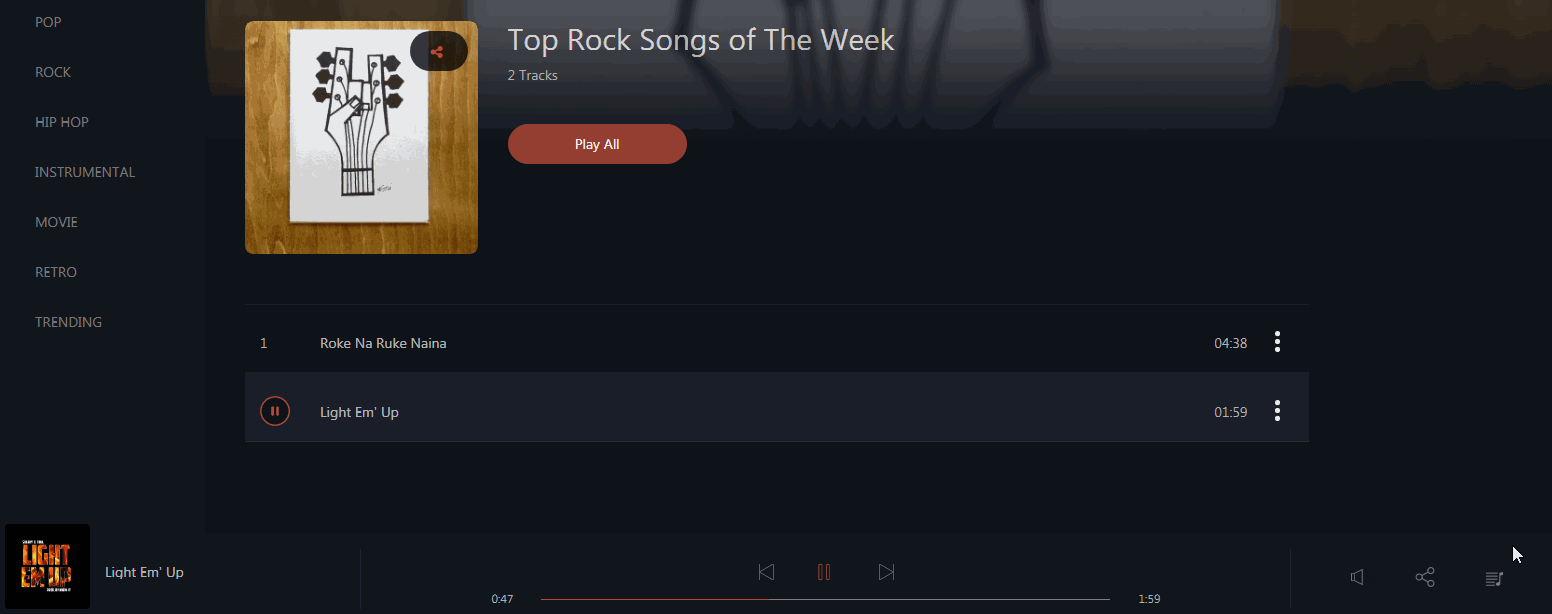
Let us know so that we can improve.

February 24
12:00AM PST
Introducing TrueComply: Scaling Video Compliance with AI Automation
Video compliance has always been a critical requirement for broadcasters—and today, OTT platforms, streaming services, and enterprise video teams face the same challenge at a much larger scale.…...
Event Language: English

