How Does Muvi Prepare Your Roku App
How Does Muvi Prepare Your Roku App
Publishing Your Roku App in Roku Channel Store
Introduction
Muvi offers a fully-featured, white-labeled Roku App. The Roku app has all the same features as the website – user registration, login, search, filter, etc. Muvi supports the Roku version from 7.1.0 to 9.
Note: At present, we do not support any embedded content from a third-party platform for the Roku App. We only support Mp4, HLS(.m3u8), and MPEG-DASH video formats.
How We Prepare Your Roku App
- First, you need to purchase the App. You can do it so from the CMS. (Go to "Billing" --> "Muvi Subscription" in the CMS and select the app under "Application". Then, proceed to "Checkout". ) If you have already purchased the App, then you can skip this step.
- After purchasing the app, you need to enable it (Go to "Settings" -->"Advanced" in the CMS. select the checkbox for the Roku App and then click on "Update").
- It takes us one week to build the App by using our default template. (If you want any customization then it may take longer time to develop the App)
- After the App is built, we will send it to you for testing
- Finally, after getting your approval, we will publish the App ( Note: Usually, Roku takes 2 weeks time to test and publish the app. It may take longer if the app has any issue. In case of issues, we need to resubmit the app after resolving the issues.)
To develop your Roku App, you need to provide us necessary information through the CMS. Please go to “Mobile & TV Apps” -->” Roku App”-->"Publish to App Store" in your CMS.
In the “Roku App” page, please provide the detail information related to your App. (See Below Screenshot)
- Choose “Channel Stores” where you wish to publish your Roku App
- Select “Languages” in which you want to create your App
- In “Classifications” filed select the appropriate option whether you want to create a video app, audio app, game app etc.
- If you have any “Additional Requirement” for the App, then choose this option. (You must pay extra fees for this)
- In the “Parental Hint” field select the appropriate option for your App
- Type your “Channel Name”
- In “Channel Subtitle” field type your channel subtitle.
- Give a summary about your channel in the “Description” field
- Select the appropriate “Category” from the drop-down menu
- In the “Keywords” field, type the keywords for your app. You can add multiple keywords separated by coma (,) (Keywords will make your App easily searchable in Google search)
- In the “Web Description” field, give a brief description about your App
- Provide “Feature Information URL”
- Type the “Support Contact” address in the corresponding field
- Provide “Administrative Contact” details (Name, Telephone and Email)
- Provide “Technical Contact” details (Name, Telephone and Email)
- Give your Roku Account details if you want to publish the app using your own Roku account (Roku User ID and Roku Password)
- Select the “Monetization” plans from the list.
- Upload the “Splash Screen” for the App. (When you click on an App, Splash Screen is the image that appears before you see the main screen of the App) (You can upload .jpeg, .gif, .png and. svg images. However, if you are uploading. svg images then you will not able the crop the image and few old browsers do not support this image format)
- Upload “Posters” for your App (Upload a Full HD, HD and SD poster) (You can upload .jpeg, .gif, .png and. svg images. However, if you are uploading. svg images then you will not able the crop the image and few old browsers do not support this image format)
- Finally, click on “Save”
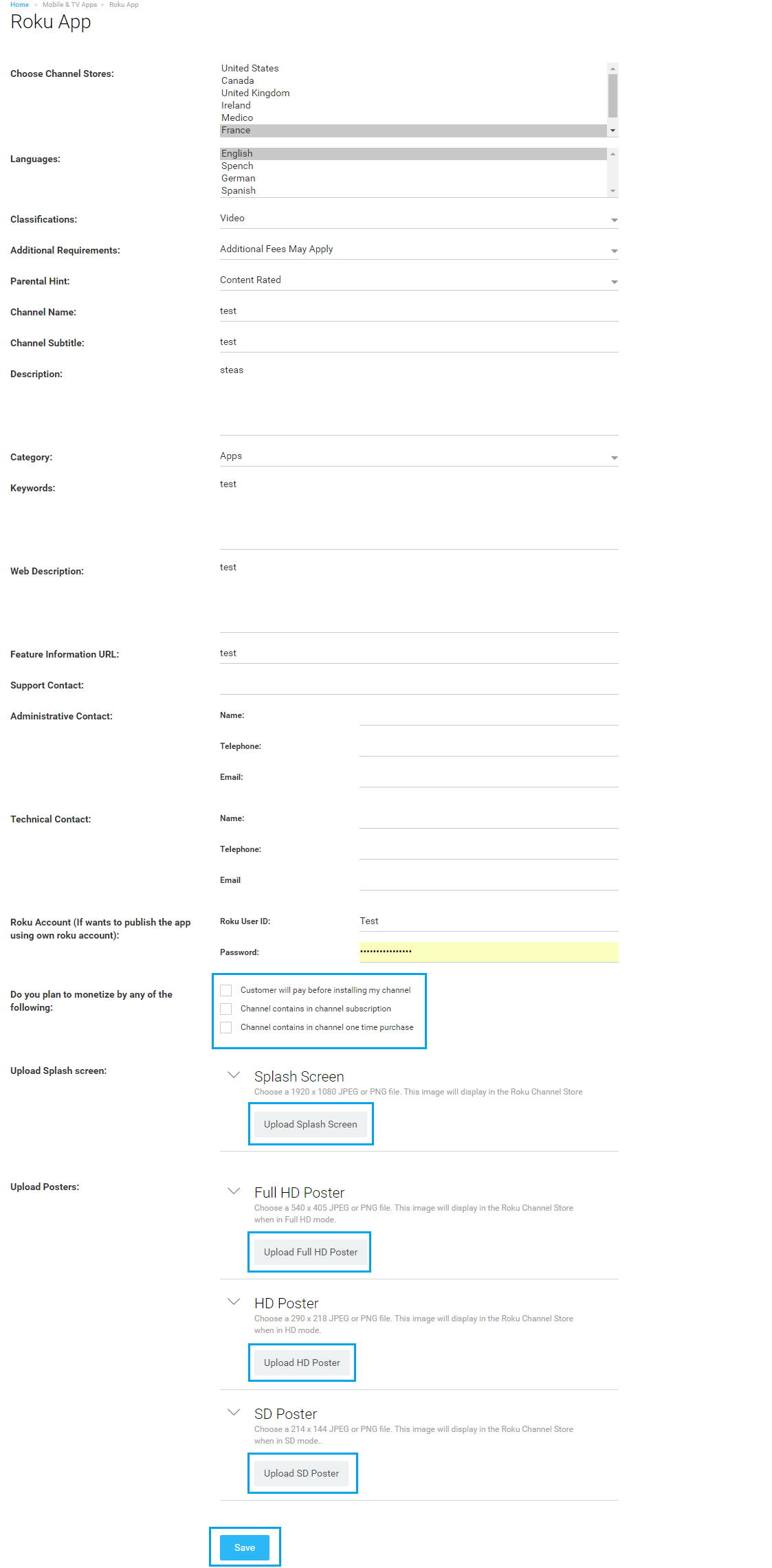
All this information will be stored in our database and we will develop the Roku App based on the information provided by you. First, we will develop a Test App and send it to you for your review and approval. After getting your approval we will then publish the App in the Roku Channel Store.
Note: After saving the information in the app publishing form, you cannot edit certain fields (App Name, Website, Privacy URL, Catagory, Company Name, etc.), in the form.
Testing Your Roku App
Before publishing your app in the app store, you can test the app. During the testing, you can use the default pin # 1111 to make any test payment.
Publishing Your Roku App in Roku Channel Store
We will publish the App in the Roku Channel Store either by using our Developer’s ID or by using your Developer’s ID. If you use your Developer’s ID, then the App will show your company or brand name in the Roku Channel Store.
If you want to use your Roku Developer’s ID, then please Click Here to create a Roku Developer Account and update the Username and Password in the CMS. Go to Mobile & TV Apps --> Roku App and Type your “Roku User ID” and “Password” and click on “Save”. (See Below Screenshot).
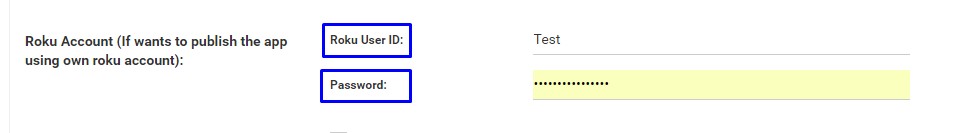
App Maintenance
Muvi maintains the Roku App on an ongoing basis. It includes making updates and patches as required to support new app versions and Roku devices.
View Number of App Downloads
Roku will send you the number of app downloads report when you contact their support team regarding this. You can contact to Roku Support Team with the email address where you would like to receive the monthly report about your app.
Let us know so that we can improve.

January 28
8:00AM PST
Streaming & OTT Predictions for 2026
Discover the biggest streaming trends shaping 2026 — from FAST and hybrid monetization to the explosive rise of microdrama, microlearning, AI-powered experiences, and next-gen streaming technologies in our…...
Event Language: English

