How to Use Tattle as an Admin
How to Use Tattle as an Admin
Product: TattleManaging the Boards in Tattle Dashboard
How to Download Support Ticket List
Introduction
Muvi’s Tattle is a comprehensive collaboration platform designed to streamline your workflow and enhance productivity. Tattle offers separate login credentials, allowing you to access the complete audit trail and responses provided to your end-users, ensuring transparency and accountability throughout your operations.
This comprehensive platform empowers you to manage a wide range of tasks, including end-user management, ticket resolution, resource allocation, process optimization, project management, and seamless communication with your clientele.
As a Tattle admin, you can use Tattle to add multiple boards, and users, manage the boards and users, download support tickets in CSV format, and add/manage different attributes.
Logging into Tattle
- To log into Tattle, open https://tattle.muvi.com/login in a web browser.
- Type your Email Address and Password.
- Click on “Login”.
- Once you log in, you can view the Tattle Dashboard.
- Click on the “Home Icon” on the left side of the Dashboard to view “All Boards”.
- Click “ST” (Support Ticket) to view the support tickets.
- Click on the “User Icon” to view all the users added to the Tattle Board.
- Click on your “Profile” -->” Logout” in the top right corner to log out from the Tattle.
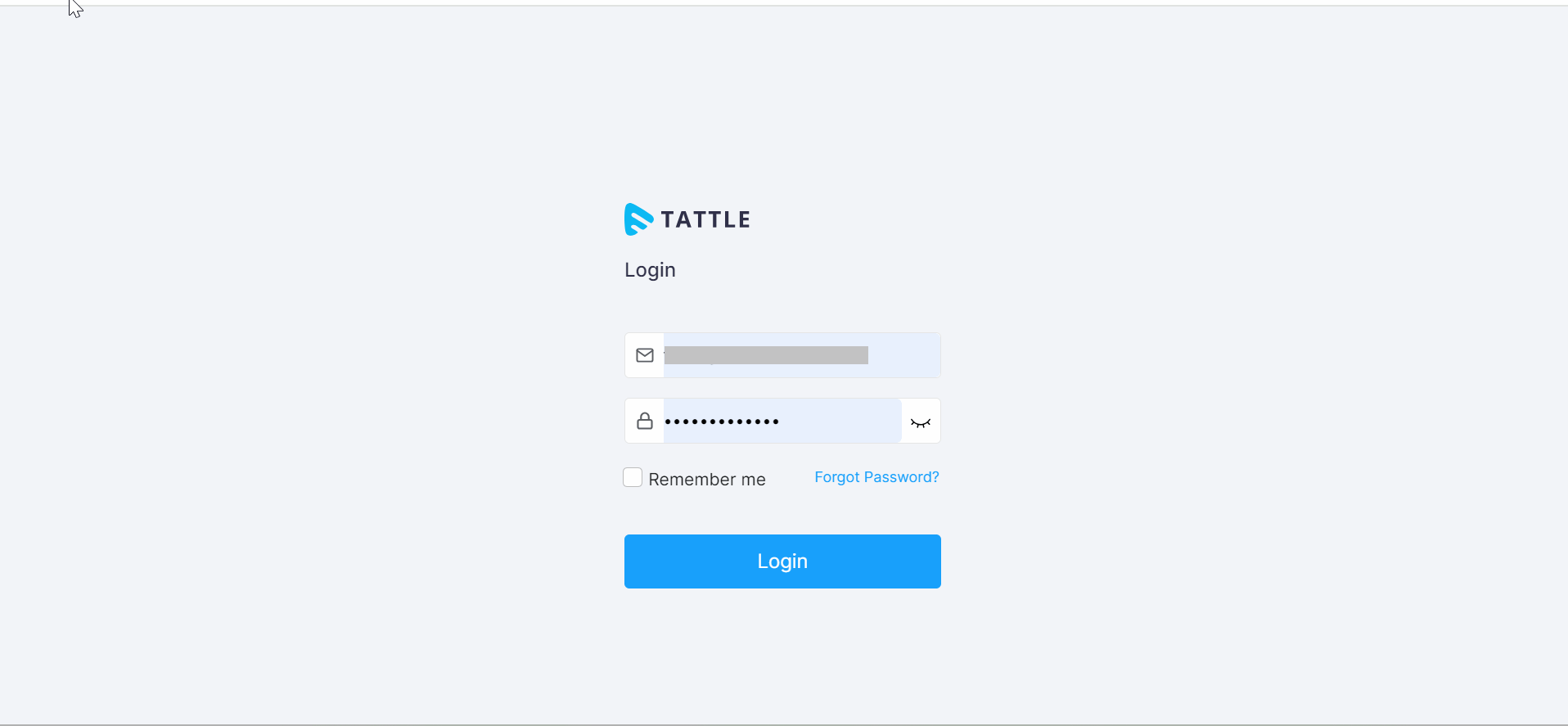
How to Create New Boards
As a Tattle Admin, you can add multiple boards on the Tattle Dashboard. You can add boards, such as “Project Management”, “Todo”, “CRM”, etc.
- To add a new board, click on “Create Board” on the Tattle Dashboard.
- Type the “Board Name” (e.g., Project Management, Todo, etc.).
- Select the “Board Type” (e.g., Project Management, Todo, CRM, Advanced, etc.).
- Click on “Submit”.
- The new board will be created and displayed on the Tattle Dashboard.
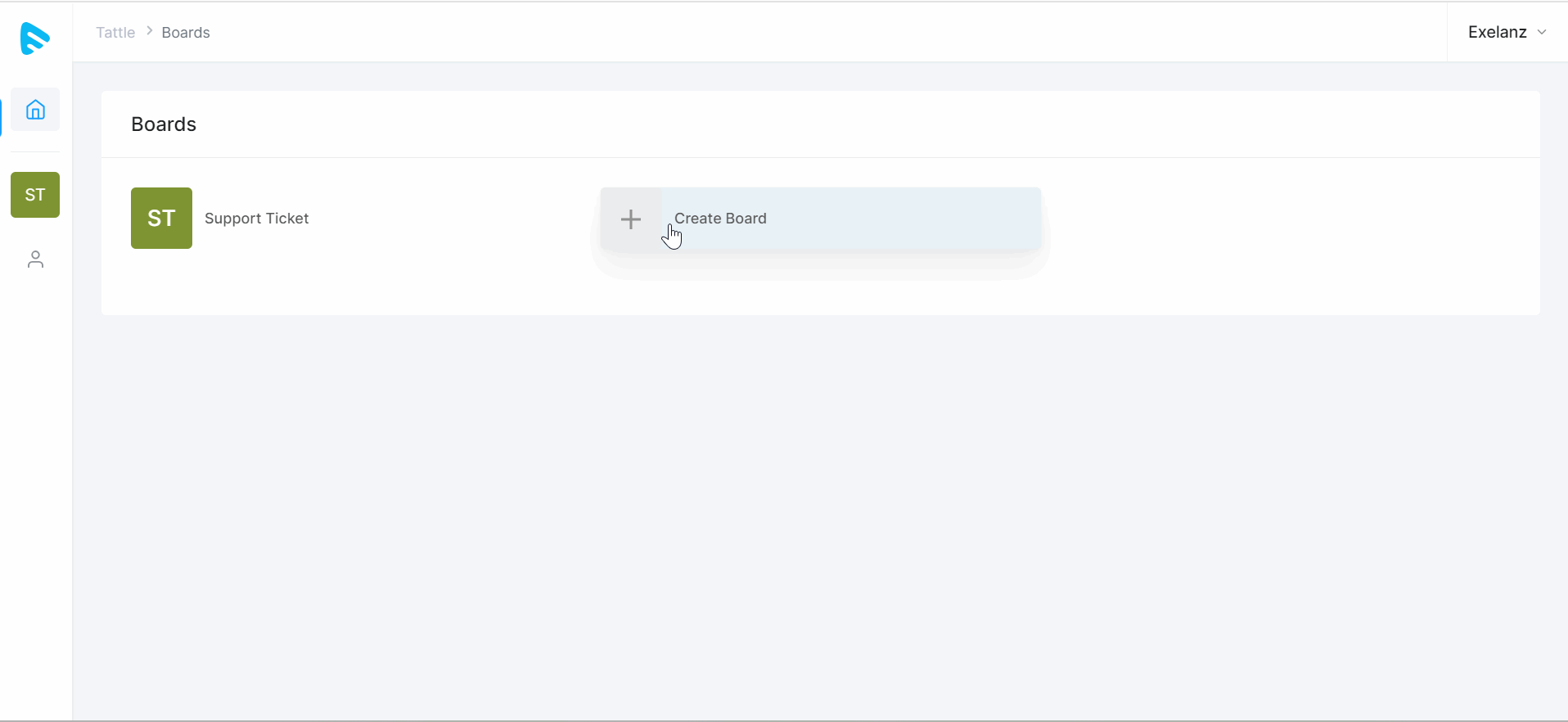
Managing the Boards in Tattle Dashboard
If you have created multiple boards, you can manage them from the Tattle Dashboard. You can edit the name of the board, deactivate the board, manage notifications for the board, manage the settings of the board, or you can even delete the board.
- To edit the name of the board, click on the 3 dots on the right-hand side of the board and click on “Edit Name”.
- Type a new name for the board and click on “Submit”. The board name will be changed.
- To deactivate a board, click on the 3 dots on the right-hand side of the board and click on “Deactivate”. The board will be deactivated, and it will be displayed under the “Deactivated Boards”.
- You can activate the board again by clicking on “Activate”.
- To manage notifications for a board, click on the 3 dots on the right-hand side of the board and click on “Notification”.
- You can manage the existing notifications plus add new notifications.
- Even, you can activate or deactivate a notification.
- To manage the settings of a board, click on the 3 dots on the right-hand side of the board and click on “Settings”.
- You can “Manage Properties” in the settings. Set different parameters for the “Title”, “Description”, “Reporter”, “Assigned to”, etc.
- Under settings, you can manage the “Status” and create a new status.
- Add a new “Workflow” or manage the existing one under the settings.
- You can also add the “System” attributes under the settings.
- Even new child boards can be created under the settings.
- To delete a specific board, click on “Delete Board”, the board will be removed from the Tattle Dashboard.
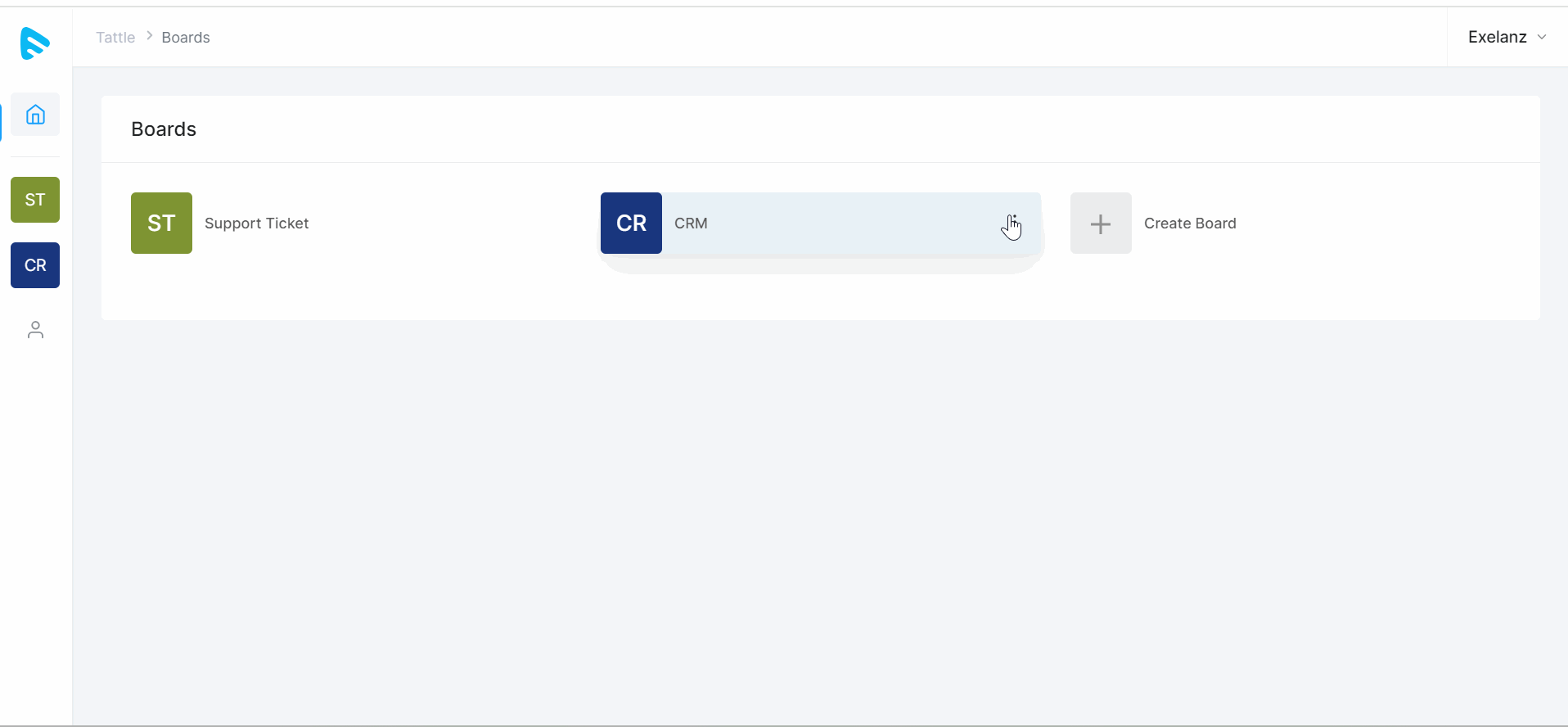
How to Add Users in Tattle
As a Tattle Admin, you can add multiple users to the Tattle Board. The user can view and manage the support tickets, add notes to tickets, assign or re-assign tickets, etc.
- To add a user to the Tattle Board, click on the “User Icon” on the left side of the Tattle Dashboard.
- Click on “Add”.
- Type the user’s “Name”.
- Type the user's “Email”.
- Type a “Password” and then Re-type the “Password” to confirm.
- Click on “Submit”.
- The new user will be able to the Tattle Board. Repeat the process and add multiple users.
- Once the user is added to the Tattle Board, you can “Deactivate” or “Activate” their “Status”.
- Use the “Search” option to find any specific user in the Tattle Board.
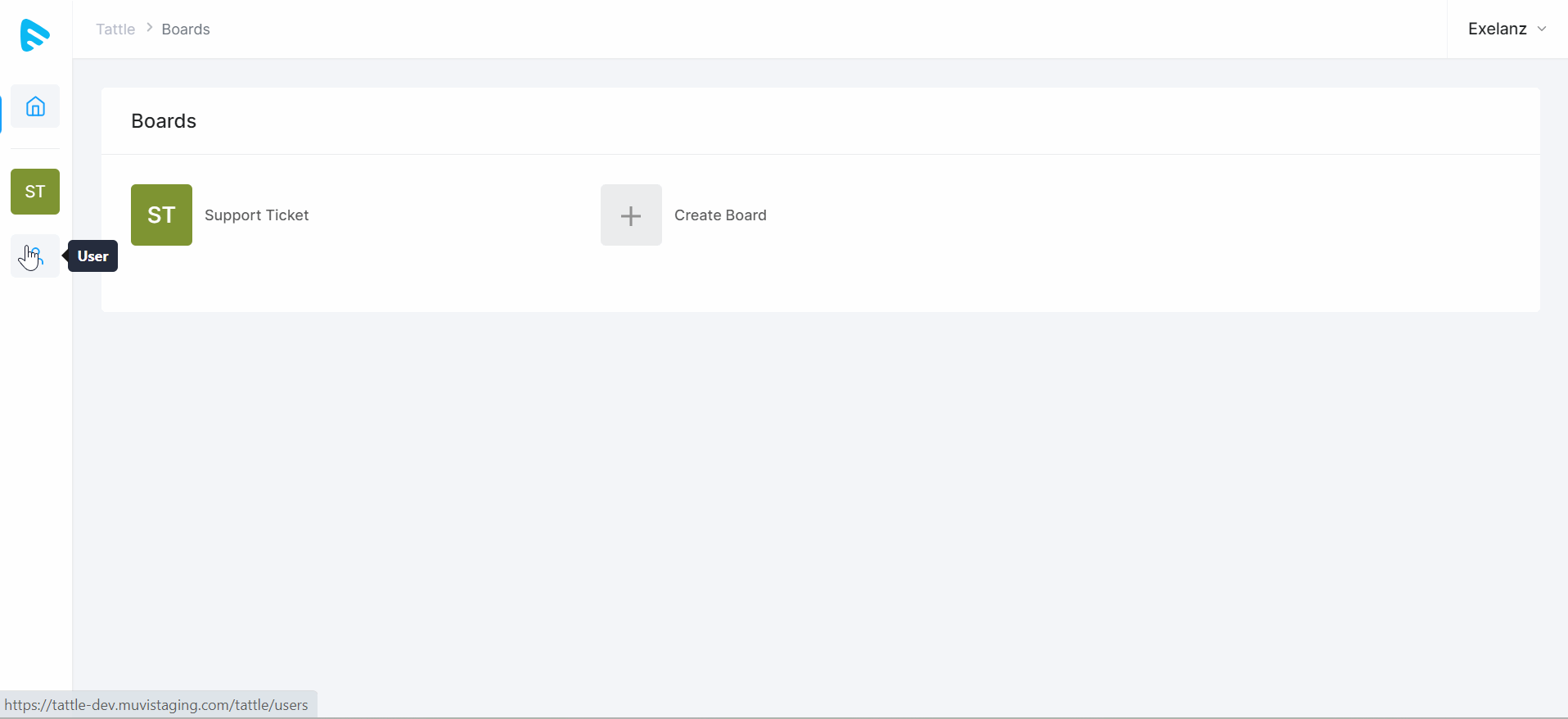
How to Download Support Ticket List
As an Admin, you can download or export the Support Ticket list in the CSV format. You can select the specific Support Tickets and download them.
- To download support tickets, on the Dashboard, click on “Support Ticket”.
- Select the support tickets you want to download.
- Click on the “Export to CSV Icon” in the top right corner.
- The support tickets will be downloaded in CSV format.
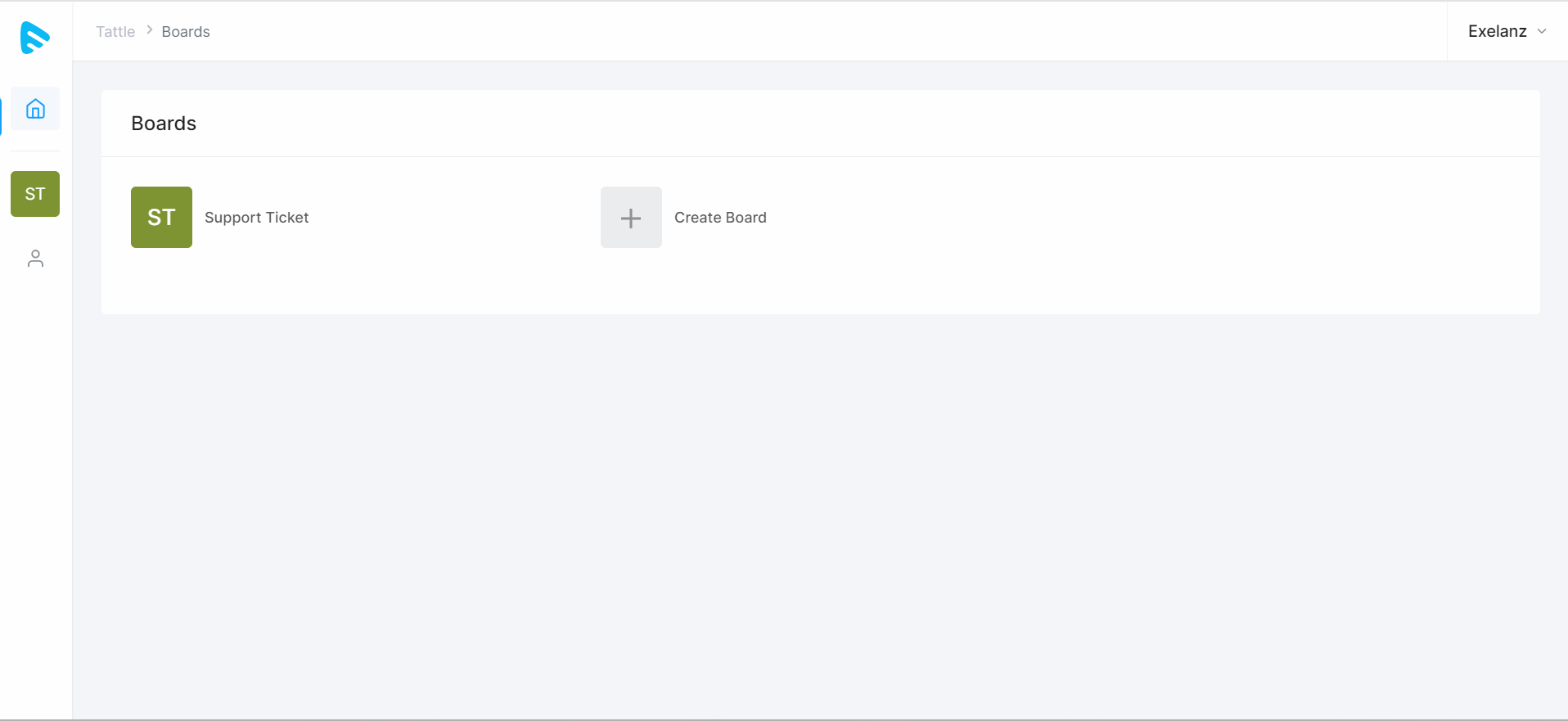
Let us know so that we can improve.

February 24
12:00AM PST
Introducing TrueComply: Scaling Video Compliance with AI Automation
Video compliance has always been a critical requirement for broadcasters—and today, OTT platforms, streaming services, and enterprise video teams face the same challenge at a much larger scale.…...
Event Language: English

