How to Integrate Ads in Live
How to Integrate Ads in Live
Product: Muvi LiveHow to Enable Advertisement for Live Streaming
How to Manage Ads in Live Streams
Introduction
Unlock the full potential of your live streams with Ads in Live! Monetize your live streams by seamlessly inserting dynamic ads during your live broadcasts. With our easy-to-use interface, you can add VAST Ad Tag URLs at specific time slots for a desired duration, giving you complete control over ad placement in live streams.
Whether you are running a series of ads or just one, Live allows you to maximize revenue by playing ads one after the other as specified in the CMS. Best of all, our powerful ads feature is free, with no limits on ad breaks. Experience the freedom to use any VAST-based ad server without any restrictions and start earning revenue from your live streams today!
How to Add Ad Tags in Live
First, you need to add the Ad tags (that you get from the Ad Servers i.e., Google Ad Manages, SpotX, etc,) in the Live CMS. After adding the Ad Tags, you can insert them into your live streams. You can add multiple Ad Tags.
- To add the Ad Tags, navigate to “Monetization” -->”Advertisements” in the Live CMS.
- Click on “Add Ad Tag”.
- Type the “Add Tag Name” (e.g., Ad for XYZ company/brand).
- Type or paste the “Ad Tag URL” (that you have copied from the Ad Server).
- Click on “Save”.
- You can repeat the process to add multiple Ad Tags.
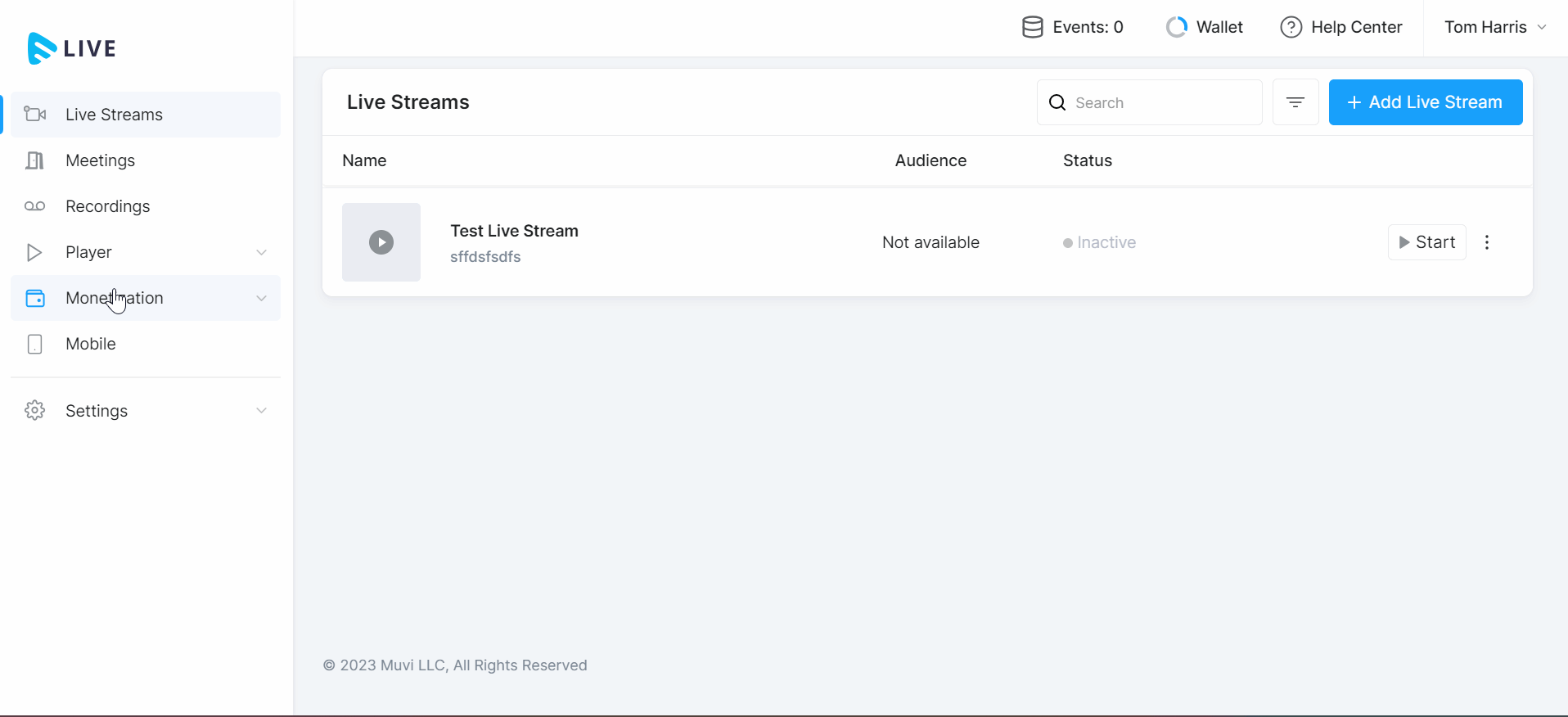
How to Enable Advertisement for Live Streams
You can enable the Ad for live streams, while creating a new live stream or enable the Ad for an existing Live Stream.
- To enable ads for new live streams, click on “Live Streams”.
- Click on “Add Live Stream”.
- Type the “Name”, “Description”, select the “Source” for the live stream.
- Select “Advertisement”.
- Select "Nearest Server Location” and click on “Save”.
- To enable ads for an existing live stream, click on “Live Streams”.
- Click on the “3 Dots” on the right-hand side of the live stream.
- Click on “Edit”.
- Select “Advertisement”.
- Click on “Save”.
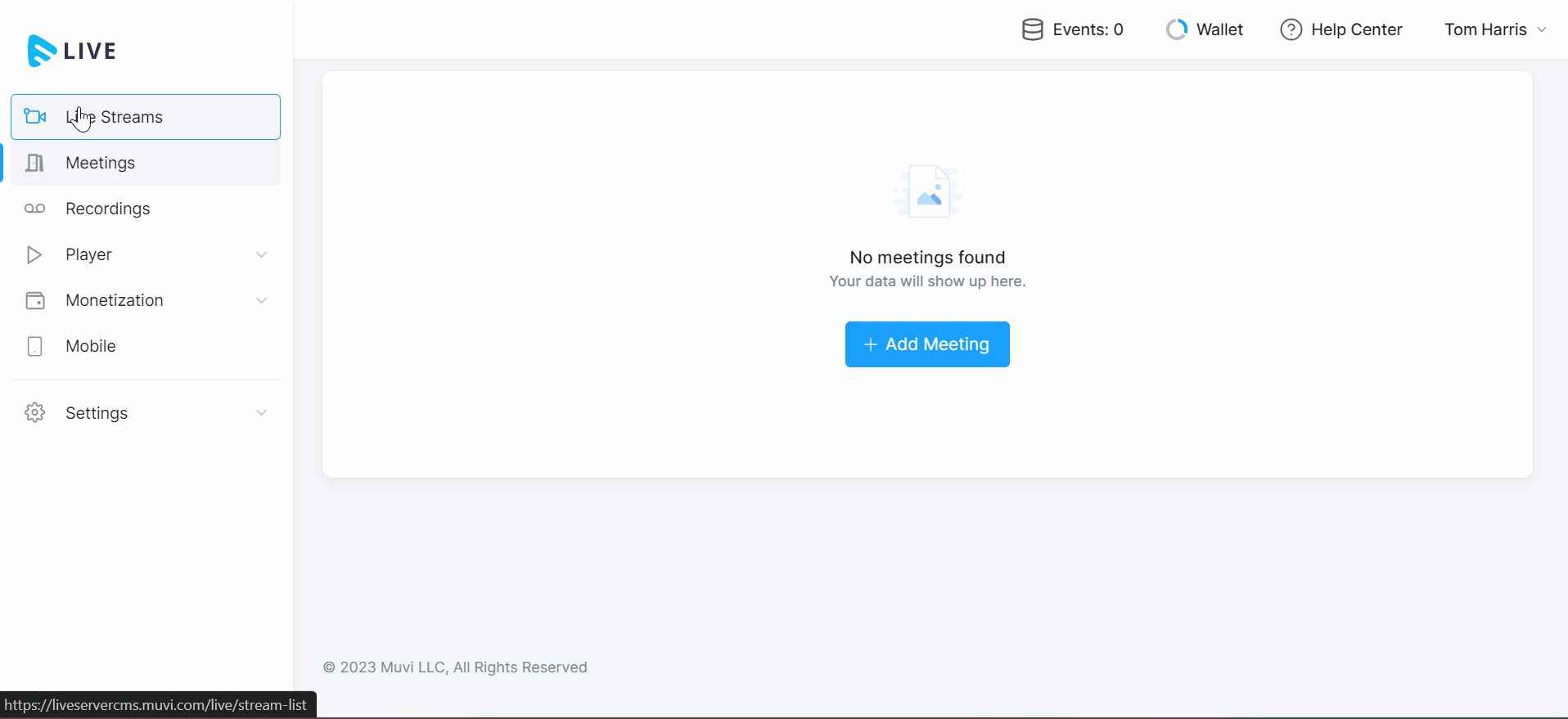
How to Manage Ads in Live Streams
- To manage ads in Live Streams, click on “Live Streams”.
- Click on the “3 Dots” on the right-hand side of the live stream.
- Click on “Manage Ads”.
- Select the “Add Tag” from the drop-down menu.
- Click on “Add Break” to place your ads in the live stream.
- Select the “Add Start Time”. That means when the ad will start in the live stream. You can add the time in HH:MM: SS For example, if you set the time “00:15:00”, then, the ad will be played after 15 minutes of the live stream.
- Type the “Add Duration” in seconds. That means, for how long the ad will be played (e.g., 10 seconds, 30 seconds, etc.).
- Click on the “Tick Mark” to save the ad break.
- Click on “Save”.
- The add break can be edited or deleted.
- If you want to add another “Add Break”, then repeat the above process. You can select a different “Add Start Time” and “Add Duration”.
- Multiple “Add Breaks” can be added to a single live stream.
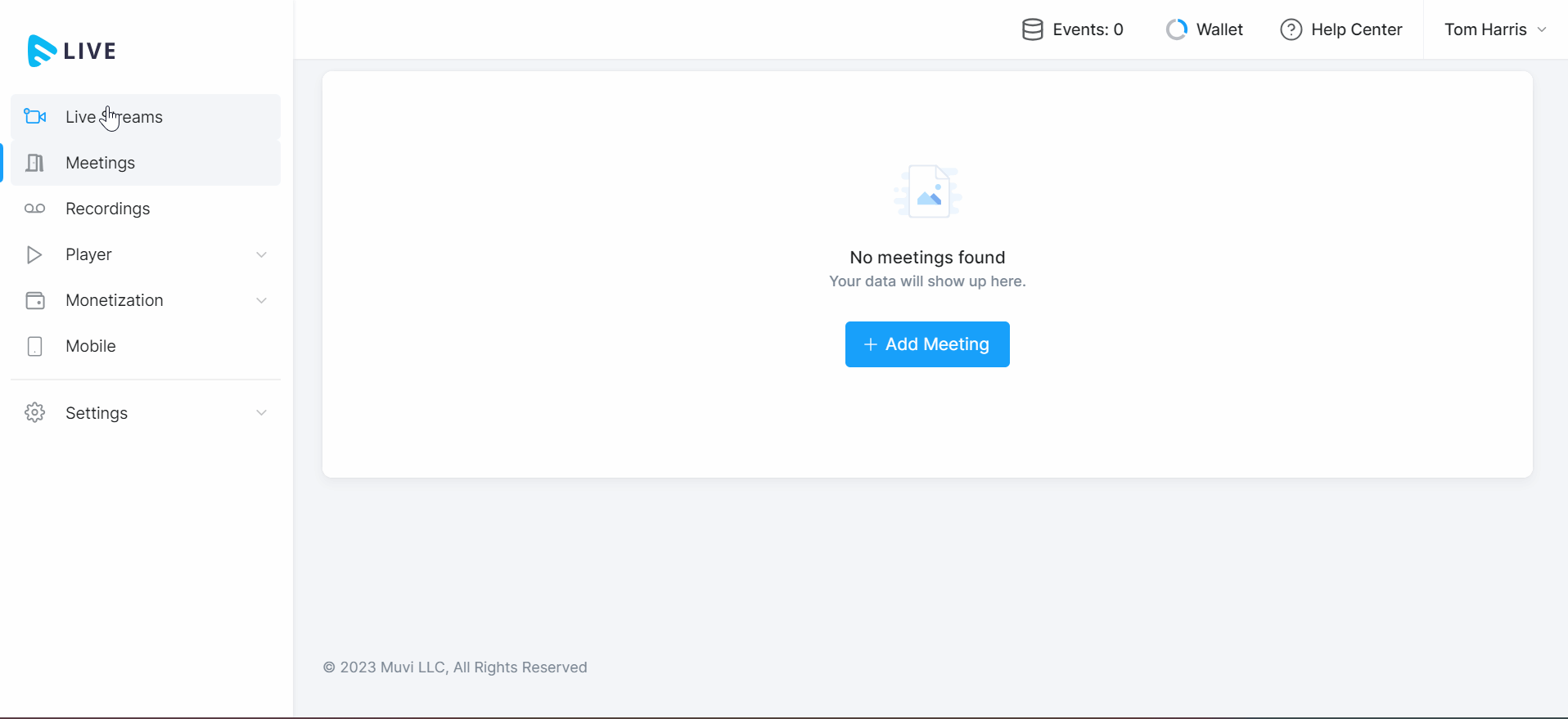
Let us know so that we can improve.

January 28
8:00AM PST
Streaming & OTT Predictions for 2026
Discover the biggest streaming trends shaping 2026 — from FAST and hybrid monetization to the explosive rise of microdrama, microlearning, AI-powered experiences, and next-gen streaming technologies in our…...
Event Language: English

