How to Customize Your Website Design
How to Customize Your Website Design
Product: Muvi OneSelect from Our Wide Range of Free Templates
Customize Your Website Using the Visual Designer (VD)
Customize Your Website Using the Code Editor
Customize Your Website Using BYOD Engine
Custom Design Solutions Provided by Muvi
Introduction
Unlock the full potential of your website with our comprehensive UI/UX customization solution. With our user-friendly platform, you have complete control over the look and feel of your website. Whether you're a beginner or an experienced web designer, our step-by-step instructions will empower you to create a visually stunning and user-friendly website. Choose from a wide range of free templates or unleash your creativity with our Visual Designer, Code Editor, and BYOD Engine, which allows you to bring your own designs to life. Want something truly unique? Our expert team can bring your vision to life for a one-time fee. Don't settle for a generic website - make it yours with our customizable options today!
Select from Our Wide Range of Free Templates
You can easily choose a template for your website from our wide range of free templates to kickstart your design process. You need to log in to the CMS to explore the free template options. Click here to know how to select a template for your website.
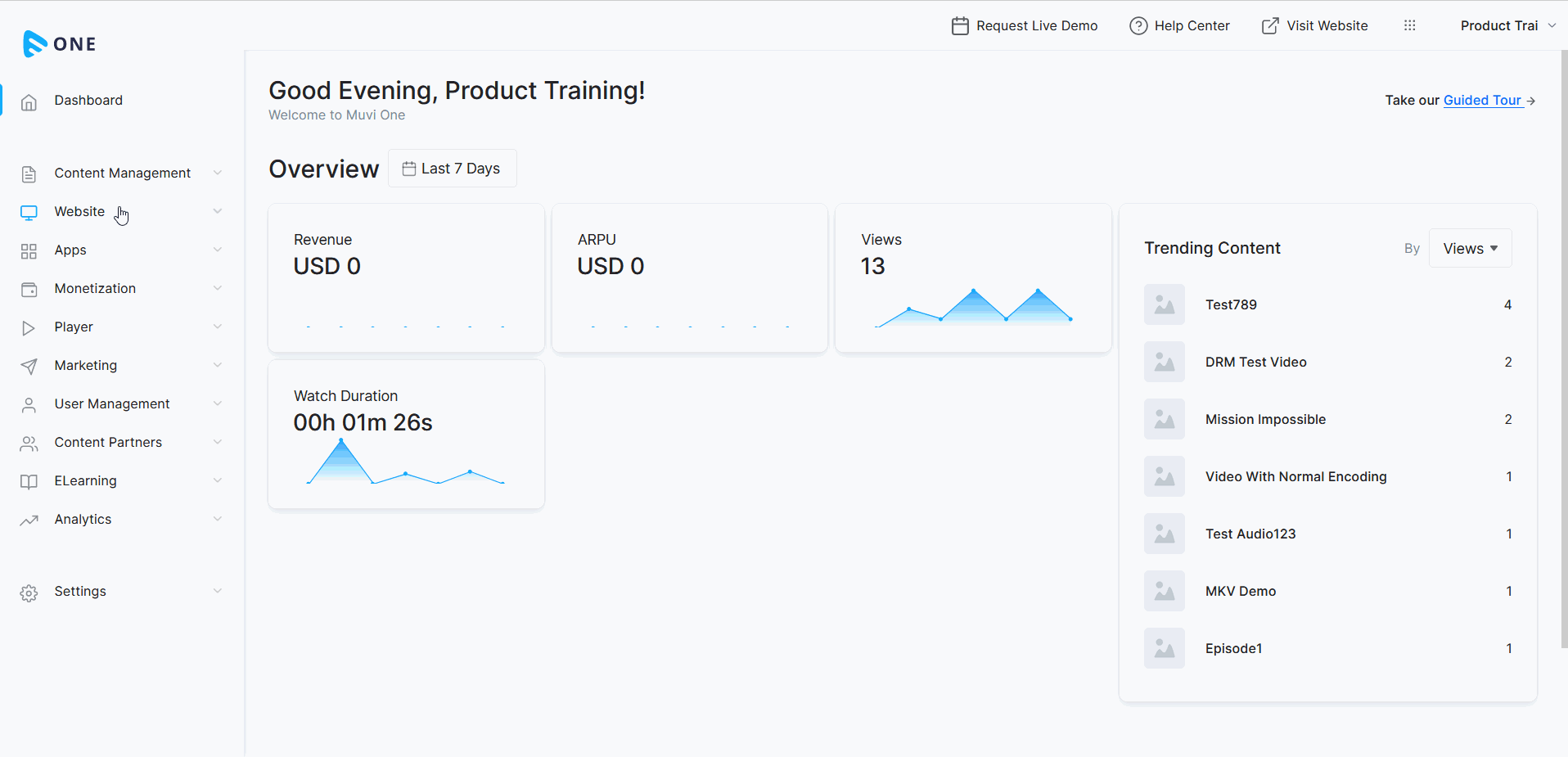
Customize Your Website Using the Visual Designer
Visual Designer is the simplest way to customize your website template. You can see the changes you have made to your template instantly. You don’t need to type any CSS or HTML code. Simply select different customizing options from the menu available for various parts of the template (i.e., Header, Main Menu, Banner, Feature Content, Footer). You can change the background colour, Text style, text colour, and text size, set the margin, change the border colour, change logo size, and can do lots of other customization. To know how to use Visual Designer, please Click Here.
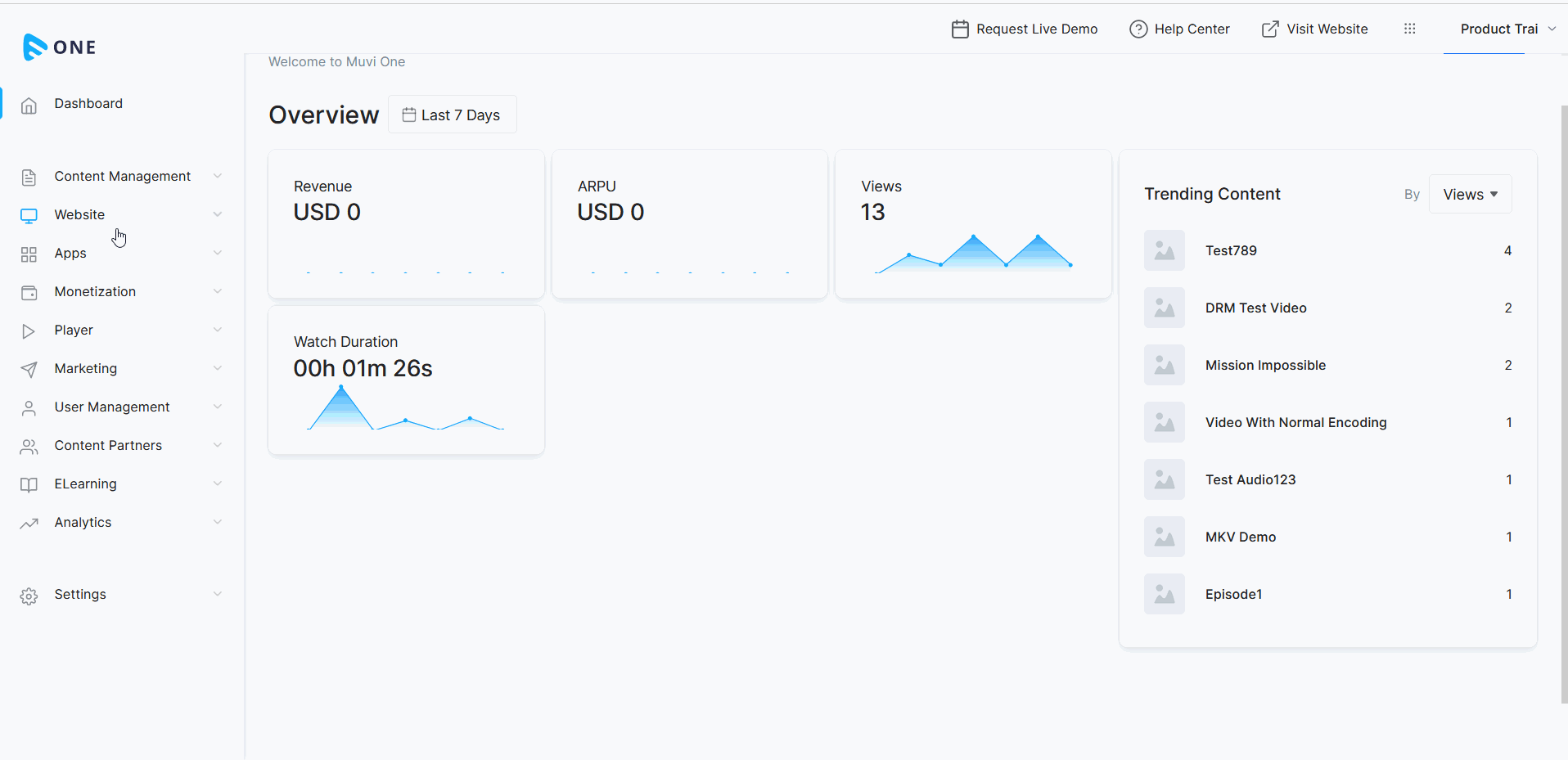
Customize Your Website Using the Code Editor
You can customize the UI/UX of your website using Template Editor. In the Template Editor, you can edit different sections of the template including the homepage layout, and content page layout, and change the background and text color. In the Template Editor click on the section you want to edit, and you will see the codes of that section in the editor. Make the necessary changes in the codes and save them. The change will reflect on your website. To know how to edit your website template using Template Editor, please Click Here.
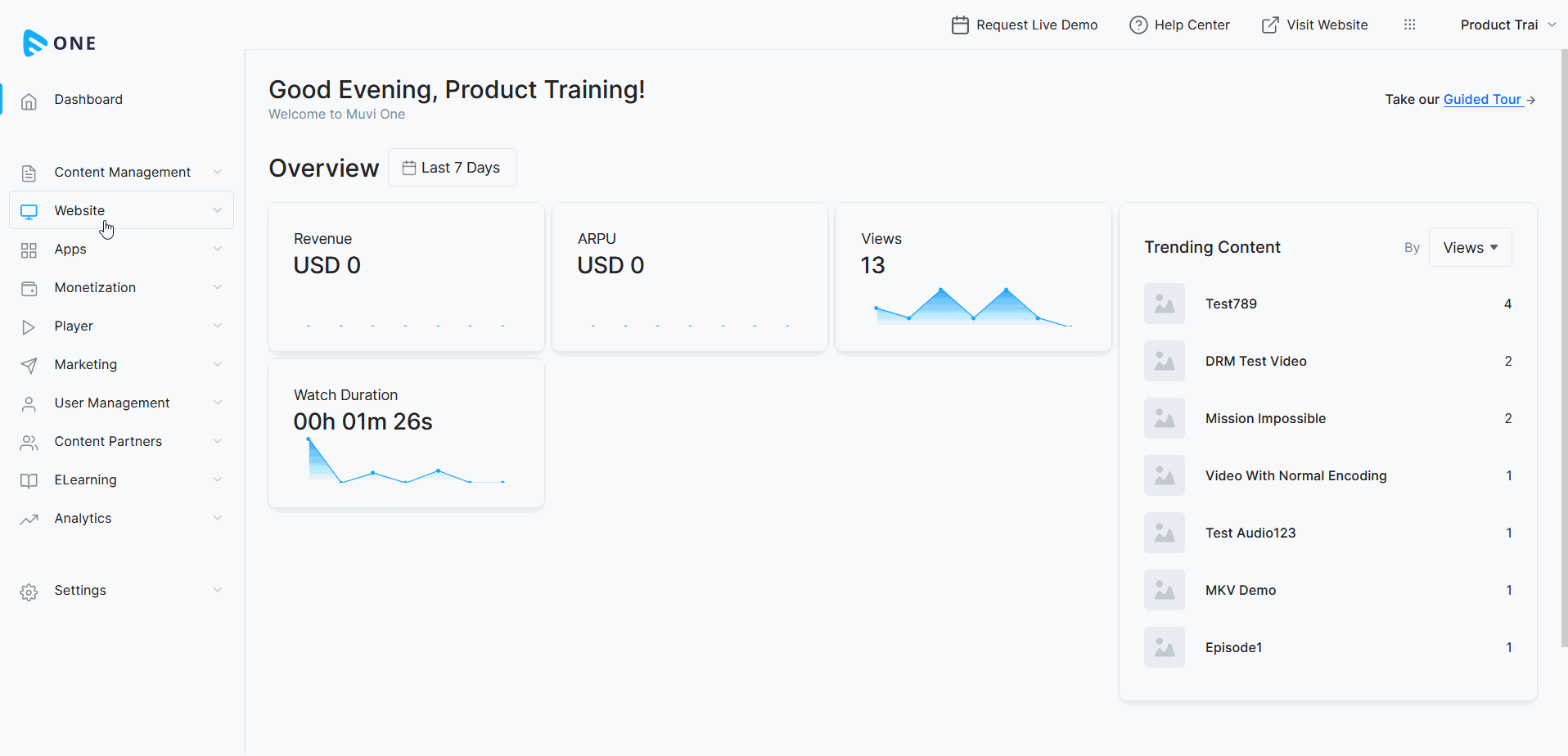
Customize Your Website Using the BYOD Engine
Our BYOD (Bring Your Own Design) engine helps you customize your template as per your requirement. On our BYOD page, in the Developer portal, you can view the codes and instructions to customize your website. You can access the BYOD page directly from the CMS. Please Click Here to visit the BYOD page and know how to use the BYOD engine to customize the UI/UX of your website.
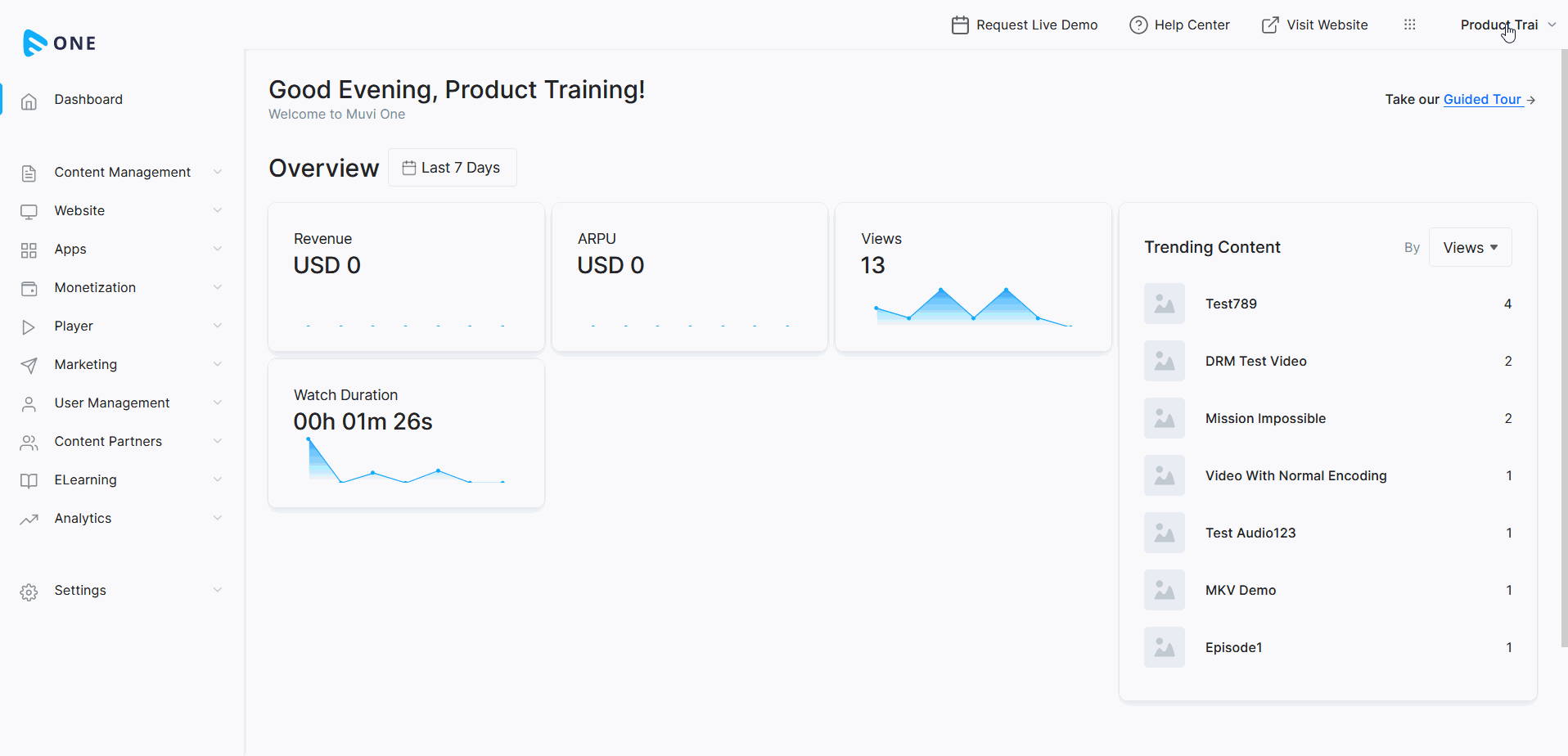
Custom Design Solutions Provided by Muvi
If you want us to customize the UI/UX of your website, then we can do it for you for a one-time fee. Please add a support ticket for any customization of your website's UI/UX.
Let us know so that we can improve.

February 24
12:00AM PST
Introducing TrueComply: Scaling Video Compliance with AI Automation
Video compliance has always been a critical requirement for broadcasters—and today, OTT platforms, streaming services, and enterprise video teams face the same challenge at a much larger scale.…...
Event Language: English

