How to Add & Manage Content Partners
How to Add & Manage Content Partners
How to Enable Content Partner Portal
How a Content Partner Logs in to Content Partner Portal
Manage Permissions for Content Partners
How Content Partner Adds Content
How Admin Review Content(s) Added by the Content Partner(s)
How Content Partners View Analytics
How to Delete a Content Partner
Introduction
Muvi One’s Content Partner Portal feature allows you to add content partner(s) who can add content (video, audio, Live Streams) to your streaming platform, through the Content Partner Portal. Once you add a content partner, he/she can log in to the Content Partner Portal. After logging into the Partner Portal, a partner can add video and/or audio content, view the analytics, etc. You can also give different permissions to the content partner to allow them to add content to your content library, review their content before publishing, allow them to share the People Library, etc. The content Partner feature allows you to add a partner, edit a partner or delete a partner. First, you need to enable this feature in your CMS before adding any content partner.
| Note: Content Partner Portal is a paid feature. You can take a 14-day Free Trial before purchasing it. Once the Free Trial is over then you will see the payment option to subscribe to the Content Partner Portal feature. |
How to Enable Content Partner Portal
- To enable the Content Partner Portal in the CMS, navigate to “Content Management” -->” Content Settings” in the CMS.
- Click the “Advanced” tab.
- Enable “Content Partner Portal”.
- When asked for confirmation, click on “Activate”.
- The “Content Partner Portal" will be activated, and you can view it in the CMS Menu.
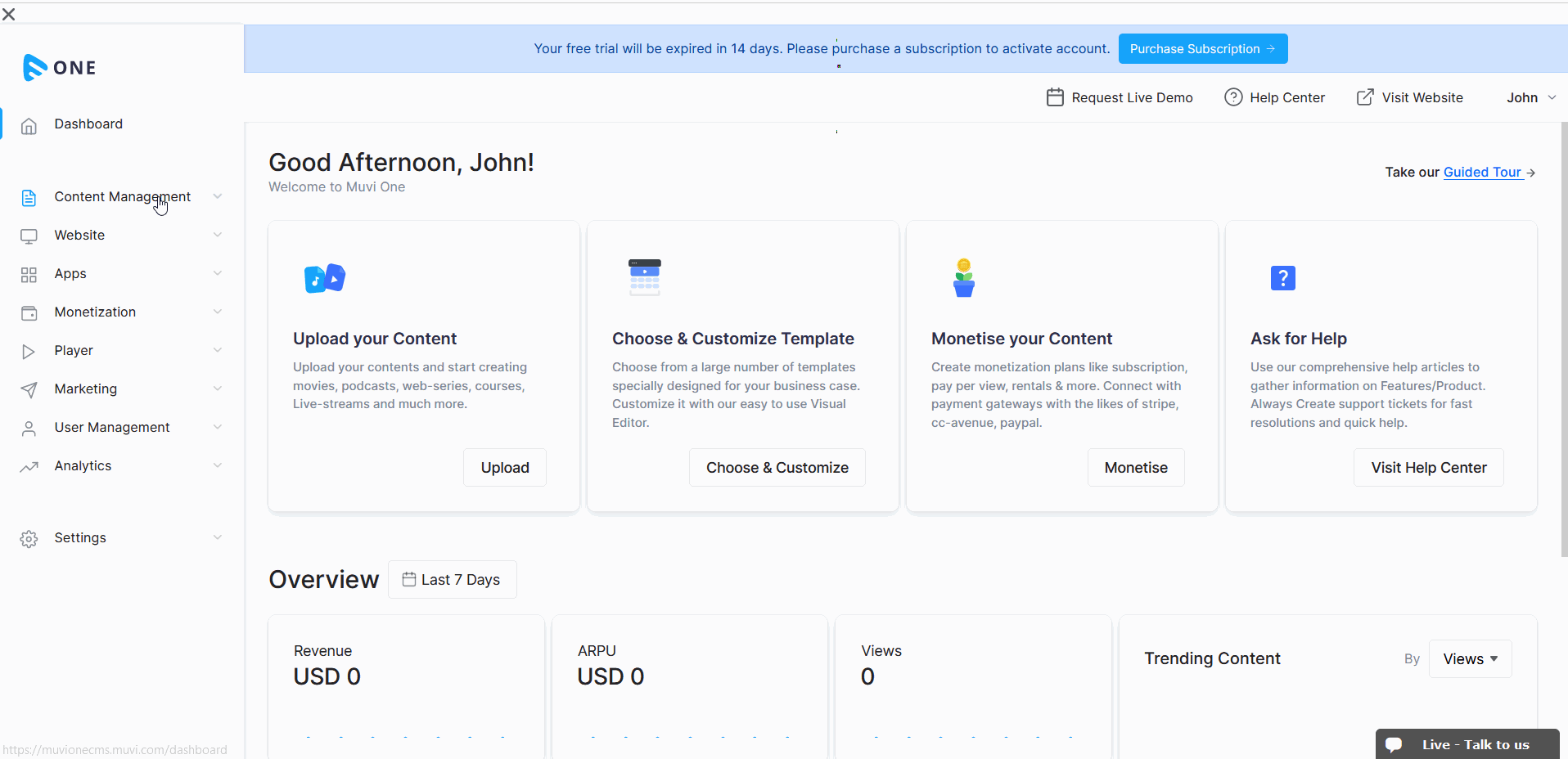
Adding a Content Partner
- To add a Content Partner, navigate to “Content Partner” -->” Partner List” in the CMS.
- Click on the “Add Partner” button.
- Type the “Full Name” of the content partner.
- Type the “Email” of the content partner.
- Type the “Phone Number" of the content partner (optional).
- Click on “Save”.
- The new content partner will be added, and you can view the details in the CMS.
- Once the new content partner is added, he/she will get the login details in his/her email address.
- Repeat the process to add multiple content partners.
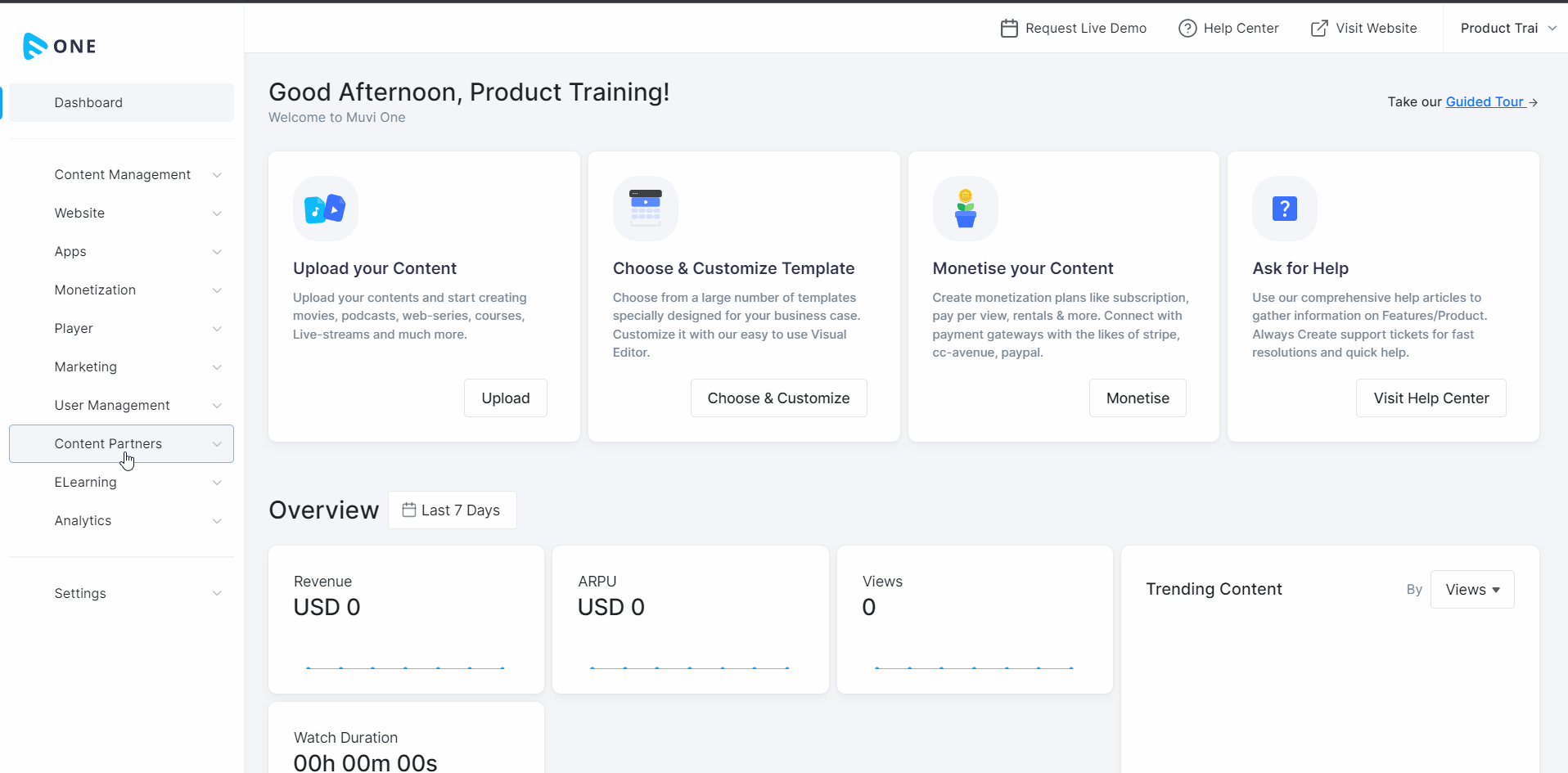
- Once the Content Partner is added, he/she will get the login details to log into the Content Partner Portal (see the below screenshot).
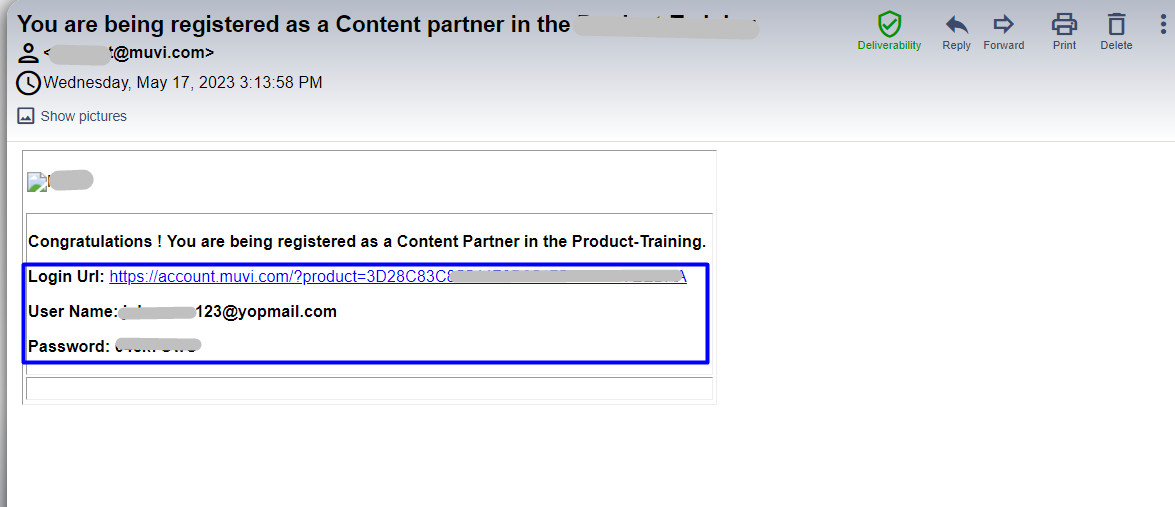
How a Content Partner Logs in to Content Partner Portal
Once the Content Partner is added by the admin, he/she will receive the login URL, User ID, and Password to log in to the Content Partner Portal. The content partner can reset his/her password under the “My Profile” page.
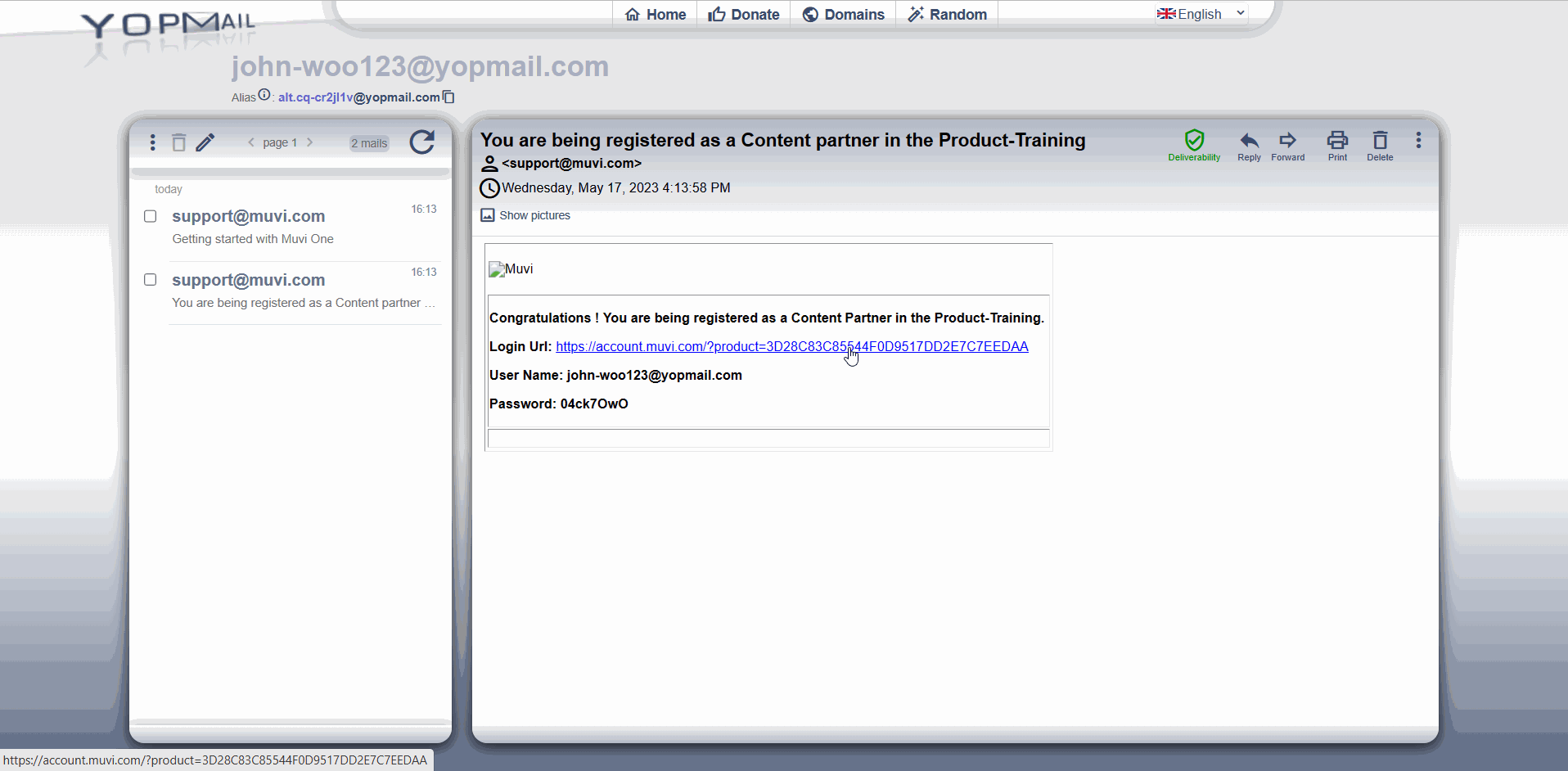
Manage Permissions for Content Partners
After adding a Content Partner, you can either grant or revoke different permissions for them. You can allow the partners whether they can add video and/or audio content, which content categories they can access, enable/disable content review, enable/disable the People Library access and allow them to have their own profile page.
- To manage permissions for the content partners, navigate to “Content Partners” -->” Manage Permissions” in the CMS.
- Under “Content Access”, select what types of content the Content Partner can add. Select “Audio”, if you want the content partner to add only audio content.
- Select “Video”, if you want the content partner to add only video content.
- You can also select both if you want your Content Partner to add both video and audio content.
- Under “Categories”, select the Content Categories the content partners can access while adding content in the Content Partner Portal. You can select multiple content categories.
- Click on “Save” to save the content categories for the Content Partners.
- Under “Content Review Workflow”, select the option “Review Content Before Publish” if you want to first review your Content Partners' content before publishing it on your website and/or app. If you will not select this option, then the content added by the content partners in the Content Partner Portal will be directly get published on the website and/or app.
- Under “People Library”, select the option “Allow partners to share admin people library” if you want to share your People Library with the Content Partners. So, your Content Partners can add the cast and crew from your People Library.
- Select the option “Allow partners to create own people library” if you want your Content Partners to create their own People Library.
- Under “Profile Page”, select the option “Allow partners to own a page” if you want your Content Partners to have their own profile page where they can display the content.
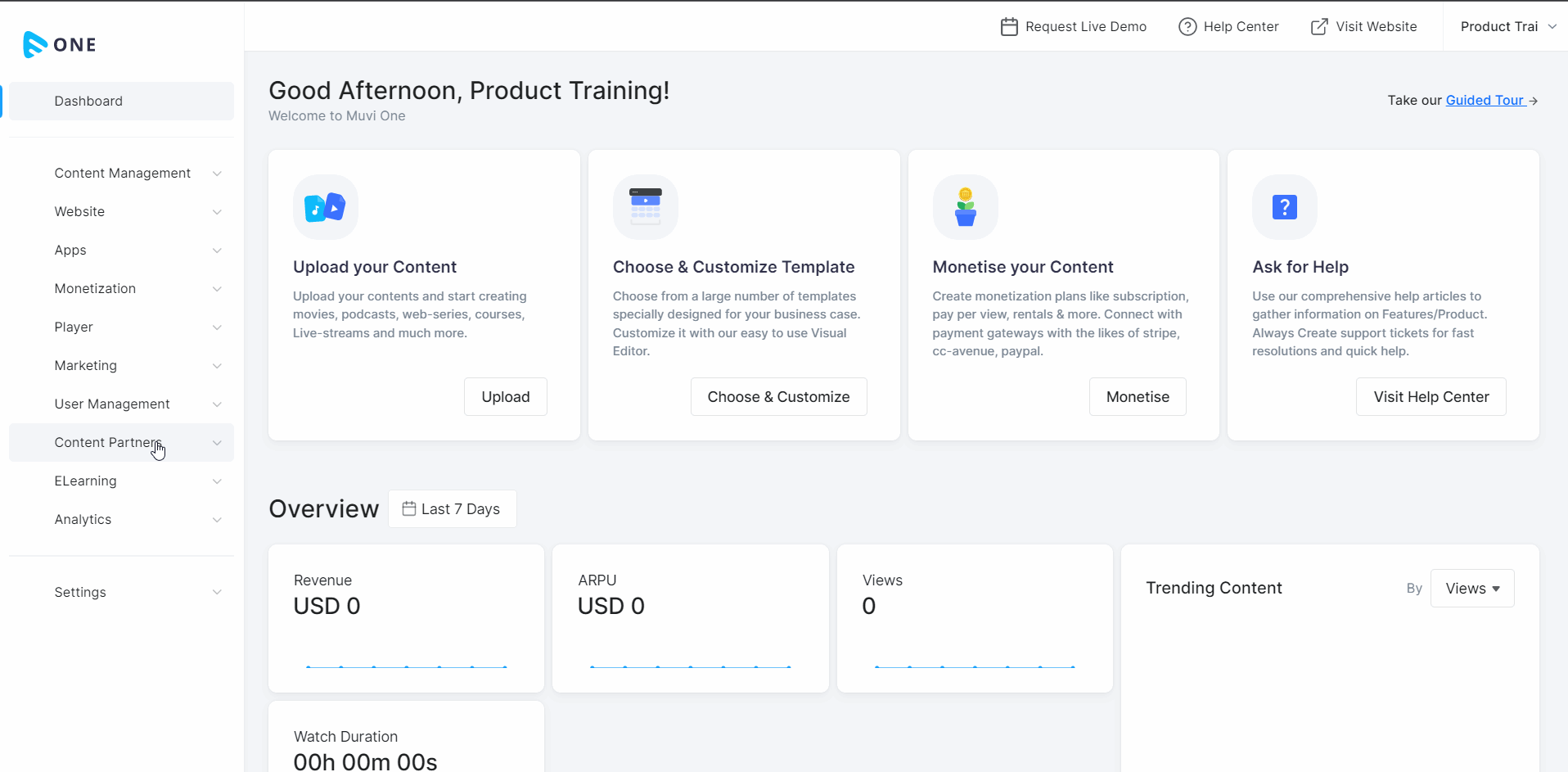
How a Content Partner Adds Content
Once the Content Partner logs in to the Content Partner Portal, he/she can add content to the Content Library. Once the content is added by the Content Partner, it will be visible in the Admin’s Content Library and the content will be published on the admin’s website and/or app.
- To add content in Content Partner Portal, navigate to “Content Management” -->” Content Library”.
- Click on “Add Content”.
- Select the “Content-Type” (Select “Video” to add VOD content like Movies, Video Clips, and Short Videos or “Audio” to add AOD content like songs, audio clips, etc.)
- Select “Content Group” (Select “Video” to add VOD content like Movies, Video Clips, or Short Videos or select “Web Series” to add Nested content like TV Series, you can also select a group like “Podcast” to add audio content)
- Type the “Content Name” (Title of a movie, Web Series, Audio Album, etc.)
- The “Permalink will be auto-generated.
- Select the “Content Category” from the drop-down menu.
- Type “Story/Description” about the content.
- Add the “Search Tags” separated by a comma.
- Upload the “Thumbnail” or poster of the content. You can upload different dimensions of thumbnails for the website, mobile, and TV Apps.
- Under “Media” click on “Add File” to upload the video/audio for the content.
- You can upload videos from your computer or select from the Asset Library. You can also add a Feed URL (HLS).
- Select the “Encoding Profile” from the drop-down menu.
- Click on “Upload”.
- Under “Preview” click on “Add File” to add a preview or trailer.
- Click on the “Banner” tab and upload banners for the website, mobile apps, and TV apps.
- Click on the “People” tab to add the cast and crew.
- Select the “Type” of cast and crew (e.g., actor, director, etc.)
- Search for the cast and crew.
- Click on “Add”.
- Click on the “Add Ons” tab if you want to add a video, audio, or file to the content.
- Click on “Save” to create the content.
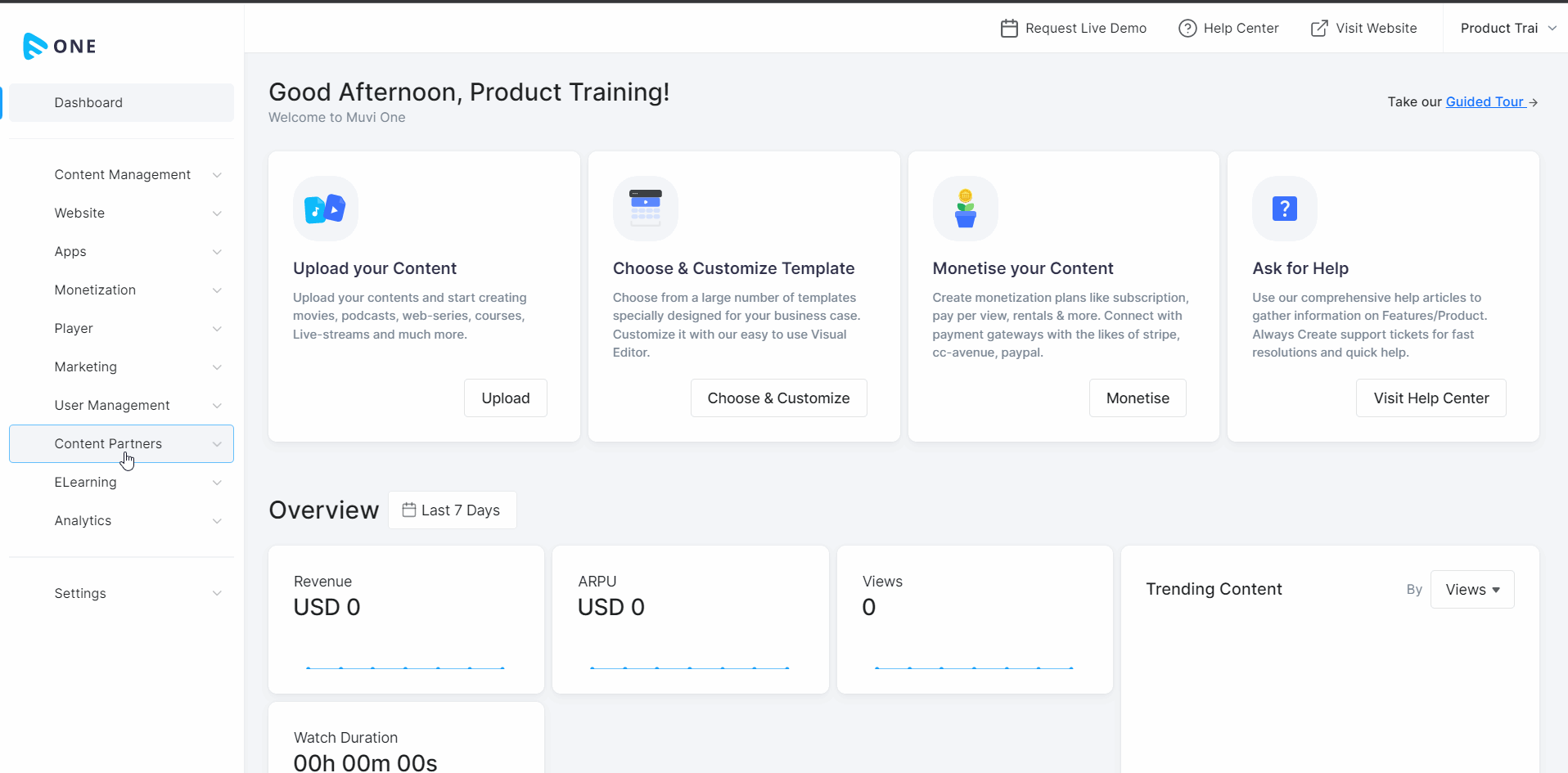
How Admin Review Contents Added by the Content Partners
Once the content is added by a Content Partner, and the admin has enabled the Content Review option in the CMS, then the content will not get published. The content will be published only when the admin gives his/her approval.
- To review a Content Partner’s content, navigate to “Content Management” -->” Content Library” in the CMS.
- You can view the content added by the Content Partner(s) pending approval.
- Click on “Review” on the right-hand side of the content.
- Scroll down to the bottom and click on “Approve and Publish” to approve the content.
- Once the content is approved, the encoding process will start and then it will be published on your website and/or app.
- The Content Partner will get an email notification when the content is published.
- If you want to reject the content, then click on “Reject”. If you will reject the content, then the content will not get published on your website and/or app.
- The Content Partner will get an email notification if the content is rejected by the admin.
- Once the content is published, the Content Partner can view the status in the Content Partner Portal.
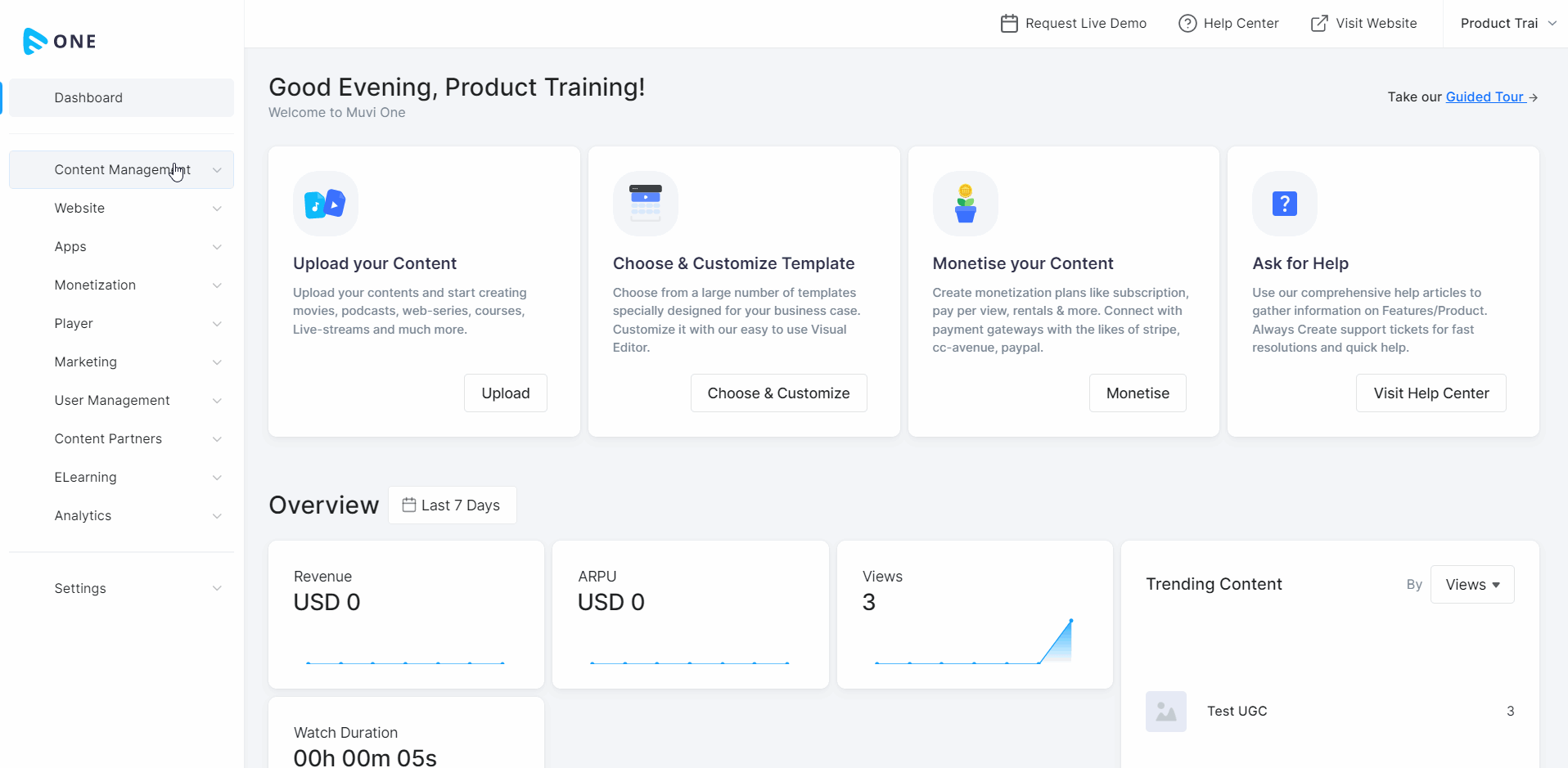
How Content Partners View Analytics
Content Partners can view the Analytics in the Content Partner Portal. They can view the number of views and watch the duration of the content they have added.
View Insights Based on Views
- To view the analytics, navigate to “Analytics” -->” Insights” in the Content Partner Portal.
- Under “Show” select “Views” to view the analytics based on the number of views of the content.
- Under “Segmented By” select “Total” to view the total views of the content.
- Under “Segmented By” select “Content” to view the total views of a specific content. That means, a specific content is viewed by how many times and the total watch duration of that content.
- Under “Segmented By” select “User” to view the total views of the content viewed by the end-users. That means which end-user has watched the content how many times and for how long duration.
- Under “Segmented By” select “Device Type” to view the total views of the content based on the devices. That means, how much content is viewed from the website, how much content is viewed from the Android device, and so on.
- Under “Segmented By” select “Geography” to view the total views of the content from different countries or Geo locations. That means how many contents are viewed from “India”, how many contents are viewed from the USA, and so on.
- Under “In” select the last number of days to view the report (e.g., to view the report of the last 7 days or the last 1 year, and so on).
- You can hover your mouse on the graphs to view reports of a specific day.
View Insights Based on Watch Duration
- Under “Show” select “Watch Duration” to view the analytics based on the number of views of the content.
- Under “Segmented By” select “Total” to view the total watch duration of the content.
- Under “Segmented By” select “Content” to view the total watch duration of a specific content. That means, a specific content is watched by how many minutes/hours and the total number of views of that content.
- Under “Segmented By” select “User” to view the total watch duration of the content viewed by the end-users. That means which end-user has watched content for how many minutes/hours and for how many times.
- Under “Segmented By” select “Device Type” to view the total watch duration of the content based on the devices. That means, for how long duration the contents are viewed from the website, for how long duration the contents are viewed from the Android device, and so on.
- Under “Segmented By” select “Geography” to view the total duration of the content from different countries or Geo locations. That means for how long duration the contents are viewed from “India”, for how long duration the contents are viewed from the USA, and so on.
- Under “In” select the last number of days to view the report (e.g., to view the report of the last 7 days or the last 1 year, and so on).
- You can hover your mouse on the graphs to view reports of a specific day
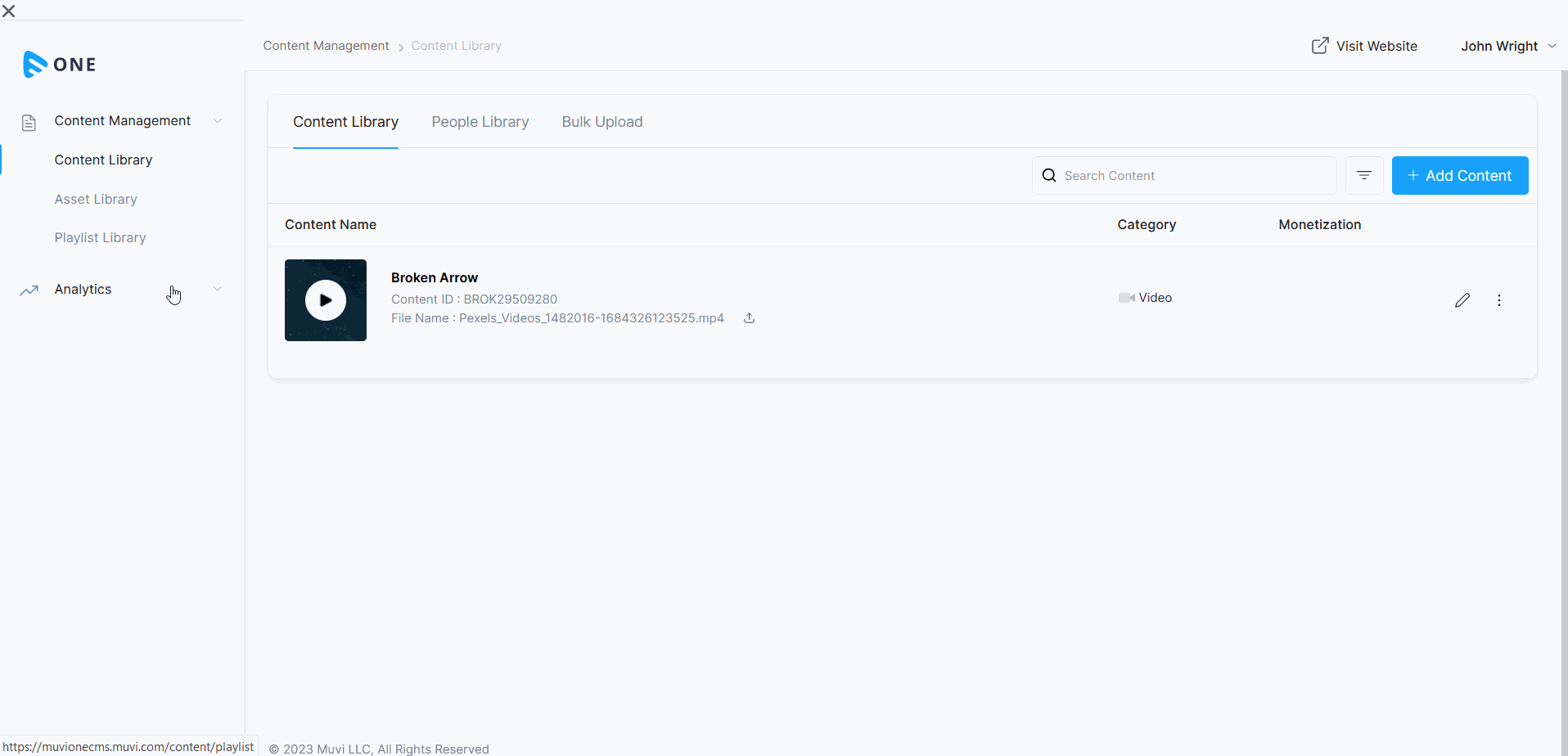
How to Edit a Content Partner
- To edit a Content Partner, navigate to “Content Partners” -->” Partner’s List” in the CMS.
- Click on the “Edit Icon” on the right-hand side of a Content Partner.
- Change the Content Partner’s Name and/or Phone Number (You cannot change the email address of a Content Partner)
- Click on “Save”. The Content Partner details will be updated.
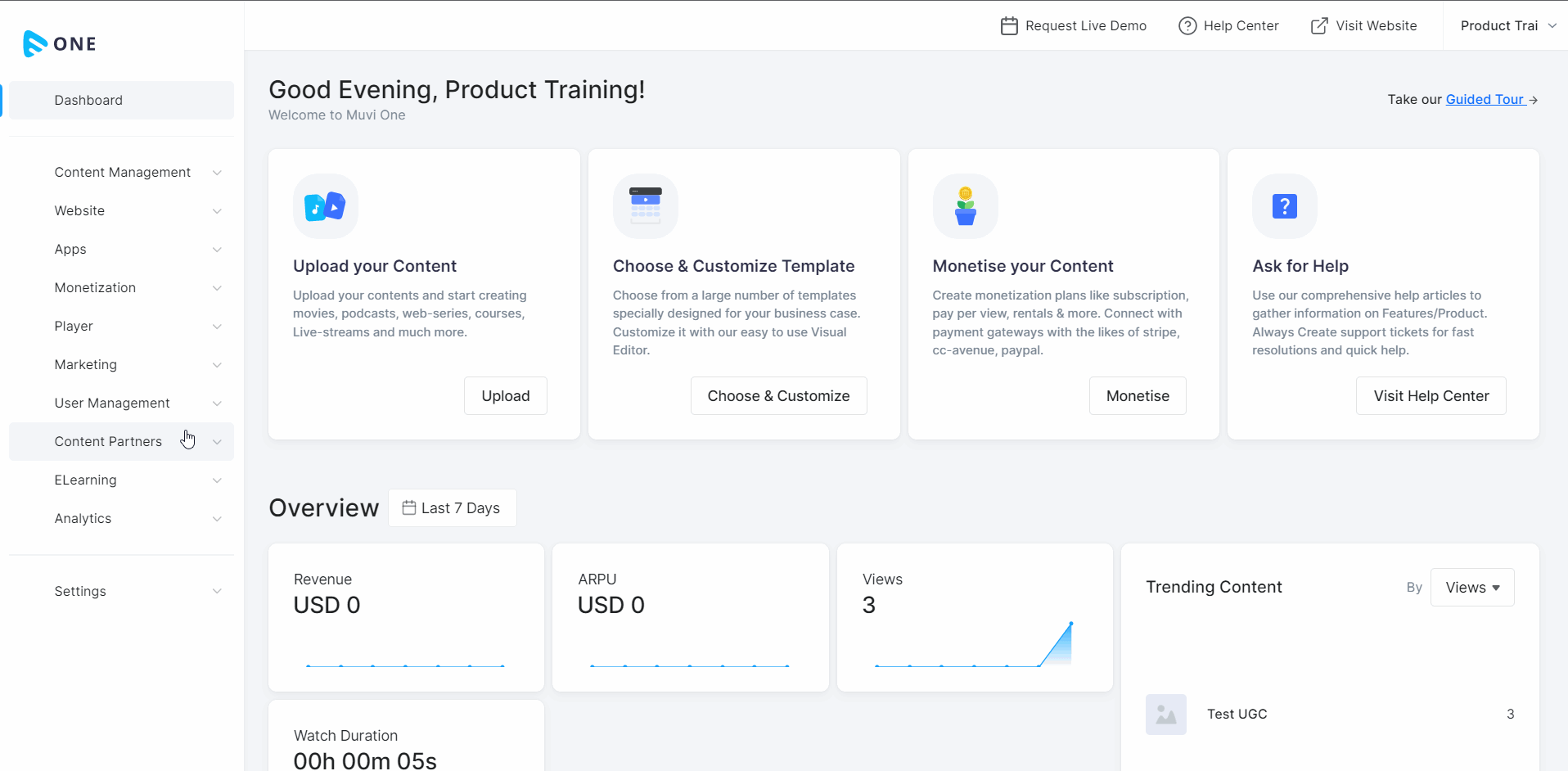
How to Delete a Content Partner
- To delete a Content Partner, navigate to “Content Partners” -->” Partner’s List” in the CMS.
- Click on the “Trash Icon” on the right-hand side of a Content Partner.
- When asked for confirmation, click on “Proceed” to delete the Content Partner.
- Once the Content Partner is deleted, he/she will not be able to access the Content Partner Portal.
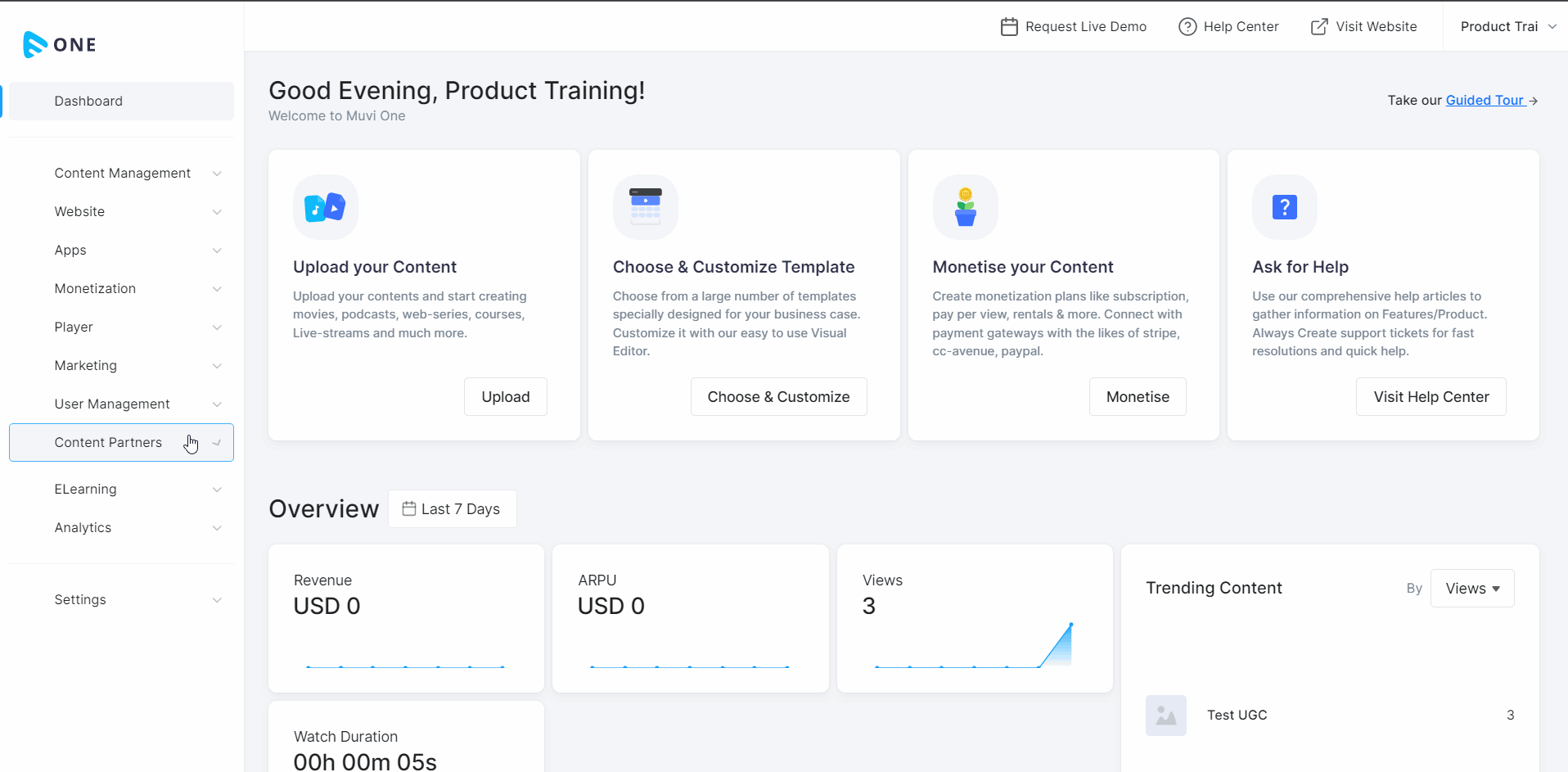
Let us know so that we can improve.

January 28
8:00AM PST
Streaming & OTT Predictions for 2026
Discover the biggest streaming trends shaping 2026 — from FAST and hybrid monetization to the explosive rise of microdrama, microlearning, AI-powered experiences, and next-gen streaming technologies in our…...
Event Language: English

