How to Enable Autoplay Next Episode
How to Enable Autoplay Next Episode
How to Enable Auto Play Next Episode
How the End-Users Enable/Disable Auto Play from the Player
Introduction
By enabling the "Autoplay Next Episode" feature, you can allow your end-users to play the episodes of nested video content (i.e., TV Series, Web Series) and nested audio content (i.e. Audio Albums, Podcasts) automatically one after the other. The episodes will be played in the order they have already arranged (i.e. ascending, descending). End-users can also switch to the next episode by clicking on the "Next" icon on the player. Additionally, there is an autoplay toggle button on the player. The end-users can enable/disable the autoplay option from the player.
How to Enable Autoplay Next Episode
- To enable the resume watch feature, navigate to "Player" -->"Player Settings" in the CMS.
- Click on the 'Experience" tab.
- Select the checkbox for “Autoplay Next Episode”.
- Click on "Save".
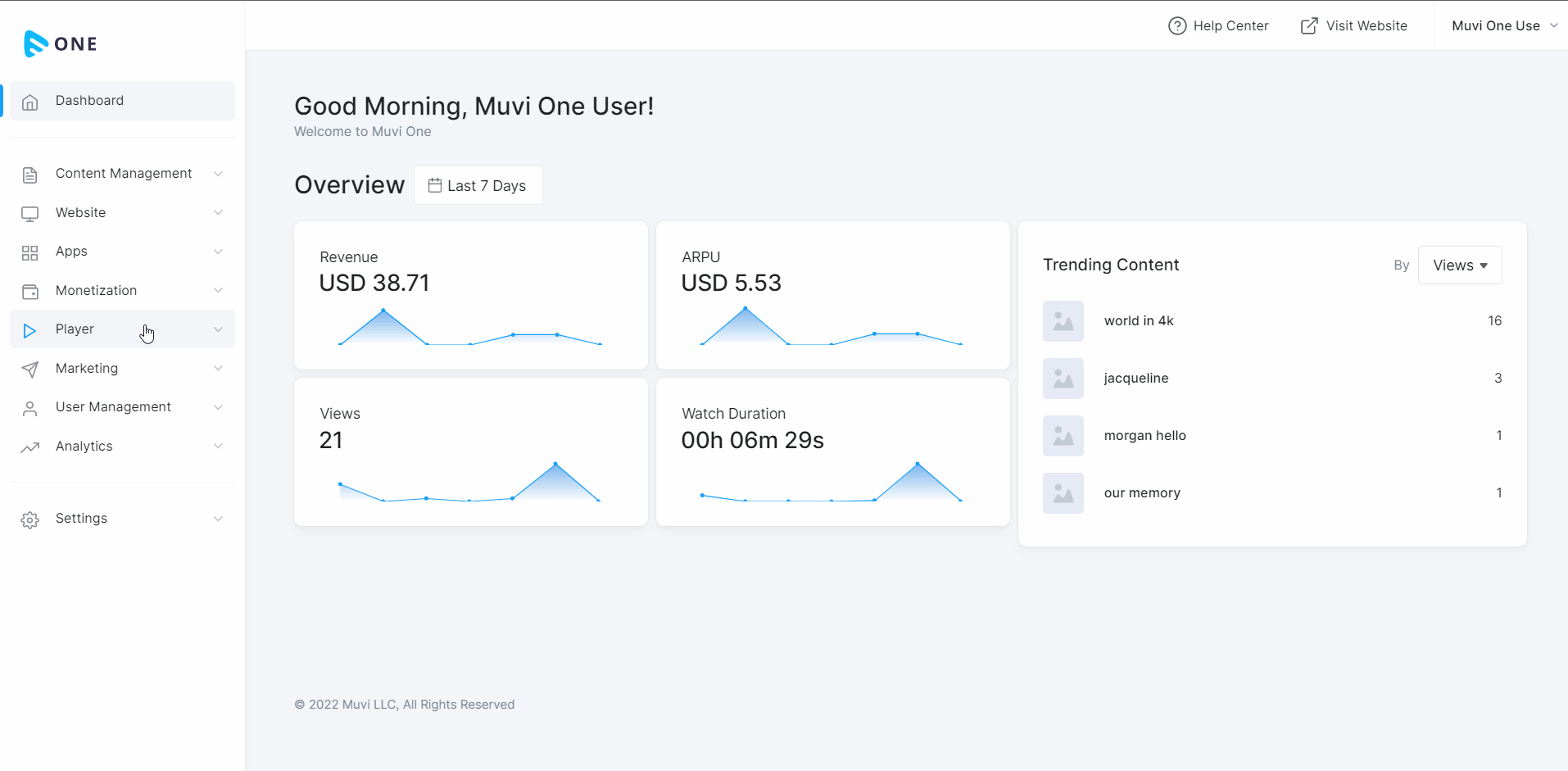
How to Enable/Disable Auto Play from the Player
- The end-users can enable/disable the auto-play option from the player while watching nested content (e.g., web series, TV Series, etc.).
- By default, the auto-play toggle button is enabled on the player.
- The end-users can disable the auto-play option
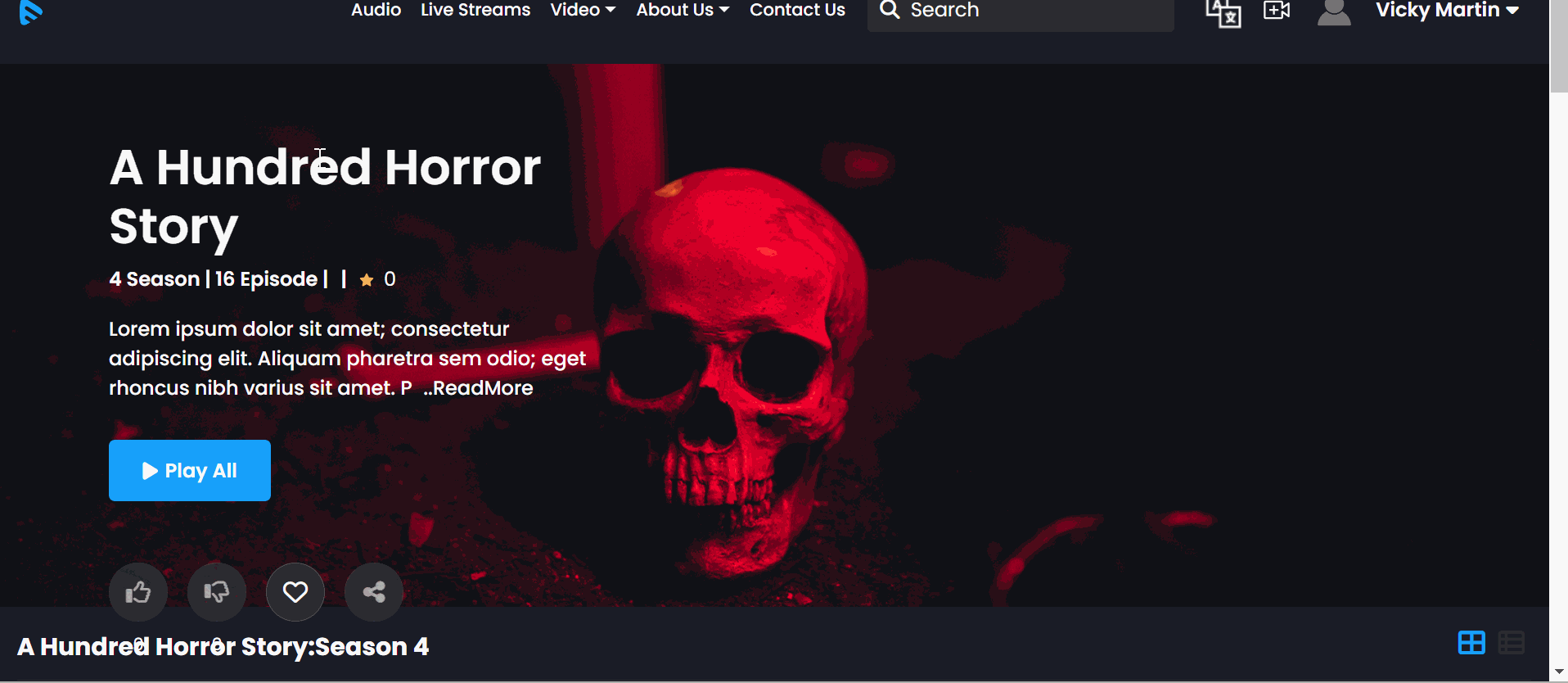
Let us know so that we can improve.

December 17
8:00AM PST
Launch Smart TV Apps Faster: 8+ Platforms, 24 Hours, Zero Hassle
Looking to launch your streaming service from scratch, or simply looking to extend your existing streaming service to Smart TVs? This webinar is for you! Learn how to…...
Event Language: English

