Casting to TV
Casting to TV
Product: Muvi One, Muvi One (Classic)Support for Mirroring & Casting
Introduction
The casting screen /mirroring feature allows your end-users to easily share the content of their mobile device or PC (Laptop, Desktop) on a big TV screen via WiFi. There is a difference between “Casting” and “Mirroring”. In casting only, the video player of your mobile device or PC is shown on the TV screen whereas in mirroring, the entire screen of your mobile device or PC is shown on the TV screen as it is(Just like a mirror image of your device screen). We support casting/mirroring for both Chromecast and Apple TV(Airplay).
Casting Screen
When you are casting to TV, you are sending content from your mobile device or PC to your big-screen television. For instance, your mobile phone's YouTube client may allow you to cast to the big-screen TV. When casting to TV, usually the content is not visible on the device (Mobile device or PC) doing the casting. End-users can cast to TV from Android or iOS devices.
| Note: At present, we support Cast and Play in the app. That means you need to cast the application first and then you can play the content. |

Casting From Chrome Browser
You can cast from Chrome browser to any large screen monitor.
- Click on "Cast" in Chrome browser
- Select the source to cast (i.e. Cast Tab/Cast Desktop)
- Select the destination (i.e. Living room TV, Bed room TV)
- The content of the browser will be cast to the large screen monitor
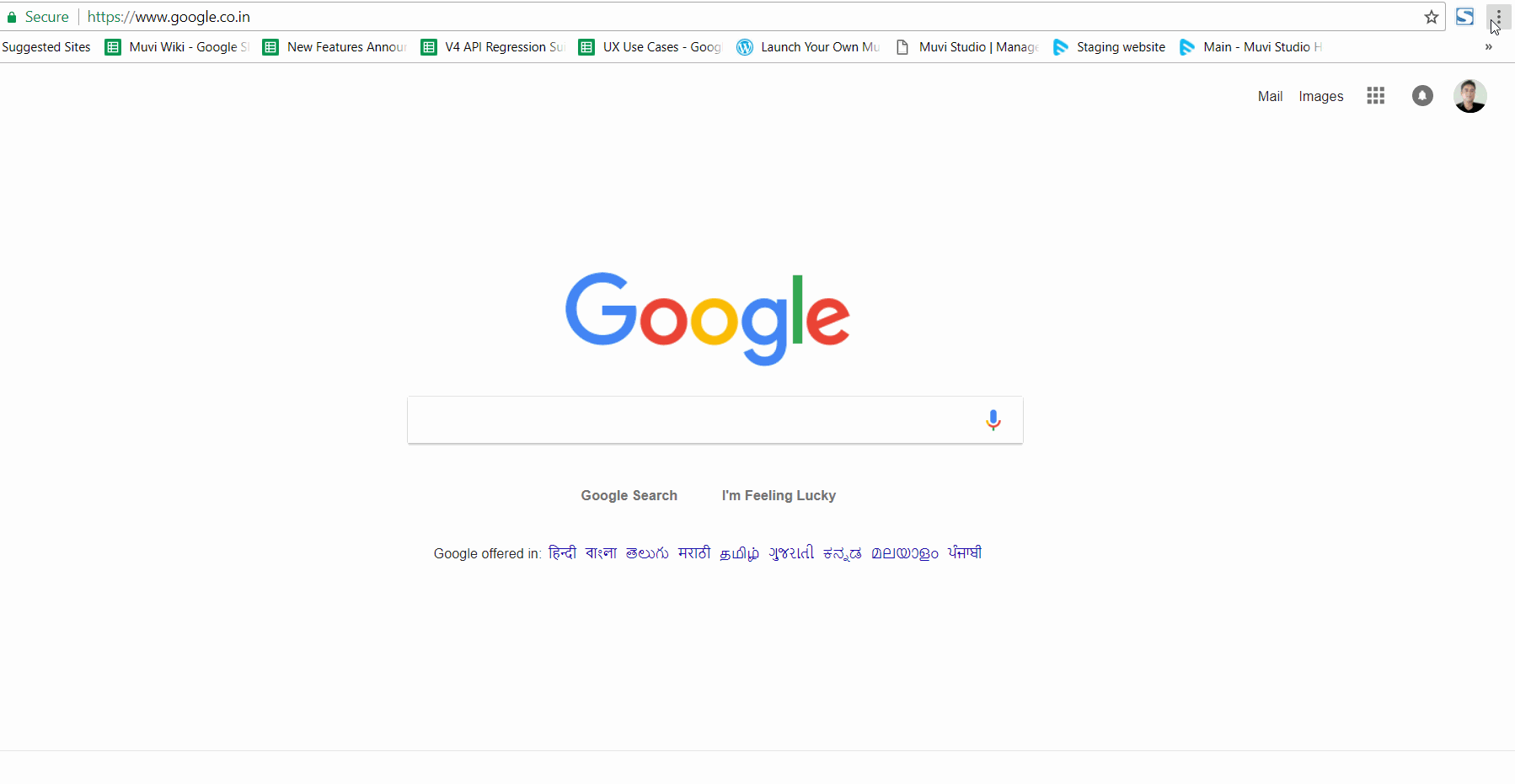
Screen Mirroring
The screen mirroring feature allows you to wirelessly mirror your mobile device or PC on to your TV's screen. By using this feature you can use your big screen television to display your content stored on your mobile device or PC instead of your device's smaller screen.

How to Do Screen Mirroring (Android Device 5.0 and Higher)
- In your mobile device, swipe down from the top of the screen to view the notification area, then swipe down once more to see quick settings. (See Below Screenshot)
- Tap the Cast icon, then select the Chromecast to which you want to mirror the screen.
- Exit this menu and select whatever website or App you would like to mirror to the big TV screen.
- If you want to stop Casting, return back to the quick settings menu of your mobile device, tap the Cast icon, then press the 'x' icon next to your Chromecast.
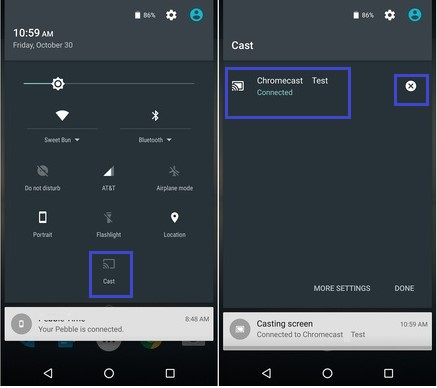
Support for Mirroring & Casting
The below table shows what we currently support for Screen Mirroring.
| Cast From | Cast To | Chromecast | Apple TV (Airplay) |
|---|---|---|---|
| Website | Yes | Yes | |
| Mobile Site | Yes | Yes | |
| iOS App | No | Yes | |
| Android App | Yes | No |
The below table shows what we currently support for Casting (i.e., casting to tv, casting to tv app, cast to TV from Android/iOS app)
| Cast From | Cast To | Chromecast | Apple TV (Airplay) |
|---|---|---|---|
| Website | Yes | No | |
| Mobile Site | No | Yes | |
| iOS App | No | Yes | |
| Android App | Yes | No |
Let us know so that we can improve.

February 24
12:00AM PST
Introducing TrueComply: Scaling Video Compliance with AI Automation
Video compliance has always been a critical requirement for broadcasters—and today, OTT platforms, streaming services, and enterprise video teams face the same challenge at a much larger scale.…...
Event Language: English

