How End-Users Can Customize Their Profile Page
How End-Users Can Customize Their Profile Page
Adding Profile Name, Description & About Profile
Introduction
After enabling the UGC feature to allow your end-users to add content to your store, you can also allow the end-users to have their own “Profile Page”. Once you enabled the feature “Has a Front Page” from the User Feature settings, the end-users can view their profile page settings once they logged into the store. Not only they can add their profile name, description, banner, featured content and but they can also add their social media links to their profile page.
Adding Profile Name, Description & About Profile
- To add profile name, profile description & about the profile, navigate to “Profile” -->” Profile Setting”.
- Under “Profile Info”, type your “Profile Name”.
- Type your “Profile Description” in a maximum of 500 characters.
- Type “About Profile”. You can use the different formatting options in the editor while adding information about your profile.
- Click on “Update Profile” to save the details.
- Click on “View Profile” to view your updated profile.
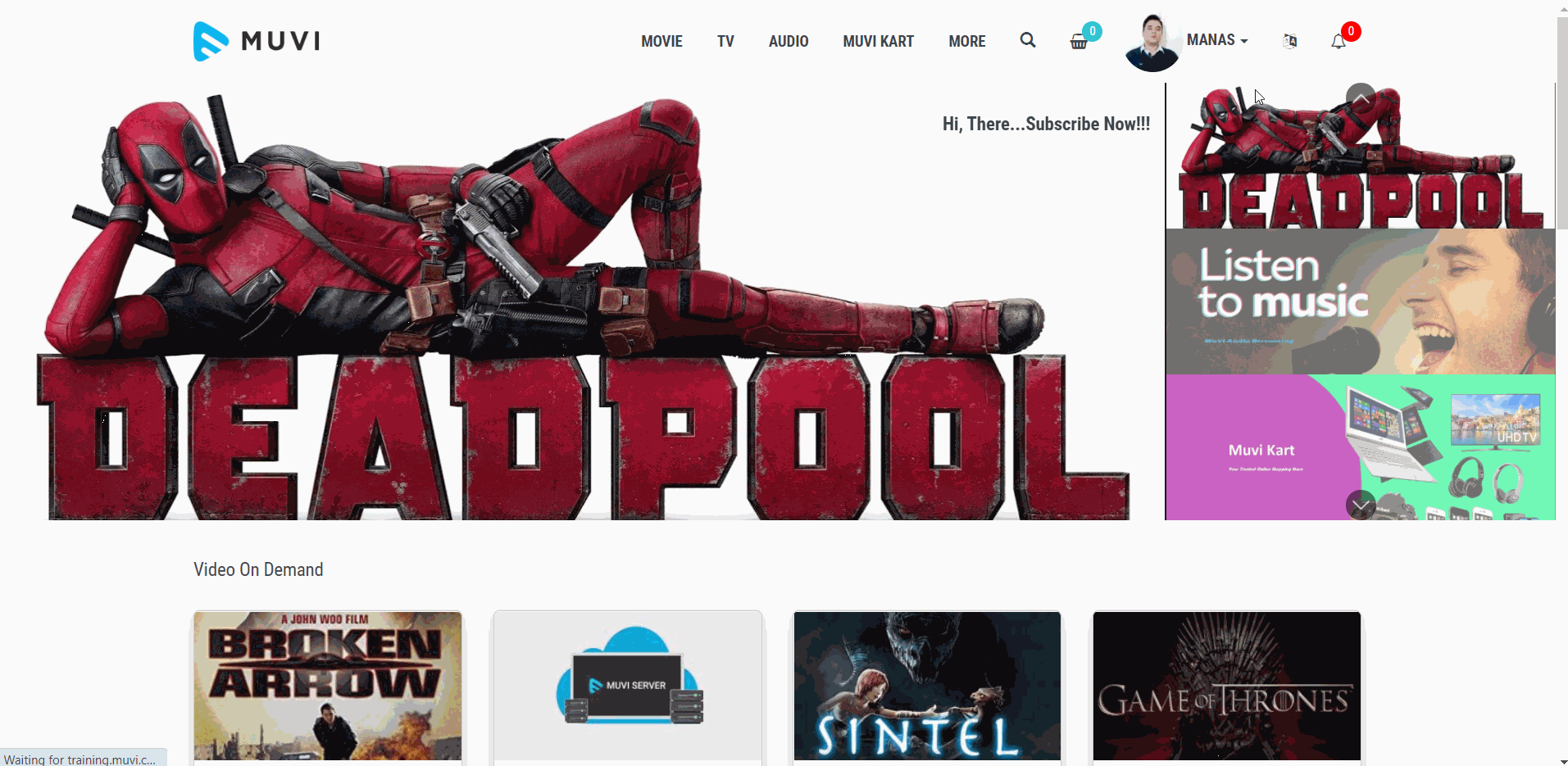
Adding Social Media Links
The end-users can add their social media links (Facebook, Twitter, Instagram, etc.) to their profile page.
- To add the social media links, click on “Add More” under “Social Media Links”.
- Select the social media and click on “Add”.
- Then, add the corresponding social media links and click on “Save”.
- To view the added social media links, click on “View Profile”.
- You can see the icons of the social media links on the profile page that you have already added.
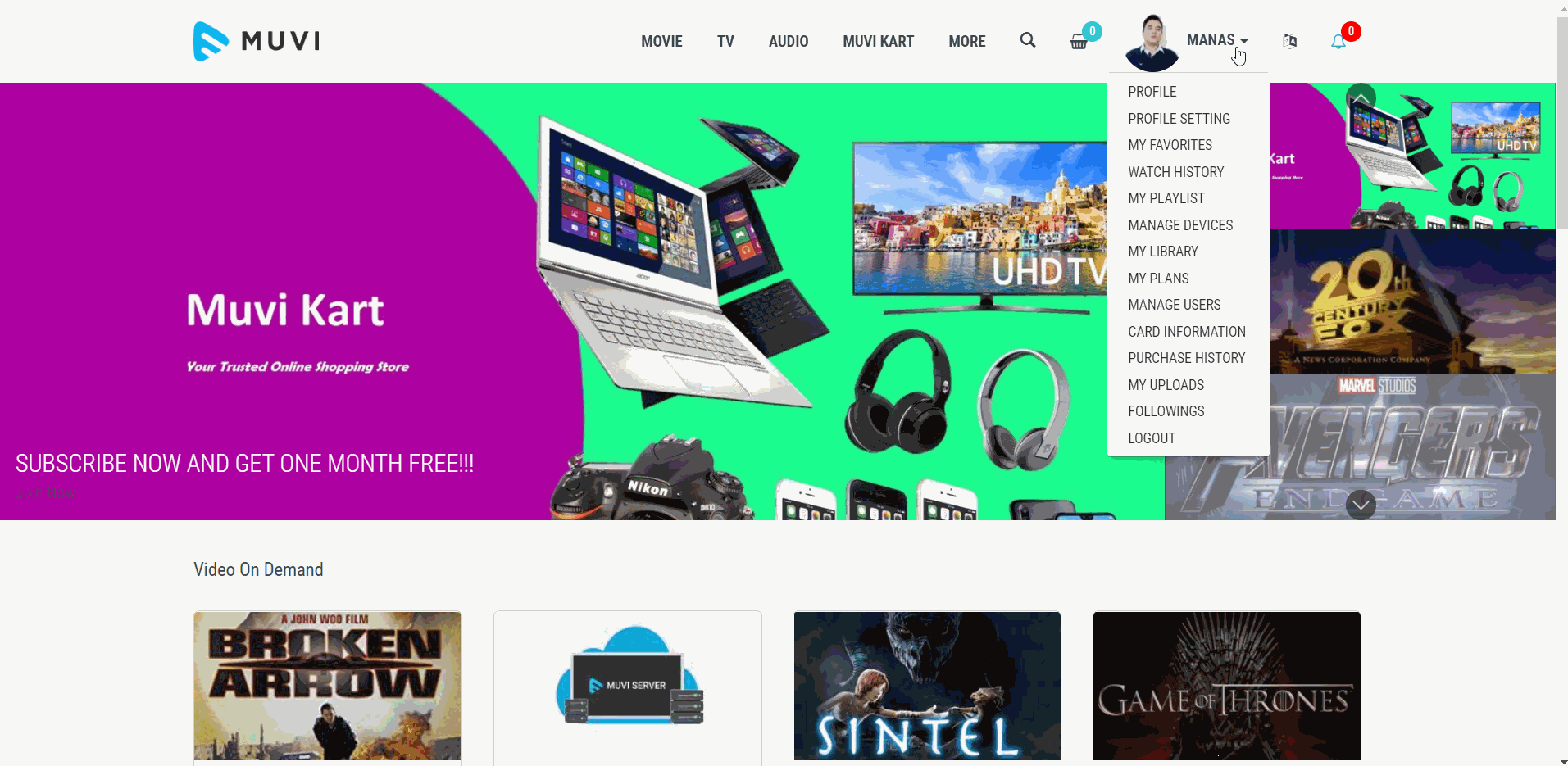
Adding Profile Banner
The end-users can add multiple banners to their profile page. They can also add video banners for their profile page.
- To add a banner, click on “Add Banner”, under “Profile Banner”.
- Click on “Upload Image” to upload a banner image from your device.
- If you want to upload a video, click on “Upload Video”.
- Browse and select the image/video from your device.
- Click on “Upload” to upload the image.
- Repeat the process to add more banners.
- Drag and drop to arrange the banners in a specific order.
- To delete a banner, click on “Delete” on the banner.
- When asked for confirmation, click on “Yes” to delete the banner.
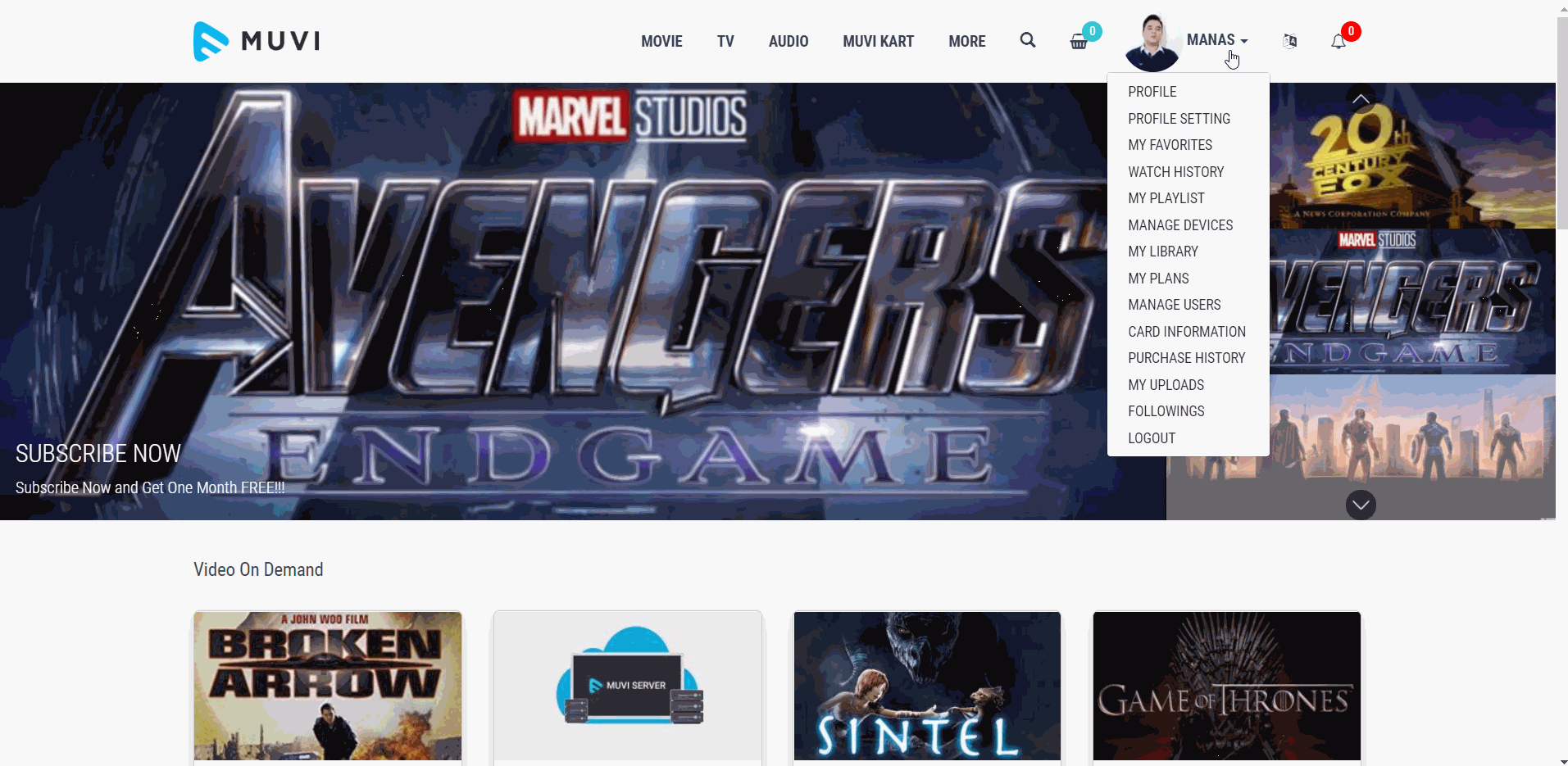
Adding Featured Content
The end-users can add a feature content section to their profile page. They can add multiple manually generated and/or auto-generated feature content sections.
Adding Manual Generated Featured Section:
- To add a feature content section, click on “Add New” on the right-hand side of “Profile Featured Section”.
- In “Section Type”, select “Manual Generated” to add a manual generated featured section.
- In “Content Type” select the content type (i.e., video/audio).
- Type the section name (e.g., Newly Released, Top Rated, Most Popular, etc.).
- Click on “Save” to add the featured section.
- To add content to the featured section, click on “New Content”.
- Type the content name in the search that you want to add to the featured section.
- Click on “Save” to add the content. Repeat the process to add more content to the featured content section.
- Drag and drop to arrange the featured contents in a specific order.
- To delete content in the featured content section, click on the trash icon.
- To delete the entire feared section, click on “Remove Section”.
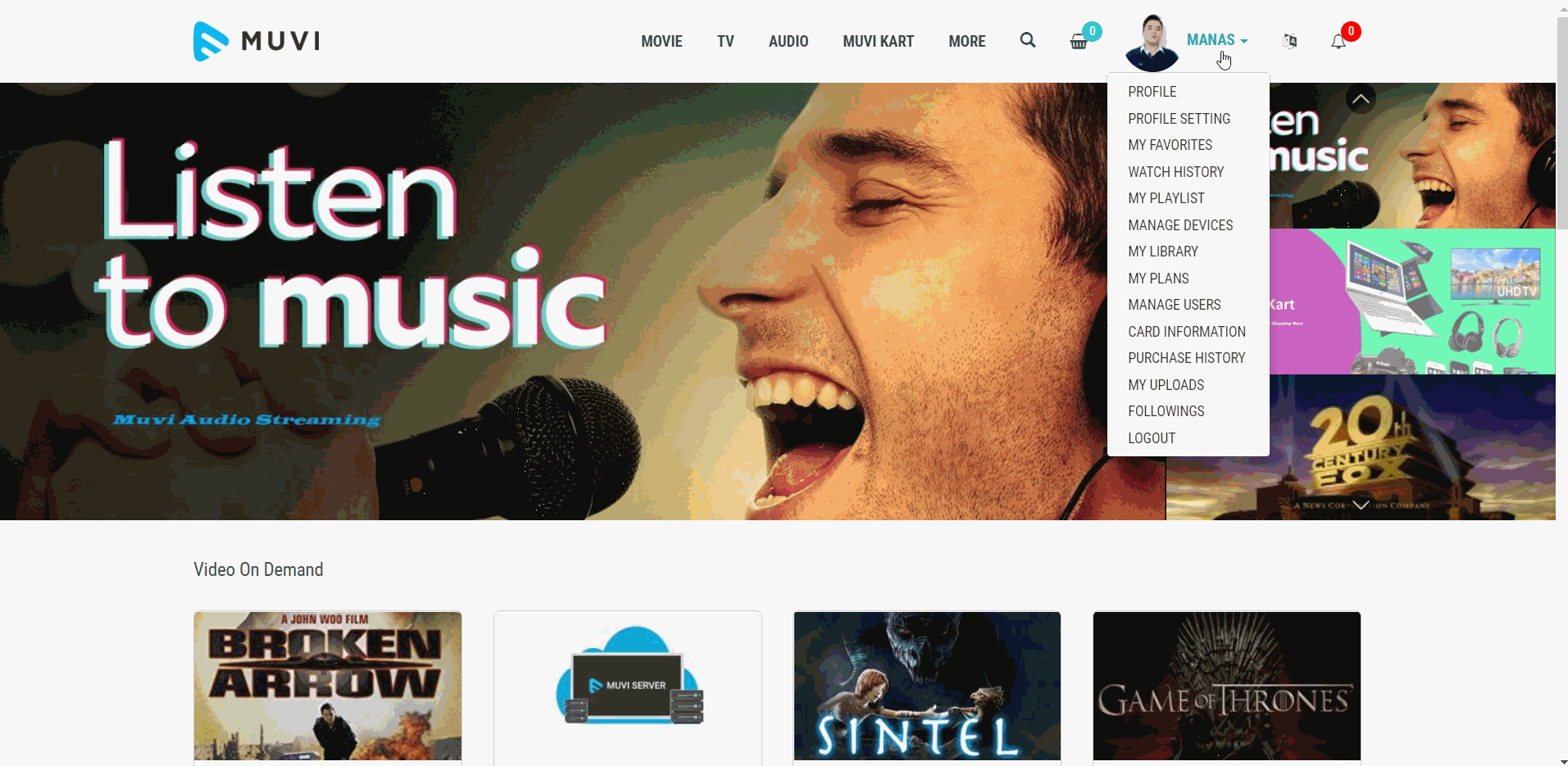
Adding Auto-Generated Featured Section:
- To add an auto-generated feature content section, click on “Add New” on the right-hand side of “Profile Featured Section”.
- In "Selection Type", select "Auto-Generated".
- Type a Name for the featured section. (For example, Most Viewed, New Releases, etc.)
- Select the "Section Criteria" from the drop-down list.
- If you select "Most Viewed", then all the most viewed content by your end-users will be listed automatically in the featured section. (Based on your selection in Section Category and Content Types)
- If "Top-Rated" is selected, all top-rated content in your store will be listed.
- If you select "Latest Uploads", all the content that is recently uploaded will be listed.
- If "Content Category" is selected and you have selected a category from the "Section Category", then all the content in that category (Section Category) will be listed.
- If you select "My Library", then all the content in the My Library will be listed (Based on your selection in Section Category and Content Types)
- If "My Favourite" is selected, then all the content in the end-user's My Favourite page will be listed.
- If "Release Date" is selected. the content will be displayed (from the latest to the oldest) according to the release date added to them while creating.
- If you select "Recently Seen", then the content which is recently seen by the user will be listed.
- Select the "Section Category" from the list. (You can select multiple categories by pressing the CTRL key)
- Select the "Content Types" from the drop-down (i.e., Single Part, Multi-Part, etc. You can select multiple categories by pressing the CTRL key)
- Select "Show a View More Button" if you want to show the "View More" button. When users click on the "View More" button, they can view all the content of a specific category.
- Type the Content Limit. (The number of contents you want to show on your homepage. i.e., 2, 4, 5, etc.)
- To complete adding the auto-generated feature section, click on "Save".
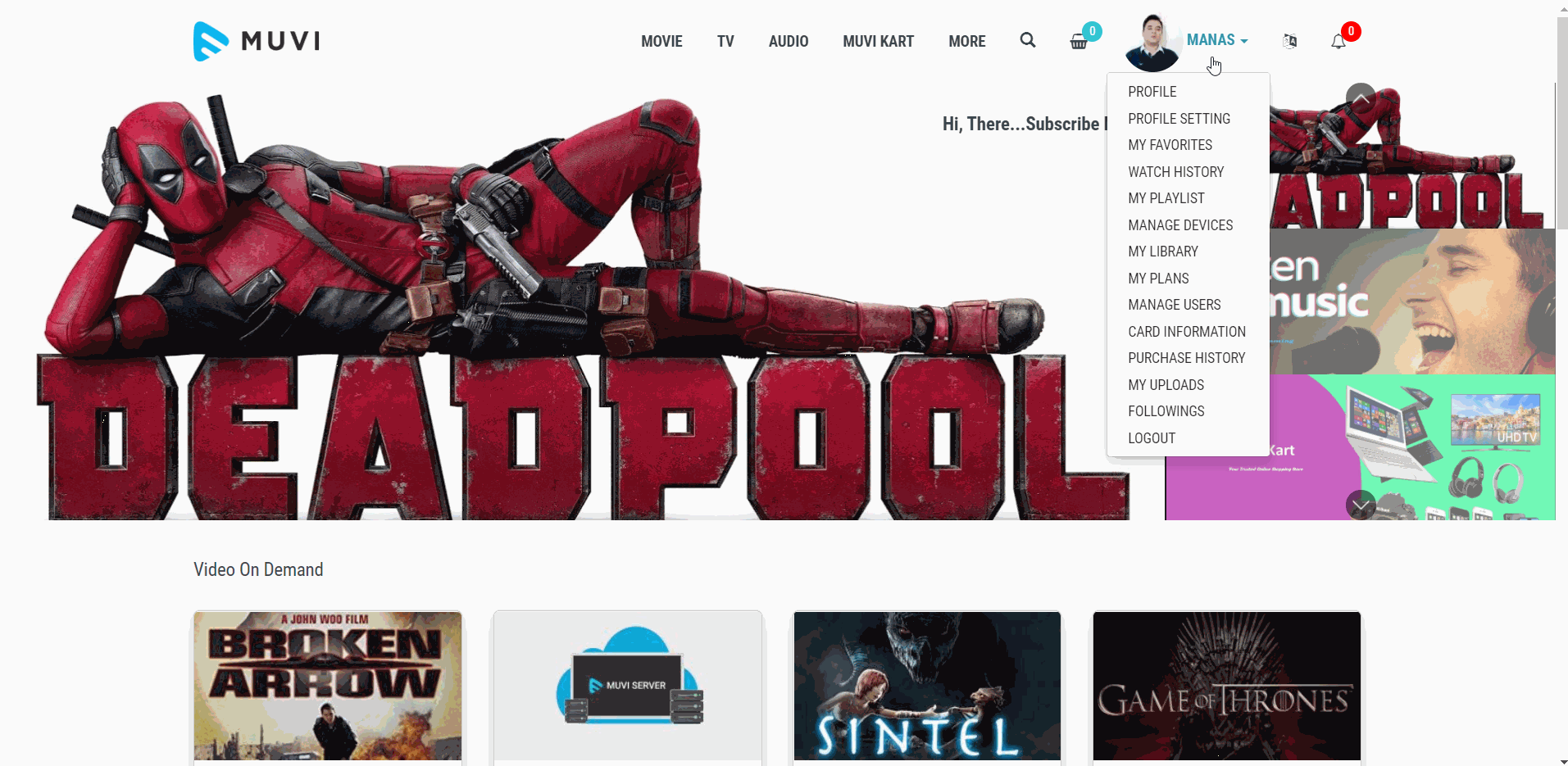
Let us know so that we can improve.

January 28
8:00AM PST
Streaming & OTT Predictions for 2026
Discover the biggest streaming trends shaping 2026 — from FAST and hybrid monetization to the explosive rise of microdrama, microlearning, AI-powered experiences, and next-gen streaming technologies in our…...
Event Language: English

