How to Add a Video Channel
How to Add a Video Channel
Introduction
In Muvi Playout you can create multiple video channels. Once the channel is created, you can schedule the video content in different time slots. While making the channel, you can add the channel name, description, logo, image, filler media, etc. When you share the channel with your end-users, they can view your channel name, logo, and image. You can also edit or delete your channels in Playout.
Adding a Video Channel
- To create a Channel, click on “Manage Channel”.
- Click on “Add Channel”.
- Select the "Channel Type"(i.e., Video).
- Type the “Channel Name”.
- Type channel “Description”.
- Click on the "Channel Logo" tab. Then, click on “Add File” to upload the Channel Logo from the Asset Library or your device.
- Click on the "Channel Image" tab. Then click on “Add File” to upload the Channel Image from the Asset Library or your device.
- Under "Media", click on "Add File" to upload a "Filler Media". Filler media will be played when there is no program added at that time. You can also add a gap between two programs by adding a filler media.
- Click on “Save Channel”. The channel will be added.
- You can preview the channel by clicking on "Preview".
- You can repeat the process to create multiple video channels.
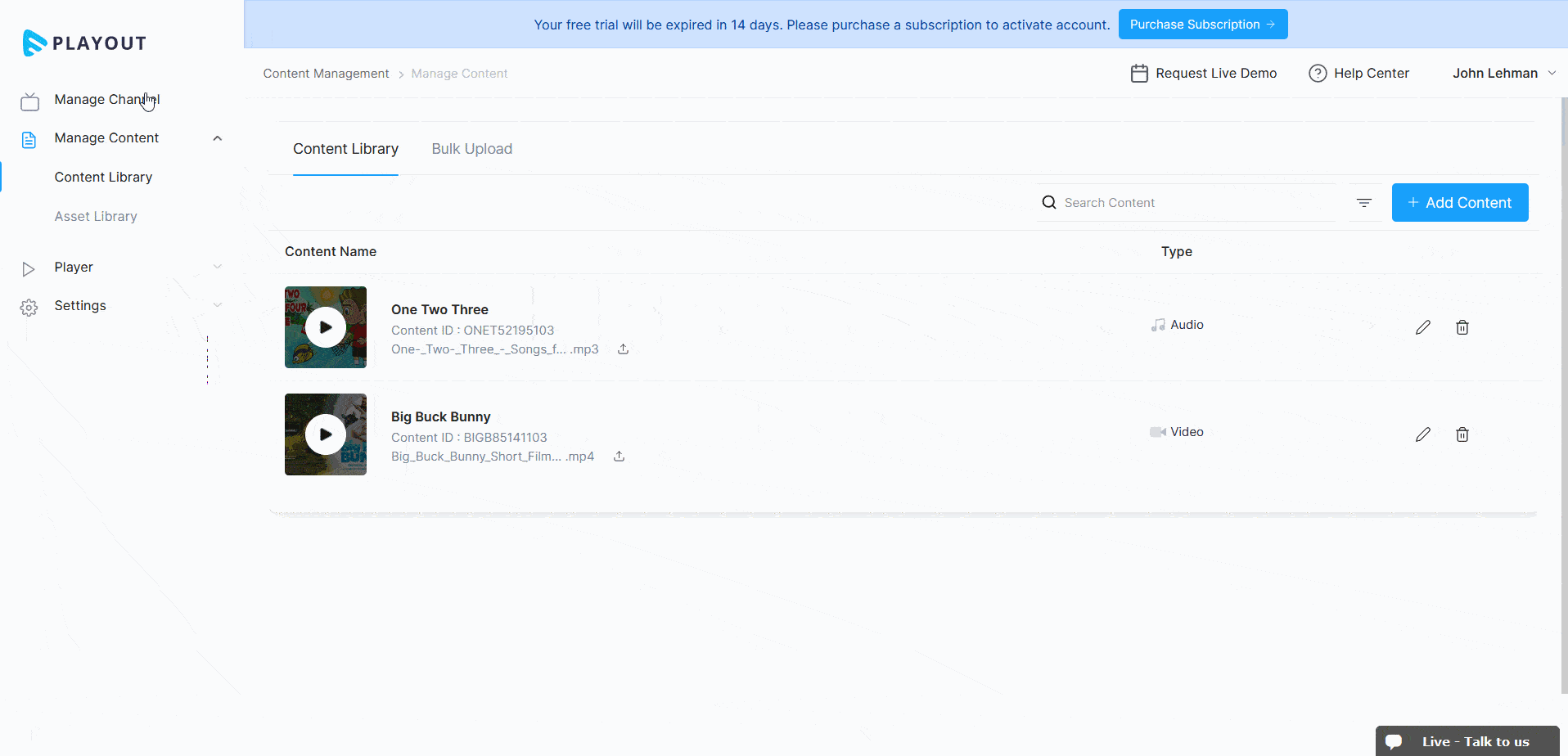
How to Edit a Channel
You can edit an existing channel in Playout. You can edit the name of the channel, channel log, channel image, channel description, and/or the filler media.
- To edit a channel, navigate to “Manage Channel” -->” Channels” in the CMS.
- On the right-hand side of a channel, click on the “Edit Icon”.
- You can edit the channel name, description, logo, image, and filler media.
- Click on “Update” to save the changes.
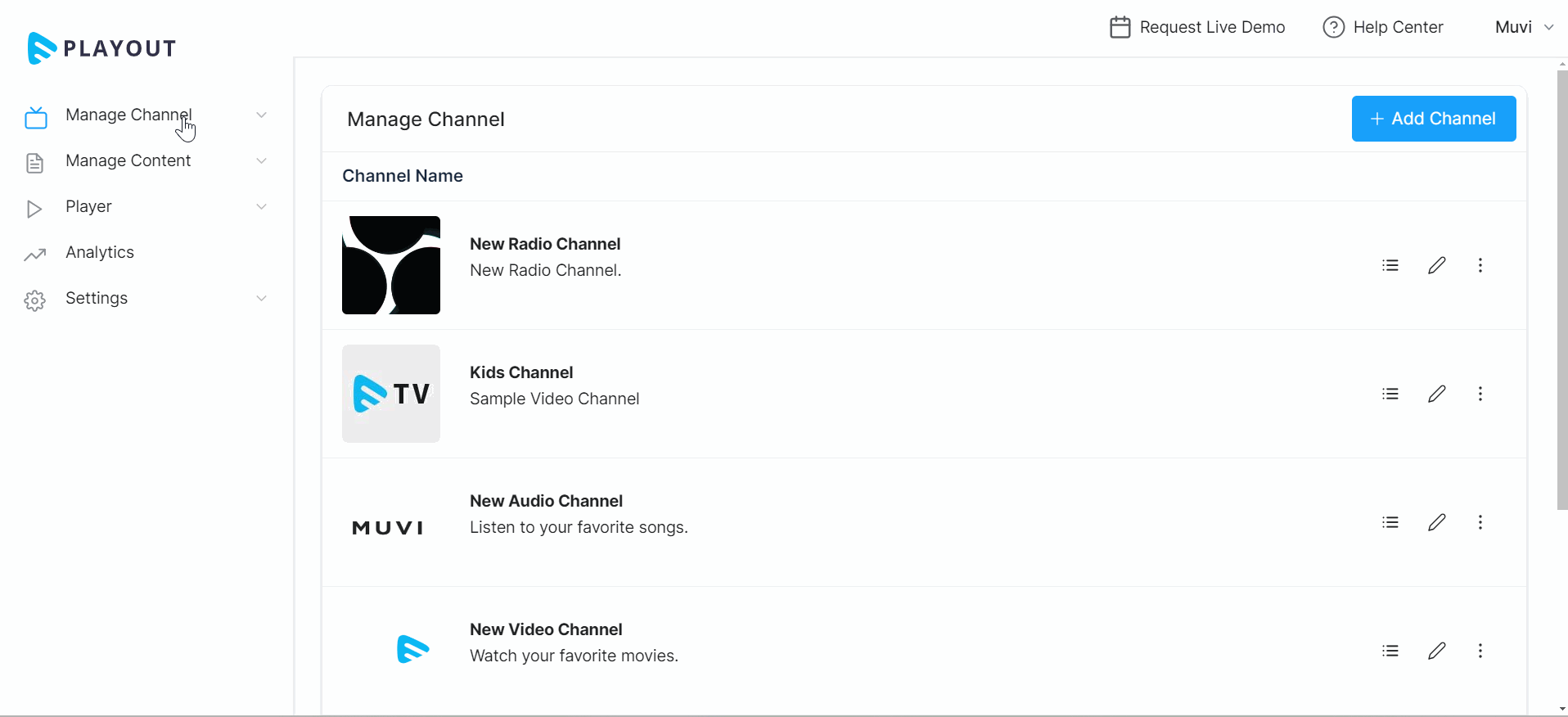
How to Delete a Channel
- To delete a channel, navigate to “Manage Channel” -->” Channels” in the CMS.
- On the right-hand side of a channel, click on the 3 dots.
- Click on “Delete” to delete the channel.
- When asked for confirmation, click on “Proceed” to delete the channel.
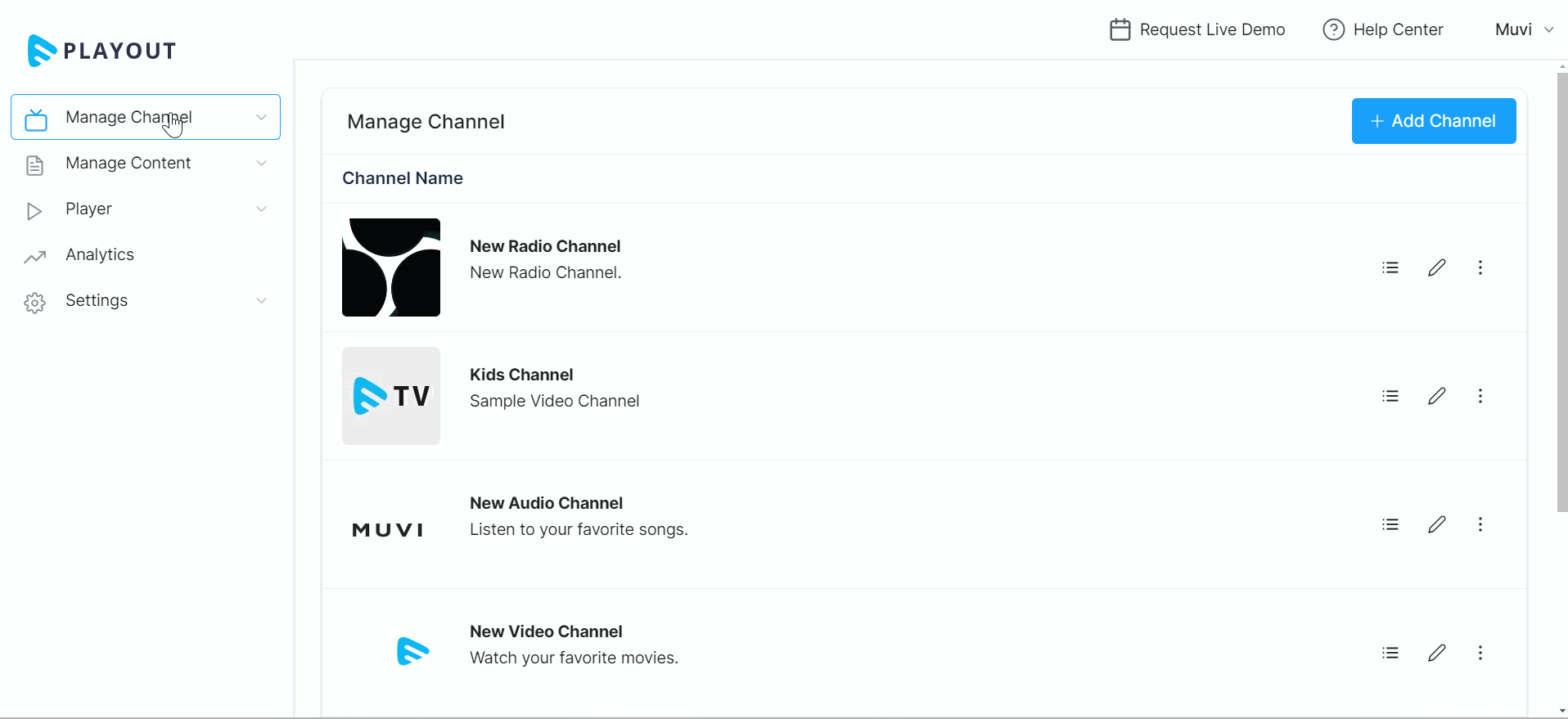
Let us know so that we can improve.

December 17
8:00AM PST
Launch Smart TV Apps Faster: 8+ Platforms, 24 Hours, Zero Hassle
Looking to launch your streaming service from scratch, or simply looking to extend your existing streaming service to Smart TVs? This webinar is for you! Learn how to…...
Event Language: English

