How to Send User Notification
How to Send User Notification
Product: Muvi One (Classic)How to Enable User Notification
Sending User Notification in Multiple Languages
Introduction
User Notification Center in the CMS allows you to send notification to your users. You can send notification (text messages) about your store to your users which may include notification about change of pricing in your store, addition of new content or any other information. When the users login to your store, they will see the notification on the top-right corner. Users need to click on the notification icon to view the notification. They can also delete the notifications after reading them.
How to Enable User Notification
First, you need to enable the notification feature in the CMS to send any notification to your users.
- Go to “User Features” -->”User Notification Center” in the CMS.
- Under “User Notification Center”, select the checkbox “Enable User Notification”
- You will get a popup that “Enabled Successfully”. Click on “Ok”.
Note: This feature is available in all templates for new customers. However, our existing customers can avail this feature by making minor changes to their template code. To know how to make changes to your template code please click here.
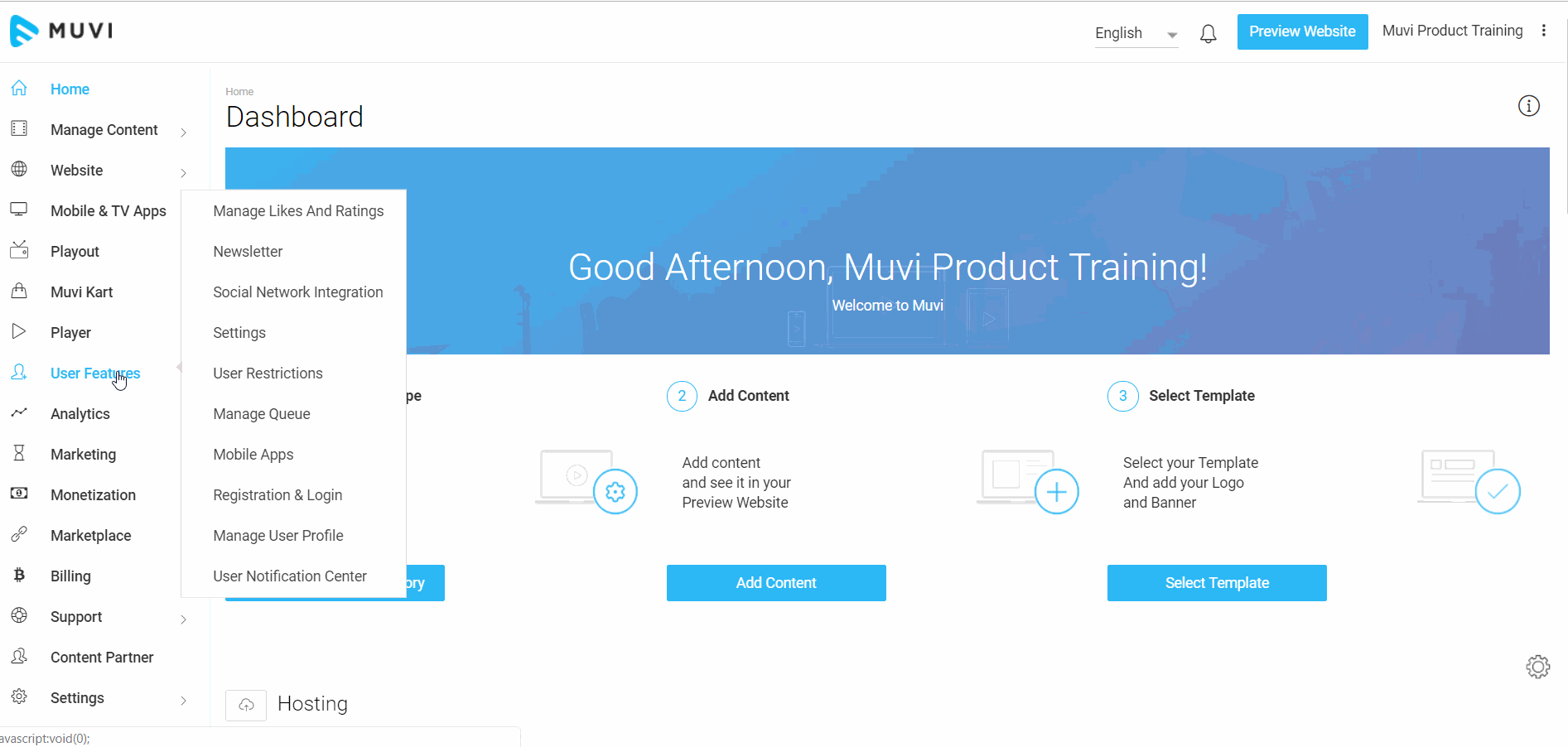
Sending User Notification
Once the user notification is enabled, you can send notification to your users.
- Go to “User Features” -->”User Notification Center” in the CMS.
- In the “Message Title” field, type the title of the message. (Maximum limit 50 characters)
- In the message field, type the message. (Maximum limit 300 characters)
- Finally, click on “Send”. The notification will be sent to all your users.
- If you want to reset the message, you can click on “Reset”
Note:
- You can only send text messages.
- If you have configured multiple languages on your store, then you can send the user notification when the English language is selected in the CMS. (See Below Screenshot)
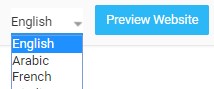
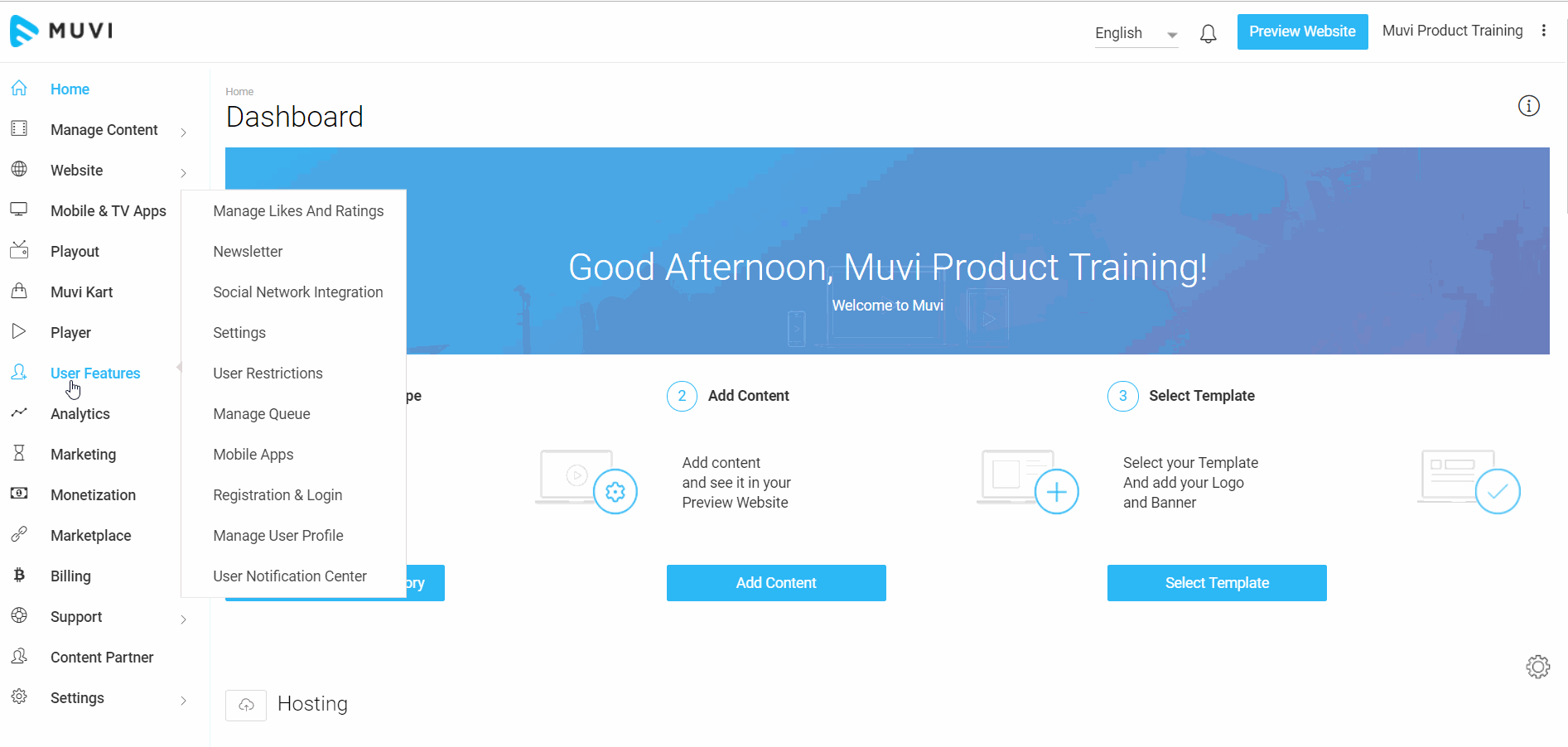
How Users View Notification
- Users need to login to your store to view the notification.
- When any new notification arrives, it will be reflected in the notification icon.
- Users need to click on the notification icon to view the notification.
- After viewing the notification, users can also delete the notification if they want.
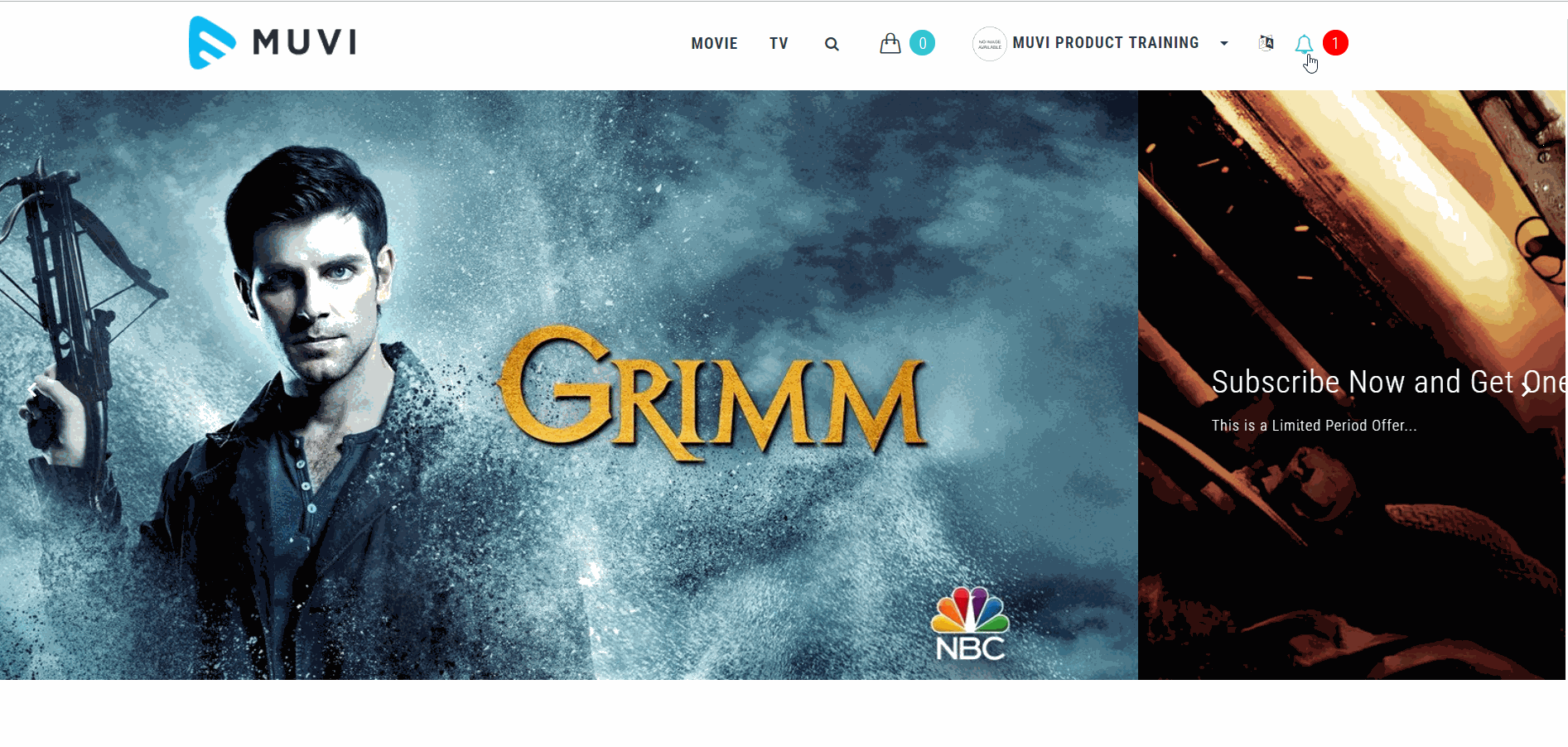
Edit/Remove User Notification
You can edit or remove the user notification from the CMS. When you edit the user notification, the updated message will be sent to the users.
- To edit the user notification, navigate to "User Features" -->"User Notification Center" in the CMS.
- Under the "Action" column, clicck on "Edit".
- Make changes to the notification (Title/Message) and click on "Publish".
- The updated notification will be sent to the users.
- To remove the user notification, click on "Remove" under the "Action" column. You will get the confirmation when the notification will be removed.
Note: If you have configured multiple languages on your store, then you can edit the user notification when the English language is selected in the CMS. (See Below Screenshot)
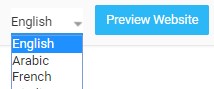
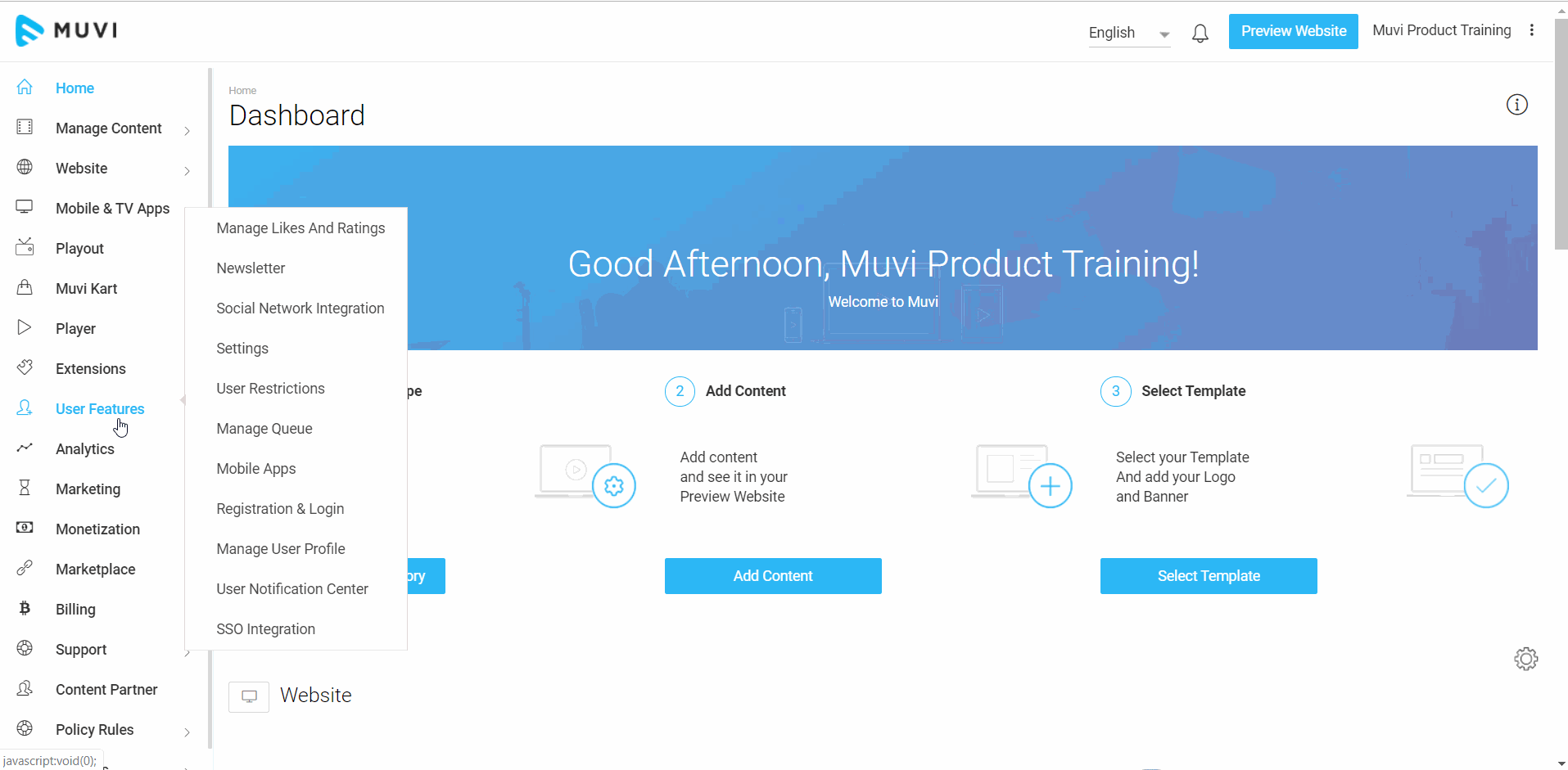
Sending User Notification in Multiple Languages
You can send user notification in multiple languages. Before sending the notifications in multiple languages, first, you need to add the language. Please click here to know how to add a language.
- Navigate to "User Features" -->"User Notification Center" in the CMS.
- Select the language from the CMS drop-down
- Type the "Message Title" in the selected language
- Type the message in the selected language (maximum limit of 300 characters)
- Click on "Publish" to send the message.
- End-users can view the message in the notification. They have to first, select their preferred language to view the notification in that language.
Note: Our translation feature supports all types of Phonetic letters/alphabets.
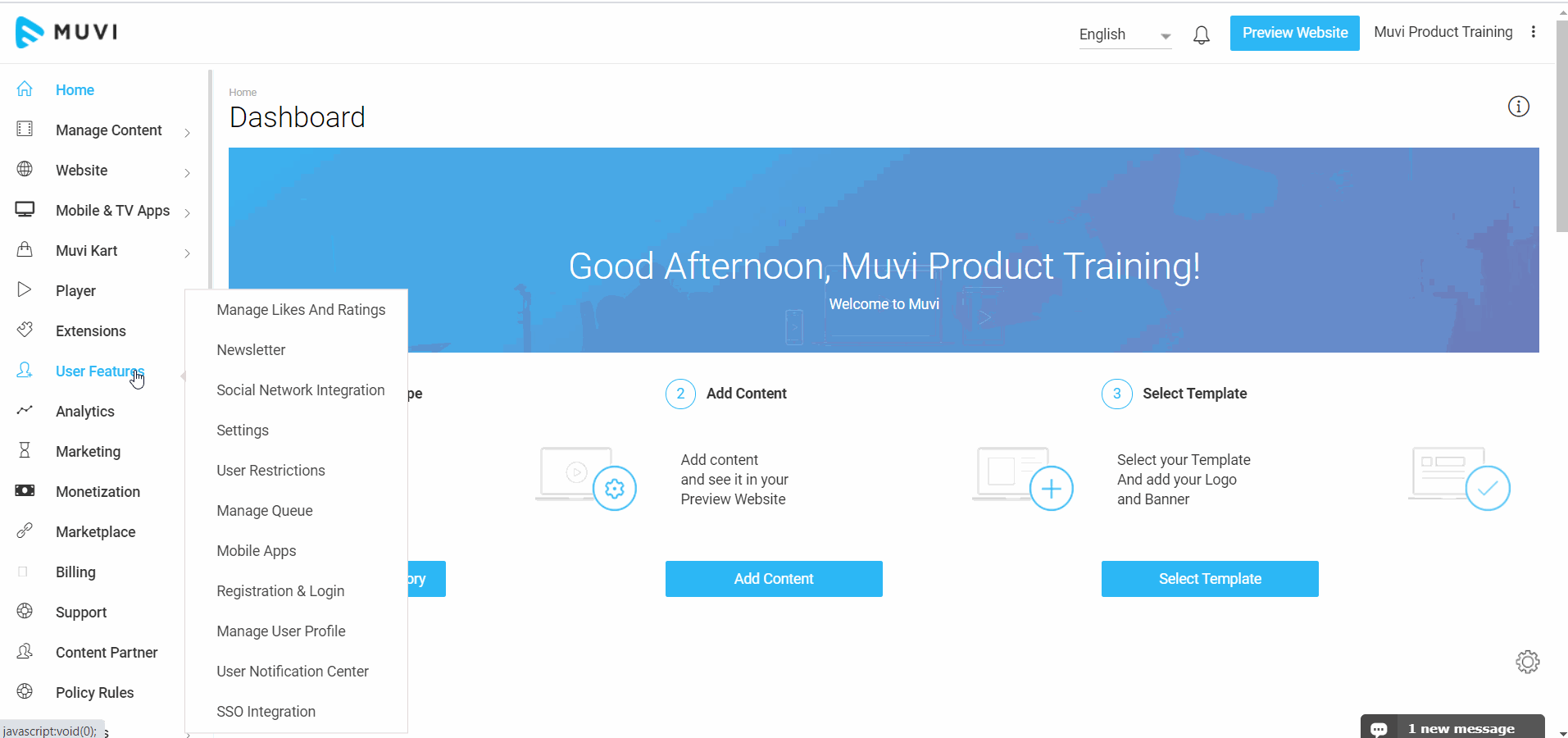
Let us know so that we can improve.

February 24
12:00AM PST
Introducing TrueComply: Scaling Video Compliance with AI Automation
Video compliance has always been a critical requirement for broadcasters—and today, OTT platforms, streaming services, and enterprise video teams face the same challenge at a much larger scale.…...
Event Language: English

