Enabling Follow/Unfollow
Enabling Follow/Unfollow
Product: Muvi One (Classic)
Introduction
By enabling Follow/Unfollow feature, you can allow your users to follow specific celebrity, content categories and/or multi-part content (Series). Users will automatically get a notification when the categories, content and/or celebrity they follow is updated. That means when a new content is added to the specific category they follow, or an episode is added to the multi-part content they follow, or a cast & crew is added to a content whom they follow.
When users visit their profile page, they can see which actor/actress, content categories and/or multi-part content they are following. Users can also unfollow the specific actor/actress, content categories and/or multi-part content which they are already following. Users can also see the total number of followers for the specific cast and crew, content categories and multi-part content in the website.
Note: Currently, this feature is enabled only for Revo Template.
How to Enable Follow/Unfollow
- To enable Follow/Unfollow feature, go to “User Features” -->”Settings” in the CMS
- Select the checkbox for “Follow/Unfollow”
- Select the options “Categories”, “Cast & Crew” and/or “Multipart Content”
- Click on “Save”
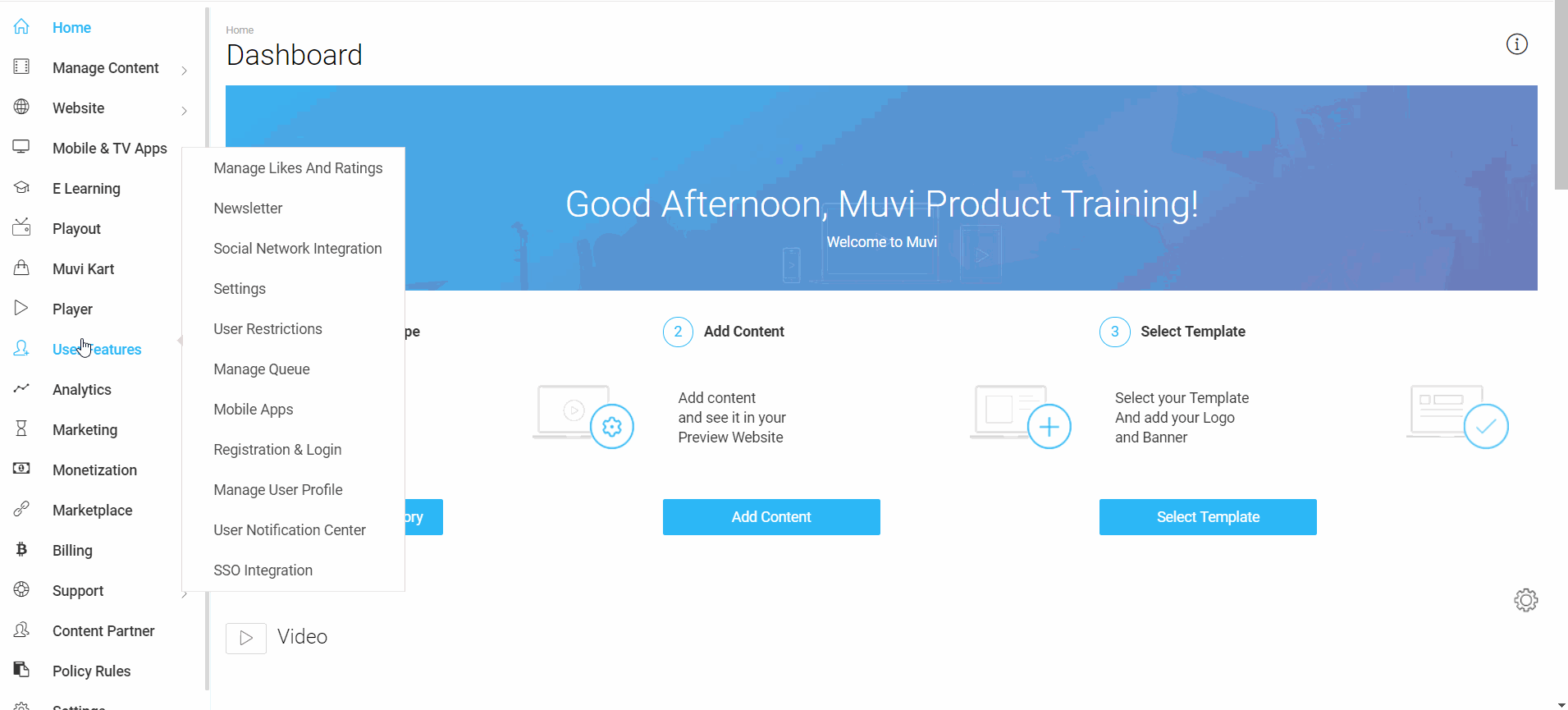
How User Can Follow/Unfollow
- When Follow/Unfollow is enabled for categories, cast & crew and/or multi-part content, users will see a “Follow” button.
- To follow a specific category, cast & crew and/or multi-part content, users need to click on the “Follow” button. The “Follow” button will be changed to “Following”.
- To unfollow a specific category, cast & crew and/or multi-part content, users need to click on “Following” button. When asked for confirmation, they need to click on “Unfollow”. The status will be changed from “Following” to “Follow” again.
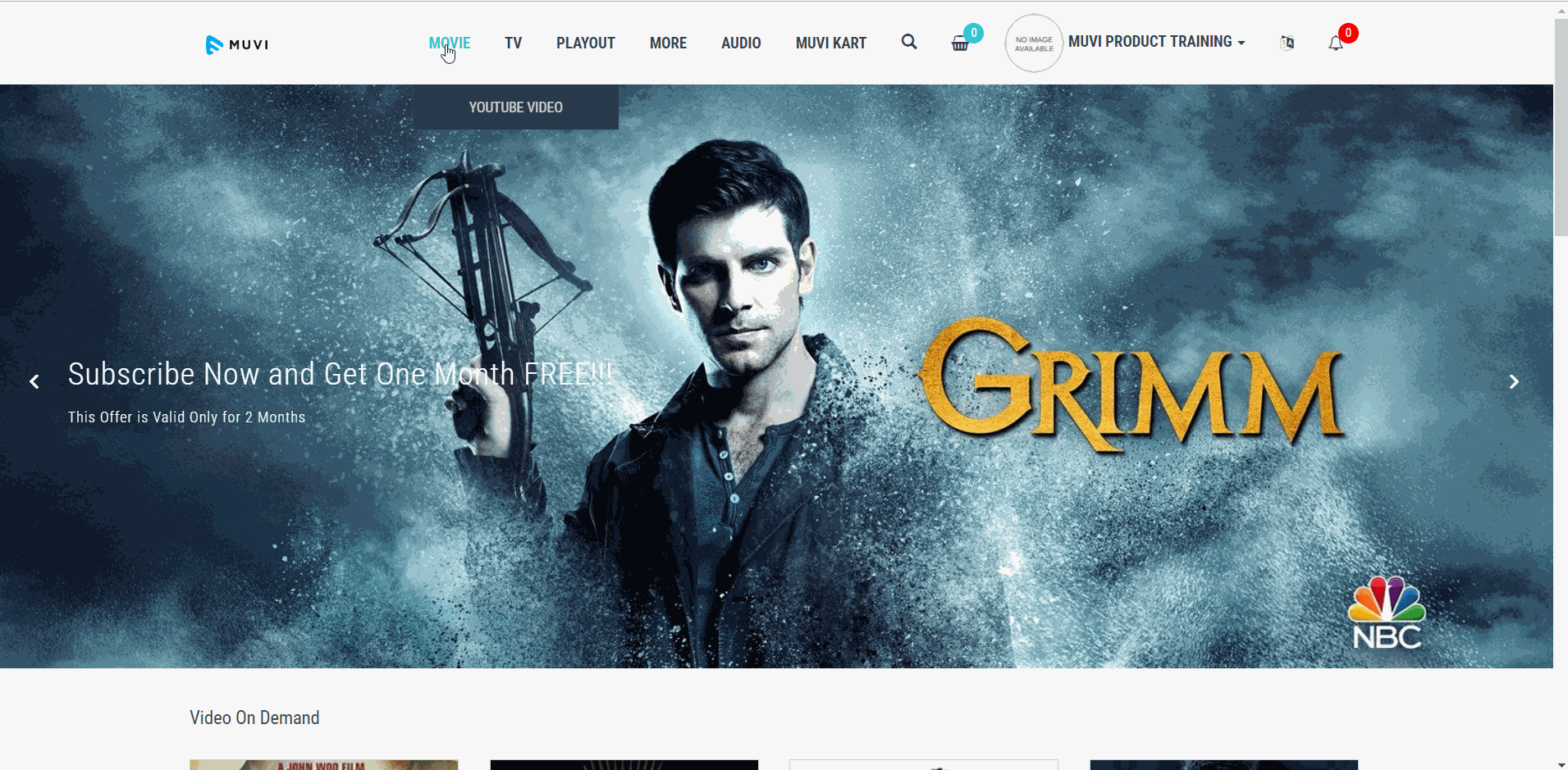
Viewing Follow/Unfollow List
Users can view the list of their following categories, cast & crew and/or multi-part content in their profile page. To view the list, first, they need to login to their account and go to “Followings”
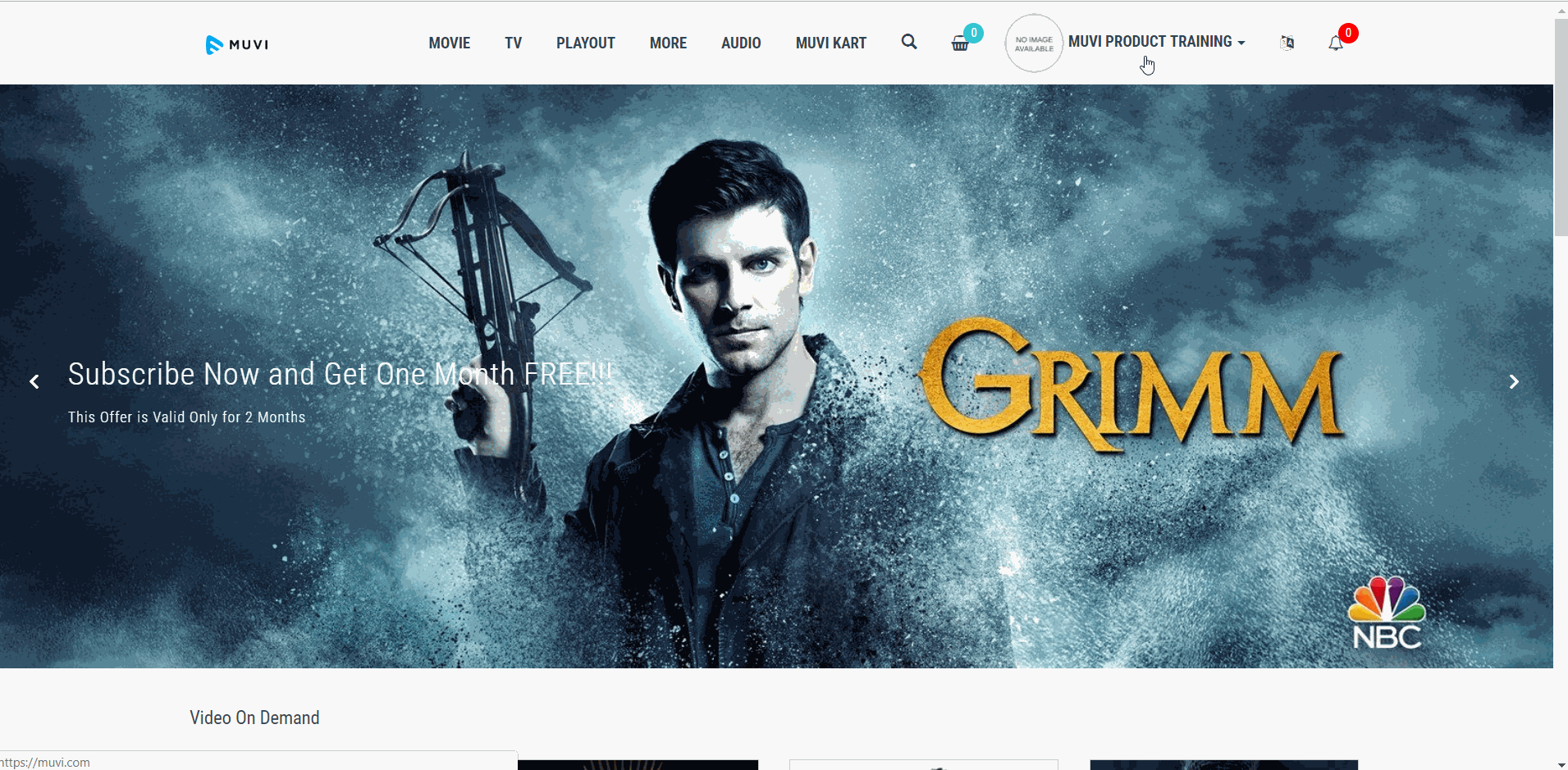
How Users Get Notification
Users will get notification when their following categories, multi-part content and/or cast & crew is updated. However, they first need to login to their account to view the notifications.
For example, if a user is following “Action Movie” category and a new movie is added under that category, the user will get a notification about it. Likewise, if a user is following a specific cast & crew and a new content is created using that cast & crew, then the user will get the notification about it. Also, when a new episode is added to a multi-part content, the users following that content will get notification about it.
Note: In iOS app, the users will get the notifications even though they have logged out of their device.
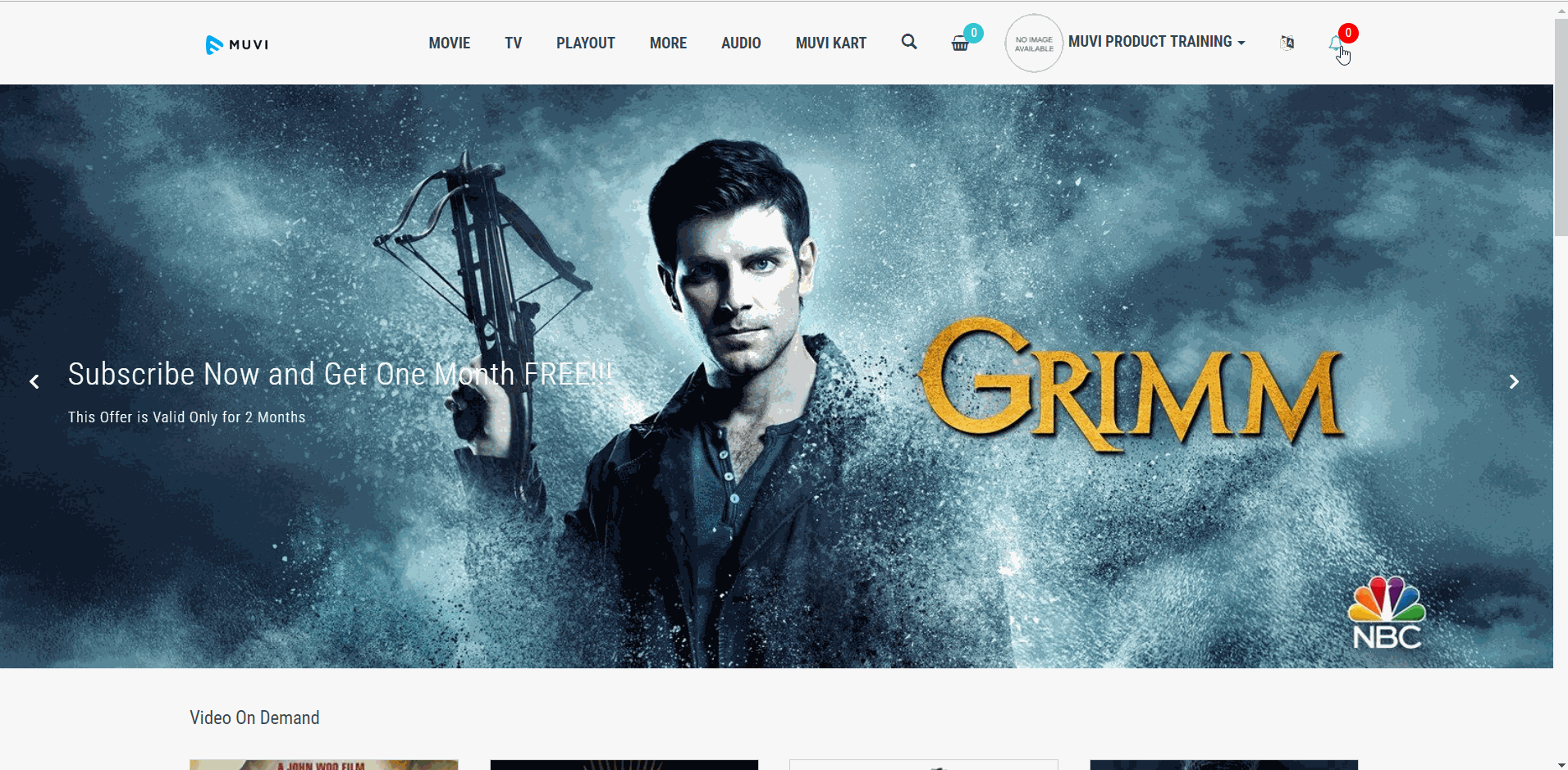
Let us know so that we can improve.

February 24
12:00AM PST
Introducing TrueComply: Scaling Video Compliance with AI Automation
Video compliance has always been a critical requirement for broadcasters—and today, OTT platforms, streaming services, and enterprise video teams face the same challenge at a much larger scale.…...
Event Language: English

