DRM (Digital Rights Management)
DRM (Digital Rights Management)
Product: Muvi One (Classic)How to Activate DRM for Preview (Trailer)
Multiple DRMs per OS & Browser
DRM Support in Mobile Browsers
Features Not Supported in the DRM Player
Browsers that Prevent Screen Capturing
DRM Supported in Different Devices & Platforms"
Introduction
After publishing your video content to your store, your major concern is whether the content is secure or not. There are chances that someone might download and misuse your content if it is not protected or secured. Consequently, there are various methods available to protect digital content so that no one can copy or download the content unauthorizedly and misuse it. One such method is implementing DRM or Digital Rights Management. DRM is implemented by inserting code that stops copying, limits the number of devices the content can be accessed on or specifies a time in which the content can be accessed. Muvi's Multi-DRM solution provides license management features for multiple DRM formats such as Widevine, PlayReady, and FairPlay and enables you to deliver content securely over the browser, mobile devices, set-top boxes, and more. Even your live streaming content is encrypted and broadcasted to users having authentic access to your live events.
How to Enable DRM
At Muvi, we protect your content by enabling DRM. To enable the DRM, you must add a Support Ticket.
|
Note:
|
How to Activate DRM for Preview
You can also enable DRM for preview/trailer. If you have already activated DRM for your store, then you will see the option to enable DRM for the trailer in the Player page of your CMS.
- Click on "Player" in the CMS
- Select the checkbox for "Activate DRM for Preview (Trailer)" (See below screenshot)
- When asked for confirmation "Are you sure you want to activate DRM for Preview (Trailer)?", click on "Yes" to activate.
- DRM for the preview will be enabled.
|
Note:
|
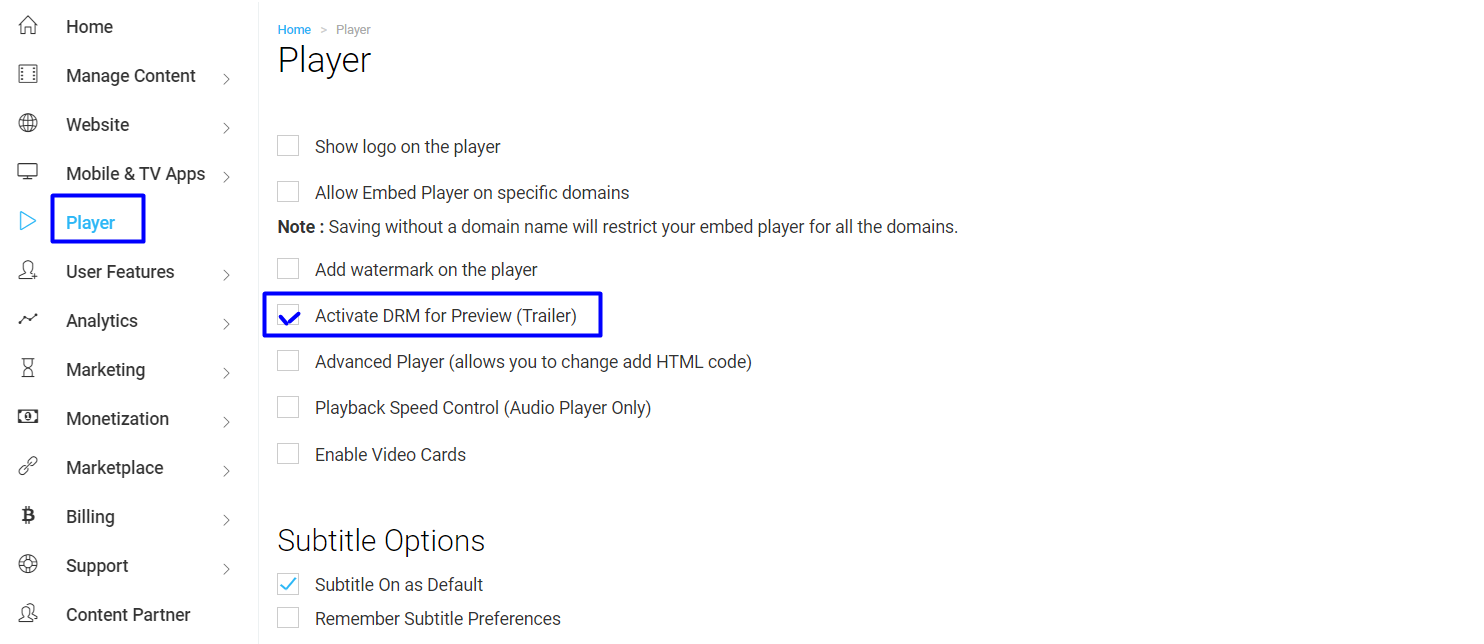
How DRM Works
At Muvi, your content is protected by the DRM. The DRM technology ensures that the video is in an encrypted format (i.e. MPEG-DASH or HLS [.m3u8]) and available in parts so that the complete video can’t be accessed in one file. Here, the Bento4 tool is used to convert MP4 video to MPEG-DASH. Even if someone downloads some parts of the video, he/she can’t play the video as it requires a License key to play the content. To decrypt the video, the downloader needs 2 things - Content Unique Key & License Key. The Token generated is device-specific, which means, the token generated for one device won’t work on another.
- At Muvi, we use industry-standard DRMs including Google Widevine, Apple FairPlay, and Microsoft PlayReady. Google Widevine is used in Chrome, Microsoft Playready in IE & Edge browser, and Apple FairPlay is used in the Safari browser.
- The license key is unique for each DRM account. The content key is unique for each content. Once encoding is completed, we upload the video to the respective S3 bucket. This file format is.MPD.
- End-user browses content to play with Muvi’s proprietary HTML5 Player. The player contains the Amazon Cloud front CDN URL for the content. CDN URL points to the packaged MPEG-DASH video stored in the respective S3 bucket.
- When the end-user browses for the content, we select which DRM license to use depending on the end-users browser. Client DRM processes the license key & plays the content if authentication is successful.
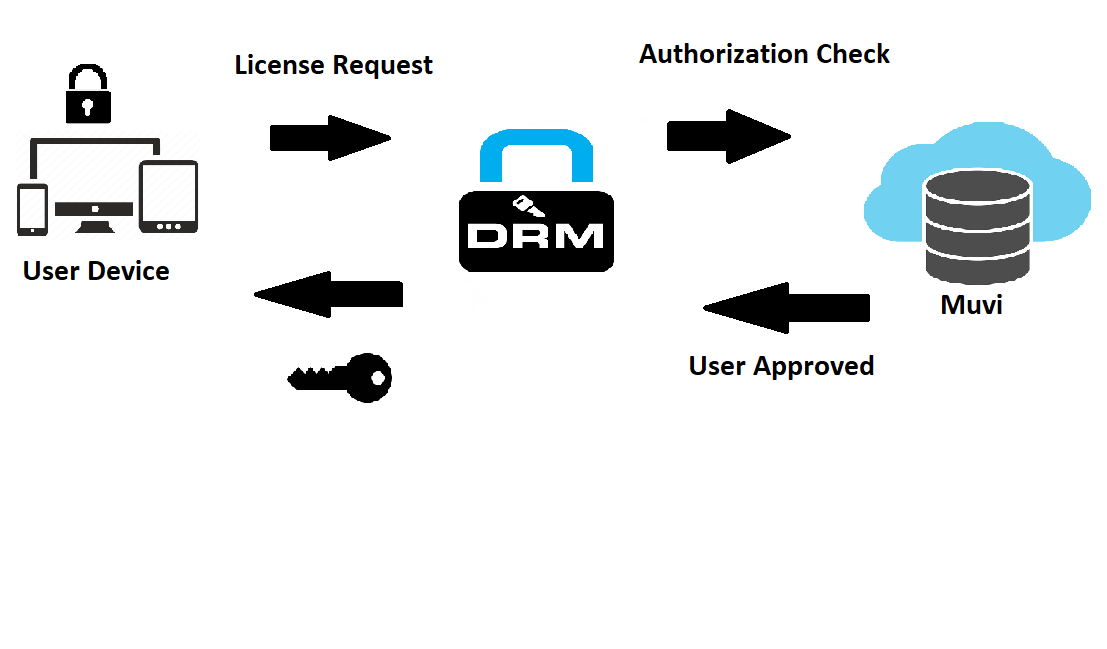
Testing DRM
If you want to test whether your content is DRM enabled or not, then try to download the content in the Firefox browser. It will show you a warning message that the content is DRM enabled and you cannot download it. You can also ask us to send you.MPD file and.MPEG-DASH stream. You won’t be able to play the videos as they will be encrypted. You will be able to play videos only inside our player as it has the decryption client.
Testing DRM Supported Devices
To find out whether a device supports DRM-enabled content or not, you can try to play this Test Link on that specific device. If the content is played seamlessly on that device, then it supports DRM-enabled content.
DRM Supported Platforms
We support DRM content for the below-listed platforms.
| Platform | Supports DRM Content (Yes/No) |
| Web | |
| Website | Yes |
| Mobile* | |
| Android | Yes |
| iPhone | Yes |
| Fire OS | Yes |
| TV Apps | |
| Roku | No |
| Apple TV | Yes |
| Android TV | Yes |
| Fire TV | Yes |
| Samsung Tizen App | Yes |
| LG TV App | Yes |
| VEDW TV App | No |
| Casting** | |
| Chromecast | Yes |
| AirPlay | Yes |
| Gaming Console | |
| XBOX | No |
Note:
|
Multiple DRMs per OS & Browser
For different types of Operating Systems (OS) and Browsers, different DRMs are available. Below is the list of different Operating Systems and Browsers and supported DRMs for them.
| Operating System | Browser | DRM |
| Microsoft Windows (7, 8, 10, 11) | Edge, IE | PlayReady
|
| Apple (iOS, iPadOS, watchOS 7, tvOS, and macOS) | Safari | FairPlay
|
| Google (Android) | Chrome, Firefox, Barve | Widevine
|
DRM Supported OS & Browsers
Below is the list of Operating Systems and Browsers those support DRM.
Note:
|
| OS | Browser | Video Play (Yes/No) | |
| Windows 10 |
|
Yes | |
| Windows 10 |
|
Yes | |
| Windows 10 |
|
Yes | |
| Windows 10 |
|
Yes | |
| Windows 8 |
|
Yes | |
| Windows 8 |
|
Yes | |
| Windows 8 |
|
Yes | |
| Windows 7 |
|
Yes | |
| Windows 7 |
|
Yes | |
| Windows 7 |
|
No | |
| MAC OS 10.10.5 |
|
Yes | |
| MAC OS 10.10.5 |
|
Yes | |
| Mac OS 10.12 |
|
Yes | |
| Mac OS 10.12 |
|
Yes | |
| Mac OS 10.12.1 |
|
Yes | |
| Mac OS 10.12.1 |
|
Yes | |
| Mac OS 10.12.1 |
|
Yes | |
| MAC OS 10.11.3 |
|
Yes | |
| MAC OS 10.11.3 |
|
Yes |
DRM Support in Mobile Browsers
| OS | Browser Support | Video Play (Yes/No) |
| iOS 11.2 & Higher | Safari | Yes |
| iOS 11.2 & Higher | Chrome | No |
| Android 6.1 & Higher | Chrome 60 & Above | Yes |
| Note: The mobile browsers which do not support DRM content playback, show the following error message when your users try to play the content. |
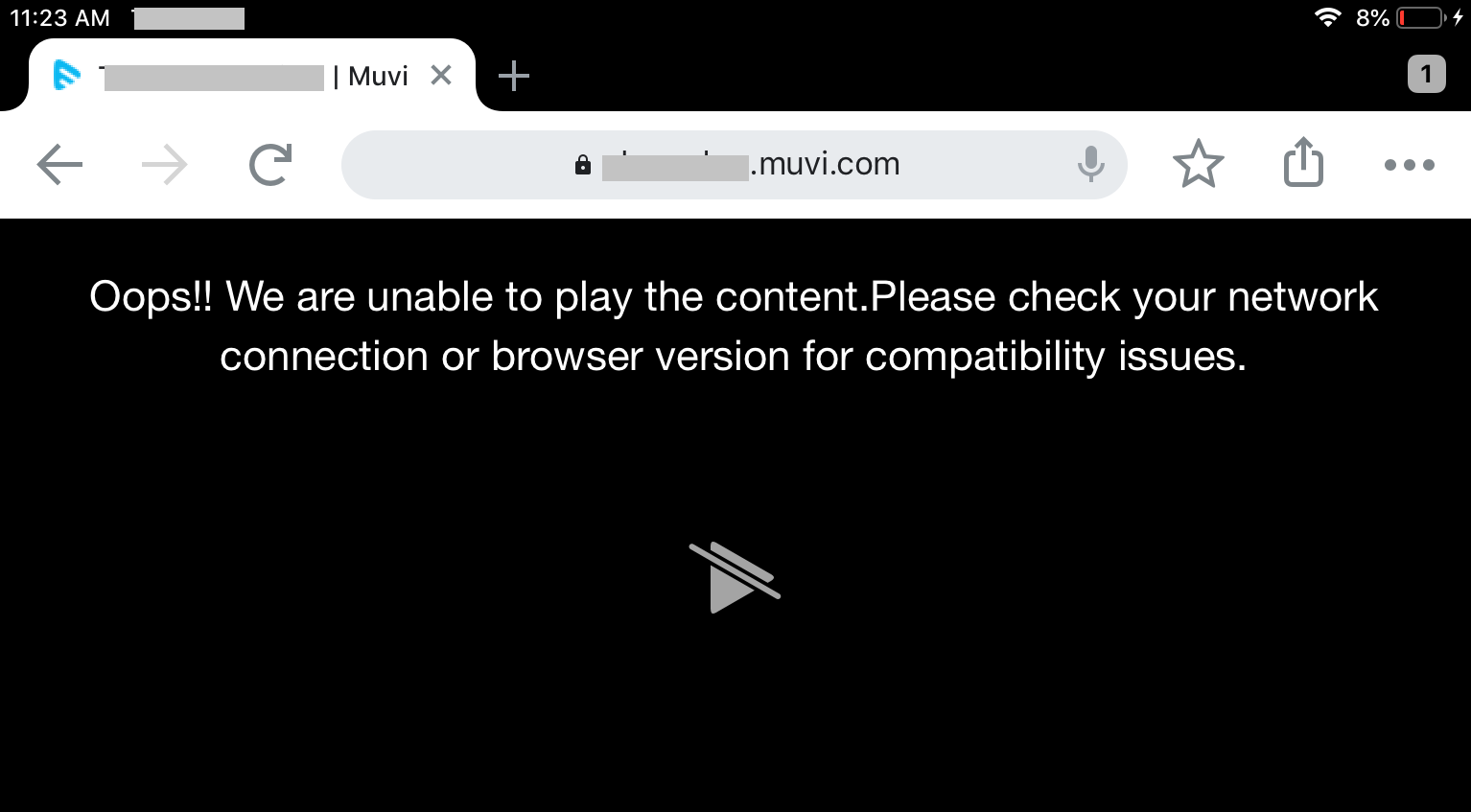
Features Not Supported in the DRM Player
The DRM player doesn't support certain features that are supported in the Non-DRM player.
- Resolution - Users are not able to change the resolution on a DRM player. While playing the DRM content, the player doesn't show the gear icon to select and change the resolution.
- Flash Player Functionality - is not supported in the DRM player.
- Back Button, Resume Watch, AutoPlay, and Play Duration features are not supported in the DRM Embed Player, Preview Player, and Social Share Player. However, these features are supported in the Frontend DRM player.
How to Disable DRM
If you wish to disable DRM for your store, you need to add a Support Ticket. Once the DRM is disabled for your store, we will have to encode all the videos in your store manually. It may take a few days to weeks to encode all the videos depending on the size and number of videos.
DRM Prevents Screen Capturing
DRM prevents screen capturing. When someone tries to screen record or take a screenshot of a DRM-protected video (on a laptop/desktop), it will not allow doing that and captures only a black screen (see the below screenshot). However, screen capturing for DRM-enabled video is possible on all mobile apps.
|
Note: In Chrome, DRM cannot fully block screen recording, especially when Hardware Acceleration is disabled. On Chrome and Firefox, enabling Widevine L1 helps limit recording attempts. While it doesn’t completely prevent screen capture, it significantly reduces the output quality—for instance, a 4K video recording would only be saved in a lower resolution, such as SD (480p). It can discourage screen recording, as the videos will only be available in low quality. |
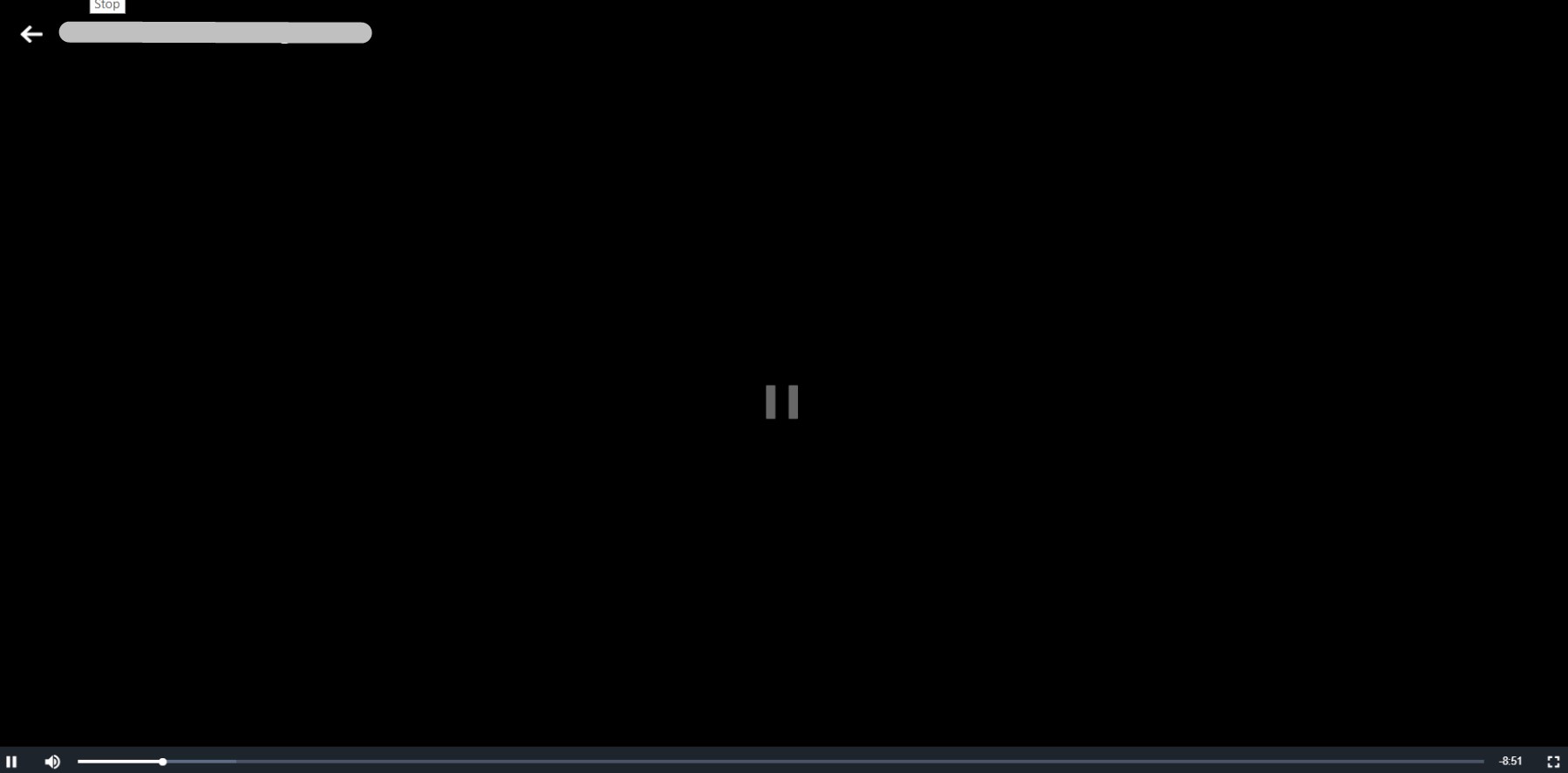
Browsers that Prevent Screen Capturing
The list below shows which browsers prevent screen capturing (in all devices, including laptops, desktops, and mobile devices) and which don't.
| Platform Type | Platform/OS | Browser | Does it Prevent Capturing Screenshots/Screen Recording? |
| Web | Windows | Chrome | No |
| Firefox | No | ||
| Edge | Yes | ||
| Internet Explorer (Ver. 11) | Yes | ||
| Mobile | Android | Native Apps | Yes |
| Chrome | Yes | ||
| Firefox | Yes | ||
| iOS | Native Apps | Yes | |
| Chrome | Yes | ||
| Firefox | Yes | ||
| Safari | Yes | ||
| TV | Samsung | Yes | |
| LG | Yes | ||
| Android | Yes | ||
| Apple | Yes | ||
| Fire TV | Yes | ||
| Roku | Yes |
| Note: Remember that it’s not possible to prevent screen recording (recording the screen using a camera). The best solution to protect your videos is a combination of DRM and Watermarking. DRM technology prevents the video from being downloaded unauthorized download and watermarking puts a watermark on the video. When someone tries to screen capture your video, the watermark will appear on the video, and it is not possible to remove the watermark as it moves on the screen. To know how to add a watermark to your videos, please Click Here. |
DRM Supported in Different Devices & Platforms
| Platform Type | Platform/OS | Browser | DRM Technology |
| Web | Windows | Chrome | Widevine |
| Firefox | Widevine | ||
| Edge | Widevine | ||
| Internet Explorer | Playready | ||
| Linux | Chrome | Widevine | |
| Firefox | Widevine | ||
| Mac | Safari | Fairplay | |
| Chrome | Fairplay | ||
| Firefox | Fairplay | ||
| Mobile | Android | Native apps | Widevine |
| Chrome | Widevine | ||
| Firefox | Widevine | ||
| iPhone | Native apps | Fairplay | |
| Safari | Fairplay | ||
| Chrome | Fairplay | ||
| Firefox | Fairplay | ||
| TV | Samsung | Playready | |
| LG | Playready | ||
| Android | Widevine | ||
| Apple | Fairplay | ||
| Fire TV | Widevine | ||
| Roku | Playready |
Let us know so that we can improve.

February 24
12:00AM PST
Introducing TrueComply: Scaling Video Compliance with AI Automation
Video compliance has always been a critical requirement for broadcasters—and today, OTT platforms, streaming services, and enterprise video teams face the same challenge at a much larger scale.…...
Event Language: English



