How to Add and Manage Multiple Administrators
How to Add and Manage Multiple Administrators
Product: Muvi One (Classic)Giving Permission to an Administrator
Introduction
Muvi allows you to add multiple Administrators to your account. You can give permission to them to Manage Content, View Report, Access Support and/or Manage Everything. There is "View Only"option available under permission where you can allow an Administrator to only view the CMS. He/she cannot change or update anything in the CMS. You can also revoke any specific permission given to any Administrator or remove any Administrator whenever you want.
Adding a New Administrator
To add new Administrator, go to “Settings” --> “Manage Permissions” in your CMS.
- Click on “New Administrator” (See Below Screenshot)
- A window will popup. Type the Name and Email Address of new Administrator
- Select the permissions from the list (i.e. "Everything", "Manage Content", "View Only", "Support", "View Reports")
- Click on “Submit”
New Administrator will be added to your account. The new Administrator will receive an email with his/her login credentials. The new Administrator will be listed under “Manage Permissions”. Here you can see his/her Name, Email Address and Permission granted to him/her.
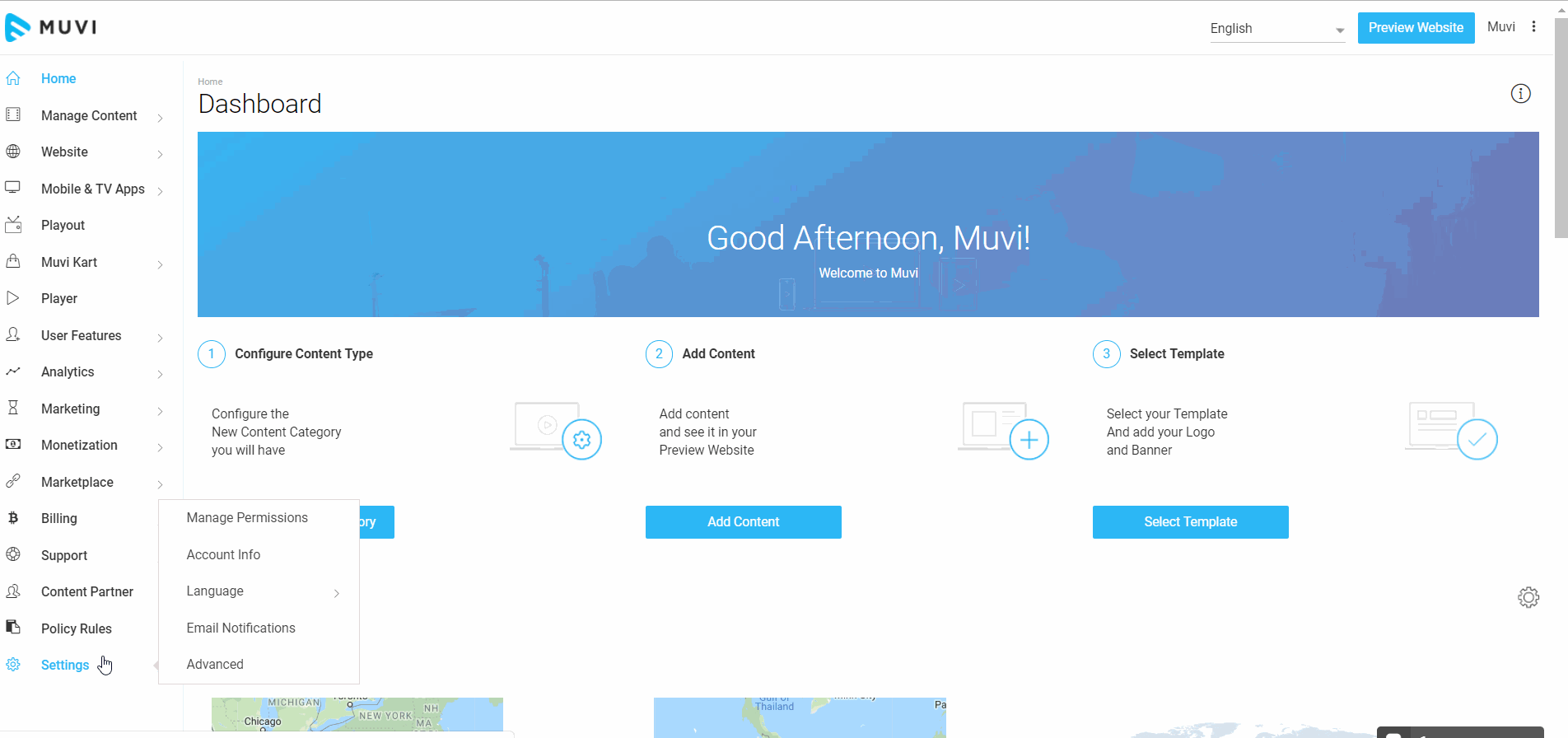
- Once you add a new Administrator, he/she will get the login credentials (Login URL, User Name and Password) in his/her email to login to your website. The email which the Admin receives is look like the following screenshot.
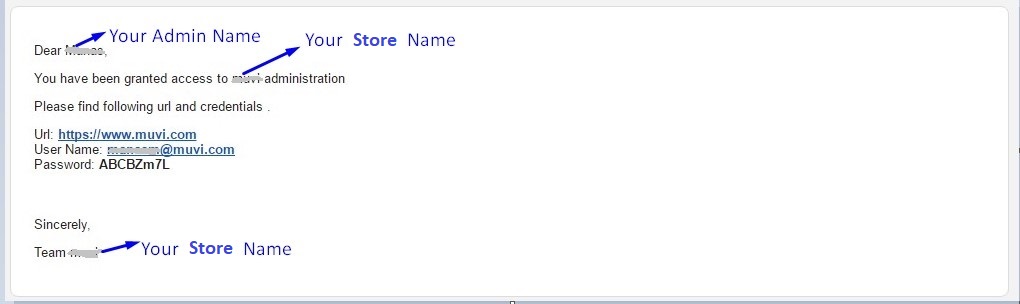
Giving Permission to an Administrator
After adding a new Administrator, you need to give him/her permission to manage content, view report, access support and/or manage everything.
- Go to “Settings” --> “Manage Permissions” in your CMS.
- Under “Manage Permissions” you can see all the Administrators. (See Below Screenshot)
- Under “Permission” select the check box to give an Administrator specific permission (You can give permission to Manage Content, View Report and/or Manage Everything or View Only)
- If you select the checkbox "Manage Content", then the Admin can only add/edit or remove content in the CMS. But he/she will not be able to check analytics report, add support ticket and make any other changes in the CMS.
- If you select "View Report" checkbox then the Admin will be able to view different analytics reports (User, Video, Revenue etc.) in the CMS. He/she will not be able to manage content, add support ticket and make any other changes in the CMS.
- By selecting the checkbox, "Manage Everything" you can allow the Admin to manage everything in the CMS (He/She can manage everything like the main Admin). That means an admin can add, edit, delete content, view analytics report, add support ticket etc.
- However, if you select the checkbox "View Only" then the Admin can only view the CMS. He/she will not be able to make any changes in the CMS. That means the admin will not be able to add, edit, delete content, not able to add support ticket and not allowed to change any settings in the CMS.
- By selecting the "Support" option, you can allow the Administrators to access support features. They can add ticket for an issue, view end-user information etc. But the admin will not be able to add, edit, delete content, not able to view analytics report and change any settings in the CMS.
Note: You can also revoke any permission given to any Administrator whenever you want. Simply uncheck the check box for a specific permission.
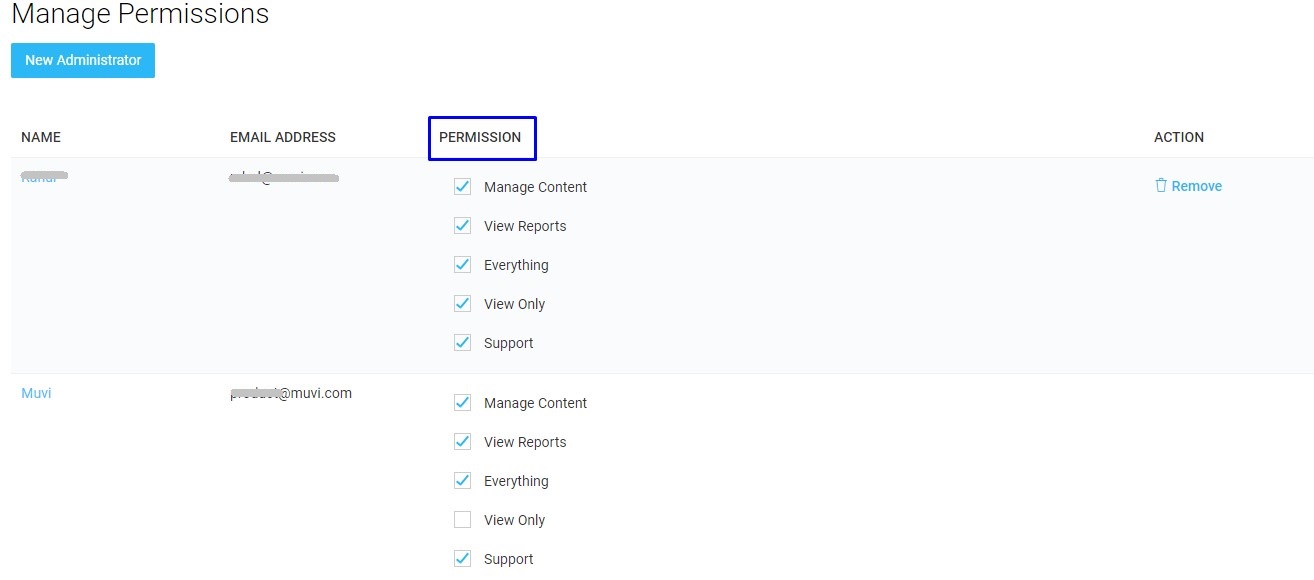
Removing an Administrator
You can remove an Administrator whenever you want. Go to “Settings” --> “Manage Permissions” in your CMS.
- Under “Manage Permissions” you can see all the Administrators. (See Below Screenshot)
- To remove an Administrator, click on “Remove” on the right-hand side of the Administrator under “Action”
- When get prompted, click on “Yes”. The Administrator will be removed
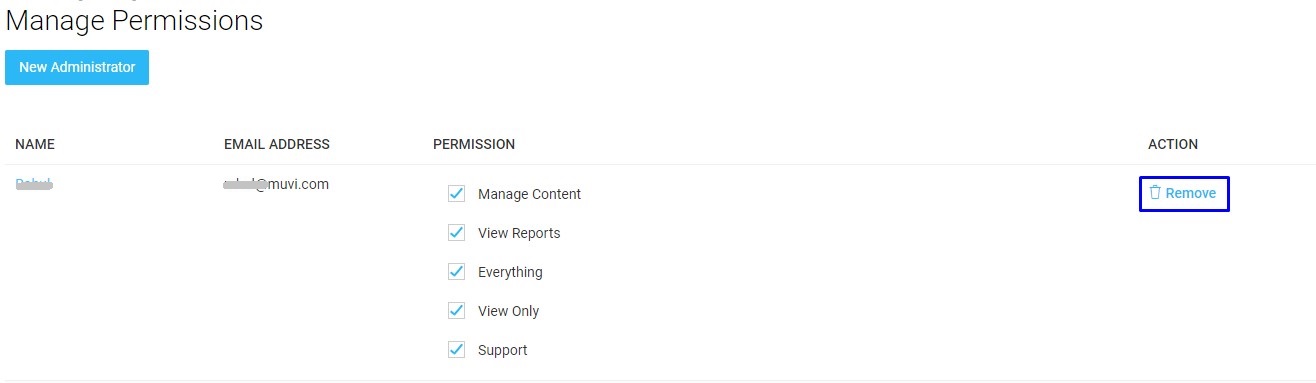
Let us know so that we can improve.

February 24
12:00AM PST
Introducing TrueComply: Scaling Video Compliance with AI Automation
Video compliance has always been a critical requirement for broadcasters—and today, OTT platforms, streaming services, and enterprise video teams face the same challenge at a much larger scale.…...
Event Language: English

