How Storage is Calculated
How Storage is Calculated
Product: Muvi One, Muvi One (Classic)
Introduction
Storage refers to how much content (including video/audio files and images uploaded to your site) you can store on our servers. It is stored on our server when you upload a video/audio file. At the time of mapping a video/audio file to content, it gets encoded (to MP4/MP3) and the encoded file is also stored on our server. Also, the trailer or preview of content is stored on our server. When you add a poster to content, a banner to your website/app, or even a logo, these occupy space on our server.
At Muvi, we offer free storage space according to different subscription plans (100 GB Free for Muvi Standard, 500 GB Free for Muvi Professional, 1 TB Free for Muvi Enterprise, and 2 TB Free for Muvi Ultimate plan). When you exceed the free storage limit, you will be charged for the extra storage space used by you to store your videos/audio and images. Unlike other companies in the market, we don't offer unlimited storage for free. We let you know the cost upfront so that you know the total cost and can plan your strategy accordingly. Whereas few companies in the market offer unlimited storage but with a clause in their terms mentioning the upper limit which may surprise you in the end.
How Storage is Calculated
Below is a rough estimation of how much space a single video file occupies in the server. The encoded video size depends upon the original video type. If you upload a Full HD (1080p) or 4K (2160p) video, then the size of the encoded file also changes accordingly. Also, if you have enabled DRM for your store, then the encoded file size will change accordingly. We calculate the storage by adding both (Original video + Encoded Video) sizes. This is also applicable for audio files as well.
| Video Resolution | Original File Size | Encoded File Size | Total Storage |
| 720p | 1 GB | 1.2 GB | 1 GB + 1.2 GB = 2.2 GB |
When you upload images for content posters, website banners, logos, etc. these also occupy space in the server. For example, if you upload an image of 5 MB for the posters of each content and you have added around 100 content, then 500 MB of space will be occupied in the server.
Storage is calculated by adding the space occupied by the video/audio files as well as images i.e. Original Video/Audio Files (including Trailers or Previews) + Encoded Video/Audio Files (including Trailers or Previews) + Images. If your storage exceeds the free storage limit, then you will be charged for the extra storage. For example, if you have purchased a Muvi Standard subscription, then you will get 100 GB of free storage. If your storage exceeds 100 GB, you will be charged for any extra storage used.
View Storage on the Dashboard
You can view the storage used by you on the CMS Dashboard under "Infrastructure"(see below screenshot). If you upload any video/audio file to the Video/Audio Library or delete any video/audio file from the Video/Audio Library, then the storage will be updated on the Dashboard after 24 hours.
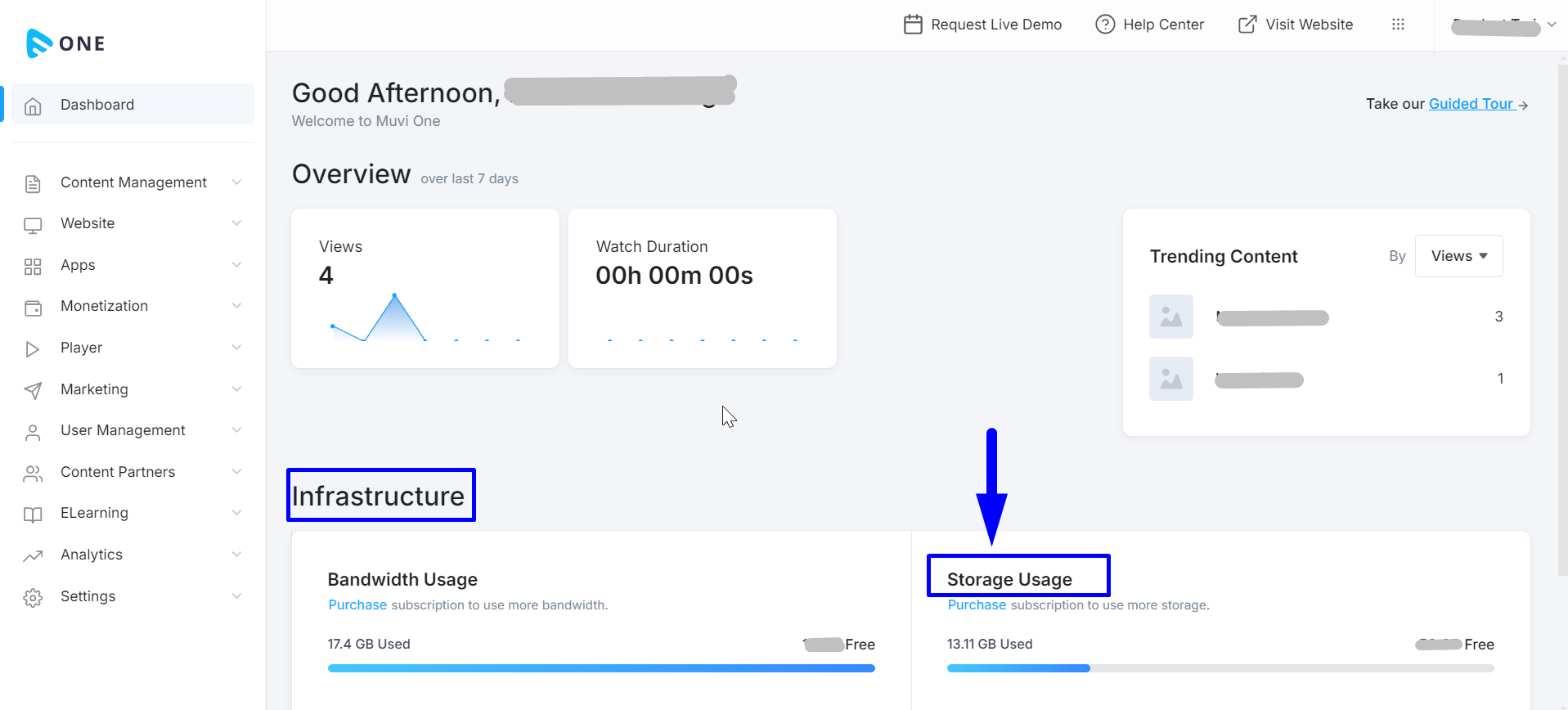
To know more about how storage is calculated and know about ROI (Return on Investment), please Click Here.
Let us know so that we can improve.

February 24
12:00AM PST
Introducing TrueComply: Scaling Video Compliance with AI Automation
Video compliance has always been a critical requirement for broadcasters—and today, OTT platforms, streaming services, and enterprise video teams face the same challenge at a much larger scale.…...
Event Language: English

