Activating PayPal IPN
Activating PayPal IPN
Product: Muvi One (Classic)
Introduction
By activating PayPal “Instant Payment Notification” or IPN, you can receive messages about payments and other transactional events directly from PayPal to your website’s back-end system. All these messages are generated and stored at PayPal. To receive these messages, you need to activate your IPN.
How to Activate PayPal IPN
1.To activate IPN, you need to login to your PayPal account. After loging in to your account, click on “Account Settings”. (See Below Screenshot)
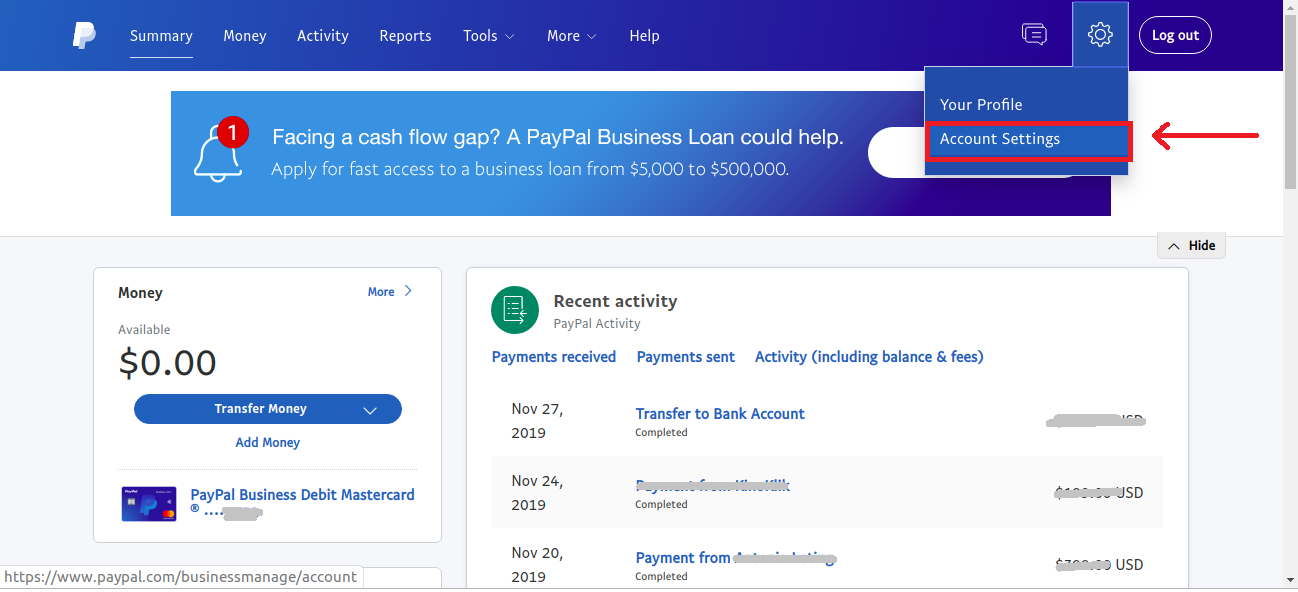
2.You need to click on “Notifications”. (See Below Screenshot). Then click on "Update" for "Instant Payment Notifications".
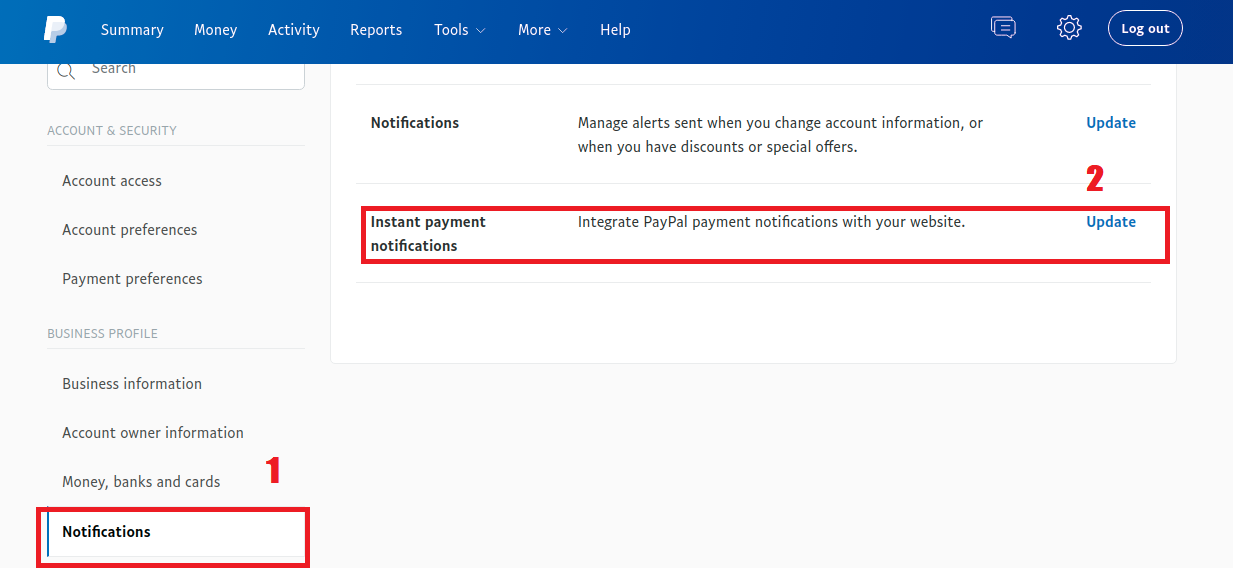
3.
- Under “Edit Instant Payment Notification (IPN) Settings” type the URL https://www.cms.muvi.com/notifypaypal/ipn in the “Notification URL’ box.
- Then under “IPN Messages”, select the option “Receive IPN Messages(Enabled)”.
- Finally, click on “Save”.
Note: Enterprise customers can type the URL as "Your CMS domain/notifypaypal/ipn" (e.g. https;//yourdoamin.com/notifypaypal/ipn)
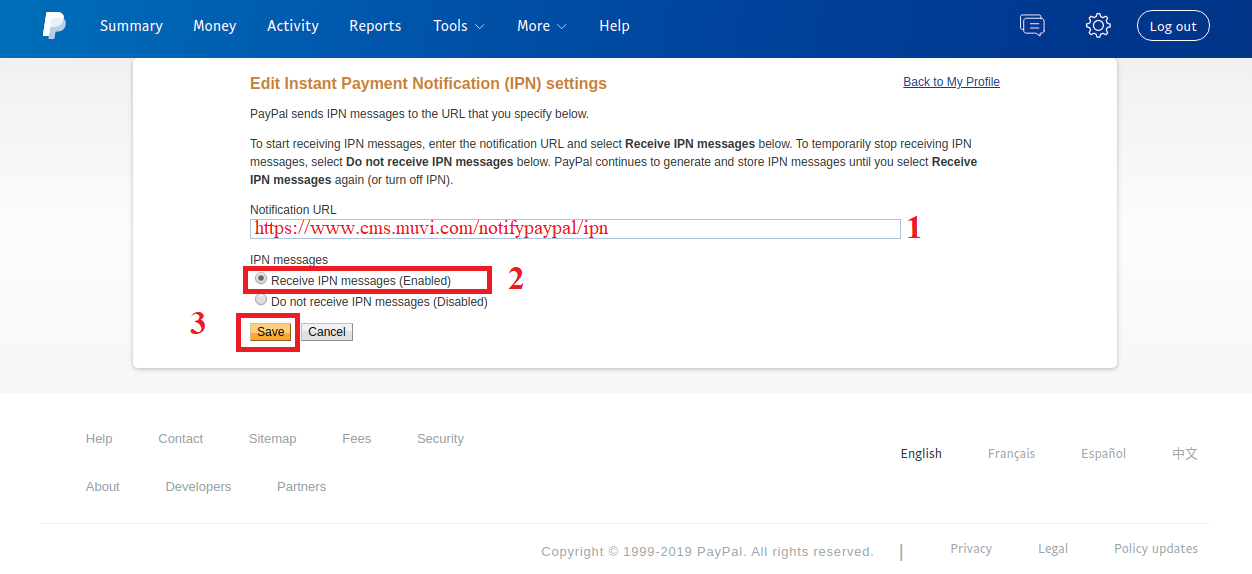
Let us know so that we can improve.

March 26
12:00AM PST
Build vs Buy in Streaming — The True Cost, Time & Scale Reality Checklist
‘Building a streaming platform from scratch gives more control’ is a myth. In reality ‘build’ entails engineering, infrastructure, maintenance, compliance, upgrades, scaling, etc with additional cost barriers and…...
Event Language: English

