Subscribe to Announcements
Subscribe to Announcements
Product: Muvi One (Classic)Selecting Subscribe to Announcements
Viewing Email Addresses of Newsletter Subscribers
Enabling Subscribe to Announcement on the Website
Introduction
Users can select the “Subscribe to Announcements” option on the registration page at the time of registration to receive any announcement email or newsletter from your store. You can send the announcement email/Newsletter from the CMS or you can send using any third-party email services. At any time, users can also opt-out to receive any newsletter/announcement emails from you. By default, this option is available on the website. You need to enable this option on the website via the Template Editor.
Selecting Subscribe to Announcements
At the time of registration, users can select the “Subscribe to Announcements” option on the registration page. (See Below Screenshot)
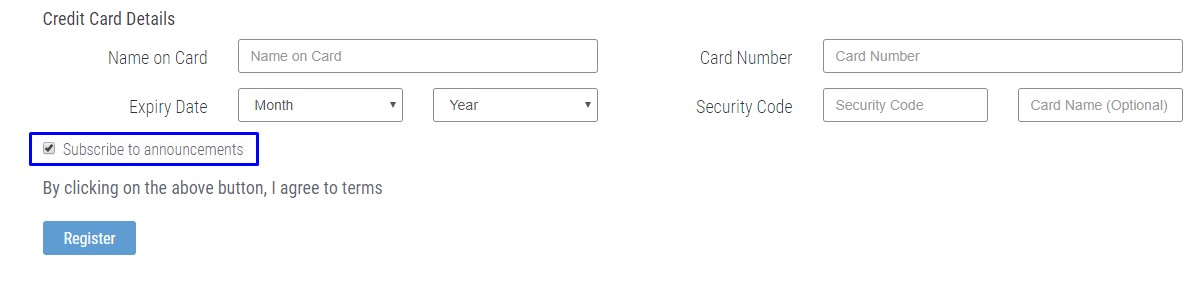
Sending Announcement Emails
You can send announcement emails by using the “Email Trigger” feature.
- Go to “Marketing” --> “Email Triggers” in your CMS
- Select the option “Announcement” from the drop-down list. (See Below Screenshot)
- Customize the Subject and Content of the email
- After composing the email click on “Send” to send the email to all your users
The email announcement will be received by the users who have already select the option “Subscribe to Announcements” at the time of registration.
Note: Unlike Email Triggers, it will not automatically send notifications to the users in the event of an action. You can only send one announcement email in a week from your CMS (e:g If you sent an announcement on Thursday (9th August 2018), you can send a new announcement next Monday (13th August 2018) and then again on Monday (20th August 2018). If you wish to send more than one announcement email per week, you need to add a support ticket.
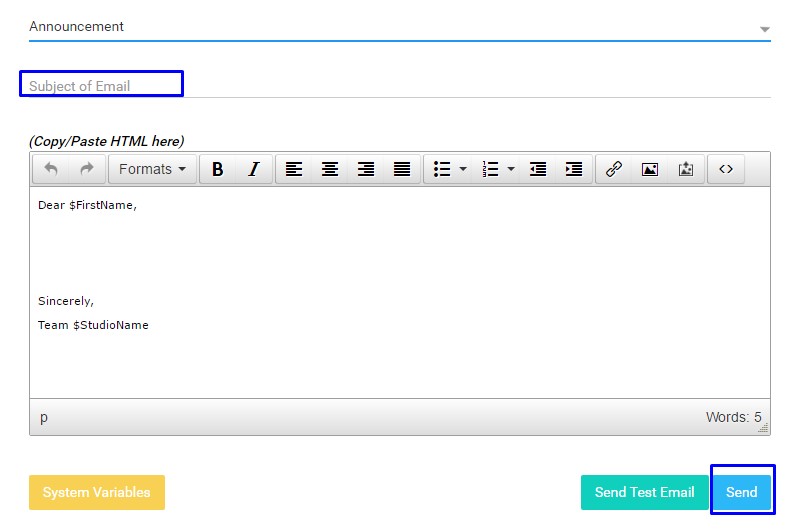
Viewing Email Addresses of Newsletter Subscribers
You can view the email addresses of the users who have opted in for the “Subscribe to Announcements” option. You can collect the email addresses and send the user's emails using any third-party email service or you can remove the email address of a user.
- Go to “User Features” -->” Newsletter” in your CMS
- You will view the list of newsletter subscribers (See Below Screenshot)
- To export the email addresses, click on “Export to Excel”. All the email addresses will be saved in Microsoft Excel on your computer
- To remove any newsletter subscriber, click on the “Remove” button under “Action”. The user will be removed from the newsletter list and will not receive any announcement/newsletter emails from you
Note: Email addresses are displayed from the earliest to the latest order in the list. That means the latest email address is displayed at the end of the list or pagination.
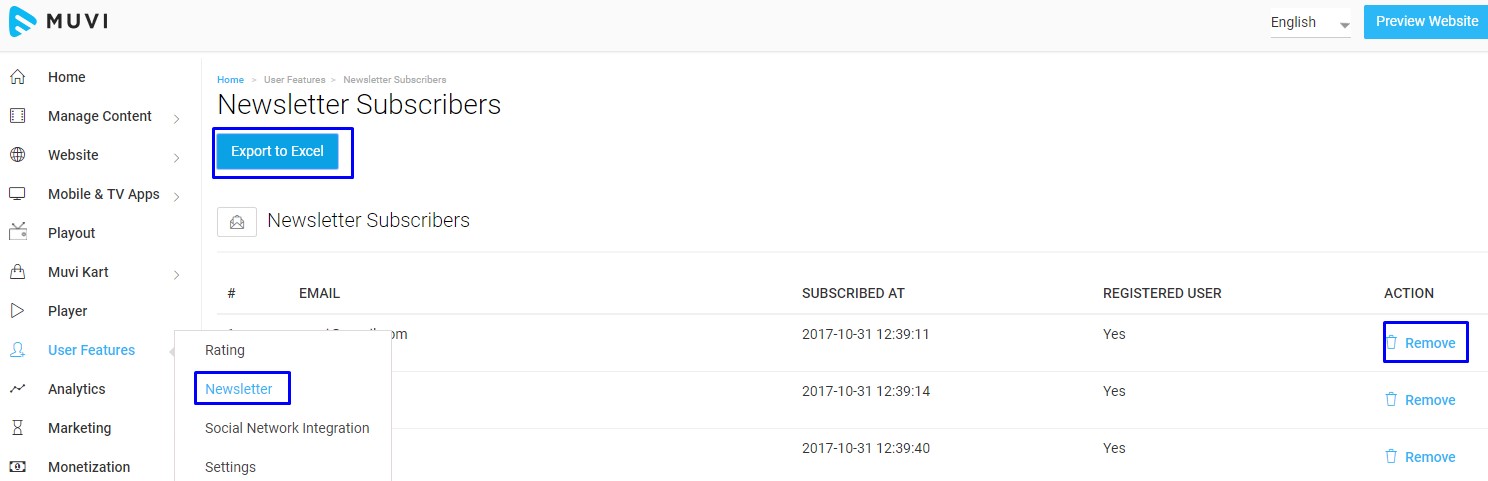
Opt-out Newsletter
- When the end-users don’t want to receive any email announcements/newsletters from your store, they can opt-out of this option.
- When a user selects the opt-out option, he/she will not receive an email from you for a certain period. (For example, 1 week, 1 month, etc.) as the CMS will not allow you to send announcement emails to that specific user for a certain period.
- The users will receive an email with an opt-out option when you send an announcement email. (See Below Screenshot)
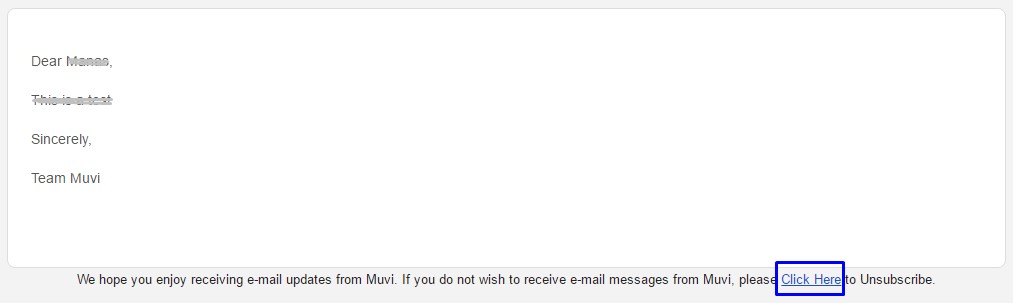
Enabling Subscribe to Announcement on the Website
Subscribe to announcement option is not available by default on the website. You need to add this option to the website via the Template Editor. You can provide this option on the registration page, login popup page or on the profile page. Please Click Here to know how to add "Subscribe to Announcement" option to the website.
Let us know so that we can improve.

February 24
12:00AM PST
Introducing TrueComply: Scaling Video Compliance with AI Automation
Video compliance has always been a critical requirement for broadcasters—and today, OTT platforms, streaming services, and enterprise video teams face the same challenge at a much larger scale.…...
Event Language: English

