Mapping File to Content
Mapping File to Content
Product: Muvi One (Classic)How to Enable Content Download
Introduction
Once you have uploaded the files (i.e., PDF, MS Word, MS Excel, etc.) to your File Library, then you can map them to VOD Single Part content. So, your end-users can download the files by clicking on the download button on the content details page. You can also monetize the content. End-users will be asked to pay for the file content before downloading it. To enable file download, first, you need to enable the content download option in your store.
How to Enable Content Download
- To enable content downloads, go to “Manage Content” -->” Settings” in your CMS
- Under “Allow Content Downloads”, select the checkbox for “Enable Content Downloads”
- Finally, click on “Save”
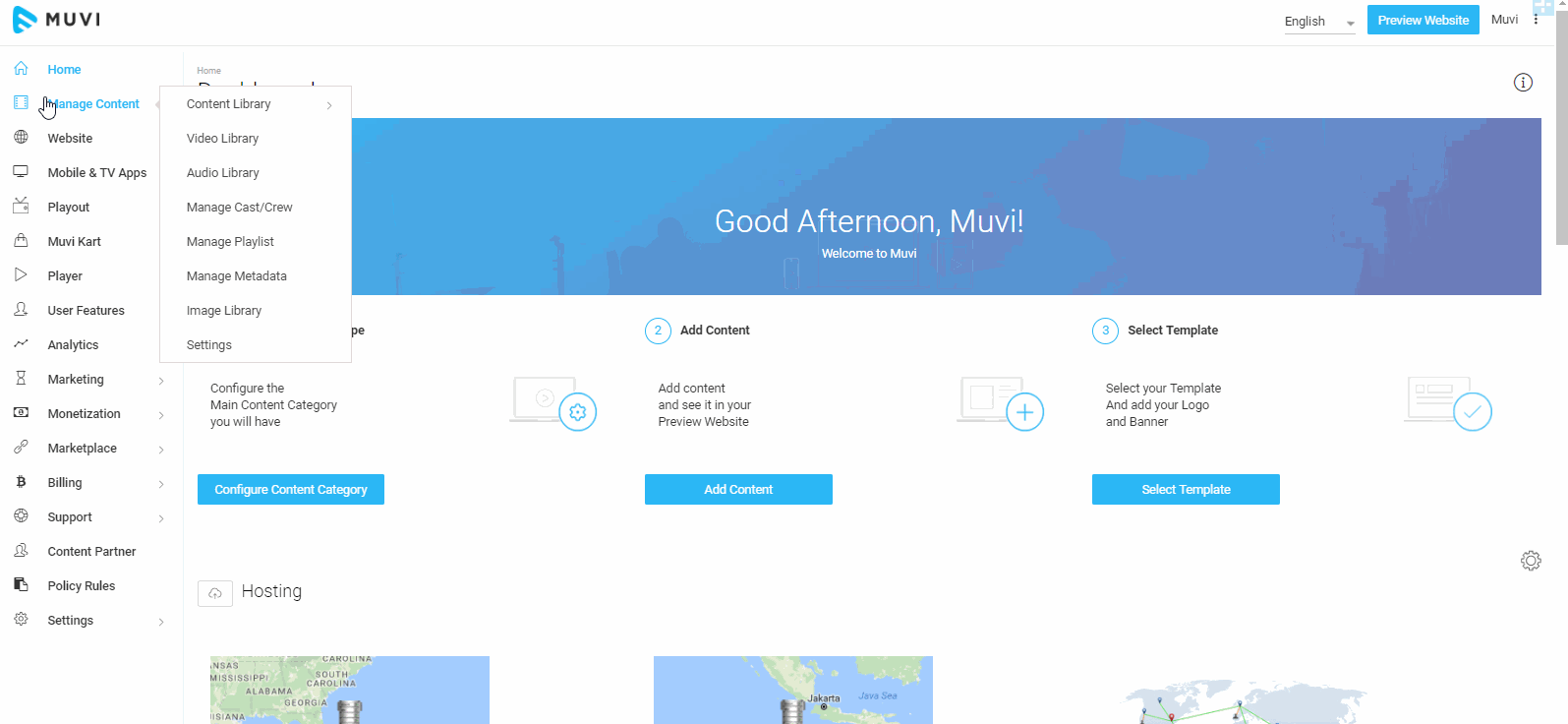
How to Map File to Content
First, you need to add a VOD Single Part content and then you can map the file to the content. While adding the single-part content, you need to select only the “Download” option.
- Go to “Content Library” --> “Add Content” in the CMS.
- In the “Content Forms” field, select the “VOD Single Part” form from the drop-down.
- In the “Content Option” field, select “Download” and uncheck “Stream”
- Type the “Content Name” and select “Content Category”.
- If required, you can also provide information in other optional metadata fields.
- Click on “Save & Continue”.
- Once the content is added, go to the “Content Library”.
- Click on “Upload Video” on the right-hand side of the content.
- Then in the next screen, select the option “Choose from File Library”.
- Select the file you want to map with the content from the File Library.
- The mapping process will start. Once the file is mapped with the content, it will be available to the users for downloading.
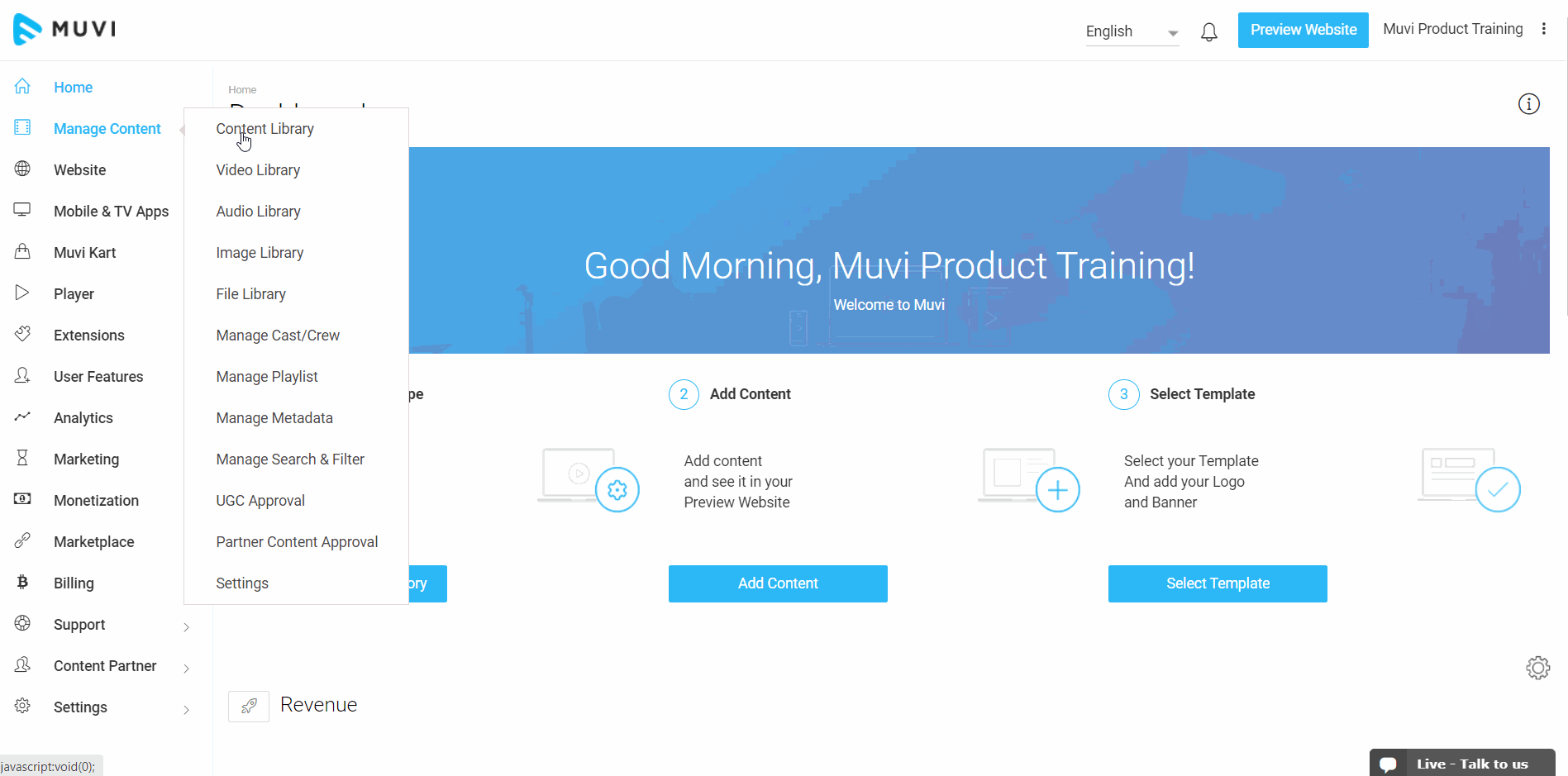
Related Content: Uploading Files in File Library
Let us know so that we can improve.

February 24
12:00AM PST
Introducing TrueComply: Scaling Video Compliance with AI Automation
Video compliance has always been a critical requirement for broadcasters—and today, OTT platforms, streaming services, and enterprise video teams face the same challenge at a much larger scale.…...
Event Language: English

