Offline Playback of Audio Content
Offline Playback of Audio Content
Product: Muvi One (Classic)Downloading Offline Audio Content to Device
Introduction
Offline Playback feature allows you to download the audio content to your mobile device (Android and iOS) and listen the content later. The content will be saved to your device. You can access the content from “My Download”. When you play the content, it will not stream from the server but will play from your device. This will save your bandwidth and the content will be played seamlessly without any buffering.
Enable Offline Playback
First you need to enable offline playback feature in the CMS.
- To enable Offline Playback feature, navigate to "User Features" -->"Mobile Apps" in the CMS
- Select the option "Offline Playback"
- You can select the option "Access Period (In Days)" if you want to restrict your users to view offline content for a specific time (For example 7 days, 15 days). When the access period for the content will expire, the users cannot view the offline content. If you skip this option, then the users can view the content for an unlimited time.
- click on "Save".
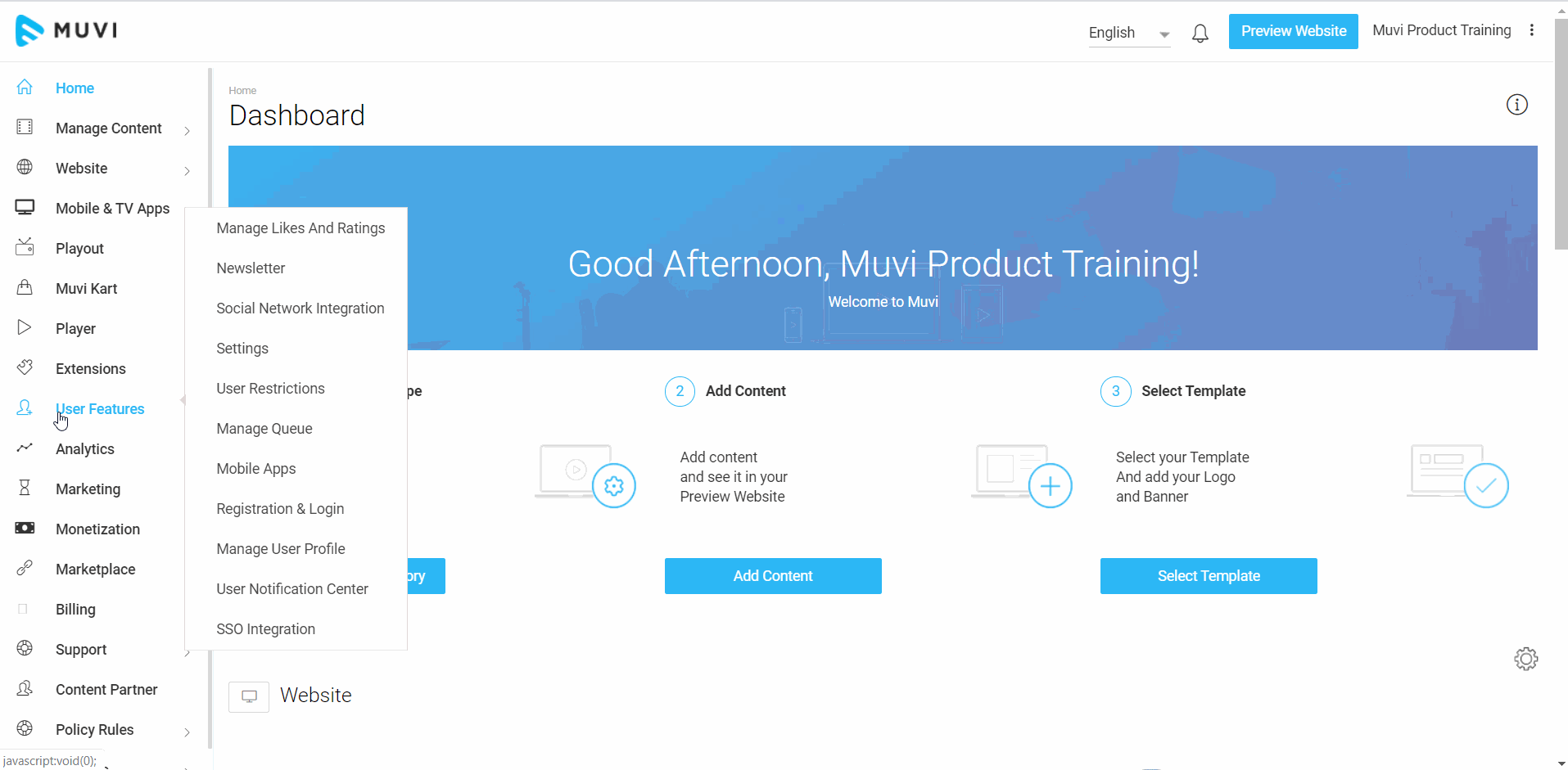
- Navigate to "Manage Content"--> "Content Library" in the CMS. Use the filtering option to go to the Audio Content
- Offline Playback feature is disabled for all content. You need to enable it manually for all content or for some specific content.
- To enable Offline Playback for a specific content, click on "Enable Offline Playback" on the extreme right-hand side of the content.
- You can disable offline playback for a specific content by clicking on "Disable Offline Playback" on the extreme right-hand side of the content.
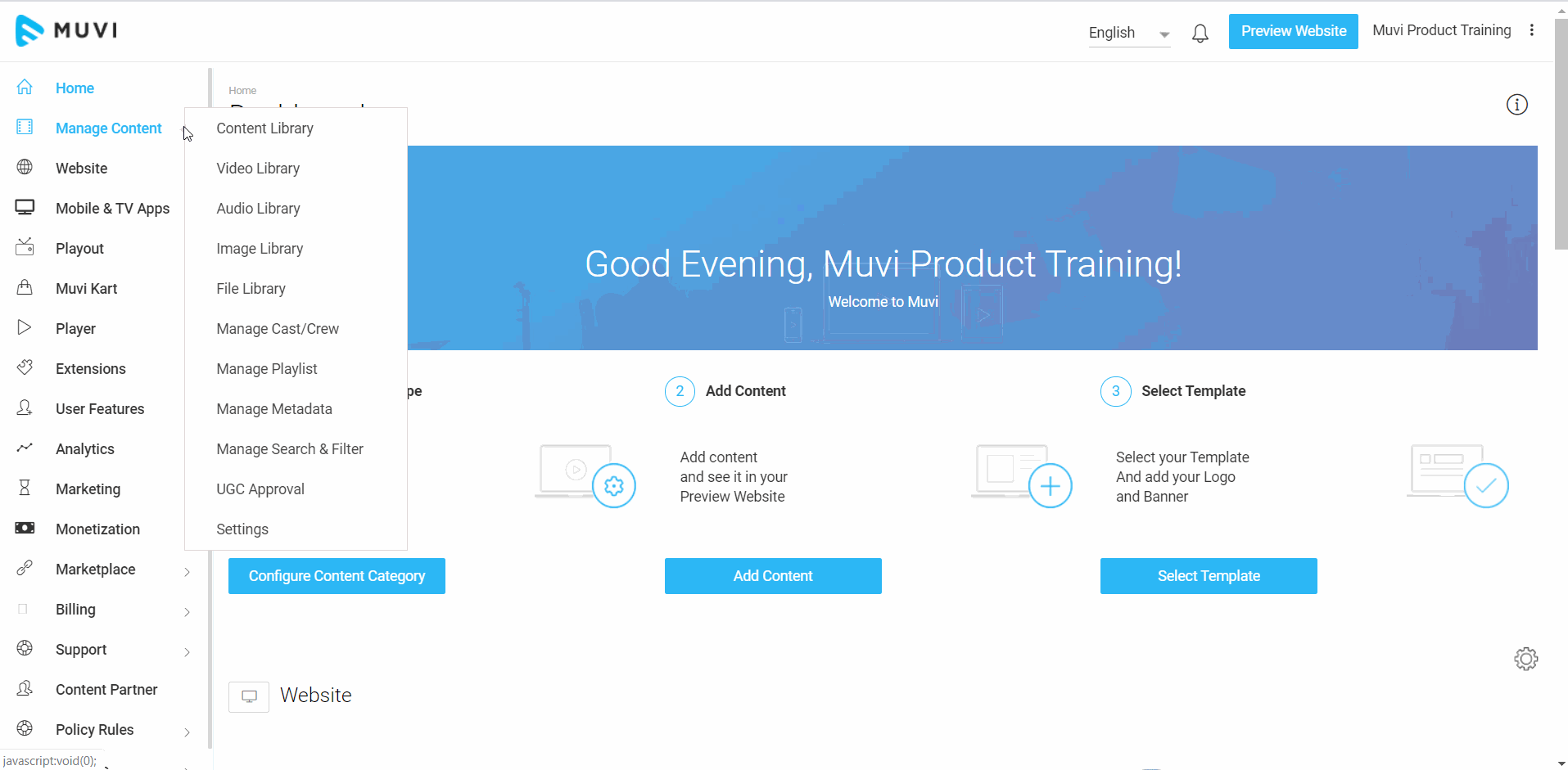
Downloading Offline Audio Content to Device
- To download any content for offline viewing, click on the download icon (See Below Screenshot)
- When you get prompted, click on “Download”
The content will be downloaded and saved to your device.
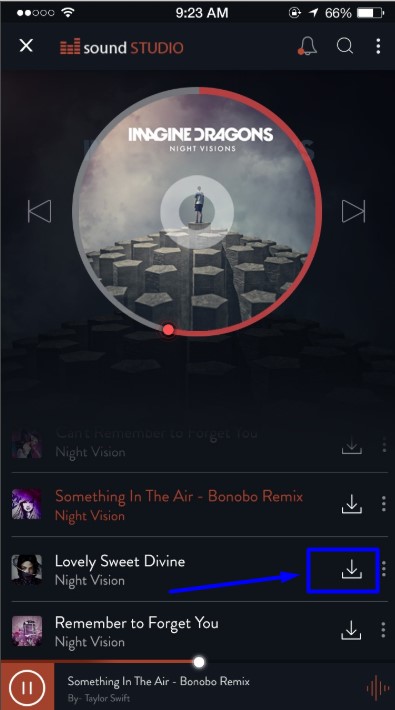
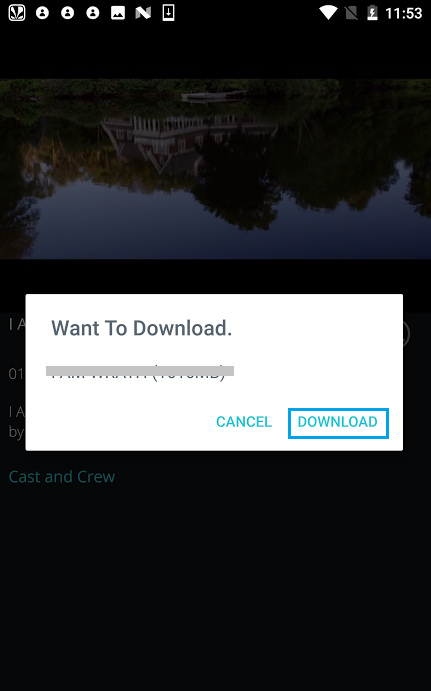
How to View Offline Content
You can access your saved content from “My Download”. All your saved content will be listed here.
- To play any offline content, click on “My Download” (See Below Screenshot)
- Click on any content from the list. The content will start playing
Note: First, you need to login to your App to access your saved content.
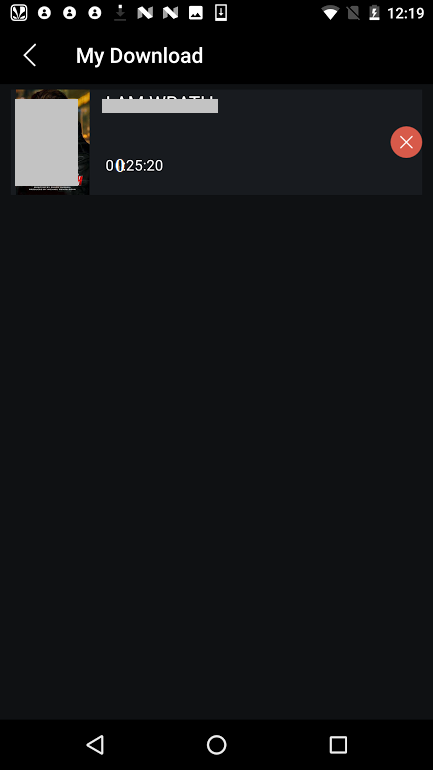
Deleting Offline Content
Whenever you want you can delete any saved content from your device.
- To delete any saved content, click on “My Download”
- Click on the “Trash Icon” on the right-hand side of the content
- When asked for confirmation, click on “Delete”. (See Below Screenshot)
The saved content will be deleted from your device. You will not able to see the content in “My Download” anymore.
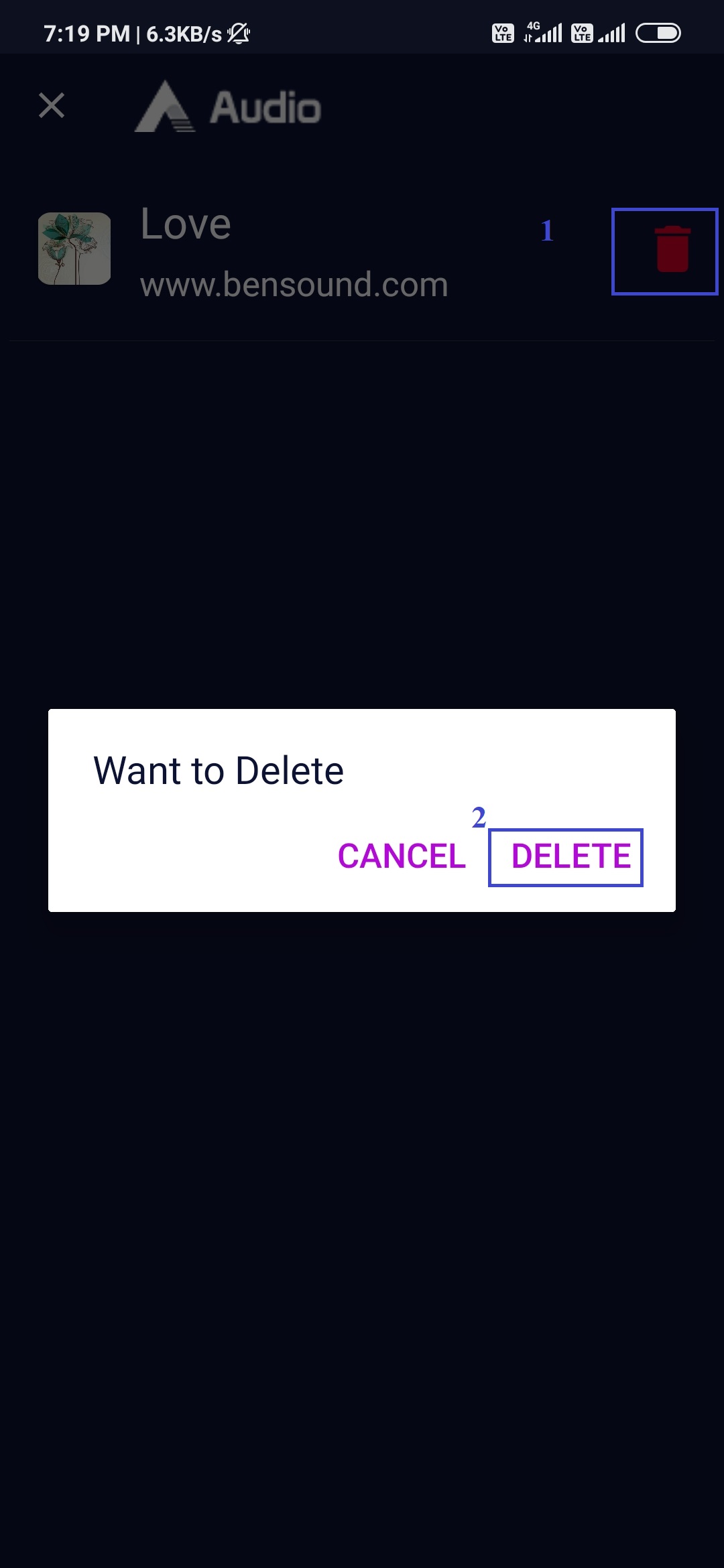
Let us know so that we can improve.

February 24
12:00AM PST
Introducing TrueComply: Scaling Video Compliance with AI Automation
Video compliance has always been a critical requirement for broadcasters—and today, OTT platforms, streaming services, and enterprise video teams face the same challenge at a much larger scale.…...
Event Language: English

