Getting Started with Muvi Flex
Getting Started with Muvi Flex
Adding Content to the Content Library
Managing Content in the Content Library
Sharing Content from Muvi Flex
Introduction
Muvi Flex is the most comprehensive enterprise-grade streaming server that can host, organize, and distribute your content effectively. Muvi Flex has everything (except the front end) you need to stream your video content on any platform. It includes Hosting, CDN, Encoding, Transcoding, and CMS - readily available all in one place. You simply need to create content (video and/or audio) and share it via the Embed Code, HLS Feed URL, and/or MPEG-DASH URL on your website and/or app. With Muvi Flex's ‘Playlist’ feature, you can create a video and/or audio playlist, and share it with an HLS output for uninterrupted playback. Also, Muvi Flex provides a Social Sharing option to share your content directly from Muvi Flex to your YouTube Channel. You can also have API and SDK integration options to integrate your existing website and/or app with Muvi Flex.
Signup with the Muvi Flex
- To sign up with the Muvi Flex, please click here.
- Click on “Start Free Trial” to take a 14-day free trial.
- Provide the details, your “Name”, “Company Name”, “Phone Number”, “Email” and “Password”.
- Click on “I agree to Muvi's Terms & Privacy Policy” and then click on “Next”.
- Select the product features and click on "Next".
- You will receive an OTP in your email.
- Copy the OTP and paste it into the popup and click on "Validate OTP".
- Your Free Trial account will be created.
- Click on "My Profile" to view your profile details. You can also change your Muvi Flex password and "Cancel" your subscription.
- Click on "My Account" to view the subscription options available.
- Browse the Muvi Flex features on the left-hand side menu.
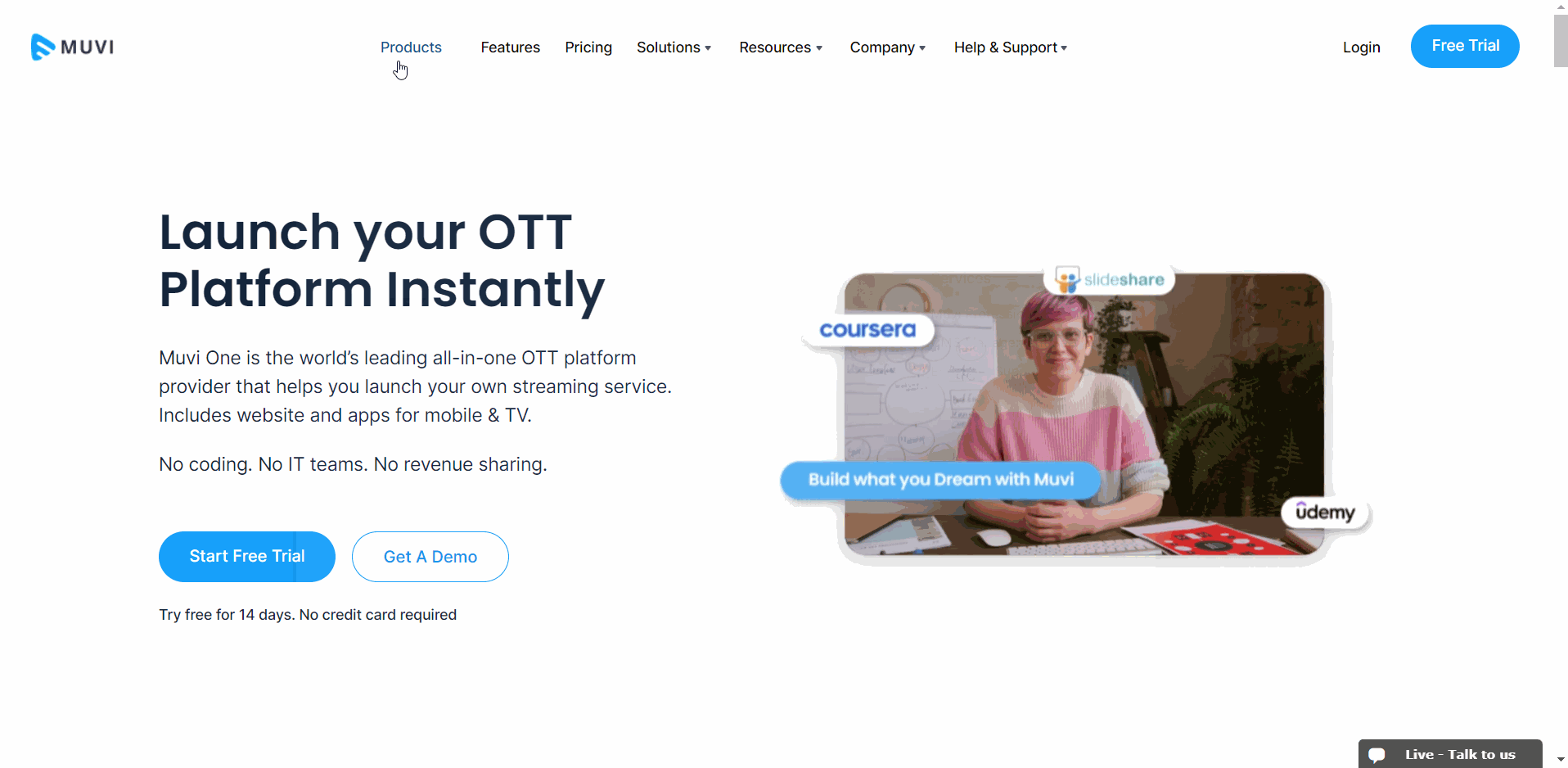
Purchasing the Subscription
Once your 14 days free trial is over, you will be prompted to purchase the subscription to Muvi Flex. You can also purchase the subscription before your free trial ends.
- Click on “Purchase Subscription” on the top right corner of your page.
- Click on the "Purchase Subscription" tab.
- Select a subscription plan (i.e., Standard, Professional, or Enterprise).
- Select the "Term" (i.e., Monthly, Halfyearly, or Yearly).
- Click on "Proceed to Checkout".
- Provide the details of your Credit Card details and Billing Address.
- Click on "Pay Now".
- The subscription will be purchased.
- Click on the Payment History to view the payment details and you can download the invoice.
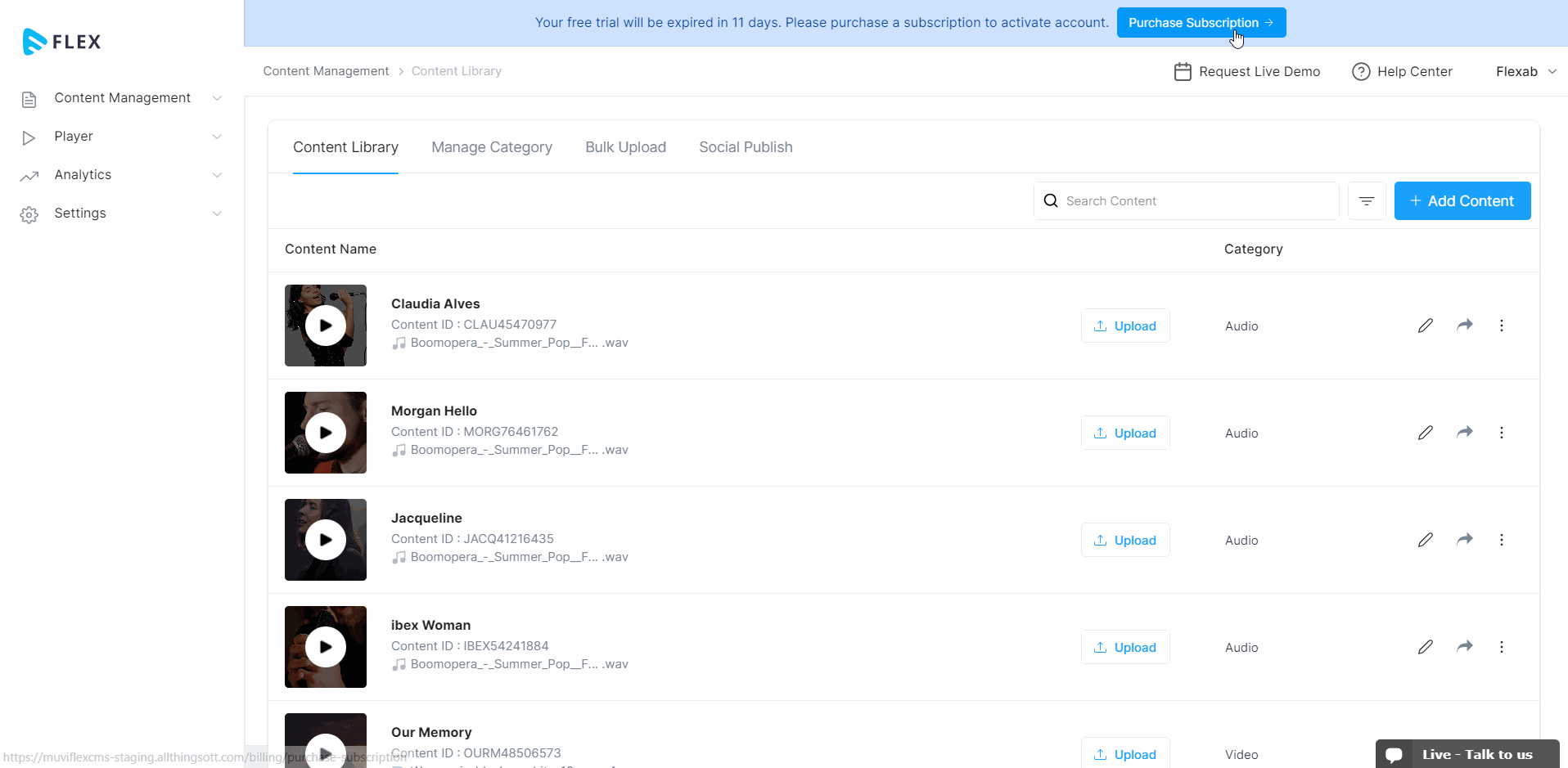
Managing the Content Category
Muvi Flex allows you to organize your content in different content categories. Create different content categories for different types of content. For example, for movies, you can create categories like action movies, comedy movies, horror movies, and so on. You can also create sub-categories under the main category. For example, under a category movie, you can create sub-categories like a documentary, animation, action, etc.
- To add a content category, navigate to “Content Management” -->“Content Library”-->“Manage Category” in the CMS.
- Click on “Add Category”.
- Type the "Category Name” (You can add Content Category Name up to 40characters)
- Click on the page anywhere. The content category will be added to the list of categories.
- You can also add a "Sub-Category" under the Content Category by clicking on the "+" icon.
- The Sub-Category will be displayed under the Primary Content Category.
- You can edit a Content Category name by clicking on it.
- To delete a Content Category, click on the "Trash Icon" on the right-hand side of a Content Category, and when asked for confirmation, click on "Proceed" to delete the Content Category.
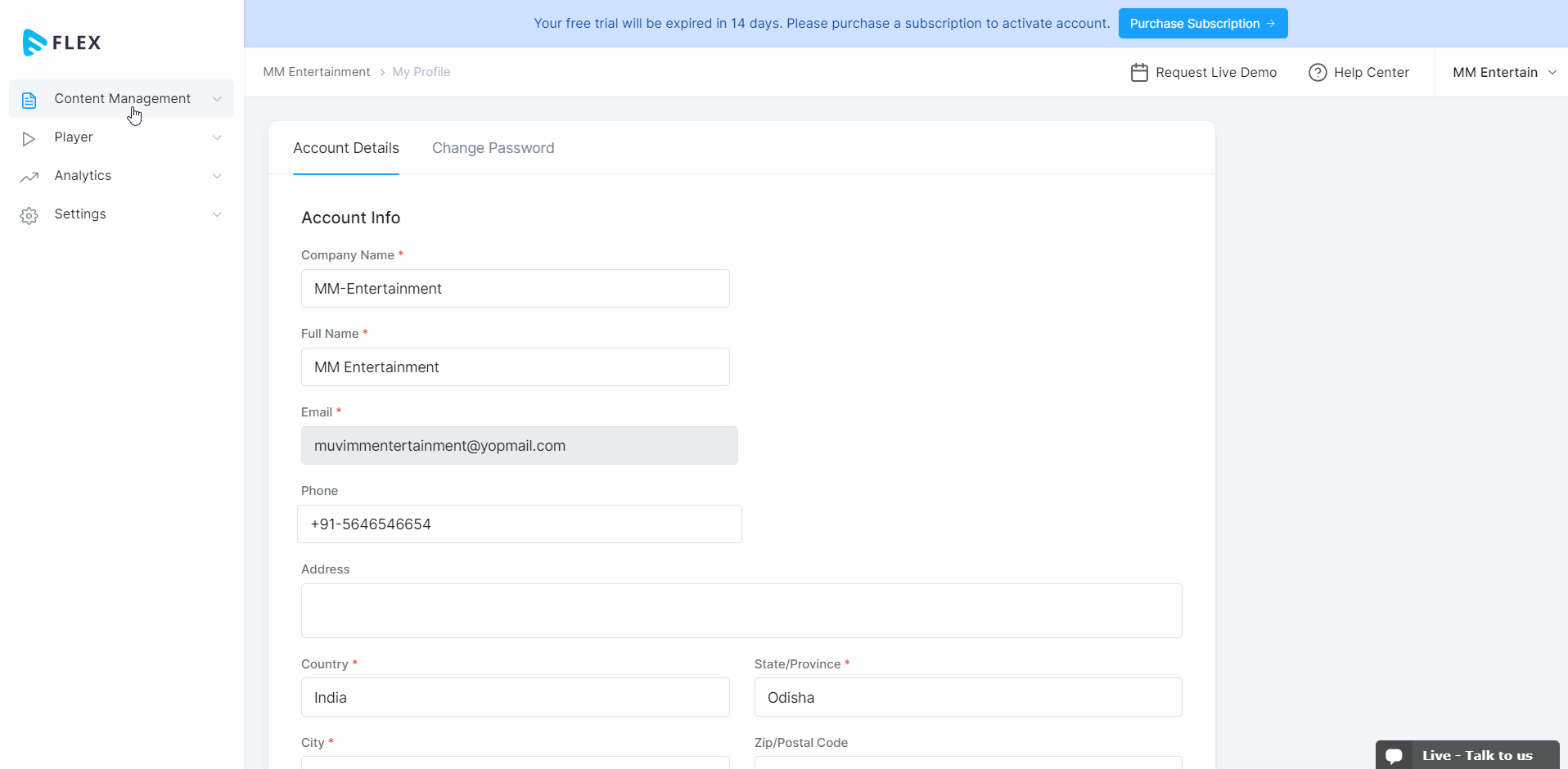
Managing the Asset Library
In the Muvi Flex ‘Asset Library’ you can upload and store video files, audio files, image files, and other files like PDF that you can use to create video and/or audio content. You can upload the video file extensions including mov, flv, vob, mp4, m4v, mkv, avi, 3gp & mpg. (We recommend upload .mp4 videos to make the encoding process faster). For audio, you can upload file extensions including, mp3, wav, acc , aiff, m4a, m4b, m4p, dvf, raw, wma, webm, flac and Ogg Vorbis. For images we support.jpeg, .gif, .png, and .svg images. However, if you are uploading .svg images then you will not be able the crop the image, and few old browsers do not support this image format)
- To upload video files to ‘Asset Library’, navigate to “Content Management” -->” Asset Library” in the CMS.
- Under “Asset Library”, click on the “Video” tab.
- Click on “Upload Video”.
- Click on “Select Files from Your Device” to upload the video or drag and drop the video from your device.
- You can upload Audio, Files, and Image files to the Asset Library by following the above process.
- You can also "Bulk Upload" video, audio, and/or image files to the Asset Library using the FTP method.
- You can use the 'Search’ and ‘Filter’ options in the ‘Asset Library’ to find the specific ‘Video’, ‘Audio’, and/or ‘Images’.
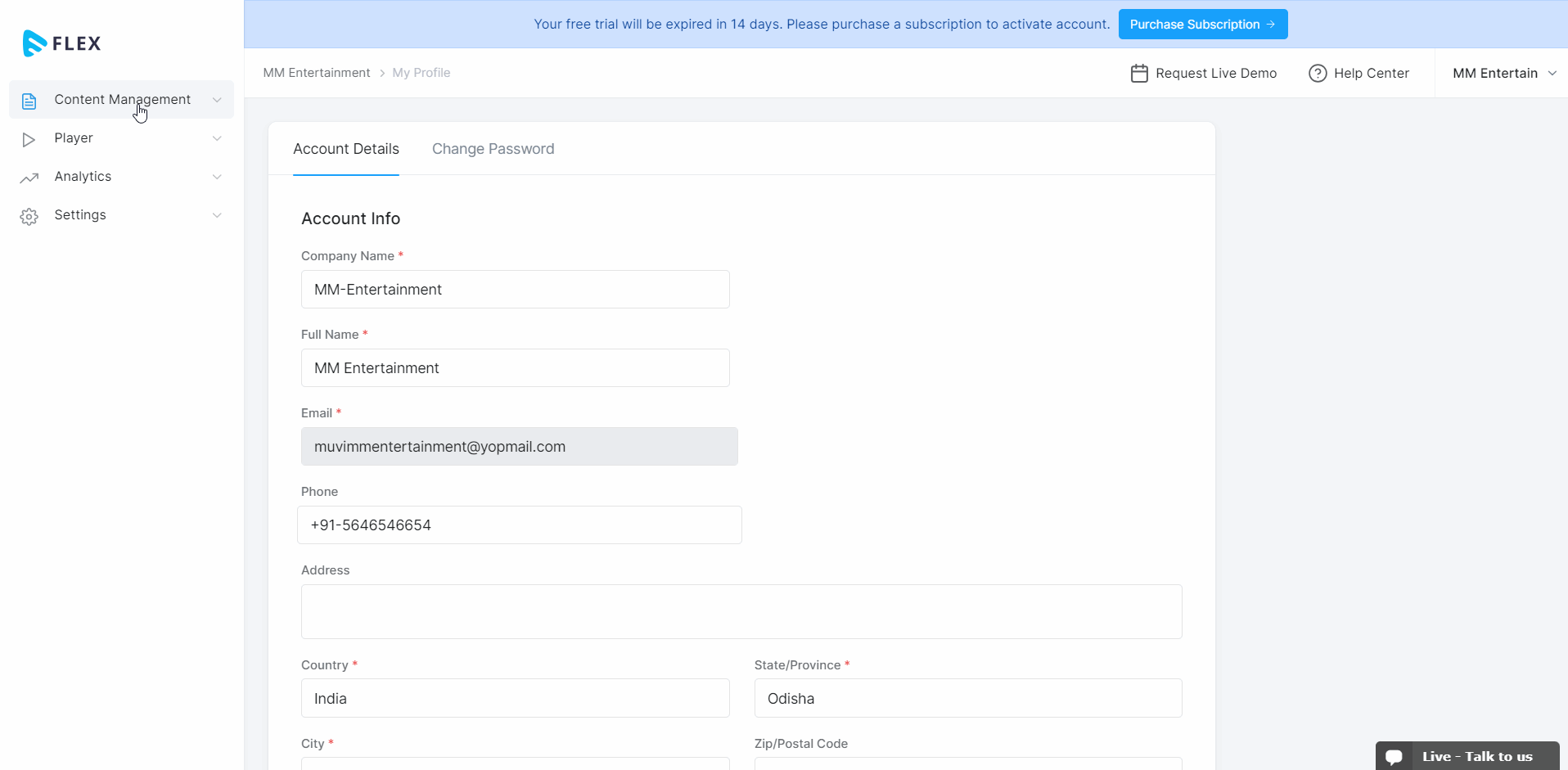
Managing the People Library
Add cast and crew to the People Library that you can use while creating content. While creating content, you can search the cast and crew names from the People Library and add them to the content.
- First, you need to enable the "People Library" from the CMS.
- Navigate to "Content Management" -->"Content Settings" in the CMS.
- Click on the "Other" tab.
- Select "Enable People Library" and click on "Save".
- The "People Library" will be enabled and will be visible under the "Content Library" in the CMS.
- To add cast and crew to the People Library, navigate to "Content Management" -->” Content Library”.
- Click on the "People Library" tab.
- Click on “Add Person”.
- Type the “Name” of the cast.
- Type the “Summary” or bio of the cast.
- Click on “Browse” to upload a picture of the cast.
- Click on “Submit”. The cast will be added to People Library. Repeat the process to add more cast and crew members.
- You can edit the cast by clicking on “Edit”. Make the necessary changes and click on “Submit”.
- To delete a cast, click on “Delete”. When asked for confirmation, click on “Ok” to delete the cast.
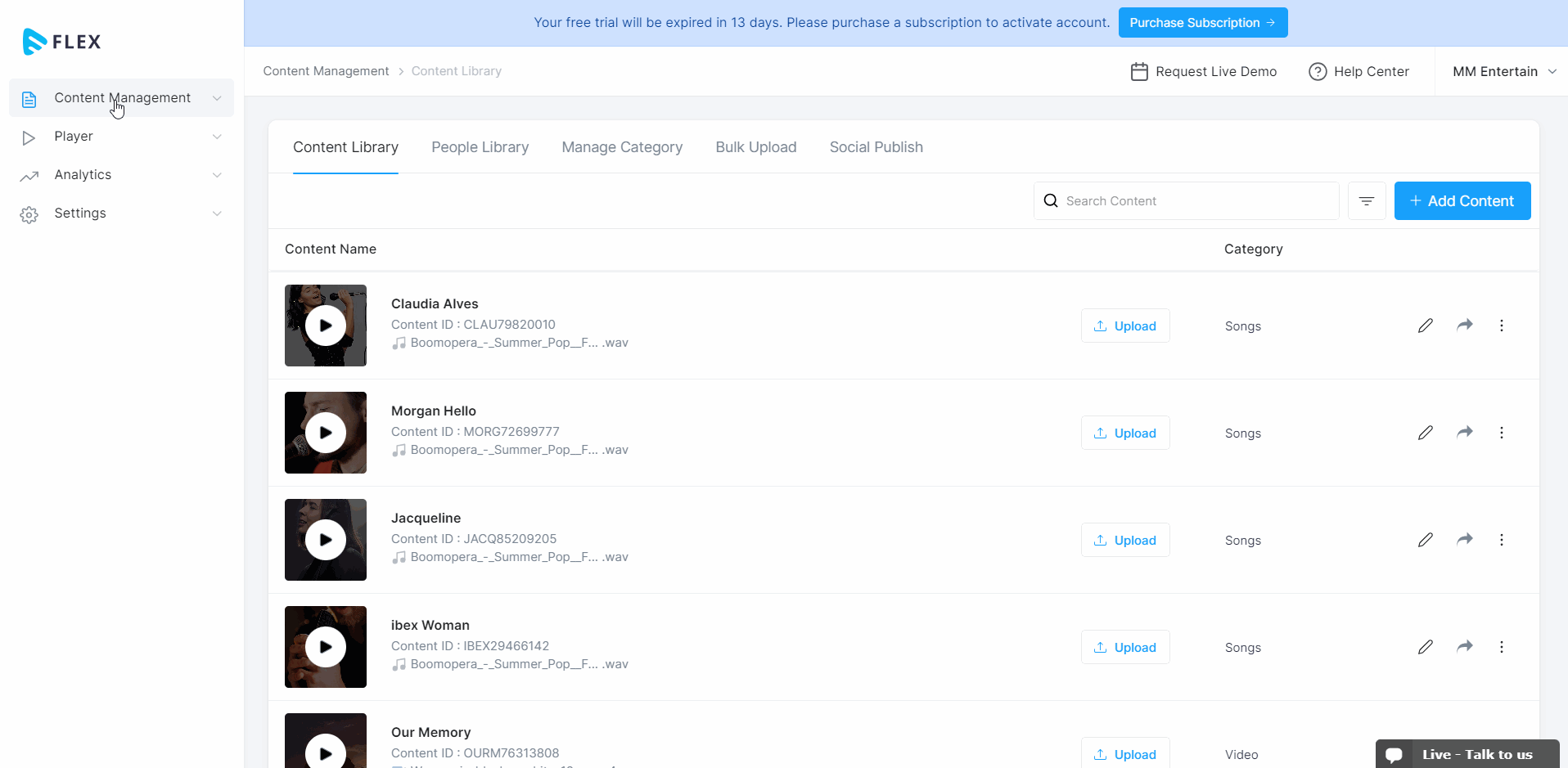
Adding Content to the Content Library
You can add different types of video and/or audio content to the Content Library. In the video content, you can add video clips, movies, documentaries, etc. In audio content, you can add songs, vocals, etc.
- To add video content, navigate to “Content Management” -->” Content Library” in the CMS.
- Under the “Content Library” tab, click on “Add Content” on the extreme right-hand side.
- Select the “Video” from the drop-down in the “Content-Type” field. (To add audio content, select "Audio")
- Type the video “Content Name”.(e.g., Angry Birds, Spiderman)
- Content “Permalink” is automatically generated. You can also edit the permalink.
- Select the “Content Category” from the drop-down, that you have already created. You can also create a new content category by clicking on "Add a Category" from the drop-down. Type the category name and click on "Add New Category".
- Type the “Story/Description” for the content.
- Type “Search Tags” for the content. After typing the search tags, type the comma (,). You can add multiple search tags for the content that helps search the content easily by the end-users.
- In the “People” field add cast and crew for the content.
- Select the Person Type from the drop-down. You can also create a new type by clicking on “New Type”. Search the name of the cast in the search box and click on “Add”.
- Click on “Media” and then click on “Add File” under “Primary Media” to upload the video for the content.
- Select the "Encoding profile" from the drop-down. If you have not created any encoding profile, then select Muvi Default. To know how to create an "Encoding Profile" click here.
- Click on "Upload from Computer" to browse and upload a video file from your device.
- Click on "Choose from Library" to select the video from the Asset Library(if you have already uploaded it) or you can upload it directly from your device. If you will upload the video from your device, then it will be automatically saved in the “Asset Library”.
- Click on "HLS Feed" if you have an HLS feed URL. You can type the feed URL to create the content.
- To upload the trailer or "Preview" for the content, click on “Add File” under “Preview”. You can select the video from the Asset Library(if you have already uploaded it) or you can upload it directly from your device.
- Click on "Thumbnail" to upload a thumbnail or poster for the content.
- Click on "Banner" to upload a top banner for the content. Click on "Add File" to upload the banner image.
- Click on “Save”.
- The content will be saved and the encoding process for the video will be initiated on the server. After the encoding, the content can be played by the end-users. You can also view the encoding details when you hover your mouse on the content.
- To preview the content, click on the "Play Button" on the content.
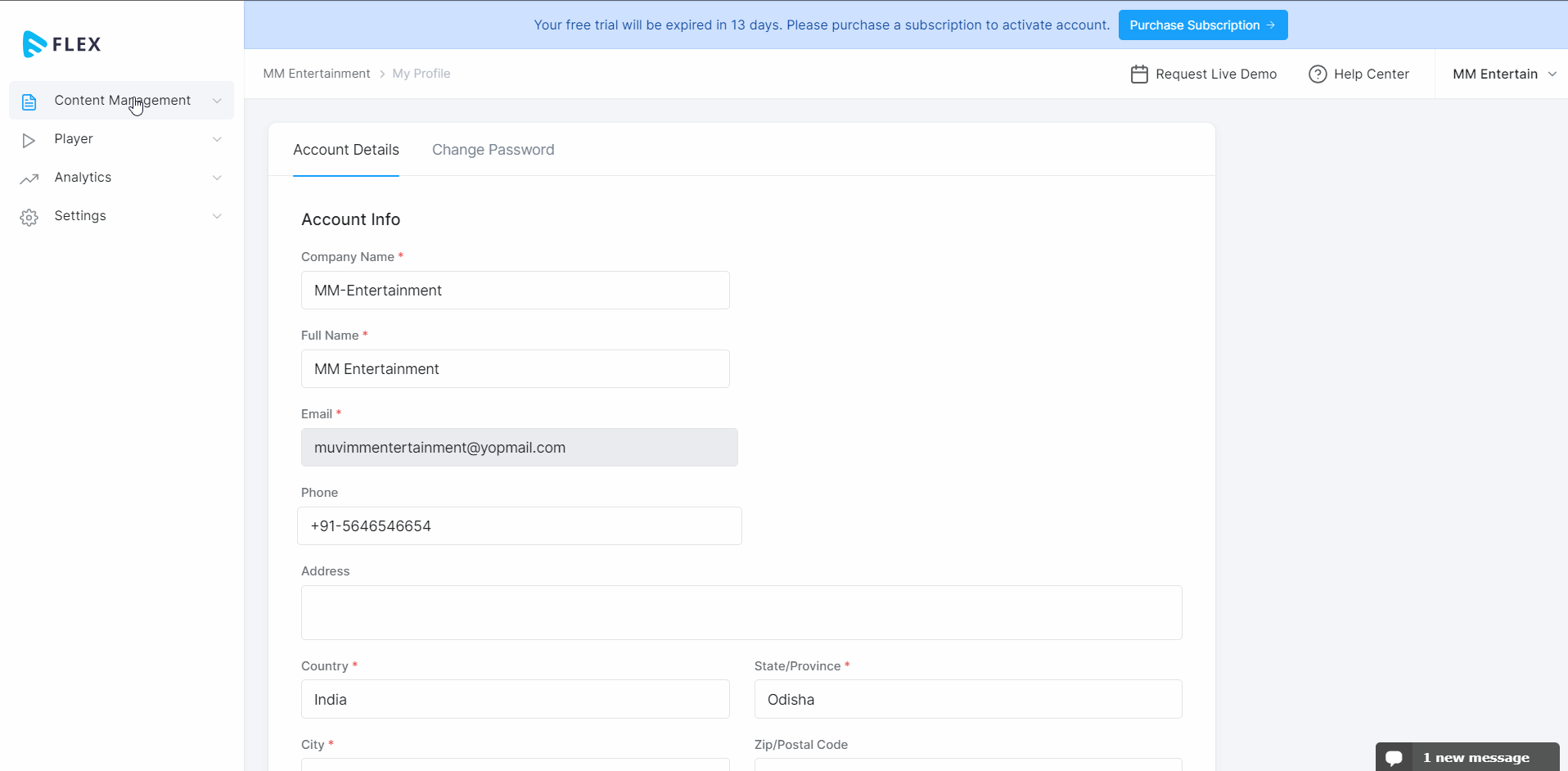
Managing Content in the Content Library
In the Muvi Flex CMS, you can edit or delete content in the Content Library. Also, you can change the video/audio that is mapped with the content. You can also use the filtering and search option to find specific content to edit or delete it.
- Navigate to "Content Management" -->"Content Library" in the CMS.
- Use the "Search" or "Filtering" option to find specific content to edit or delete.
- On the right side of the content, click on “Edit Icon” to edit the content. After editing the content, click on “Save” to save the changes.
- To change the video of the content, click on the “Edit Icon” on the right side of the content, and then under "Media" click on the "Edit Icon".
- . Select the video either from the Asset Library or from your device. The video will be replaced, and the encoding process will be initiated. Once the encoding will be completed you can preview the content and share it on the website.
- To remove the content from the Content Library, click on “3 Dots” on the right side of the content.
- Click on "Delete". When asked for confirmation click on “Proceed” to delete the content.
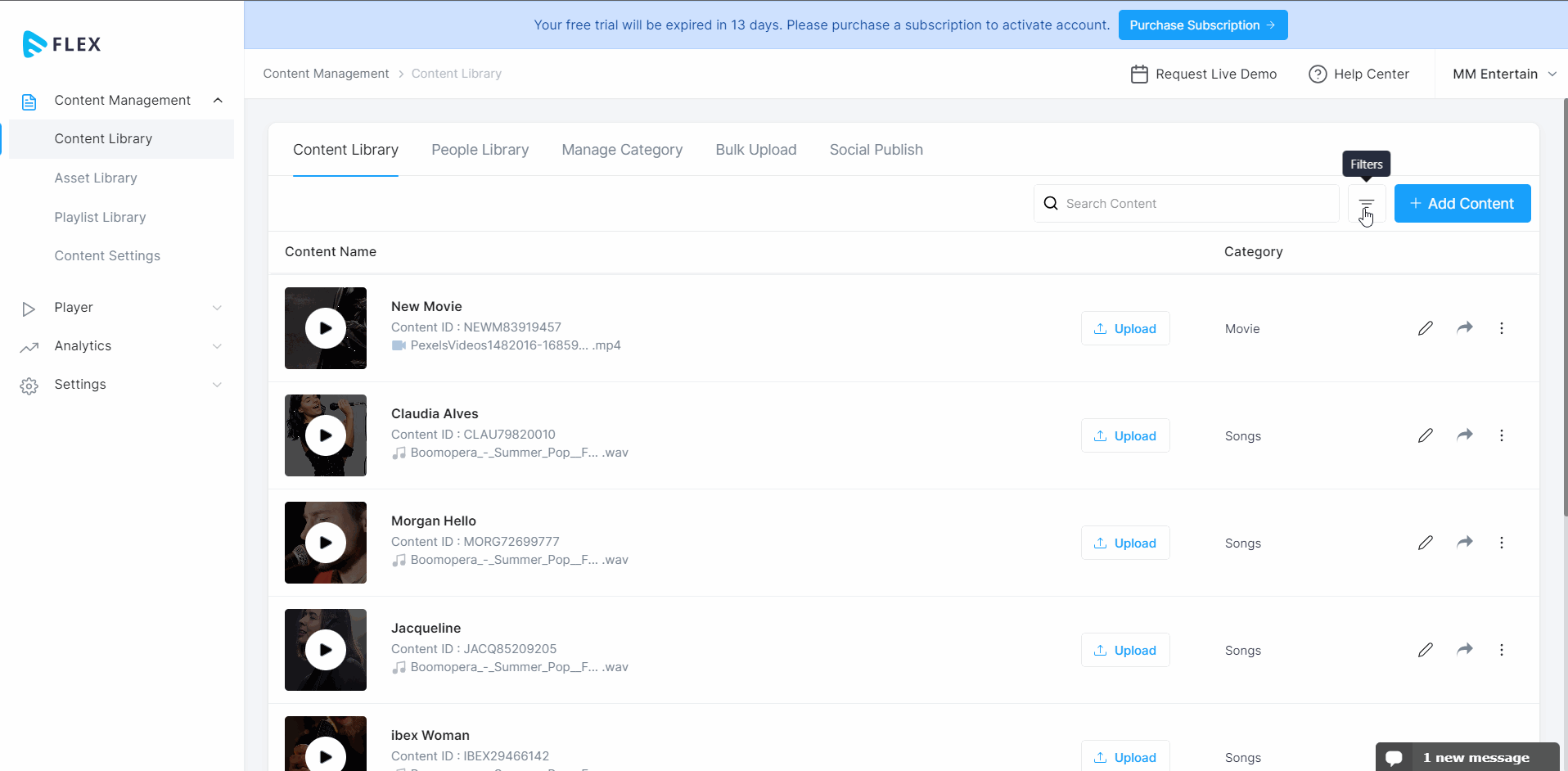
Sharing Content from Muvi Flex
After adding the content to the Content Library, you can share it on your website and/or app. An embed link is generated for each content you add, and you can share the content using the embed link. You can get the HLS URL of the video content and share it. Also, you can create a video and/or audio Playlist and share it. Muvi Flex also provides a Social Sharing option to share your content directly from Muvi Flex to your YouTube Channel.
- To share the content, navigate to “Content Management” -->” Content Library”.
- On the right side of the content, click on the “Share icon”.
- For video content, you will see the "Embed Code", "HLS Feed URL", and "MPEG-DASH URL".
- For audio content, you can only get the "Embed Code".
- Copy and Paste the embed code on the webpage where you want to share the content. Your end-users can view the content on your website, and they can click on the play button to play the content.
- "HLS Feed URL", and "MPEG-DASH URL" can be easily shared on your website and/or app.
- You can also generate a Playlist of video and/or audio content and share the playlist with your end users,
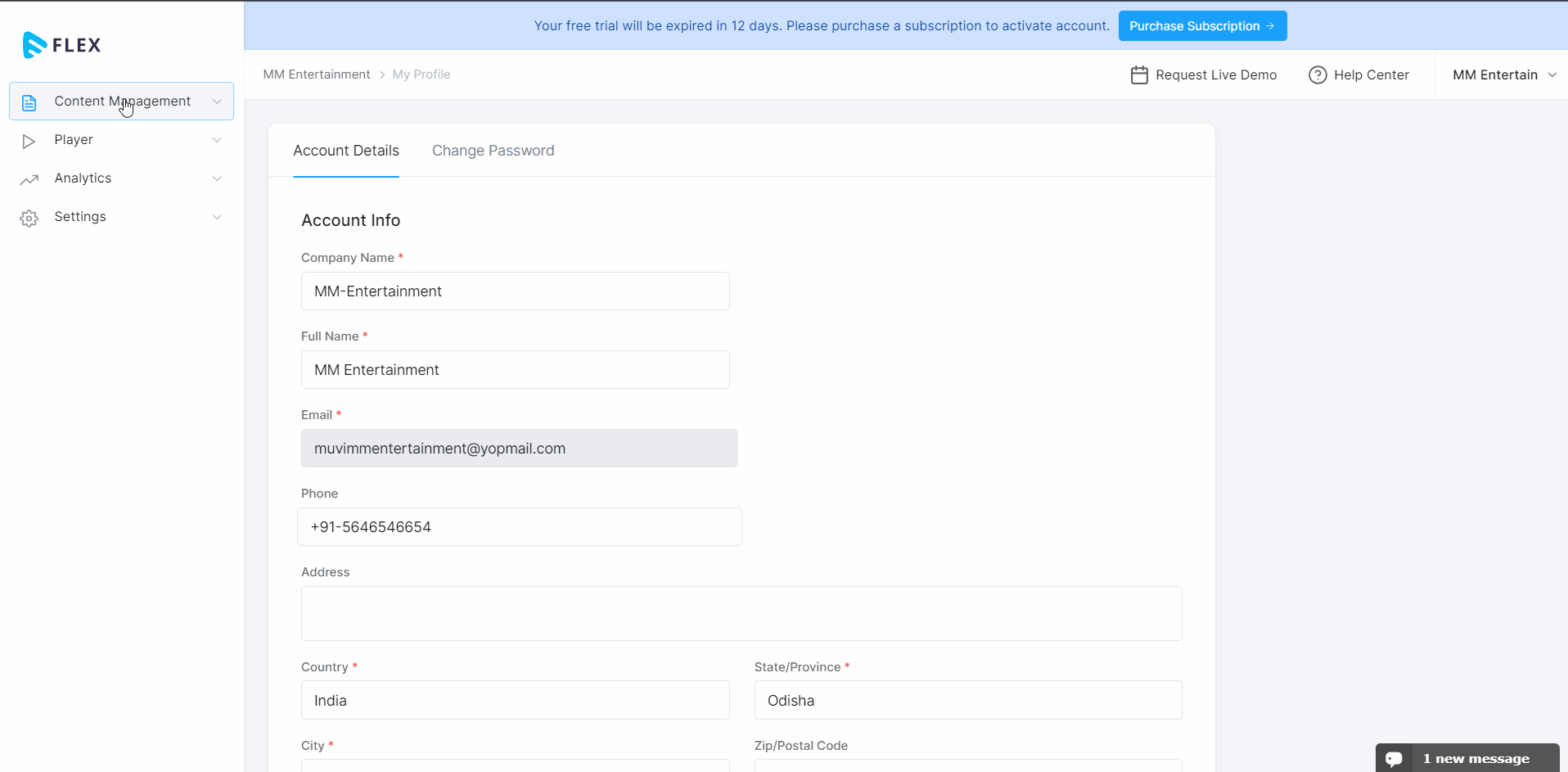
Let us know so that we can improve.

January 28
8:00AM PST
Streaming & OTT Predictions for 2026
Discover the biggest streaming trends shaping 2026 — from FAST and hybrid monetization to the explosive rise of microdrama, microlearning, AI-powered experiences, and next-gen streaming technologies in our…...
Event Language: English

