SSO (Single Sign On) Integration
SSO (Single Sign On) Integration
Product: Muvi One (Classic)Integrating SSO for COMCAST, MiniOrange, or WTVE
Integrating SSO for Apple, Google, Nephrology Campus, or Azure
Introduction
SSO or Single Sign-On Authentication offers your users a unified authentication experience when they browse through either your applications and/or third-party apps. Once your users log into any one of the applications by using their user ID and password, they don’t have to enter their login credentials again and again to access other applications. They will be automatically logged into all the applications irrespective of the domain, technology, or platform.
At Muvi, currently, we integrate SSO using SAML 2.0 (Security Assertion Markup Language) via COMCAST, MiniOrange, and WTVE identity provider only and OAuth 2.0 via Azure, Google, and Apple. For SSO integration, first, you need to obtain the “Entity ID”, “Service Endpoint URL for Login”, “Service Endpoint URL for Logout” and “Signing Certificate” from COMCAST, MiniOrange, or WTVE. For Azure, Google, and Apple you have to obtain the "Client ID", "Client Secret", and "API End Point URL" for SSO integration.
Note:
|
How to Enable SSO
Before integrating SSO, first, you need to enable this feature in your CMS.
- To enable SSO, go to “User Features” -->” Settings” in the CMS
- Select the checkbox for “Enable SSO Integration”
- Click on “Save”
- Once the SSO feature is enabled, you can see it in the User Features menu.
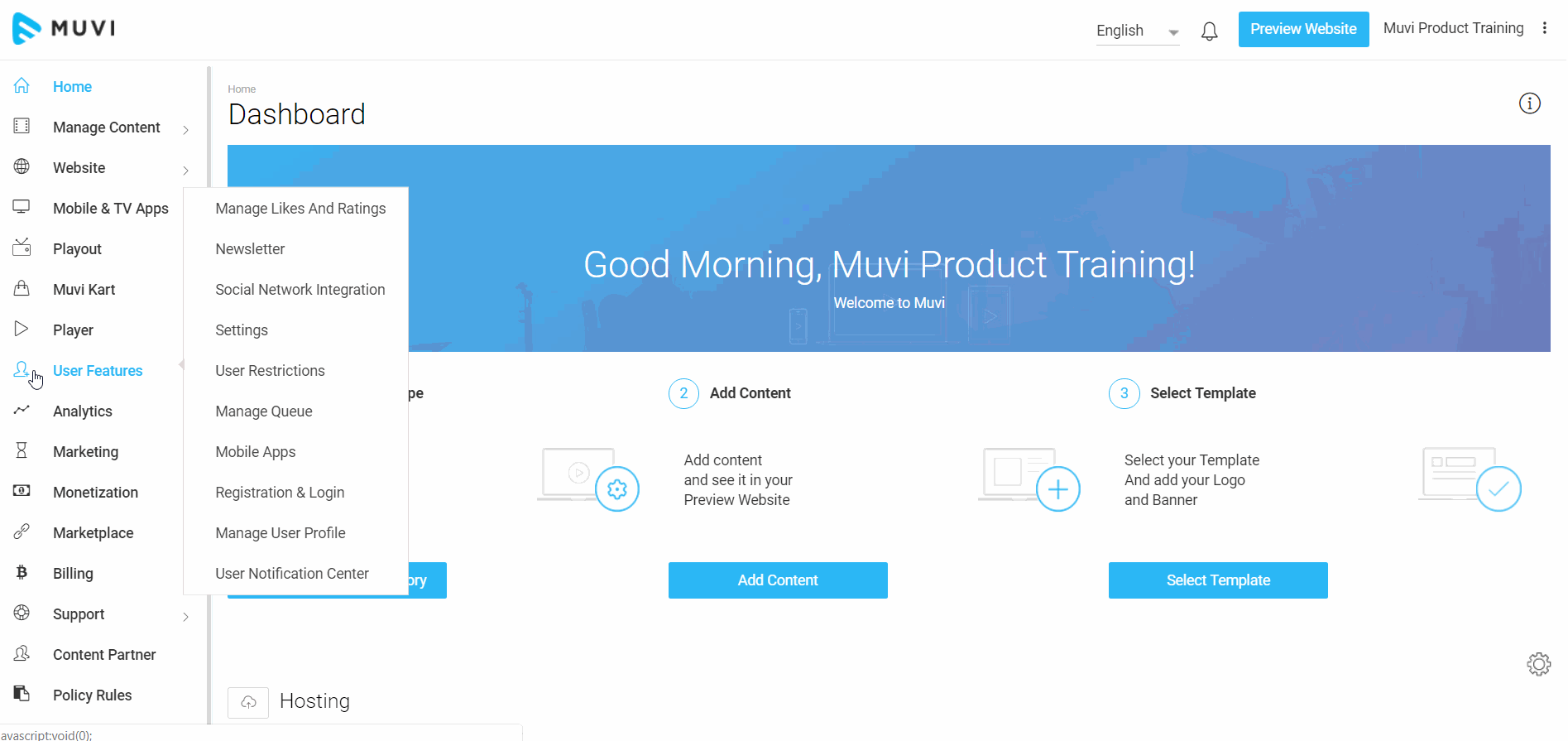
Integrating SSO for COMCAST, WTVE, or MiniOrange
To integrate SSO to your store, you need to select the “Identity Provider” and “SSO Integration Type” and then “Configure the Identity Provider”.
- Navigate to “User Features” -->” SSO Integration” in the CMS.
- Under “Single Sign-on Integration” select the “Identity Provider” (i.e., COMCAST, WTVE, or MiniOrange)
- Select the “SSO Integration Type” (Currently, we only have SAML 2.0)
- Under “Configure Identity Provider” type the following values (Which you have already obtained from COMCAST, WTVE, or MiniOrange).
- “Entity ID”
- “Service Endpoint URL for Login”
- “Service Endpoint URL for Logout” (Optional)
- “Signing Certificate”
- Click on “Save”
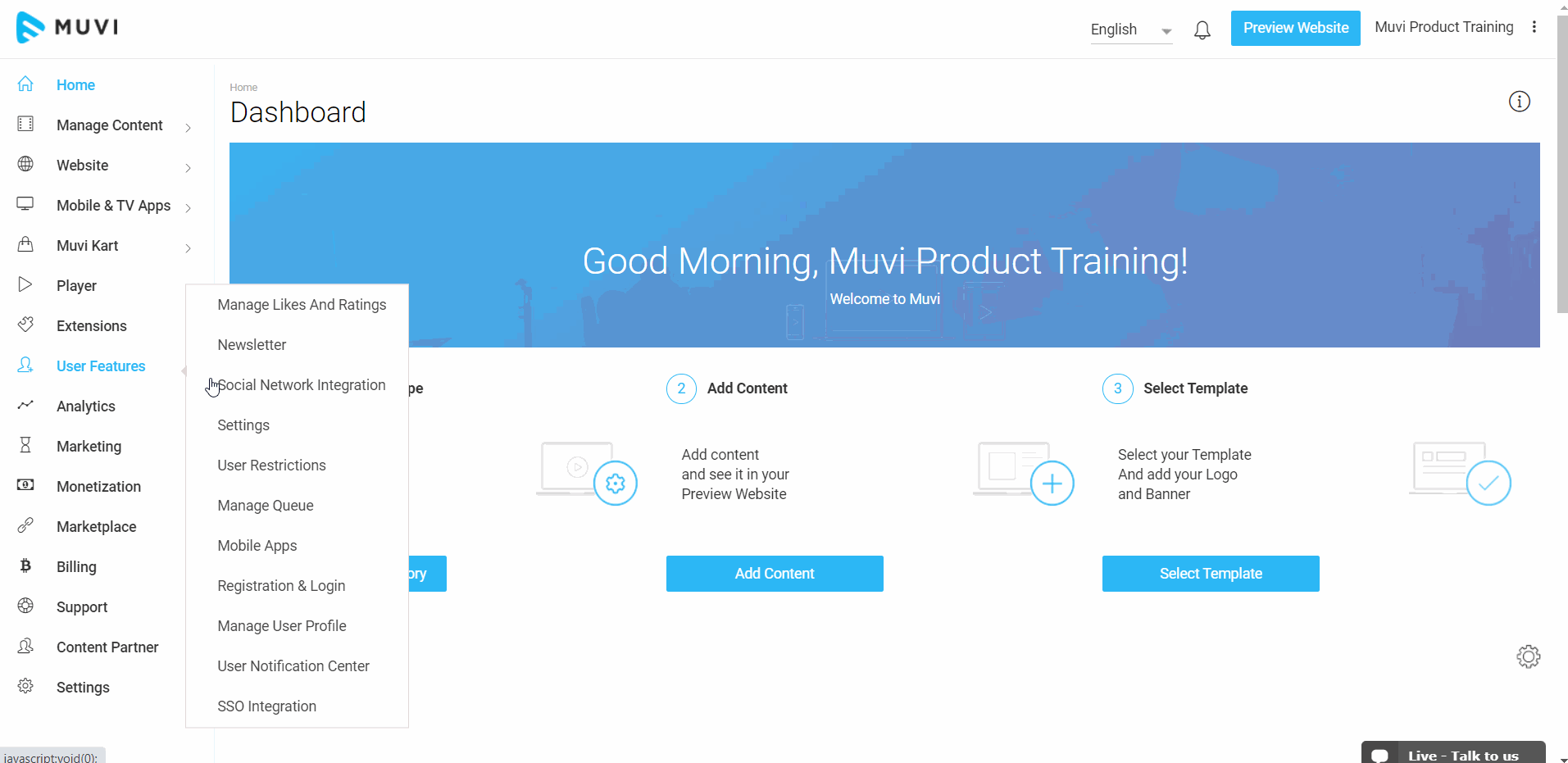
Integrating SSO for Apple, Google, or Azure
- Navigate to “User Features” -->” SSO Integration” in the CMS.
- Under “Single Sign-on Integration” select the “Identity Provider” (i.e., Apple, Google, Nephrology Campus, or Azure)
- Select the “SSO Integration Type” (i.e., OAuth 2.0)
- In "Status", select "Enable".
- Under “Configure Identity Provider” type the following values (Which you have already obtained from Apple, Google, or Azure).
- Type the "Client ID".
- Type the "Client Secret".
- Type the "API End Point URL".
- Click on “Save”
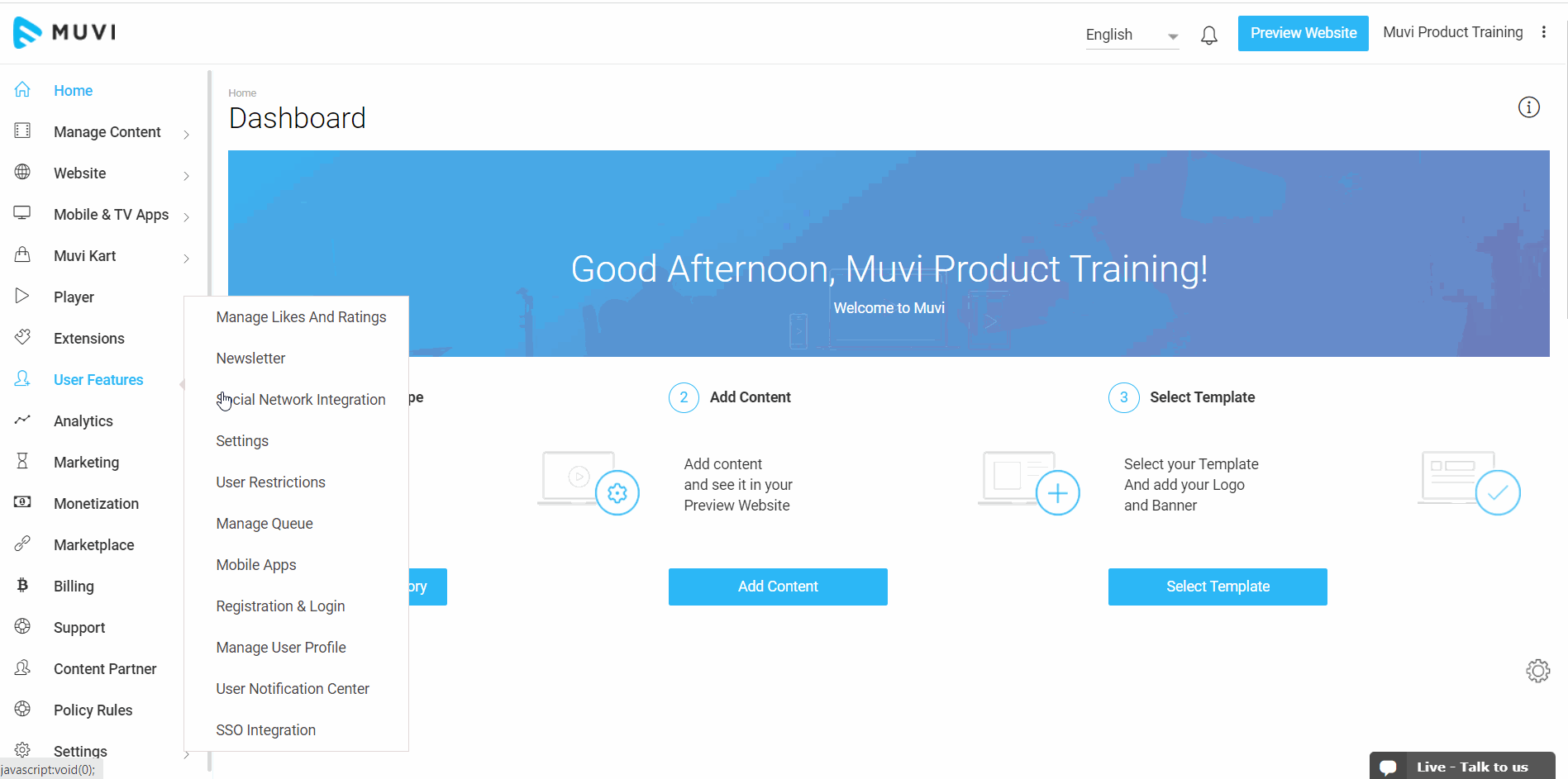
How Users Sign In Via SSO
- When users click on the “Register” or “Login” button in your store, they can see the “Sign in With COMCAST” option.
- Once they will click on “Sign in With COMCAST” they will be redirected to COMCAST site to login
- Users need to login using their COMCAST User ID and Password.
- Now they are signed in via SSO. Now, they don’t need to type their store user ID and Password to login to your store.
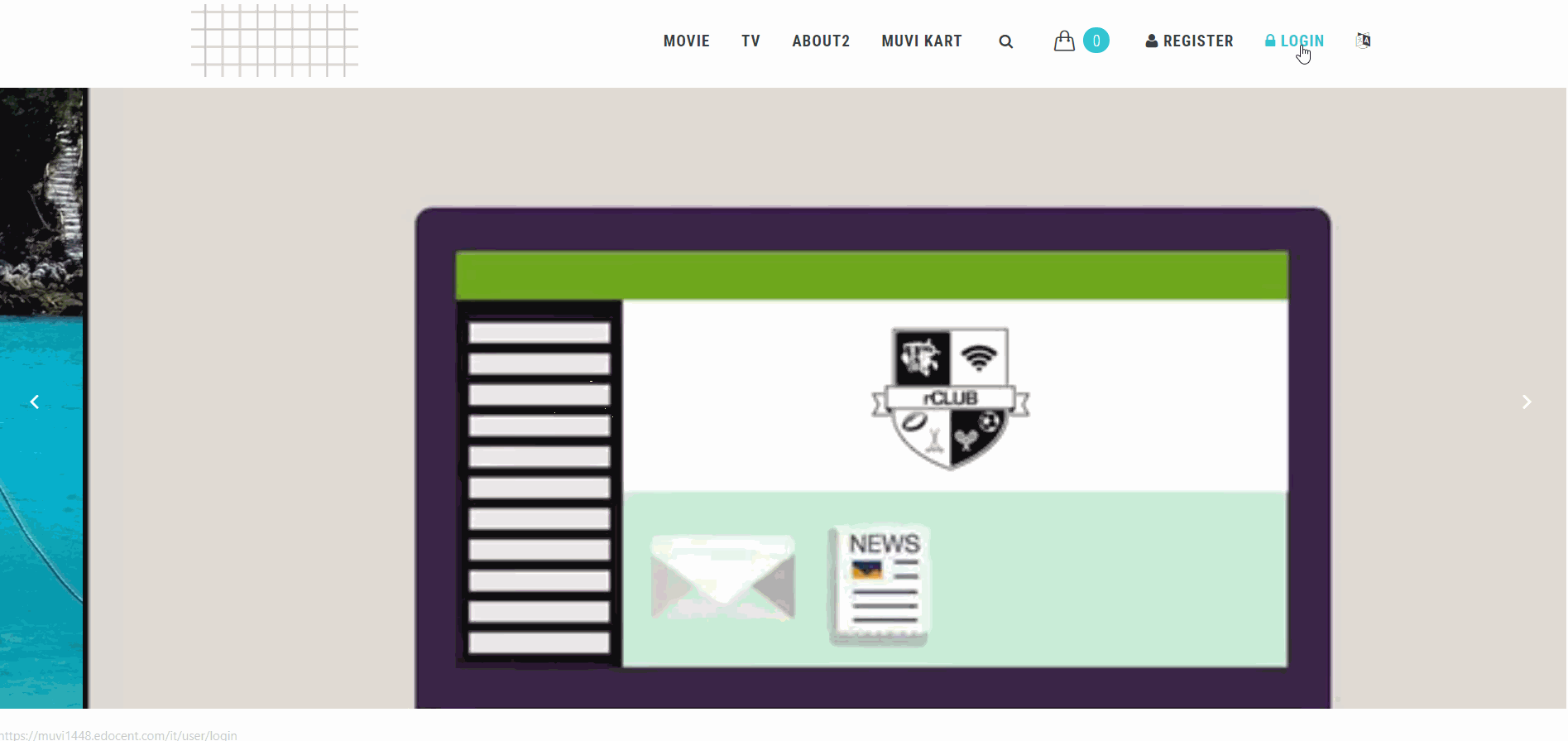
Let us know so that we can improve.


