Managing Pay-Per-View (PPV) Monetization
Managing Pay-Per-View (PPV) Monetization
Product: Muvi One (Classic)Enabling Pay Per View Monetization
How to Add PPV Price for Single Part Content
Adding PPV Price for Multi-Part Content
How to Assign PPV Category Price
How PPV Price is Displayed to the Subscribers & Non-Subscribers
Introduction
PPV (Pay Per View) monetization allows you to add prices for individual content (video and/or audio). End-users can buy individual content and watch it. When an end-user clicks on a PPV content, he/she sees a payment popup and he/she needs to pay a certain amount of price to view the content. You can set different prices for subscribers and non-subscribers as well as for Single Part, Multi-Part, and Live Streaming content. Also, you can add different PPV category prices and add them to different contents (Single-part, and/or Multi-part content). PPV settings allow you to set "Number of Views", "Access Duration", and/or "Watch Period" restrictions for PPV contents.
Note:
|
Enabling Pay Per View Monetization
- To enable PPV, navigate to “Monetization” --> “Settings” in the CMS.
- Under “Monetization Model” select the check box “Pay Per View”.
- Click on “Update”.
- PPV monetization will be enabled for your store. Once PPV is enabled, it will be displayed under the Monetization menu. ((Monetization -->Pay Per View)
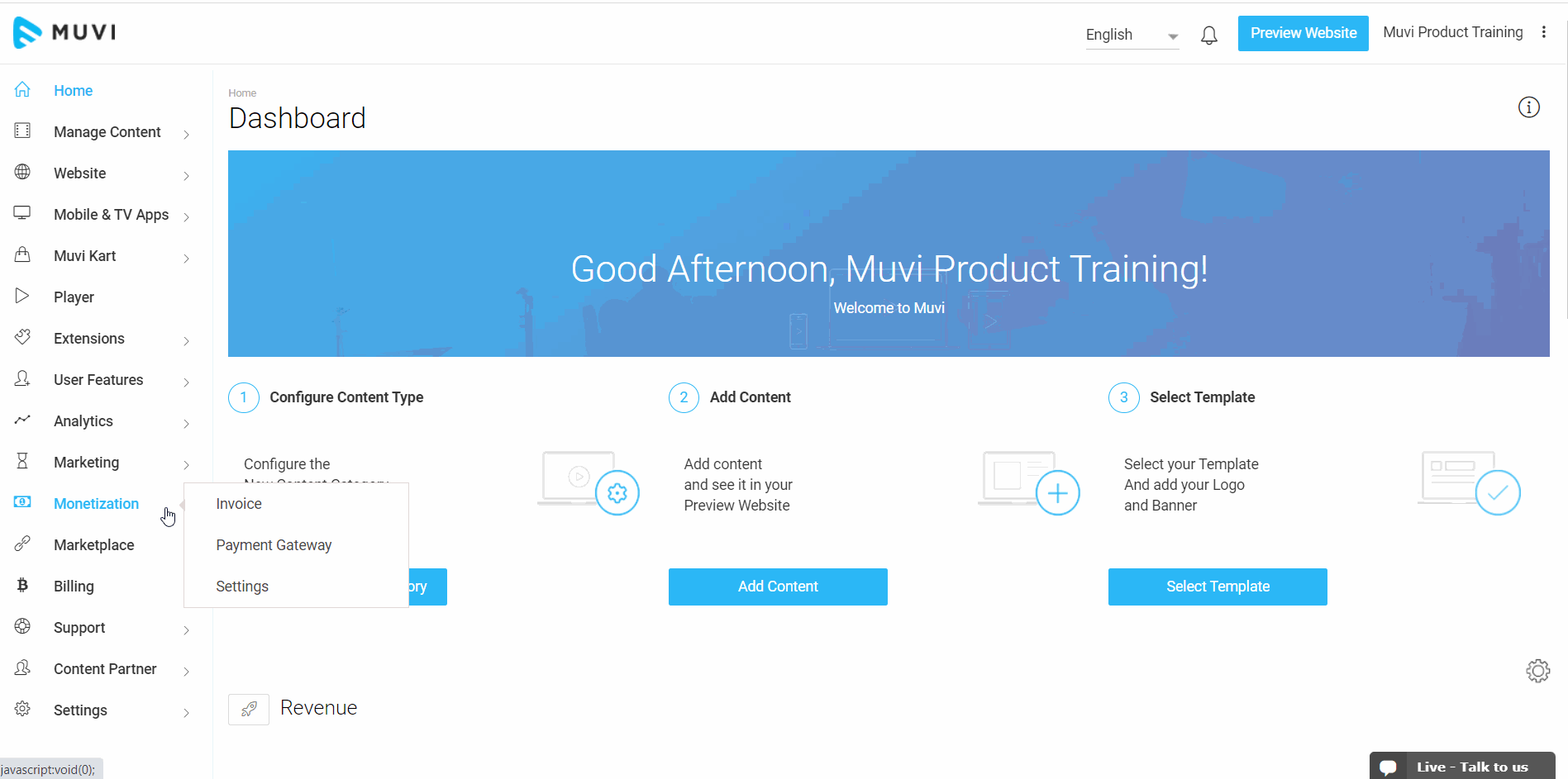
How to Add PPV Price for Single Part Content
- To add PPV price for Single Part Content, navigate to “Monetization” --> “Pay Per View” in the CMS.
- On the “Set PPV” page, under “Applies to All”, select the check box “All Single Part Content”.
- When get prompted, click on “Yes”.
- A window will open. Where the default currency will be already set.
- Select policy Rules from the drop-down. (If you have enabled Policy Rules, you will see this option)
- Type the price for #“Subscribers” and *“Non-Subscribers”. If you do not want to charge your subscribers, you can type "0" (zero) in the "Subscribers" field.
- Click on ‘Add more price for the specific country” if you want to set another currency for PPV content. (While adding currency for another country, you need to convert your default currency to that specific country's currency as currencies are not converted automatically. For example, if your default currency is US Dollar and you are adding currency for India, then you need to convert the value of the US Dollar to Indian Rupees. If you have set $1.00 for content then while adding INR you need to type Rs. 71.55 in the corresponding field.). You can also set different values for different countries. Like $1.00 for US and Rs. 500 for India and so on. Also, users in a specific country will see the content price in their currency when they click on content to purchase it and will be charged in their currency. (For example, a user in Japan will see the price of the content in Yen even though the default currency is set in US Dollar)
- Click on "Add" to save the PPV prices configured.
Note:
|
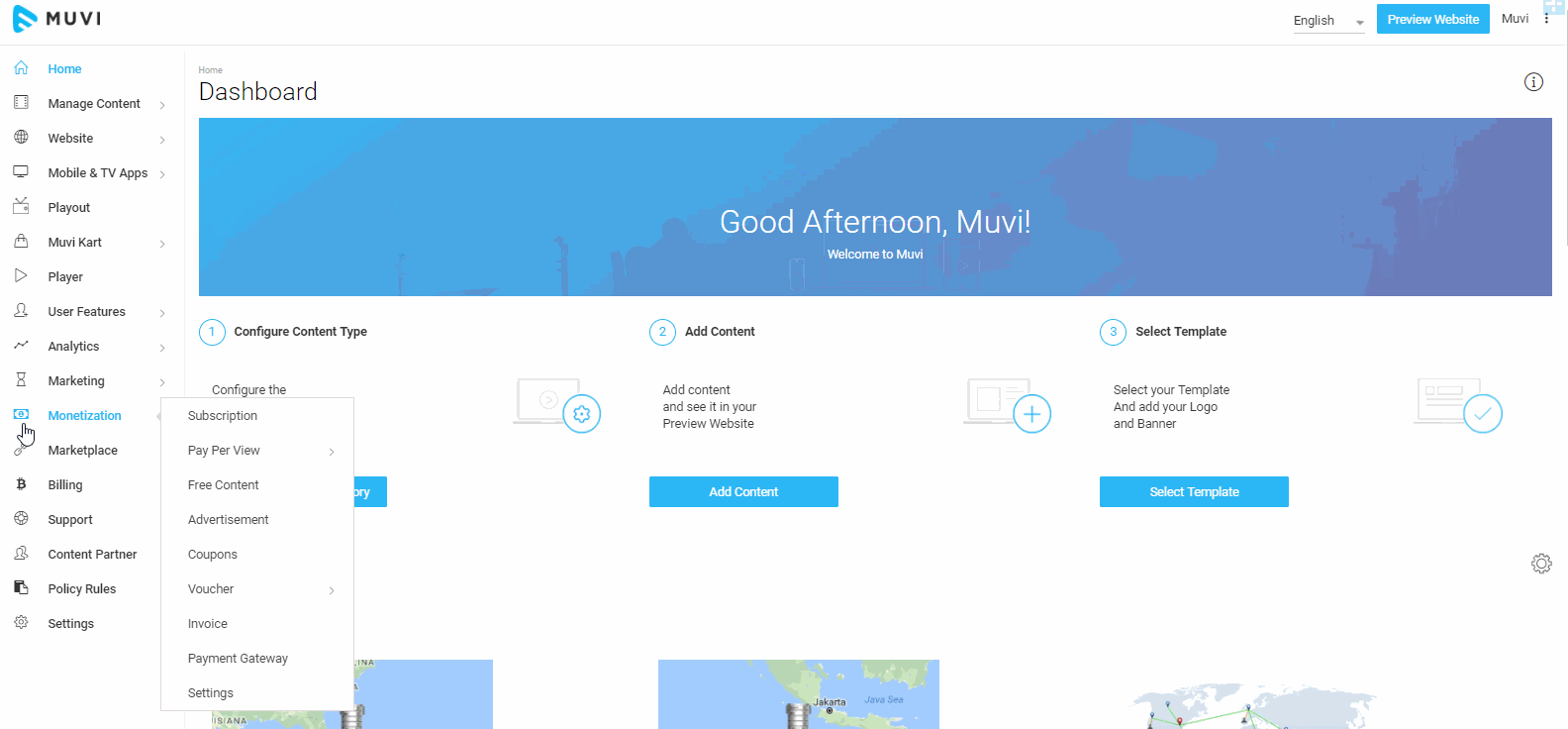
Adding PPV Price for Multi-Part Content
- To add PPV price for Multi-Part Content, navigate to “Monetization” --> “Pay Per View” in the CMS.
- On the “Set PPV” page, under “Applies to All”, select the check box “All Multi-Part Content”.
- When get prompted, click on “Yes”.
- In the popup window, select policy Rules from the drop-down. (If you have already enabled Policy Rules, you will see this option)
- Add the price for the *“Non-Subscribers”. Add the price for the “Entire Show”, “Per Season” and "Per Episode".
- Add different prices for the #“Subscribers” for the “Entire Show”, “Per Season” and "Per Episode". If you do not want to charge your subscribers, you can type "0" (zero) in all the fields.
- Click on "Add more price for the specific country” if you want to add the price of PPV content in another currency.
- Click on "Add" to save the PPV prices configured.
Note:
|
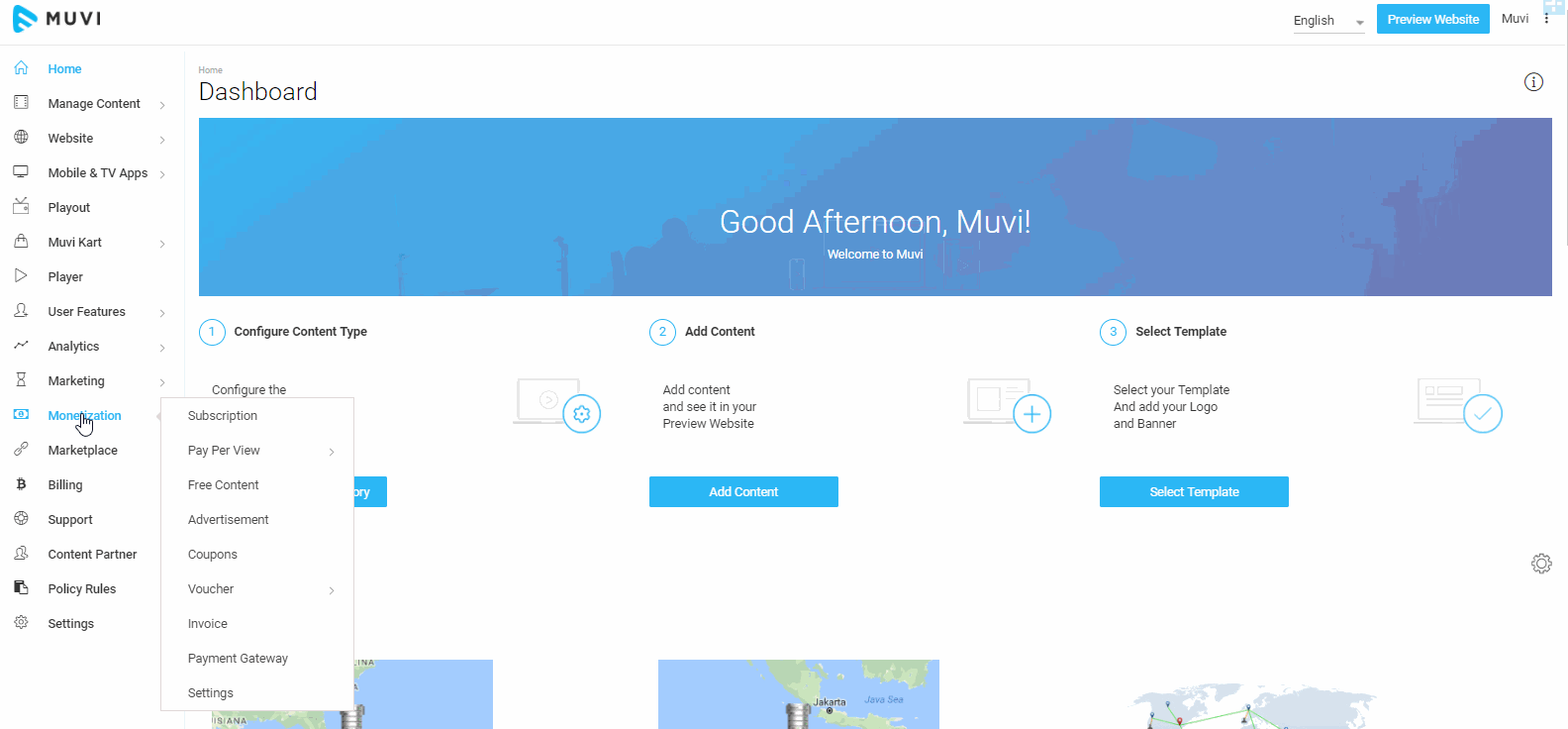
Managing PPV Categories
There are 2 categories under “Manage PPV Categories”. 1. PPV categories for Single-part Content, 2. PPV categories for Multi-Part Content. PPV category price will supersede the PPV price that is already set for "All Single Part" content and/or "All Multi-Part" content. That means if you have already set a PPV price for all single part content to $10 and then you create a category price of $15 and apply the price to any single part content, then end-users will see the category price when they click on the content.
- To add PPV categories for Single-part Content, click on “Add Category” on the right-hand side.
- Type a Title.
- Select policy Rules from the drop-down. (If you have enabled Policy Rules, you will see this option)
- Type description for the category in the "Description" field. (For example, You Can Access this Content for 2 Days) This will appear in the payment popup screen when viewers try to purchase content.
- Then type the price for *Non-Subscribers and #Subscribers.
- Click on ‘Add more price for the specific country” if you want to set another currency for PPV content.
- Click on "Add" to save the PPV prices configured.
Note:
|
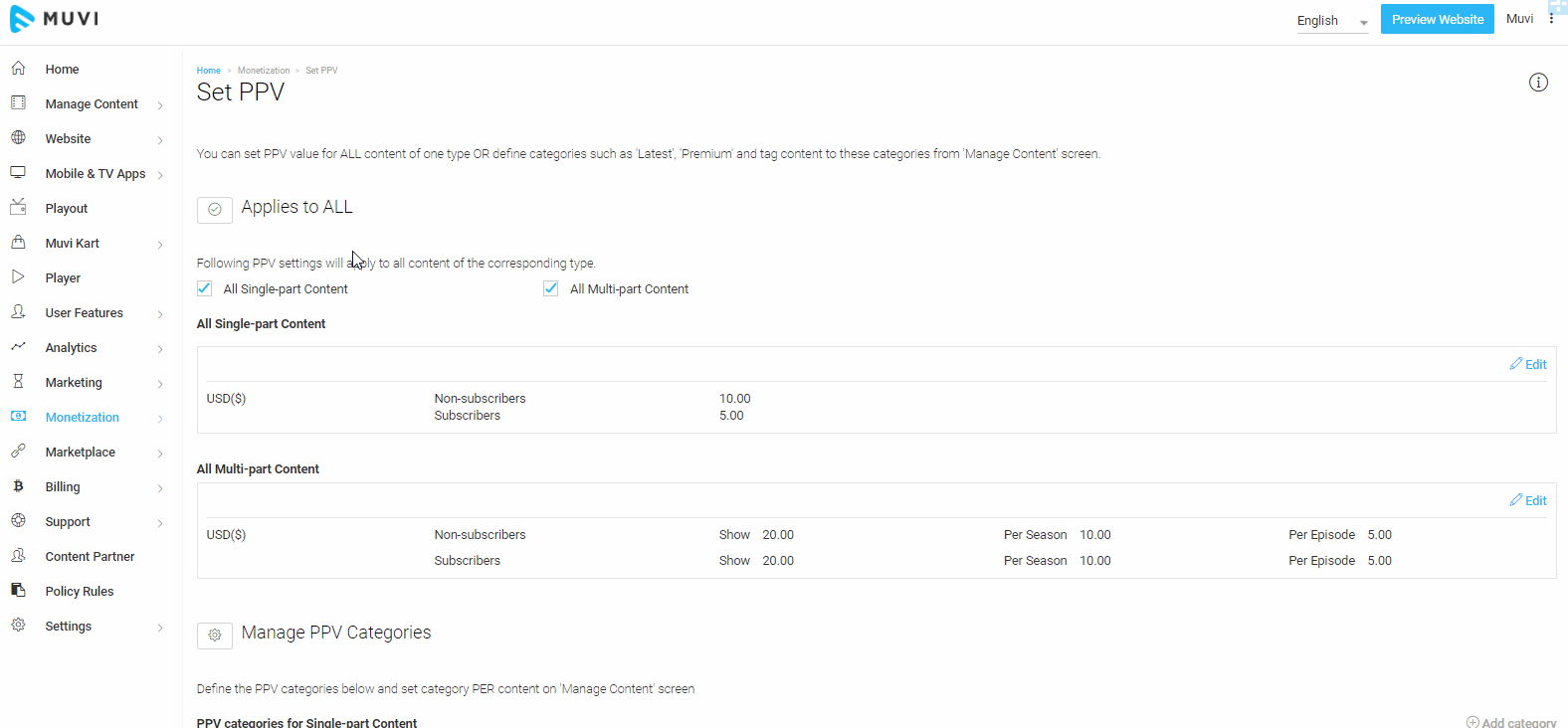
- To add PPV categories for Multi-Part Content, click on “Add Category” on the right-hand side.
- Type a Title.
- Select policy Rules from the drop-down. (If you have enabled Policy Rules, you will see this option)
- Type description for the category in the "Description" field. (For example, You Can Access this Content for 2 Days) This will appear in the payment popup screen when viewers try to purchase content.
- For the *Non-Subscribers, type the price for “Entire Show”, “Per Season “ and "Per Episode".
- Type the price for the #"Subscribers" for the “Entire Show”, “Per Season “ and "Per Episode". If you do not want to charge your subscribers, you can type "0" (zero) in the "Subscribers" field.
- Click on ‘Add more price for the specific country” if you want to set another currency for PPV content.
- Click on "Add" to save the PPV prices configured.
Note:
|
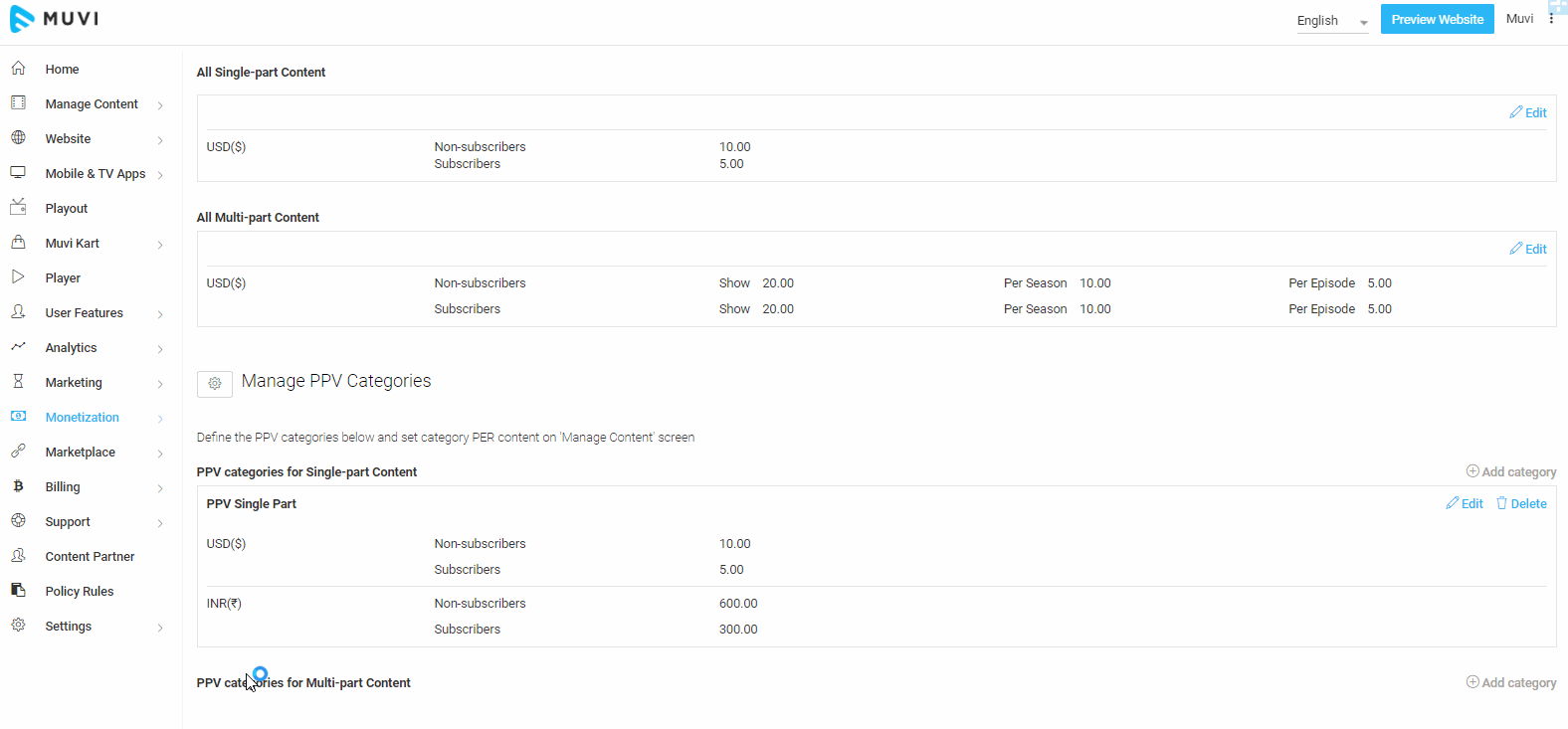
For Live Streaming content, you can set a different category under the Single Part content category.
- Under Single Part Category click on "Add Category"
- Give a name to this category (For example, Live Streaming)
- Type description for the category in the "Description" field. (For example, You Can Access this Content for 2 Days) This will appear in the payment popup screen when viewers try to purchase content.
- Select policy Rules from the drop-down. (If you have enabled Policy Rules, you will see this option)
- Set price for subscribers and non-subscribers and click on "Add" (You can also set multiple currencies by clicking on " Add more price for the specific country")
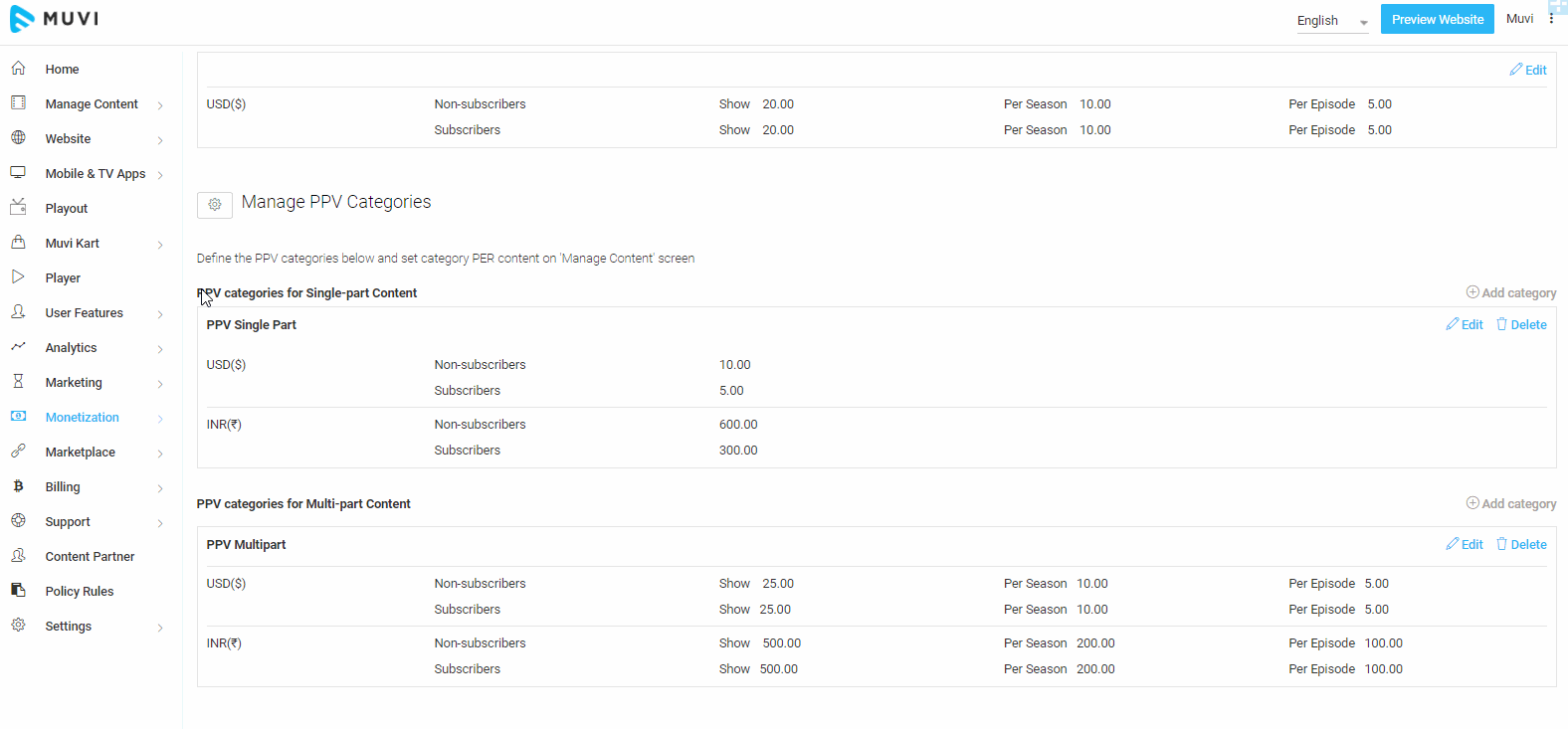
How to Assign PPV Category Price
After setting up the PPV price for single-part content, multi-part content, and non-subscribers, subscribers now can assign the PPV category price to individual content in the Content Library. Here you need to select the single part category for single part content like movies, video clips, etc., the multi-part category for TV series and other multi-part content, and for live streaming content, select the category price accordingly.
- Navigate to “Manage Content” -->“Content Library” in the CMS.
- On the extreme right-hand side of content under the “Action”, click on “Set PPV”.
- *Select the PPV content category from the drop-down list. (i.e. for multi-part content, select the Multi-Part Category, for the single part select the Single Part Category, and for Live Streaming content select Live Streaming Category.)
- Click on "Add"
- Then, click on “Save”.
Note:
|
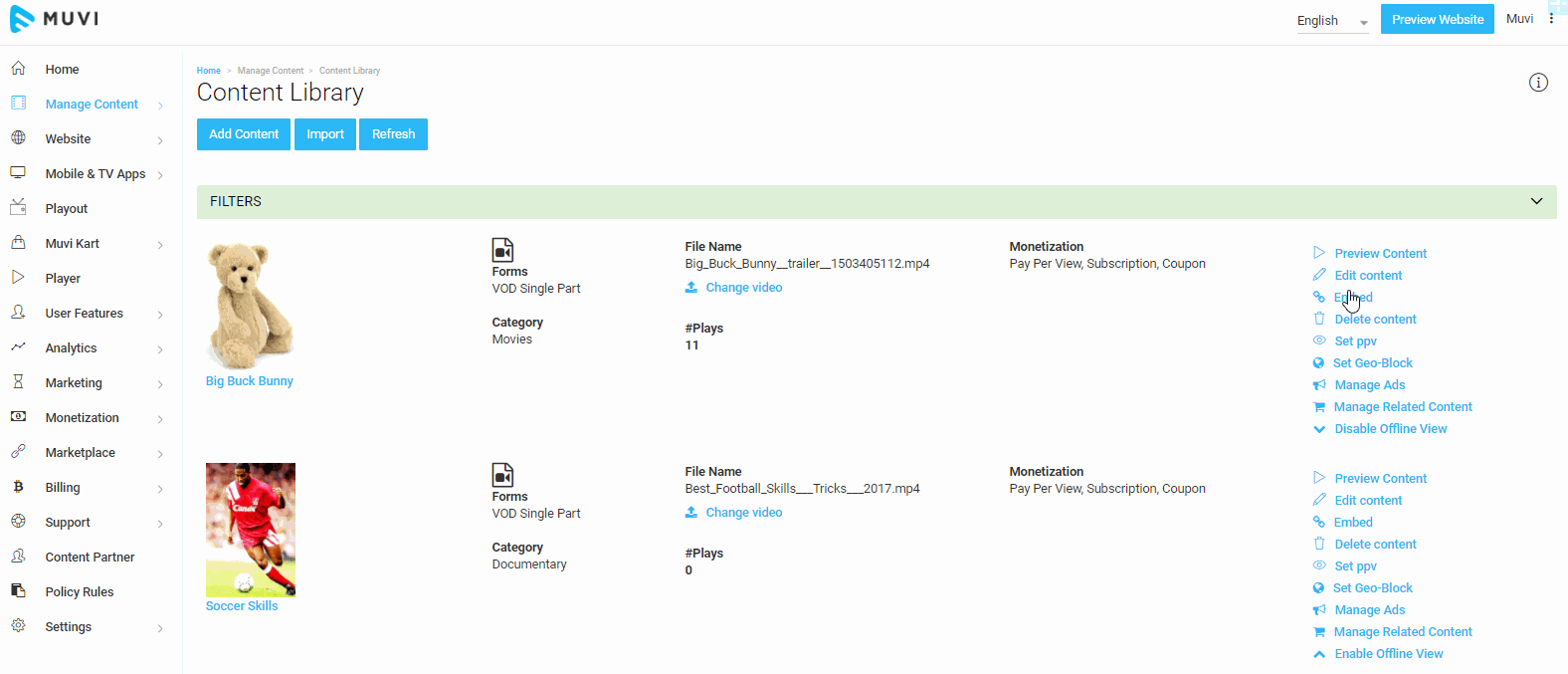
PPV Settings
In PPV Settings, you can set Number of Views (For how many times a user can view the content after purchasing it by using the voucher. For example, 1 time, 3 times, etc.), Access Period (For how long the content can be accessed by the user after purchasing it. For example, 12 hours, 5 days, 1 month etc.) and Watch Period (Once the user start watching the content, he/she needs to finish watching the content before the watch period is over). If you will mention the number of views to 1, access period to 7 days and watch period to 12 hours, then a user can watch the content 1 time within 7 days’. If the user starts watching the content (within 7 days) and stop it after some time. then he/she needs to finish watching the content before 12 hours (watch period), otherwise the content will expire.
- To setup Number of Views, Access Period and Watch Period, go to “Monetization” -->”Pay Per View” --> “Settings”.
- Under PPV Settings, select the checkbox “Restrict Content by Number of Views” to restrict the user to watch the content for specific number of times. Then, mention the number in the corresponding field and click on “Update”.
- To restrict access period, select the checkbox “Restrict Content by Access Period” and mention the period in Hours, Days and Months and click on “Update”.
- Select the checkbox “Restrict Content by Watch Period”, if you want to restrict the user for how long he/she can view the content. Then, mention the watch period in Hours and Days in the corresponding field and click on “Update”.
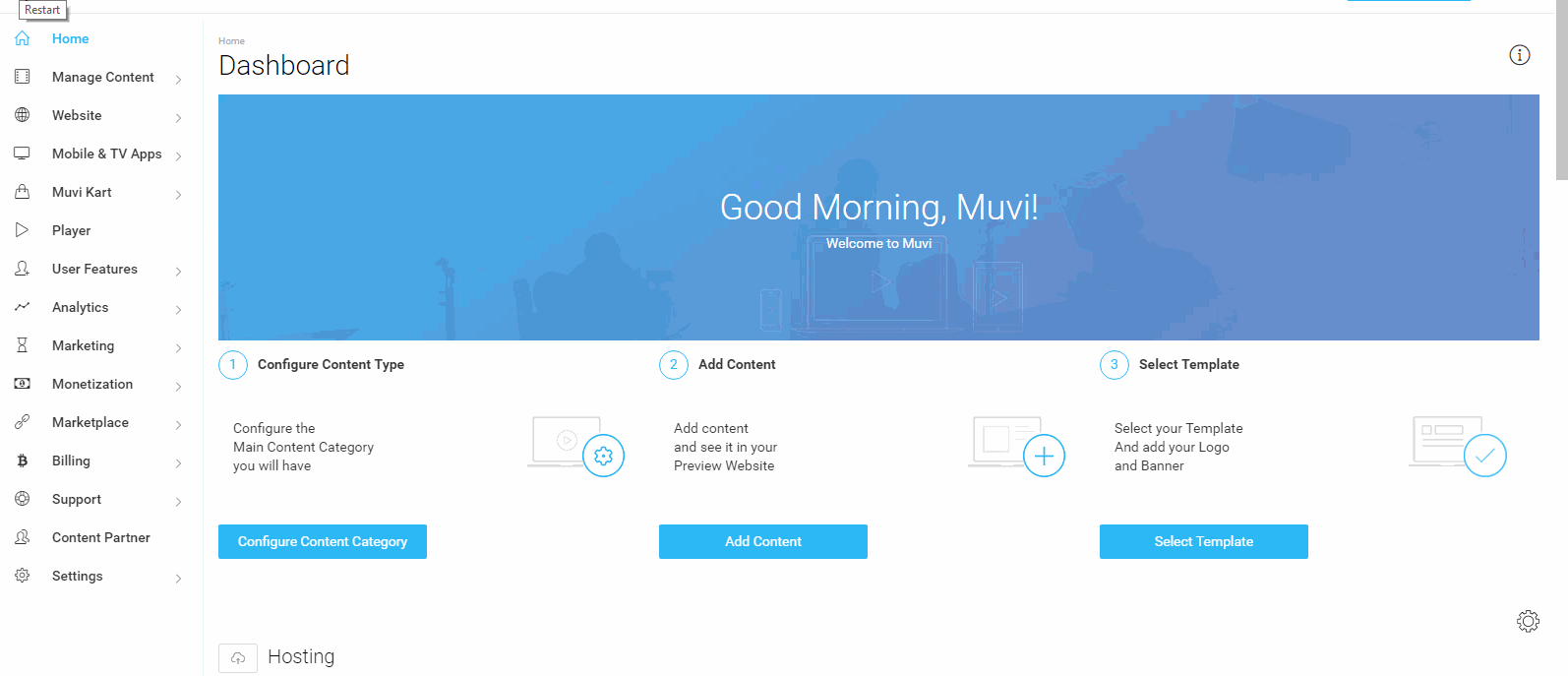
How PPV Price is Displayed to the Subscribers & Non-Subscribers
If the end-user has already purchased an "All Content Subscription" plan and the price is added for the "Subscribers" in PPV, then on the content details page the price is displayed to the end-users as the "Members" price (see below screenshot).
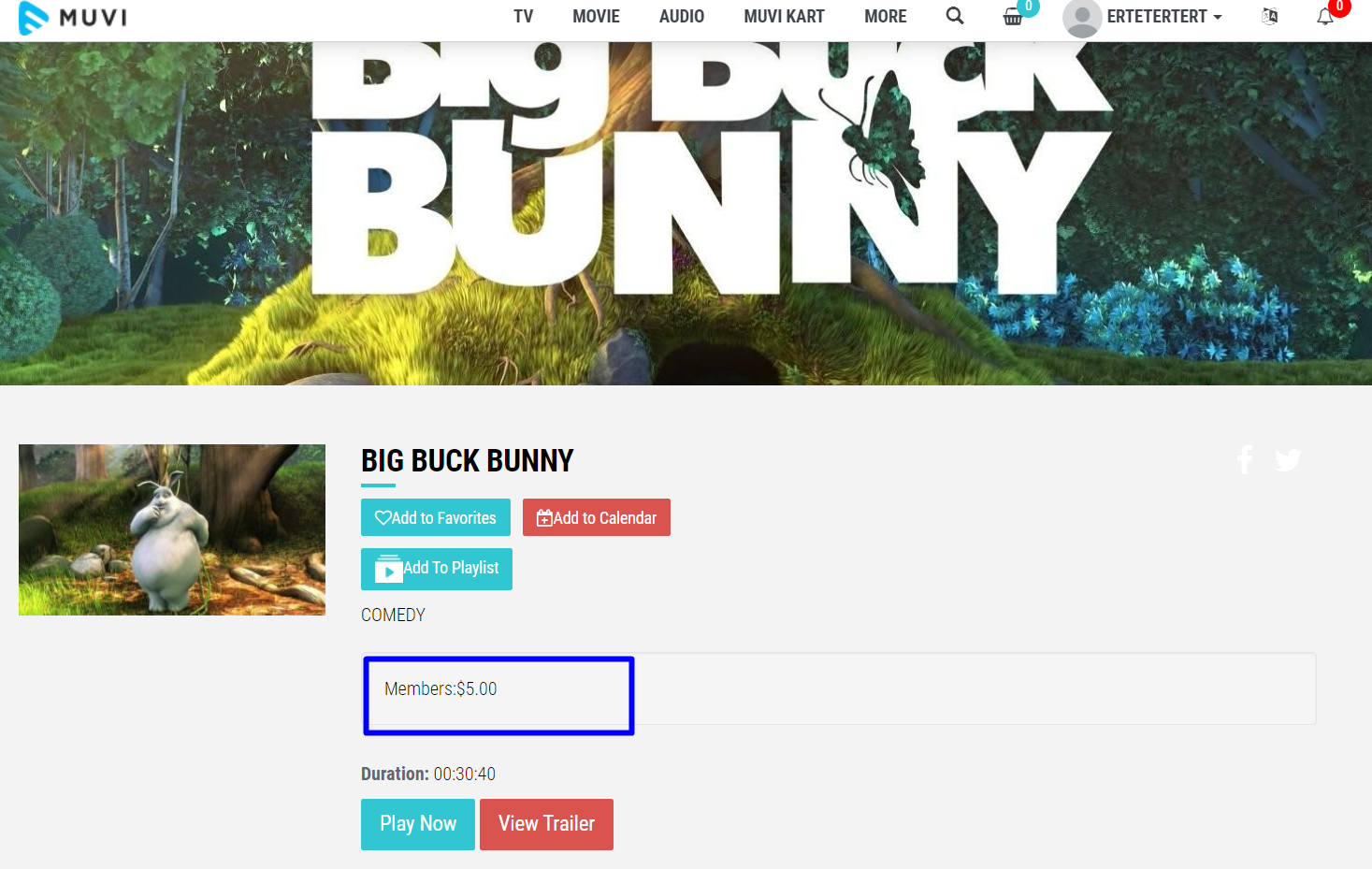
- If the end-user is a "Free Registered User" or has purchased a "Specific Content Subscription" plan, then the price added for the "Non-Subscribers" in PPV is displayed to him/her as "Non-Members" on the content details page (see below screenshot).
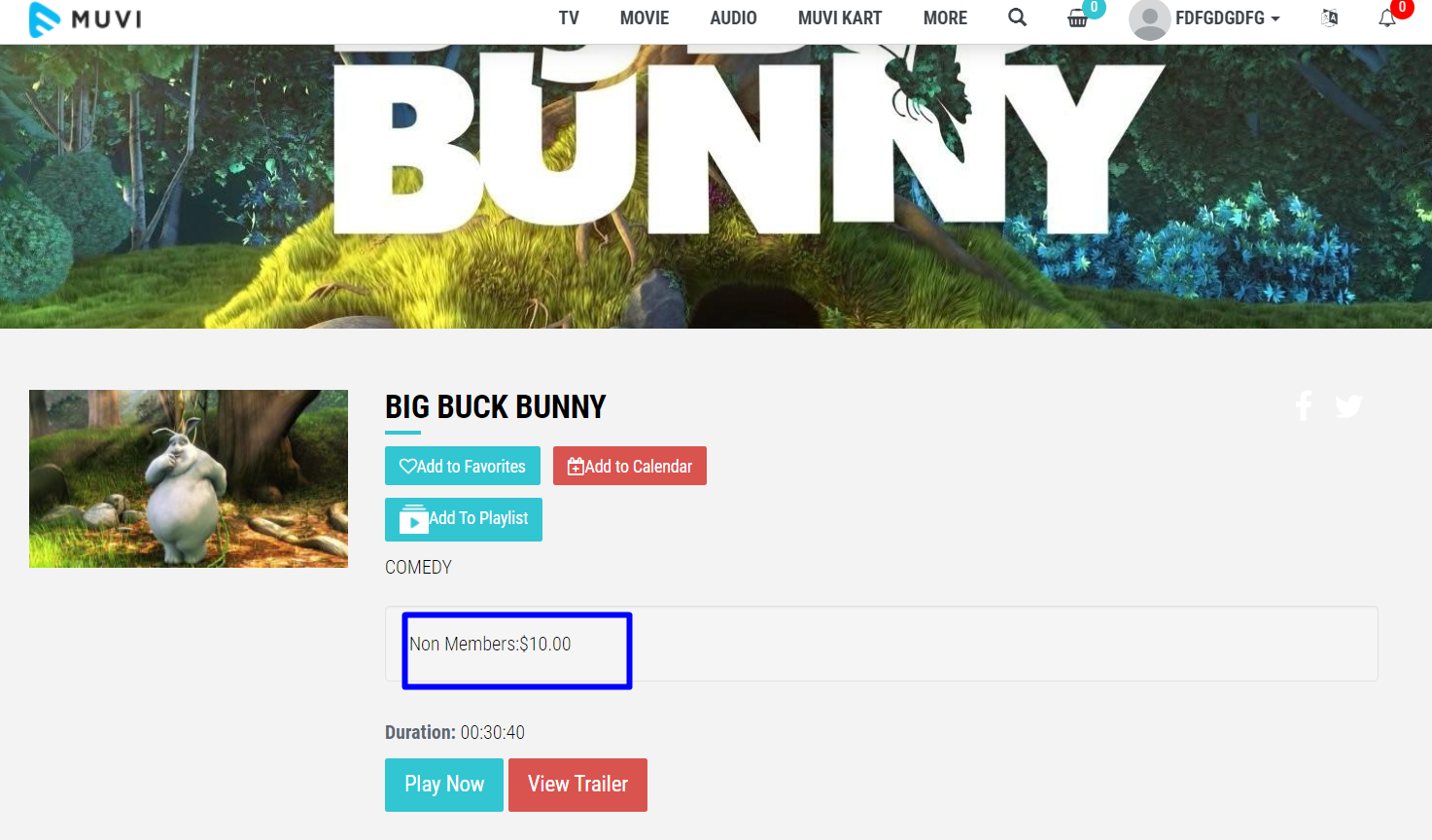
Purchasing PPV Content
- When an end-user clicks on a PPV content, he/she gets a payment popup to purchase the content.
- After purchasing the content, the end-user will get confirmation of purchase before the video starts playing.
- The end-user can either choose to play the video by clicking on "Watch Now" or close the popup by clicking on "Dismiss" to play the video afterward.
- If none of the options is selected, the video will automatically start playing after 5 seconds.
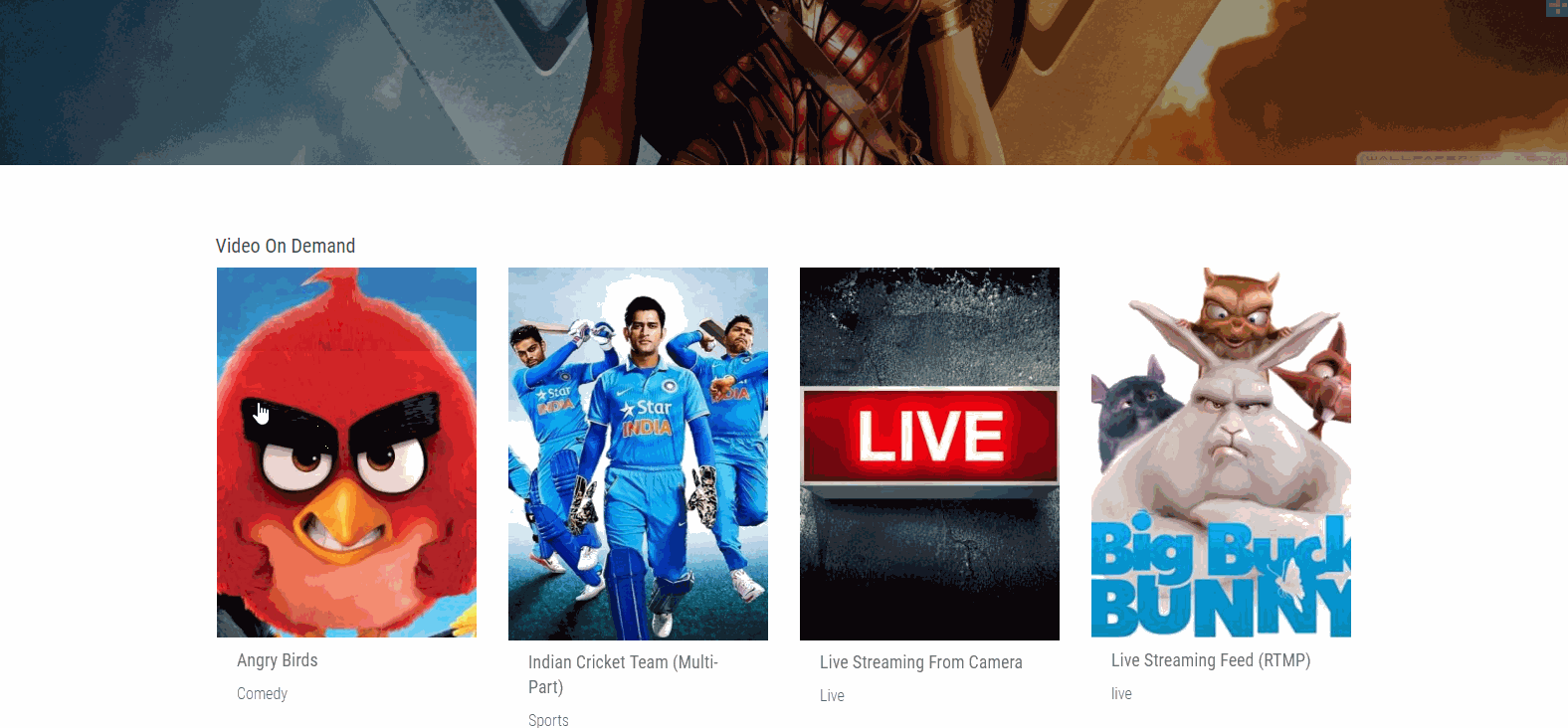
Let us know so that we can improve.

February 24
12:00AM PST
Introducing TrueComply: Scaling Video Compliance with AI Automation
Video compliance has always been a critical requirement for broadcasters—and today, OTT platforms, streaming services, and enterprise video teams face the same challenge at a much larger scale.…...
Event Language: English

