Adding adyen Payment Gateway
Adding adyen Payment Gateway
To add adeyn Payment Gateway,
- Go to "Monetization" --> "Payment Gateway" in your CMS.
- Click on adyen (See Below Screenshot)
- Type the "Skin Code", "Merchant Account" and "HMAC Keys" (Which you have received after you signed up with adyen) in the corresponding fields.
- Finally, click on "Integrate Payment Gateway".
Note:
- This Payment Gateway only supports onetime payment methods (i.e. Pay Per view, PPV Bundle and Pre-Order).
- It doesn't support Muvi Kart.
- It supports multi-currency including, USD, EURO and GBP
- You can create a Sandbox Account to test your payment gateway. After creating the sandbox account you need to provide us the details (i.e. "Skin Code", "Merchant Account" and "HMAC Keys") to integrate the sandbox account in CMS.
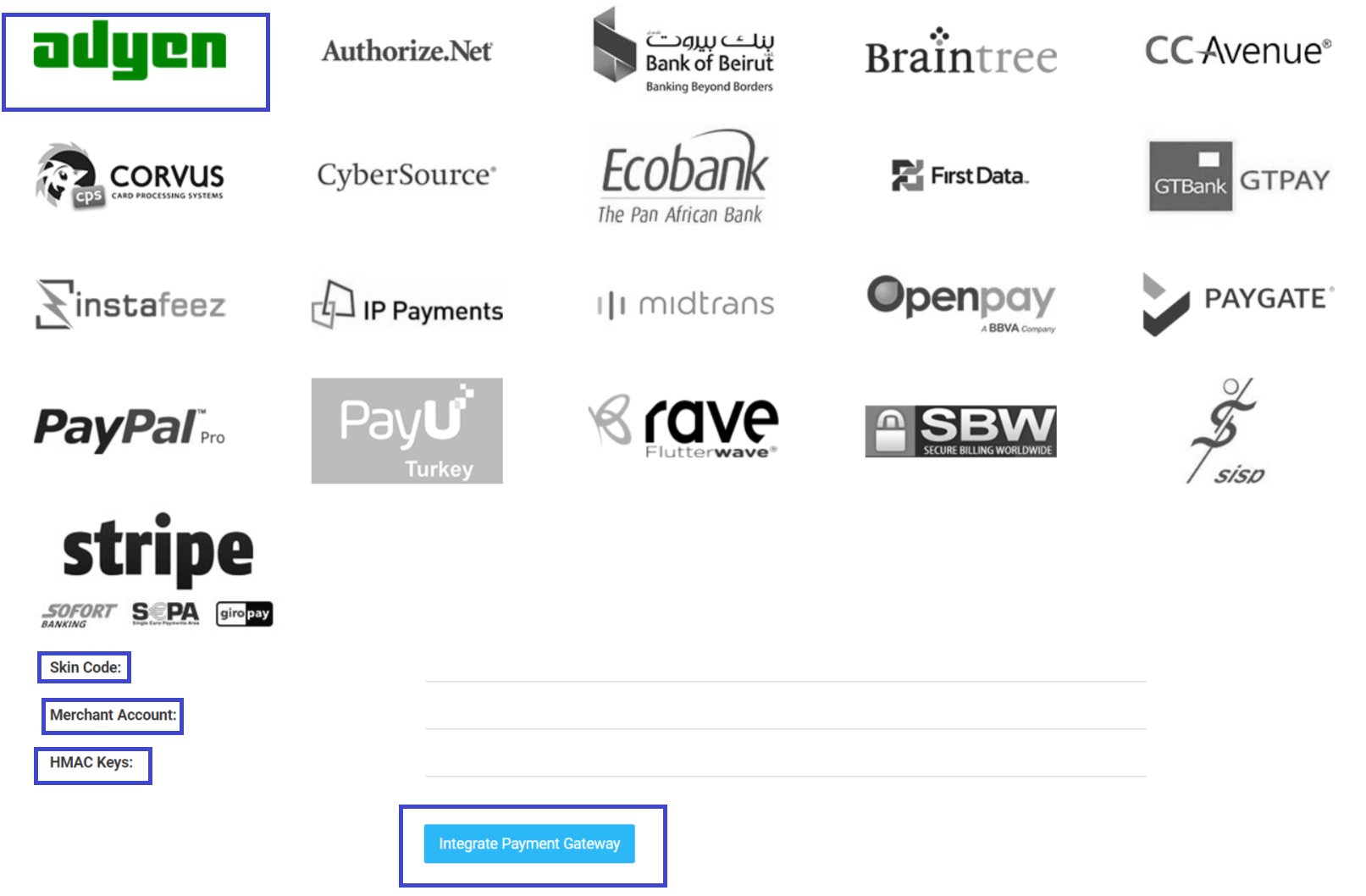
Let us know so that we can improve.
Related Video
Discussed in Community


