How to Check Your Android App Publishing Status
How to Check Your Android App Publishing Status
Introduction
Once your Android App is developed, you can publish it in the Google Play Store. It usually takes 7-10 days to publish the app in the app store. You can also check the status of your app in the Google Play Console whether it is in “Production”/ “Waiting for Review”/ “In review” / “Rejected” (if rejected for any reason).
How to Check the App Status
1. Log in to the Google Play Console using your Android Developers ID and Password.
2.Once you logged in to the Google Play Console, select the Account from the list of other accounts on the right-hand side menu (see below screenshot).
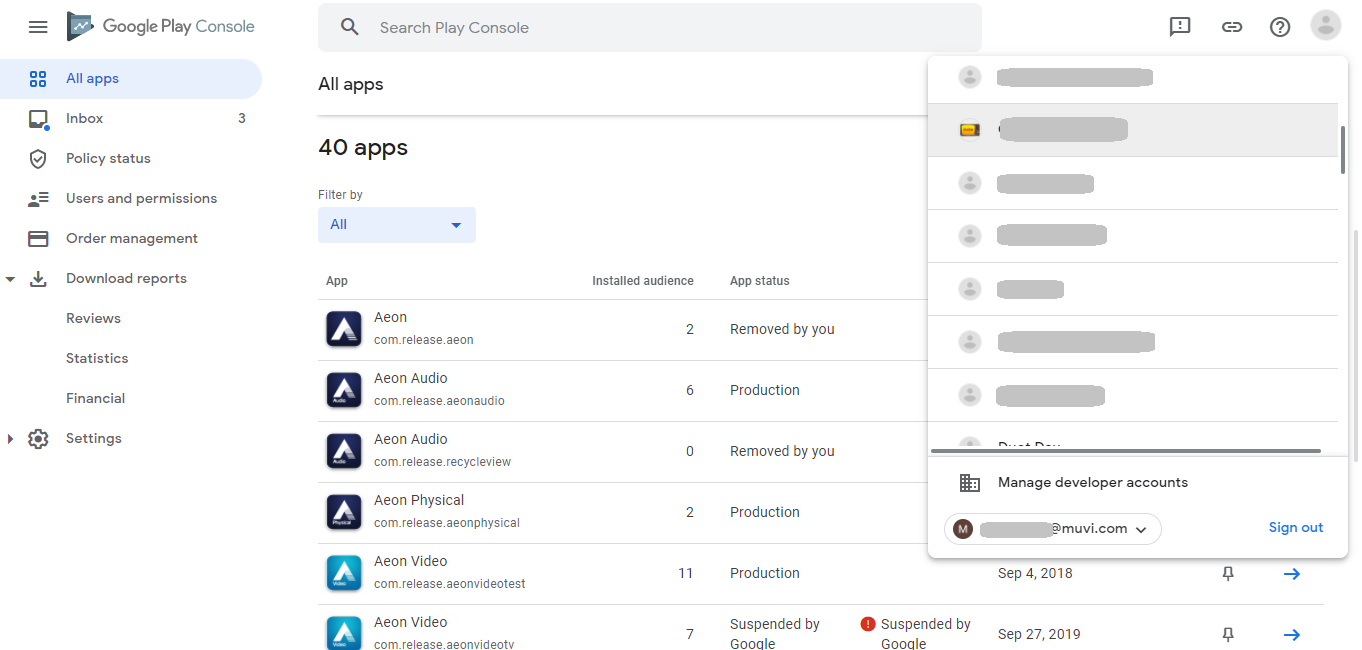
3. Select the respective Application inside the Developer Account.
4. You can view the App Status. However, if there are other versions of the app, then select the app for which you want to view the status (see below screenshot).
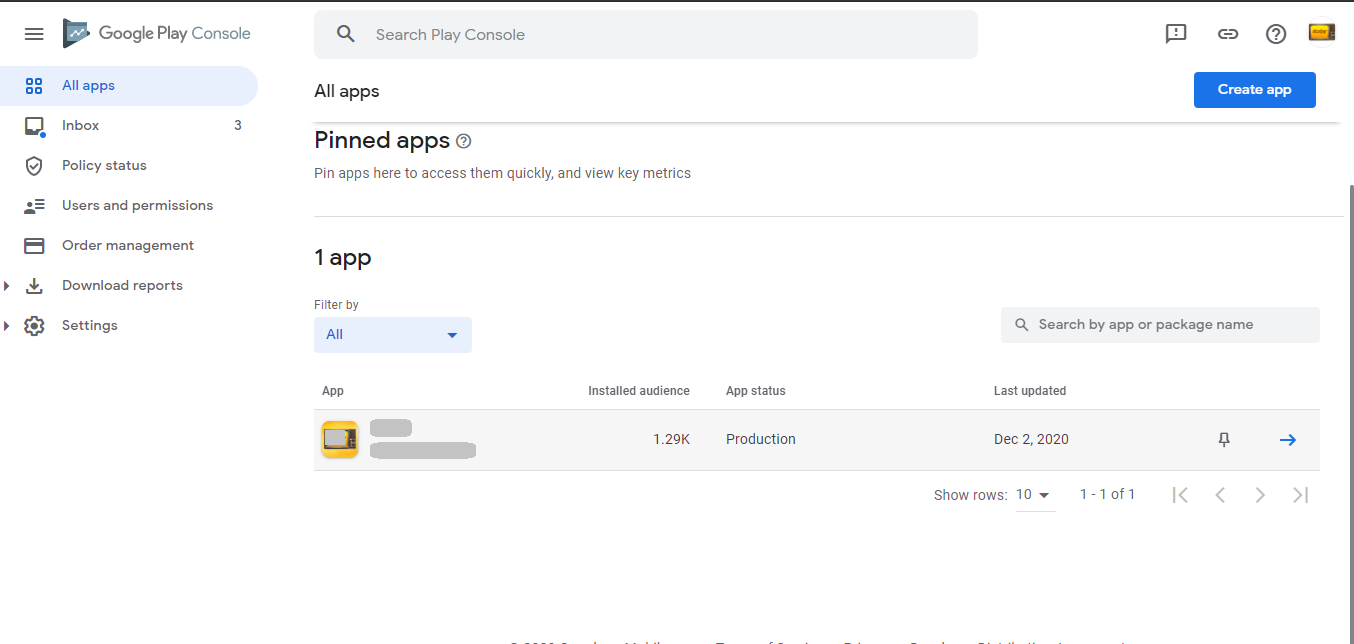
5. We have many Release Overviews (Production, Open Testing, Closed Testing, Internal Testing). You can visit each to check yours (see below screenshot).
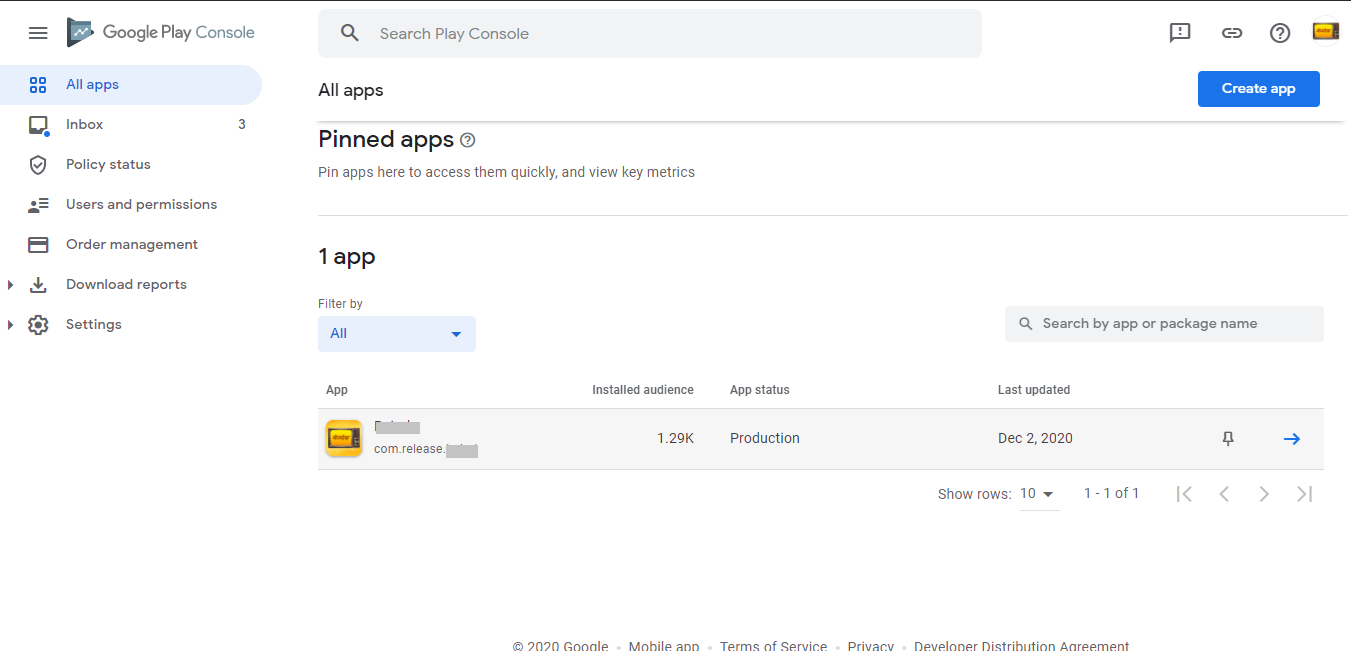
Example:
Production URL (Live): Available for all users https://play.google.com/store/apps/details?id=com.release.bejod
Closed Testing (Alpha): Available to testers only
https://play.google.com/apps/testing/com.release.bejod
6. Here is an example. We check the app. It is in Closed Testing (Alpha) i.e., the app is available only to the testers (see below screenshot).
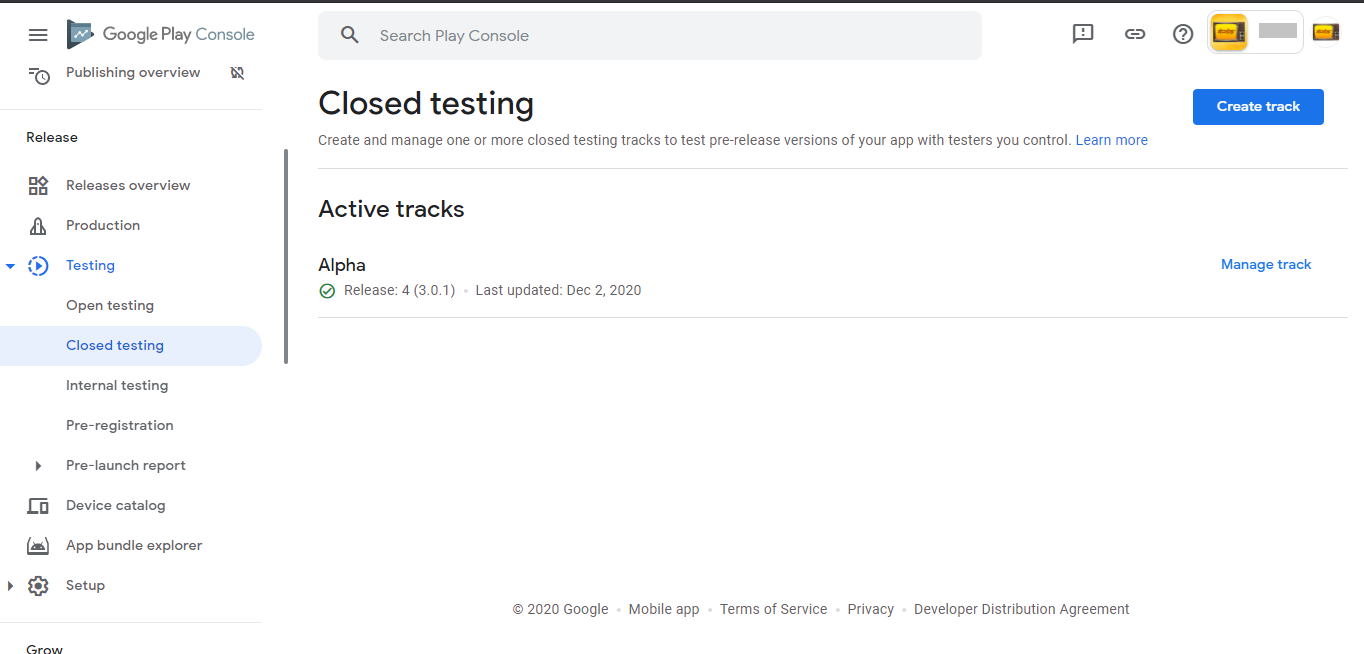
Let us know so that we can improve.


