How to Check iOS App Publishing Status
How to Check iOS App Publishing Status
Introduction
Once your iOS App is developed, you can publish it in the iTunes App store. It usually takes 7-10 days to publish the app in the app store. You can also check the status of your app in the Apple App Store Connect whether it is “Ready for Sale”/ “Waiting for Review”/ “In review” / “Rejected” (if rejected for any reason).
How to Check App Status
1. Log in to App Store Connect with your Apple credentials.
2. Click on the “My Apps” to see your iOS Application status (see below screenshot).
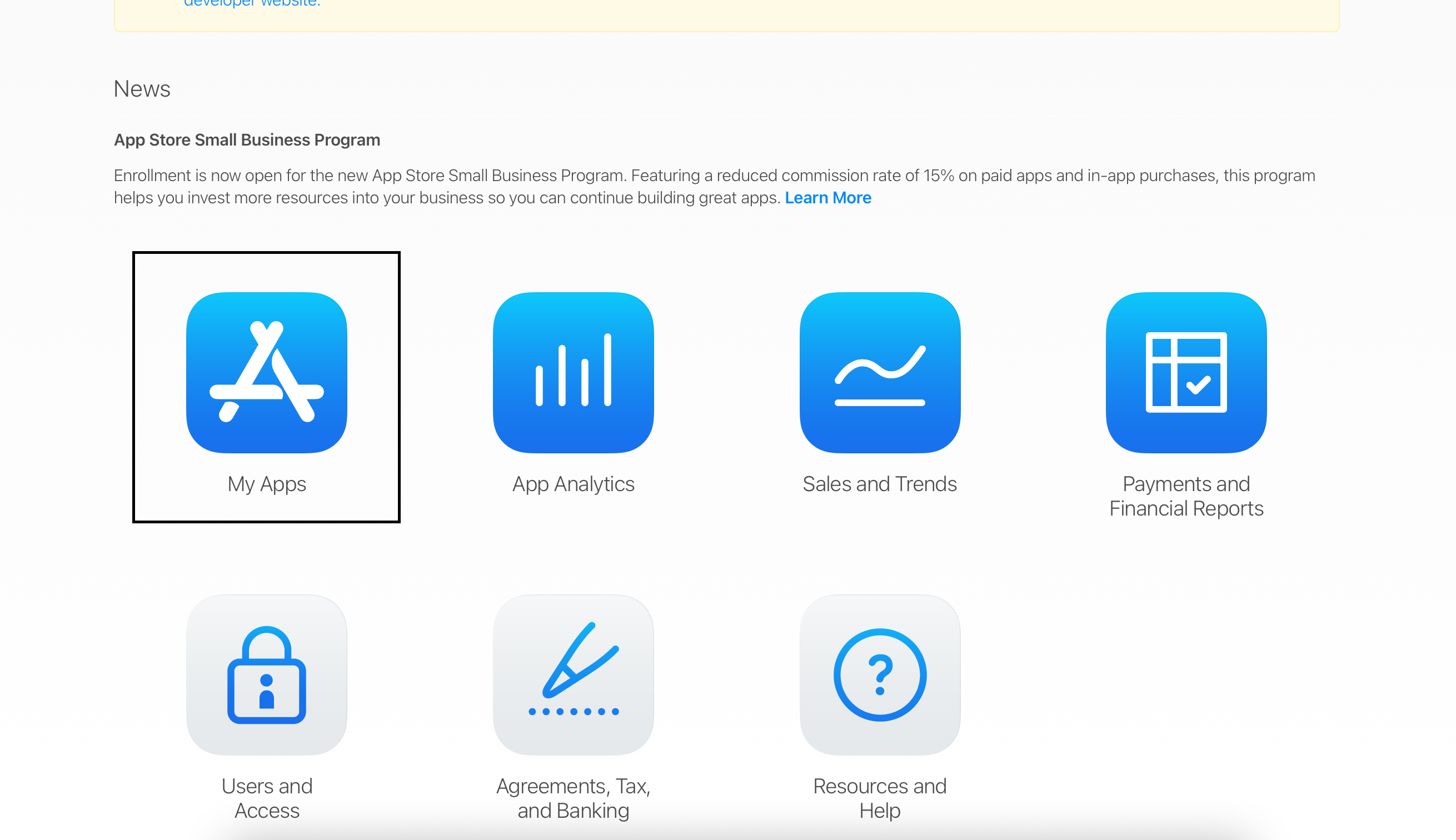
3. Select your Application from the list.
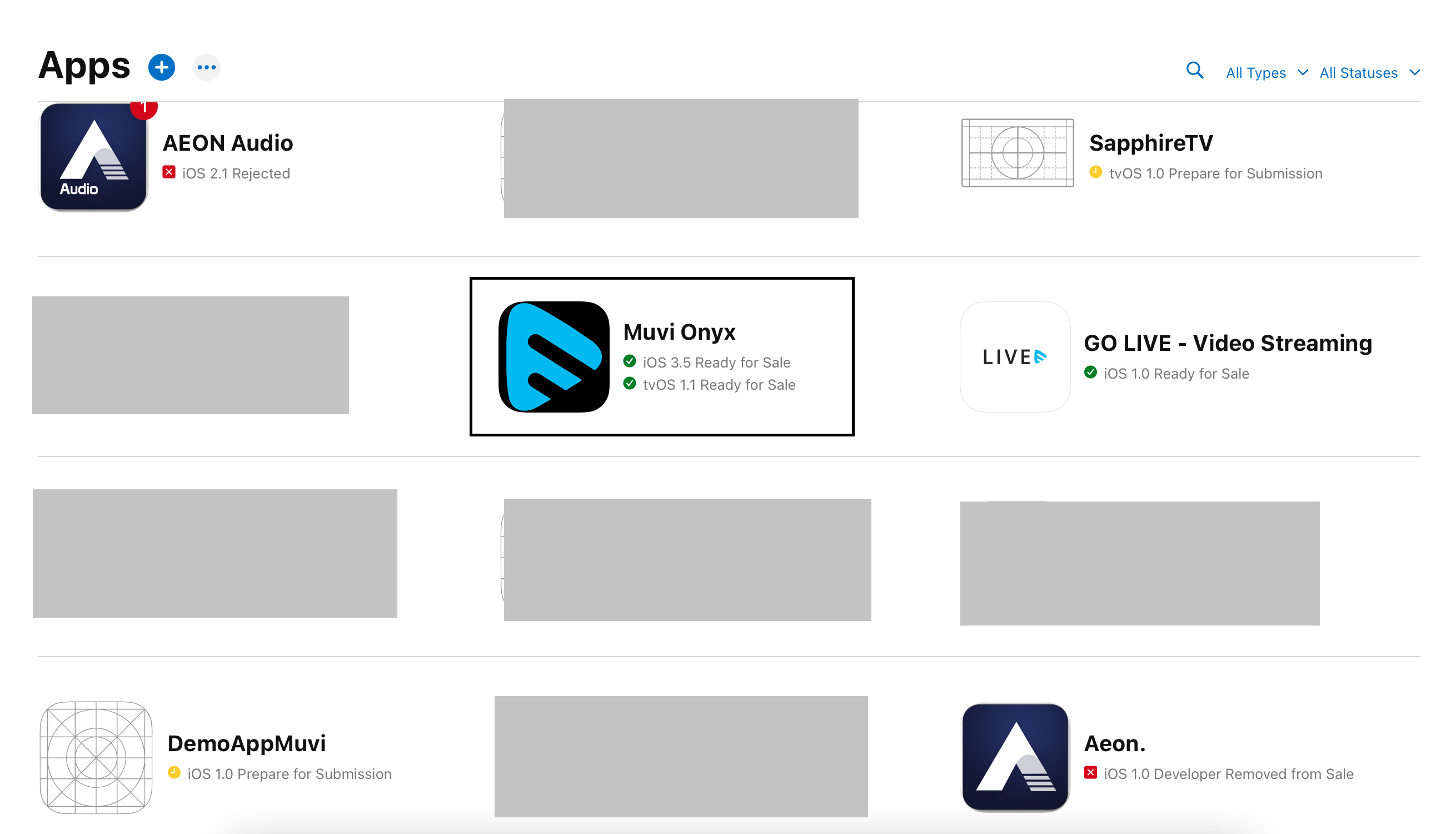
5. Click on the iOS application from the left-hand side menu under the App store tab (see below screenshot). Here you will find the application publish status. If the application is in LIVE, then the status is “Ready for sale” otherwise it is in “waiting for review”/ “In review” / “Rejected” (if any rejection).
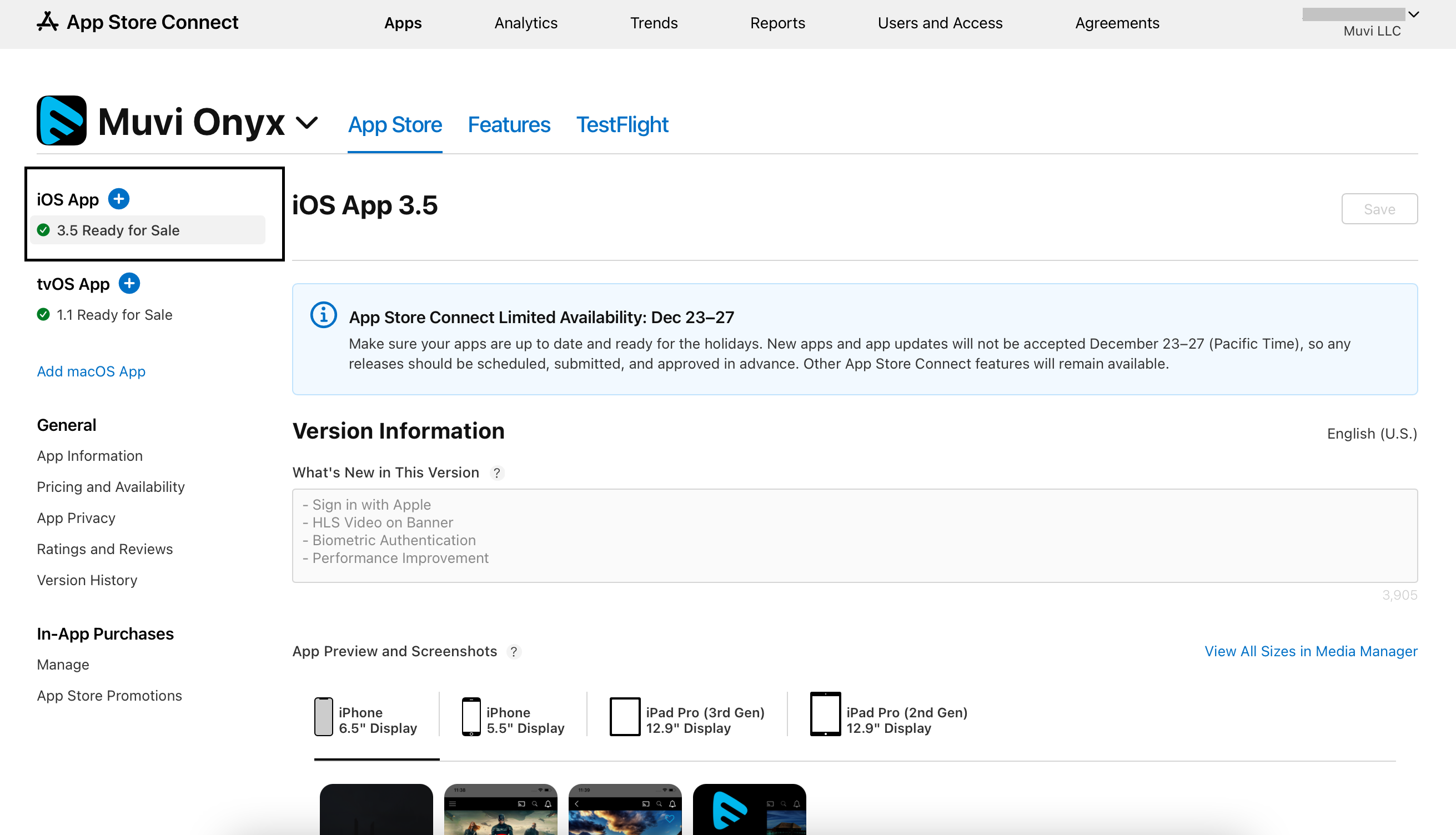
6. To find the app store link (if published), kindly click on the “App Information” on the left-hand side menu. Here is a link that is “View on the app store” to view the App on the App store (see below screenshot).
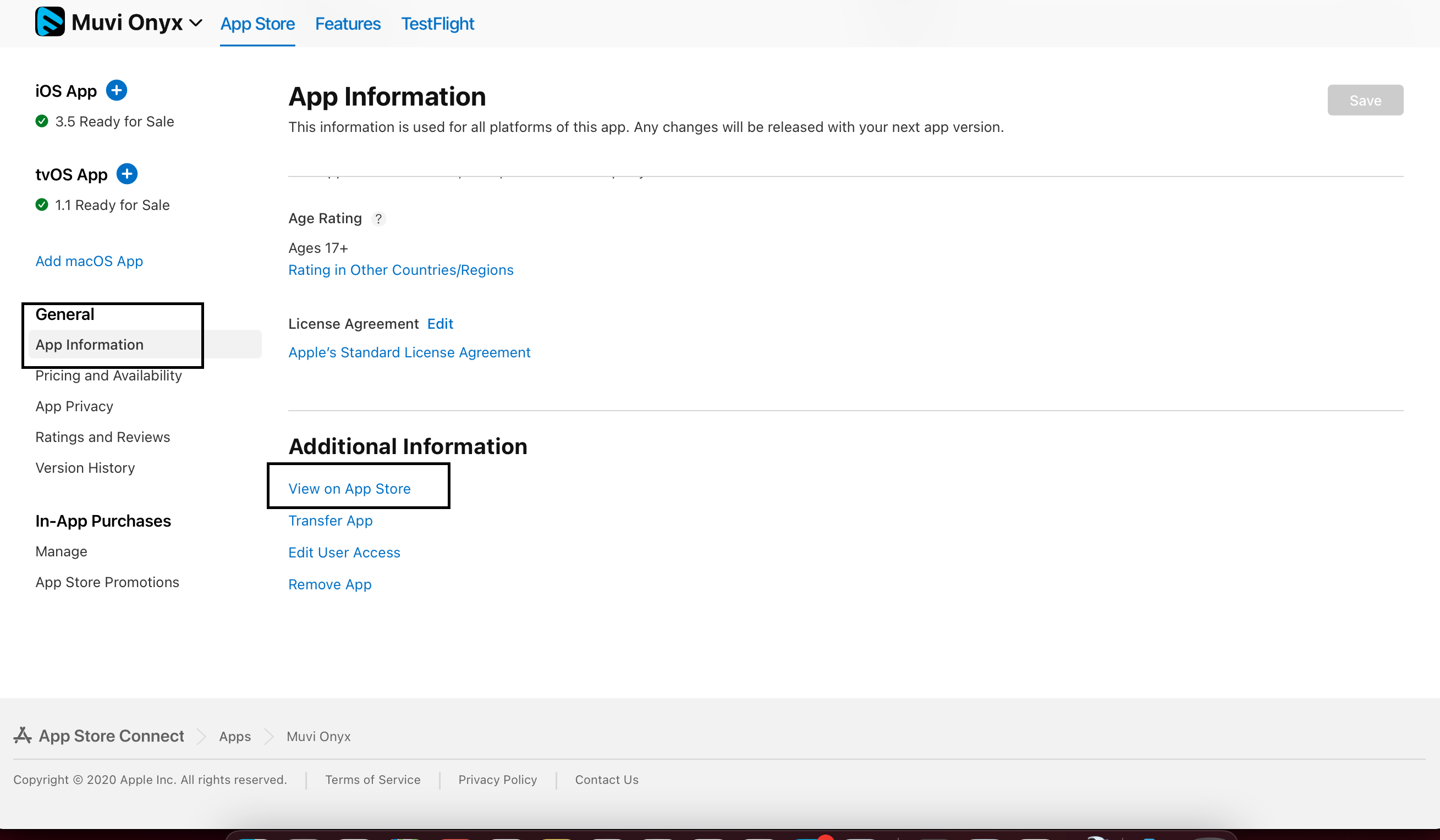
Let us know so that we can improve.
1 Response to How to Check iOS App Publishing Status
Leave a Reply Cancel reply

July 31
9:00AM PST
Microdrama Decoded: Unlock the Future of Short Drama Apps and How to Launch Them
Short-form storytelling is exploding—and vertical microdrama apps like ReelShort and DramaBox are leading a content revolution. As global audiences shift toward snackable, mobile-first narratives, content creators and streaming…...
Event Language: English


In some cases, app store may publish your app within a time range which can be uncertain