Adding Help Center
Adding Help Center
Adding Help Content in Multiple Languages
Introduction
By adding the Help Center to your store, you can facilitate your end-users to find the answers to the most frequently asked questions about your streaming platform. It can easily solve their basic queries regarding various matters related to your website/app and your video/audio content. You can activate this feature from the Marketplace. You can create different "Labels" while creating the Q&A. For example, for all the subscription-related Q &A, you can create a label "Subscription" and for all the player-related Q&A you can create a lable "Player" and so on. We have already added a few sample questions and answers in the help center for your reference. Please feel free to modify them according to your needs.
Activating Help Center
- To activate “Help Center”, navigate to “Marketplace” --> “Manage Apps" in the CMS.
- Click on the “Activate” button under Help Center.
- Once you click on Activate you will be asked for confirmation. Click on “Yes” to activate the feature.
- Now you can see “Help Center” under the “Marketplace” --> “Manage Apps” menu.
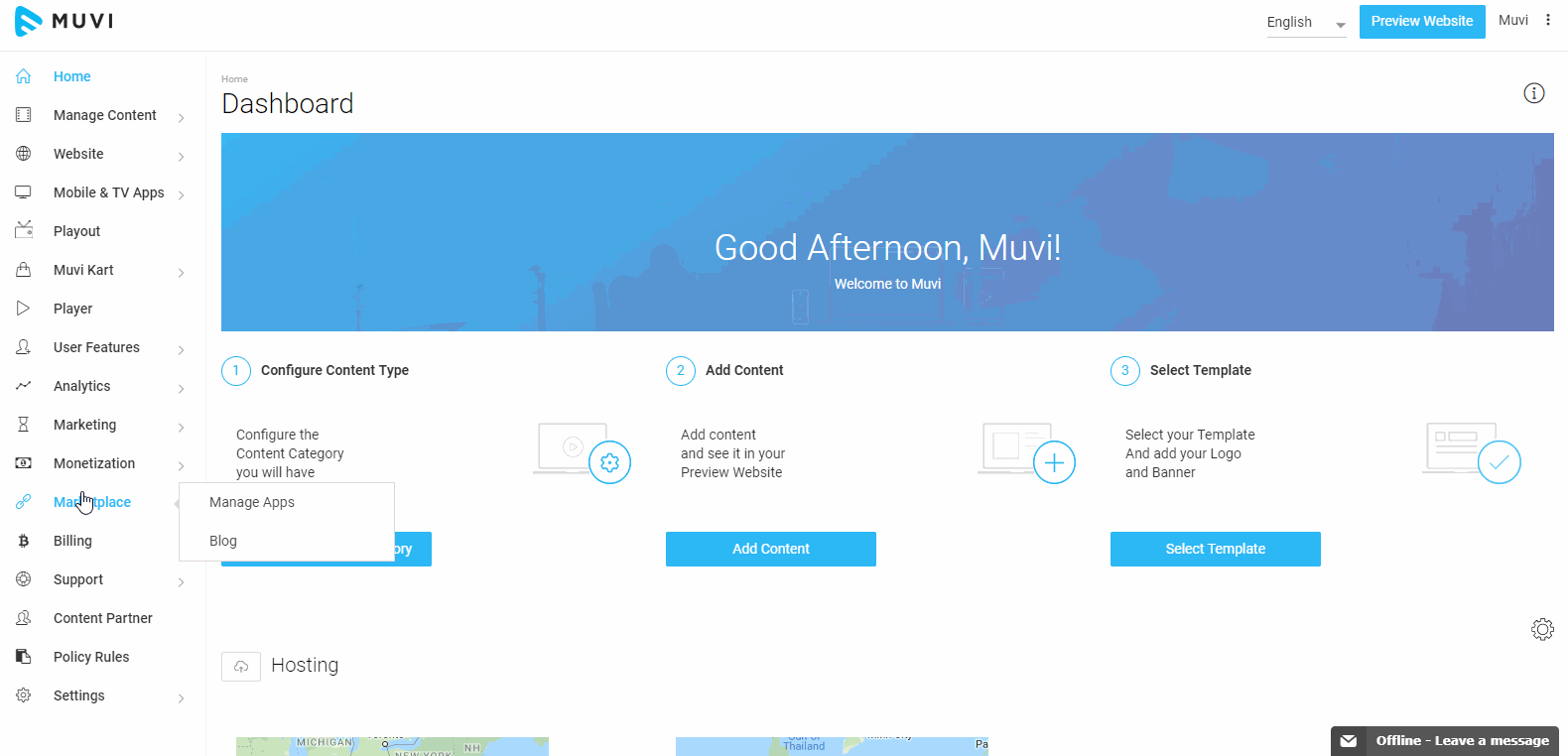
Adding Labels to Help Center
Before creating the questions and answers for the Help Center, you can create different "Labels" and assign the labels to different questions and answers. For example, for all the subscription-related Q &A, you can create a label "Subscription" and for all the player-related Q&A you can create a label "Player" and so on. You can add all the subscrion-related Q &A under the "Subscription" label and add all the player-related Q & A under the "Player" label.
- To add a label, navigate to "Marketplace" --> "Help Center" in the CMS.
- Under "Help Center", click on "Add Label".
- Type the label "Name" and hit "Enter" on your keyboard. The label will be added. Repeat the process to add multiple labels.
- Click on "Save" to save all the labels you have added.
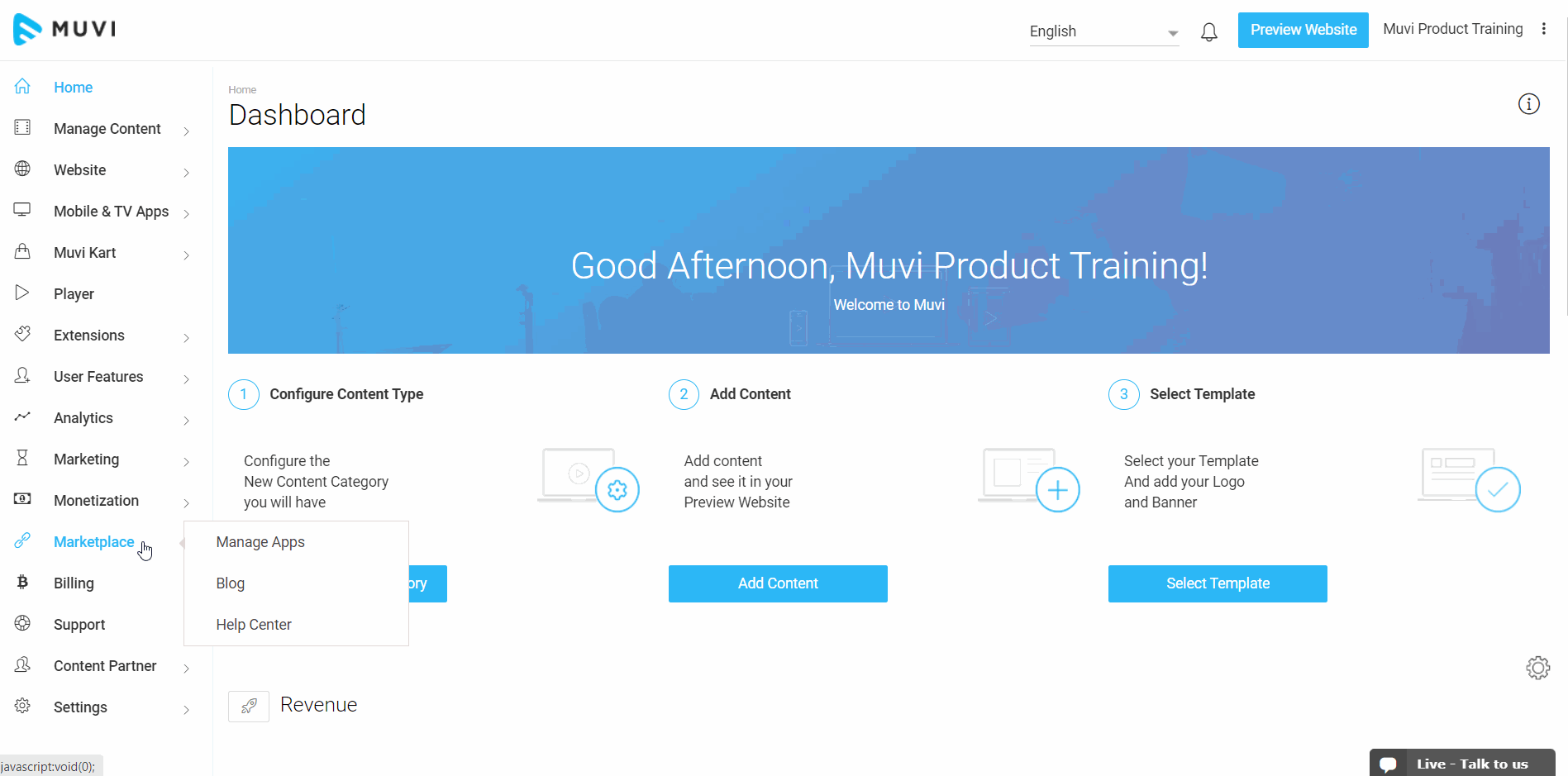
Creating New Help Content
- Navigate to "Marketplace" --> "Help Center" in the CMS.
- On the “Help Center” page click on the “Add New Help ” button to add Help Center content.
- Type a Question in the "Title" field.
- "Choose Label" for the question from the drop-down.
- Type the Answer in the "Content" field. You can also customize the content by making it bold/italic, changing the paragraph style, etc.
- Click on "Submit".
- The new Help Center content will be added and you can view it in the Help Center page on your website/app.
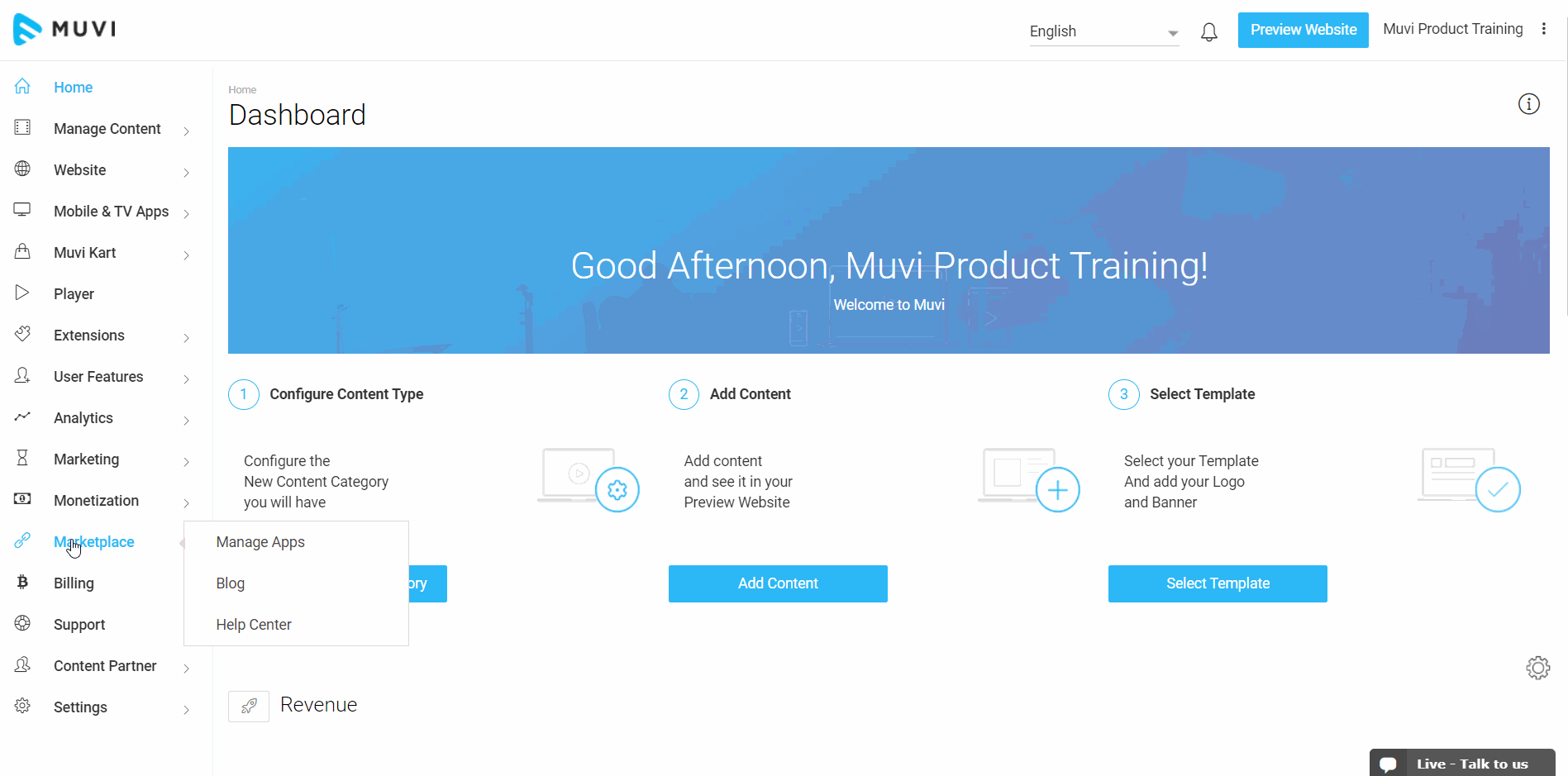
Editing Help Content
- Go to "Marketplace" --> "Help Center" in your CMS
- In the “Help Center” page click on "Edit" under "Action"
- Edit the help content and click on "Submit"
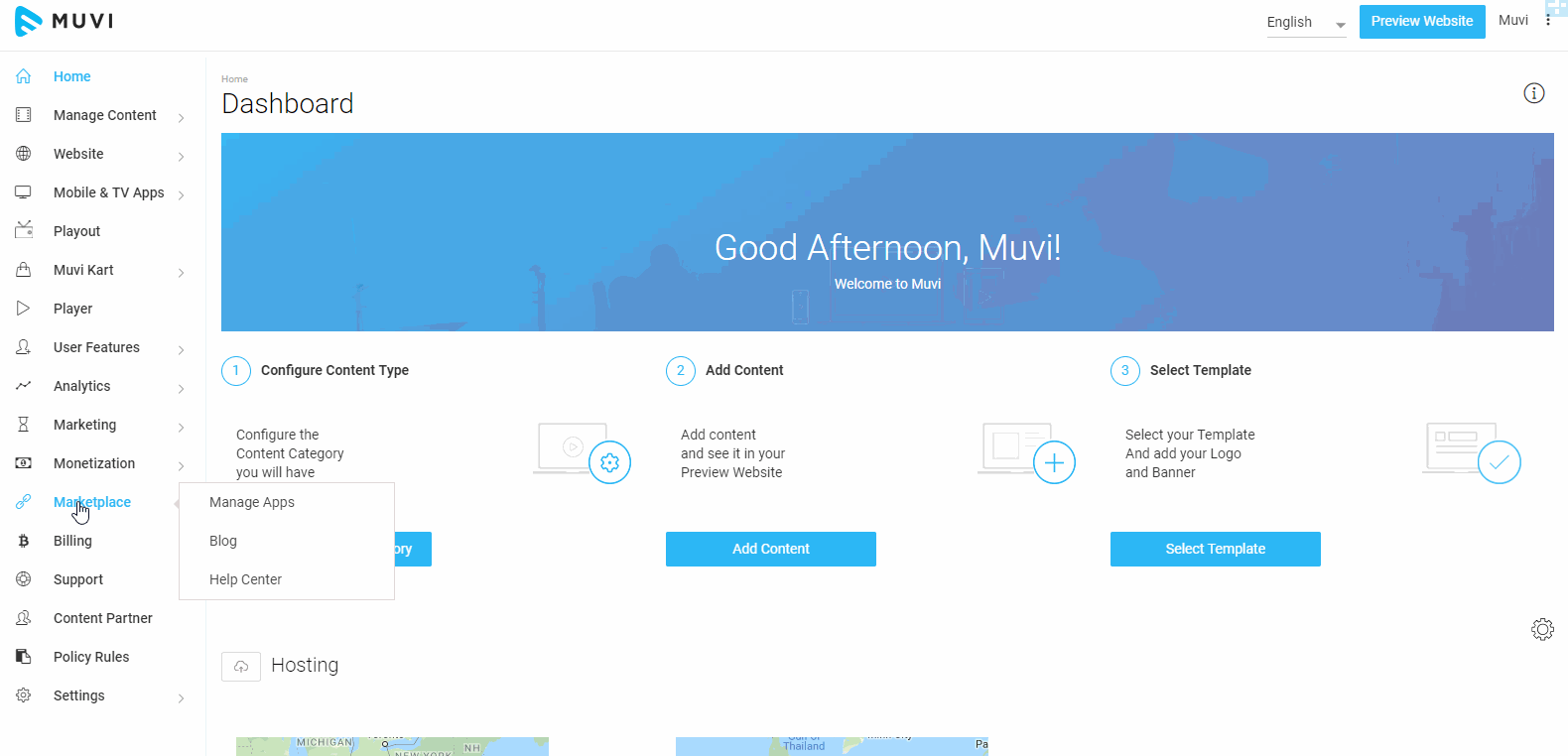
Deleting Help Content
- Go to "Marketplace" --> "Help Center" in your CMS
- In the “Help Center” page click on "Delete" under "Action"
- When asked for confirmation, click on "Yes" to delete the content
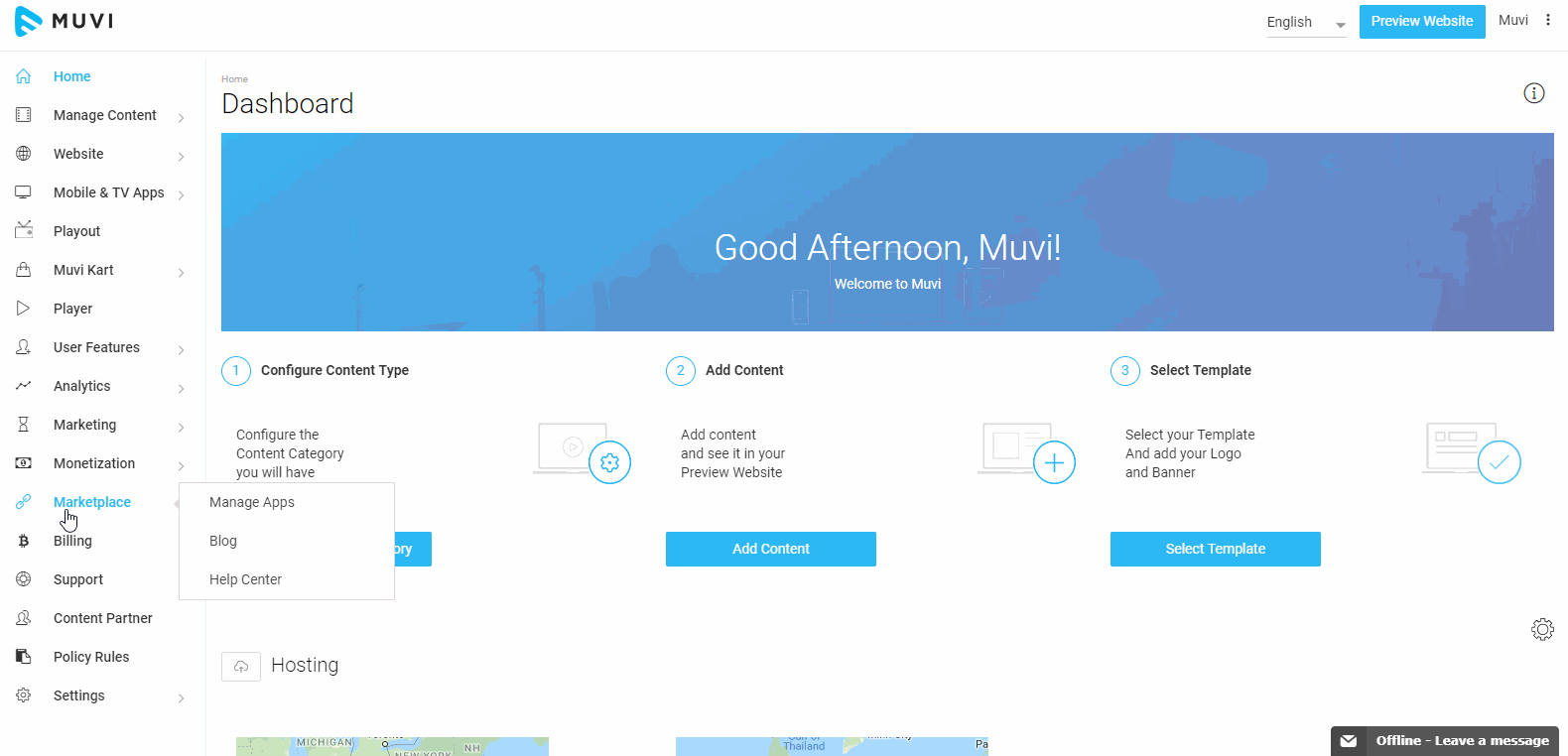
Adding Help Content In Multiple Languages
You can add the help content of the Help Center in multiple languages. When users select their preferred language in your website/app, they will see the content in that language.
- To create help content in other language, go to "Marketplace" -->"Help Center" in your CMS
- Select the language from the drop-down.
- Click on "Edit" on the extreme right-hand side of the help content, for which you want to change the language
- Remove the English text and type the text in the language you have selected from the drop-down
- Click on "Submit"
- Once your users select their preferred language from the drop-down in your website/app, they will see the help content in that language.
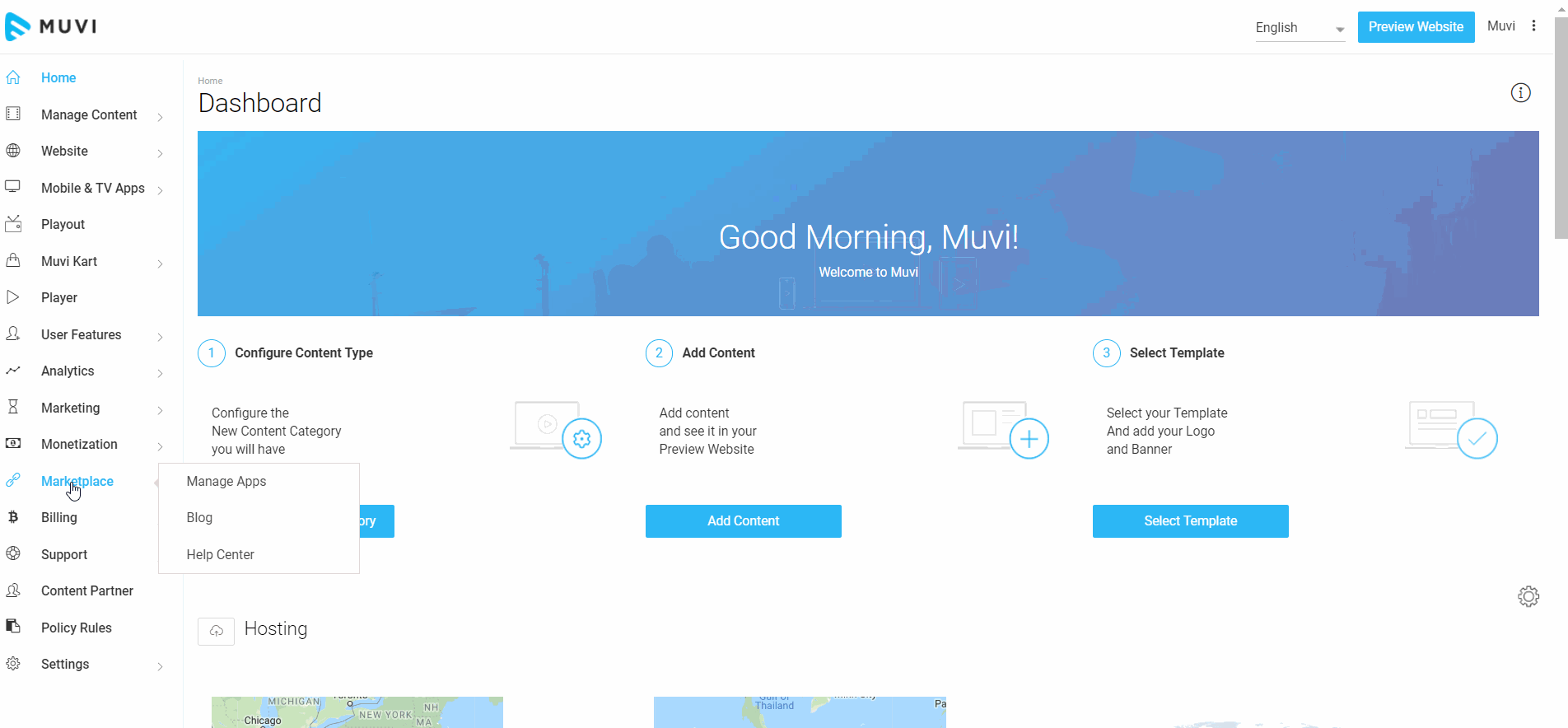
Re-order Help Center Entries
You can re-order the Help Center entries according to your wish. You just need to drag any particular entry and drop it at a position where you want.
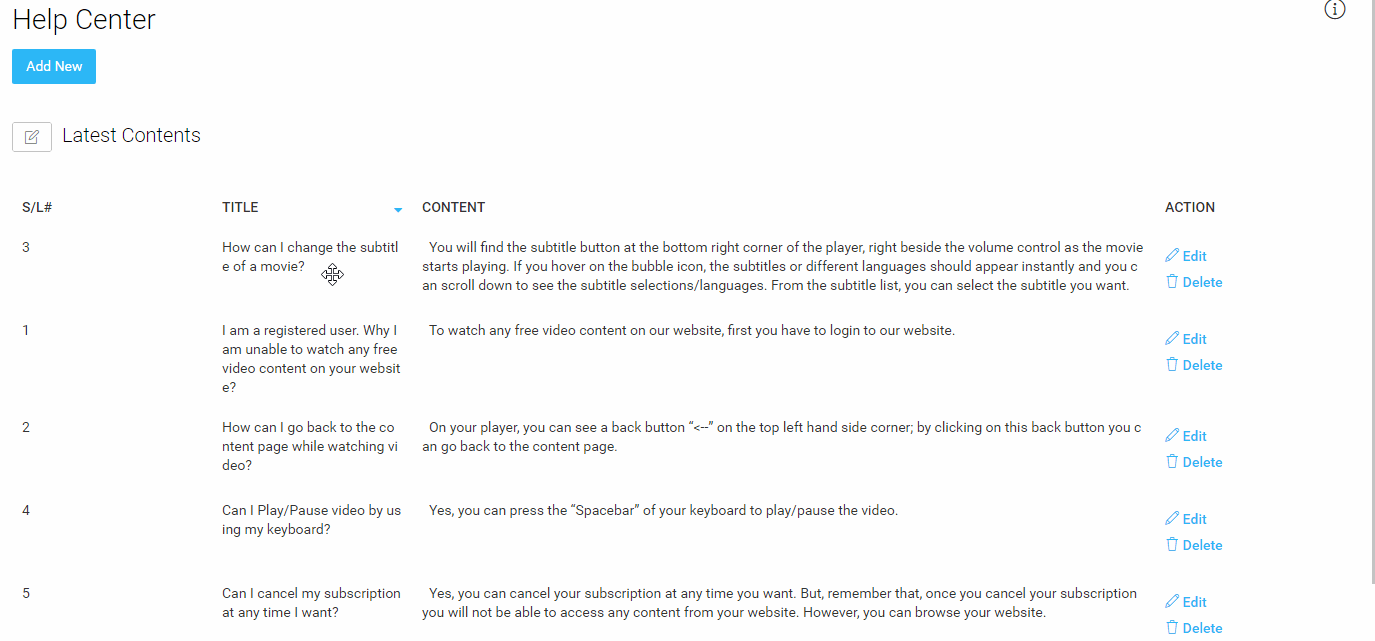
Let us know so that we can improve.

December 17
8:00AM PST
Launch Smart TV Apps Faster: 8+ Platforms, 24 Hours, Zero Hassle
Looking to launch your streaming service from scratch, or simply looking to extend your existing streaming service to Smart TVs? This webinar is for you! Learn how to…...
Event Language: English

